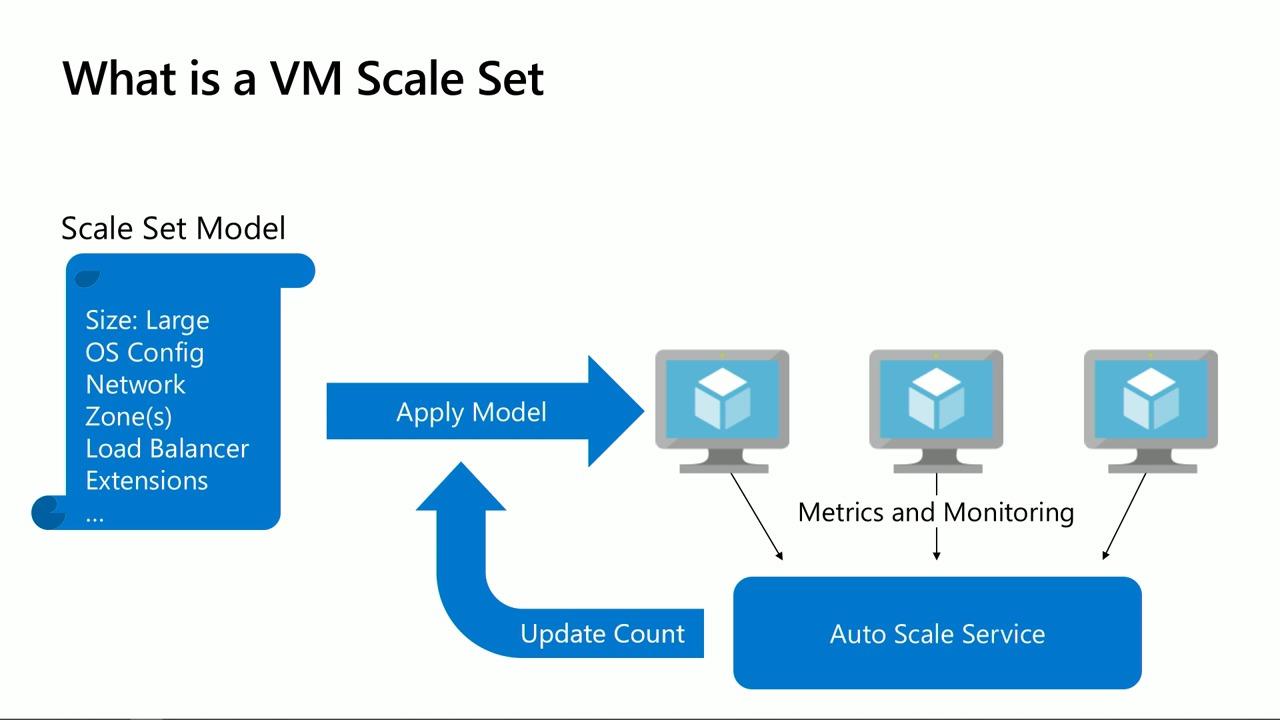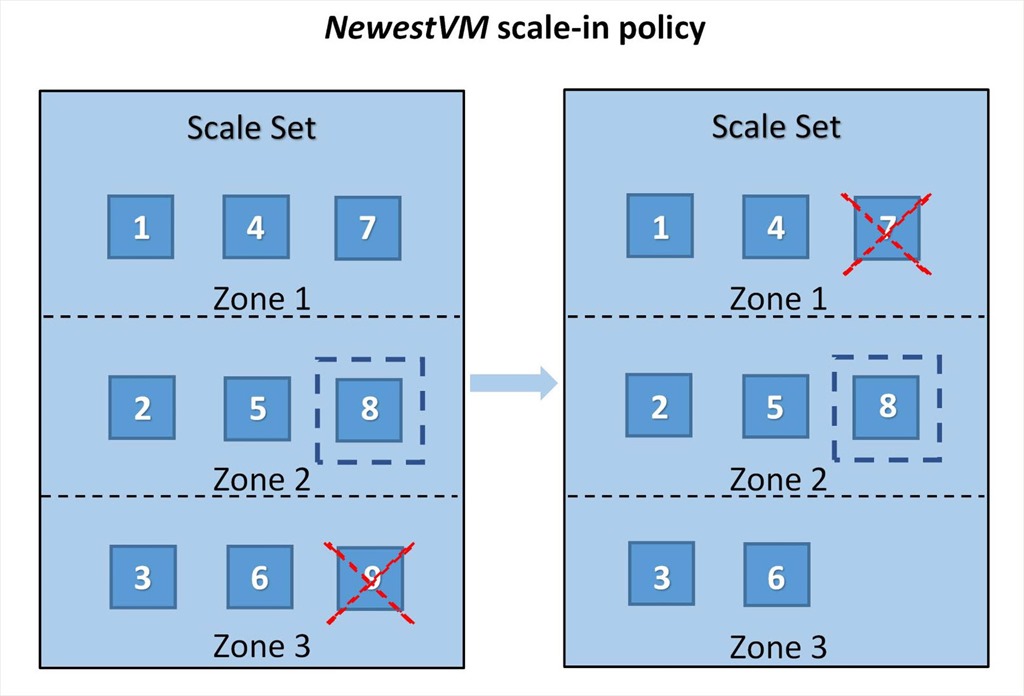Understanding Azure VM Scale Sets
Azure Virtual Machine (VM) Scale Sets provide a convenient and efficient solution for managing and scaling a group of identical VMs. This service, offered by Microsoft Azure, ensures that applications can handle varying workloads by automatically adding or removing VMs based on demand. By utilizing Azure VM Scale Sets, users can benefit from features such as automatic scaling, load balancing, and seamless updates, ultimately reducing management efforts and costs.
Understanding Azure VM Scale Sets
Context\_1: Introduced earlier, Azure Virtual Machine (VM) Scale Sets provide a convenient and efficient solution for managing and scaling a group of identical VMs. This service, offered by Microsoft Azure, ensures that applications can handle varying workloads by automatically adding or removing VMs based on demand.
Key Features of Azure VM Scale Sets
Azure VM Scale Sets offer several key features that contribute to their efficiency and ease of use. Automatic scaling allows the system to add or remove VMs based on predefined rules or metrics, ensuring optimal resource allocation and cost-effectiveness. Load balancing distributes incoming traffic across multiple VMs, enhancing application performance and availability. Automated updates enable seamless patching and upgrading of VMs without any service disruption.
When to Use Azure VM Scale Sets
Azure VM Scale Sets are most beneficial in several scenarios, making them an ideal choice for various use cases. One such scenario is hosting large, distributed applications that require high availability and scalability. With Azure VM Scale Sets, you can easily manage and scale a group of identical VMs, ensuring your application can handle increasing workloads without compromising performance.
Another scenario where Azure VM Scale Sets excel is in scaling stateless applications. Stateless applications do not save client data, which allows for greater flexibility in scaling. By using Azure VM Scale Sets, you can automatically add or remove VMs based on the current workload, ensuring optimal resource utilization and cost-effectiveness.
Additionally, Azure VM Scale Sets are perfect for handling unexpected traffic loads. Unpredictable traffic patterns can be challenging to manage, but with Azure VM Scale Sets, you can automatically scale your VMs up or down based on demand. This capability ensures that your application remains responsive and performant, even during traffic spikes.
How to Create an Azure VM Scale Set
Creating an Azure VM Scale Set is a straightforward process that involves several steps. Here’s a step-by-step guide to help you get started:
- Select a VM image: Start by choosing a VM image that suits your application’s requirements. Azure Marketplace offers a wide range of VM images, including Linux and Windows distributions, as well as preconfigured images for popular applications like WordPress, Joomla, and Drupal.
- Create a resource group: A resource group is a logical container for resources deployed on Azure. To create a resource group, navigate to the Azure Portal, click on “Resource groups,” and then click “Add” to create a new resource group. Provide a name, region, and resource group type, and then click “Review + Create.”
- Configure scaling settings: Define the scaling settings for your Azure VM Scale Set. Decide how many VMs you want to start with and the maximum number of VMs you want to scale up to during high-demand periods. You can also configure the scaling rules based on metrics like CPU utilization or memory consumption.
- Set up load balancing: Load balancing ensures that incoming traffic is distributed evenly across all VMs in the scale set. Configure load balancing by creating a load balancer, adding a backend pool, and configuring the health probe and load balancing rules. This step ensures that your application remains responsive and performant, even during traffic spikes.
- Create and deploy the Azure VM Scale Set: With all the settings configured, you can now create and deploy the Azure VM Scale Set. Navigate to the resource group you created earlier, click “Add,” and then search for “Virtual Machine Scale Set.” Provide a name, select the VM image, and configure the remaining settings based on your requirements. Finally, click “Review + Create” to deploy the scale set.
By following these steps, you can create an Azure VM Scale Set that meets your application’s requirements and ensures efficient, cost-effective, and simplified management.
Optimizing Performance with Azure VM Scale Sets
To get the most out of Azure VM Scale Sets, it’s essential to follow best practices for optimizing performance. Here are some tips to help you achieve optimal performance and cost-effectiveness:
- Use managed disks: Managed disks provide a fully managed service for Azure Virtual Machine storage. They simplify disk management by handling storage accounts, availability sets, and scaling for you. Managed disks also offer better performance, reliability, and security than unmanaged disks.
- Configure network settings: Optimize network settings for your Azure VM Scale Set by enabling accelerated networking, which reduces latency and improves throughput for your VMs. Additionally, consider using Azure ExpressRoute to create private, high-bandwidth connections between Azure data centers and your infrastructure.
- Monitor resource usage: Monitoring resource usage is crucial for identifying performance bottlenecks and optimizing resource allocation. Azure Monitor provides detailed insights into your Azure VM Scale Set’s performance metrics, enabling you to make informed decisions about scaling and resource utilization.
- Use Azure Spot VMs: Azure Spot VMs allow you to take advantage of unused Azure compute capacity at up to a 90% discount. Spot VMs are ideal for workloads that can tolerate interruptions, such as background processing, batch processing, and testing.
- Implement autoscaling: Autoscaling enables your Azure VM Scale Set to automatically add or remove VMs based on demand. By implementing autoscaling, you can ensure optimal resource utilization and cost-effectiveness, as well as maintain high availability and responsiveness during traffic spikes.
By following these best practices, you can optimize performance and cost-effectiveness for your Azure VM Scale Set, ensuring efficient and simplified management.
Comparing Azure VM Scale Sets to Alternatives
When it comes to managing and scaling a group of identical VMs, Azure VM Scale Sets offer several unique advantages over other Azure services and competitors. Here’s a comparison of Azure VM Scale Sets to alternative options:
- Azure VM Scale Sets vs. Azure App Service: Azure App Service is a Platform-as-a-Service (PaaS) offering that simplifies web application development and deployment. While Azure App Service provides automatic scaling and load balancing, it lacks the flexibility and customization options of Azure VM Scale Sets. Azure VM Scale Sets are ideal for applications that require custom configurations, such as containerized workloads or legacy applications.
- Azure VM Scale Sets vs. Azure Container Instances: Azure Container Instances (ACI) is a container-as-a-service offering that allows you to run containers without managing infrastructure. While ACI is an excellent option for running stateless workloads, it lacks the ability to scale horizontally, making it less suitable for applications with varying workloads. Azure VM Scale Sets provide automatic scaling and load balancing, making them a better option for applications with unpredictable traffic patterns.
- Azure VM Scale Sets vs. Competitors: Competitors such as Amazon Web Services (AWS) EC2 Auto Scaling Groups and Google Kubernetes Engine (GKE) provide similar functionality to Azure VM Scale Sets. However, Azure VM Scale Sets offer several unique advantages, such as integration with Azure services, simplified management, and a pay-as-you-go pricing model. Additionally, Azure VM Scale Sets provide automatic scaling, load balancing, and automated updates, making them an ideal choice for managing and scaling a group of identical VMs.
By comparing Azure VM Scale Sets to alternative options, you can make an informed decision about which service best meets your application’s requirements.
Real-World Examples of Azure VM Scale Sets
Azure VM Scale Sets have been successfully implemented by businesses and organizations worldwide, improving efficiency and reducing costs. Here are some real-world examples of Azure VM Scale Sets:
- Online Gaming Platform: A popular online gaming platform used Azure VM Scale Sets to handle unexpected traffic loads during peak gaming hours. By implementing automatic scaling and load balancing, the platform was able to maintain high availability and responsiveness, even during traffic spikes.
- E-commerce Website: A large e-commerce website used Azure VM Scale Sets to host its distributed application, ensuring high availability and scalability during high-traffic periods. By using managed disks and configuring network settings, the website was able to optimize performance and cost-effectiveness.
- Machine Learning Workloads: A research organization used Azure VM Scale Sets to run machine learning workloads, enabling them to scale horizontally and handle large datasets. By implementing autoscaling and using Spot VMs, the organization was able to reduce costs and optimize resource utilization.
By showcasing these real-world examples, you can see how Azure VM Scale Sets have helped businesses and organizations improve efficiency and reduce costs. Whether you’re hosting large, distributed applications, scaling stateless applications, or handling unexpected traffic loads, Azure VM Scale Sets offer a flexible and cost-effective solution for managing and scaling a group of identical VMs.
Troubleshooting Common Issues with Azure VM Scale Sets
When working with Azure VM Scale Sets, you may encounter some common challenges and issues. Here are some solutions and workarounds to help you overcome these obstacles:
- Slow Scaling: Slow scaling can occur when the Azure Scale Set Controller is unable to keep up with the rate of scale-out operations. To address this issue, consider using a larger VM size for the Scale Set Controller or increasing the number of instances. Additionally, ensure that your application is designed to handle rapid scaling by implementing stateless components and using managed disks.
- Application Availability: Ensuring application availability during scale-out operations can be challenging. To address this issue, consider using Azure Application Gateway or Azure Load Balancer to distribute traffic evenly across all instances. Additionally, implement health probes to monitor the health of your instances and automatically remove unhealthy instances from the load balancer.
- Resource Utilization: Monitoring resource utilization is crucial for optimizing performance and cost-effectiveness. To address this issue, consider using Azure Monitor to gain insights into your Azure VM Scale Set’s performance metrics. Additionally, implement autoscaling to automatically add or remove instances based on demand, ensuring optimal resource utilization and cost-effectiveness.
By addressing these common challenges and issues, you can ensure that your Azure VM Scale Set is running smoothly and efficiently. With automatic scaling, load balancing, and automated updates, Azure VM Scale Sets offer a flexible and cost-effective solution for managing and scaling a group of identical VMs.