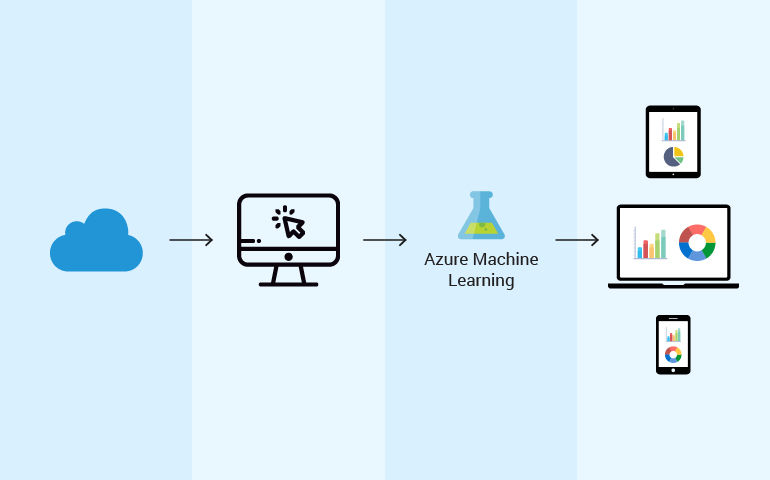An Overview of Azure Virtual Machine Pricing Models
Azure Virtual Machine (VM) pricing is a critical aspect of managing cloud infrastructure, as it significantly impacts the overall cost of running applications and services. Understanding the various pricing models available is essential for making informed decisions and optimizing costs. This article explores the different Azure Virtual Machine pricing models, their benefits, and ideal use cases.
Azure Virtual Machine pricing models can be categorized into three main types: pay-as-you-go, reserved instances, and spot instances. Each model offers unique advantages and is tailored to specific use cases.
Pay-as-you-go
The pay-as-you-go model is the most flexible option, allowing users to pay for VM usage on an hourly basis without any long-term commitment. This model is best suited for applications with unpredictable or fluctuating resource demands, such as development and testing environments, or applications with short-term spikes in usage. Pay-as-you-go pricing enables organizations to scale resources up and down quickly, ensuring optimal performance while minimizing costs.
Reserved Instances
Reserved instances offer discounted prices in exchange for a one- or three-year commitment. This model is ideal for predictable, steady-state workloads, such as production web servers, databases, or enterprise applications. By reserving VMs in advance, organizations can benefit from significant cost savings, typically between 30% and 70% compared to pay-as-you-go pricing. Additionally, reserved instances provide budget certainty, making it easier to plan and allocate resources.
Spot Instances
Spot instances are the most cost-effective option, offering significant discounts (up to 90% compared to pay-as-you-go pricing) for VMs that can tolerate interruptions. Spot instances are best suited for workloads that can withstand potential preemption, such as background processing, batch computing, or scientific research. Azure dynamically prices spot instances based on current capacity and demand, making them an excellent choice for organizations looking to maximize cost savings while maintaining application resilience.
In conclusion, Azure Virtual Machine pricing models cater to various workload requirements, offering flexibility, cost savings, and budget certainty. By understanding the benefits and ideal use cases of each pricing model, organizations can optimize their Azure Virtual Machine costs and make informed decisions about their cloud infrastructure investments.
Factors Influencing Azure Virtual Machine Pricing
Azure Virtual Machine pricing is influenced by several factors, including region, VM size, operating system, and usage hours. Understanding these factors is crucial for optimizing costs and making informed decisions. This section discusses each factor and provides tips on how to optimize costs based on these factors.
Region
Azure Virtual Machine pricing varies by region due to differences in local costs, taxes, and market conditions. When deploying VMs, consider the workload’s proximity to users, data, and other services to minimize latency and optimize performance. Additionally, compare pricing across regions to identify cost-effective options without compromising performance.
VM Size
Azure Virtual Machine pricing is directly related to the VM size, which determines the number of CPU cores, memory, and storage resources. Selecting the right VM size is essential for balancing performance and cost. Consider the resource requirements of your workload and choose the smallest VM size that meets those needs. Regularly review and adjust VM sizes based on changing workload demands to optimize costs.
Operating System
Azure Virtual Machine pricing also depends on the operating system (OS) chosen for the VM. Azure offers both Windows and Linux-based VMs, with different pricing structures. When possible, opt for a Linux-based VM, as they are generally less expensive than their Windows counterparts. Additionally, consider using custom images or bringing your own license to reduce OS costs.
Usage Hours
Azure Virtual Machine pricing is based on hourly usage, making it essential to monitor and optimize usage hours. Schedule VMs to run only during required hours, and consider using automation to start and stop VMs based on workload demands. Utilize Azure’s auto-scaling feature to scale VMs up and down dynamically, ensuring optimal performance while minimizing costs.
In conclusion, understanding the factors that influence Azure Virtual Machine pricing is crucial for optimizing costs and making informed decisions. By considering region, VM size, operating system, and usage hours, organizations can strike a balance between performance and cost, ensuring they get the most value from their Azure Virtual Machine investments.
Comparing Azure Virtual Machine Pricing with Competitors
When evaluating cloud service providers, comparing Azure Virtual Machine pricing with competitors like AWS and Google Cloud is essential. Understanding the unique value propositions of each provider’s pricing models can help organizations make informed decisions and optimize costs. This section analyzes how Azure Virtual Machine pricing compares to other cloud service providers and highlights Azure’s competitive advantages.
Azure vs. AWS
Azure and AWS offer similar pricing models, including pay-as-you-go, reserved instances, and spot instances. However, Azure’s pricing often provides better value for specific workloads due to lower costs for Windows VMs and certain VM sizes. Additionally, Azure’s integration with other Microsoft products, such as Office 365 and Power BI, can lead to cost savings and improved productivity for organizations already using these tools.
Azure vs. Google Cloud
Google Cloud and Azure also provide comparable pricing models. However, Azure’s pricing is generally more competitive for Windows VMs and enterprise applications, while Google Cloud offers lower prices for Linux VMs and open-source workloads. Azure’s extensive hybrid capabilities, including Azure Stack and Azure Arc, can provide a competitive advantage for organizations looking to integrate on-premises and cloud infrastructure.
Unique Value Propositions
Azure Virtual Machine pricing offers several unique value propositions, including:
- Azure Hybrid Benefit: Organizations can save up to 40% on Windows Server and SQL Server VMs by using existing on-premises licenses with Azure.
- Azure Reservations: By committing to one- or three-year terms for VMs, organizations can save up to 72% compared to pay-as-you-go pricing.
- Spot Instances: Azure’s spot instances offer significant discounts (up to 90% compared to pay-as-you-go pricing) for workloads that can tolerate interruptions, such as background processing, batch computing, or scientific research.
In conclusion, Azure Virtual Machine pricing compares favorably to other cloud service providers, offering competitive pricing and unique value propositions. By understanding these differences, organizations can make informed decisions and optimize costs for their specific workload requirements.
How to Estimate Azure Virtual Machine Costs
Estimating Azure Virtual Machine costs is essential for organizations looking to optimize their cloud infrastructure investments. By using the Azure Pricing Calculator and other tools, organizations can accurately forecast costs and make informed decisions. This section explains the process of estimating Azure Virtual Machine costs and offers guidance on interpreting the results.
Using the Azure Pricing Calculator
The Azure Pricing Calculator is a powerful tool that allows organizations to estimate the cost of various Azure services, including Virtual Machines. To use the calculator, follow these steps:
- Visit the Azure Pricing Calculator website.
- Select the Virtual Machines service from the list of Azure services.
- Configure the VM settings, including region, operating system, VM size, and usage hours.
- Add any additional services, such as storage or networking, as needed.
- Review the estimated monthly costs and adjust settings as necessary to optimize costs.
Interpreting the Results
The Azure Pricing Calculator provides an estimated monthly cost based on the configured VM settings and additional services. To interpret the results, consider the following:
- Compare estimated costs across different VM sizes, operating systems, and regions to identify cost-effective options.
- Review the cost breakdown to understand which services contribute most to the overall cost.
- Consider the impact of usage hours on costs and explore automation options to start and stop VMs based on workload demands.
In conclusion, estimating Azure Virtual Machine costs using the Azure Pricing Calculator and other tools is crucial for making informed decisions and optimizing costs. By understanding how to use the calculator and interpret the results, organizations can effectively manage their Azure Virtual Machine investments and ensure they get the most value from their cloud infrastructure.
Real-World Examples of Azure Virtual Machine Pricing
Understanding the cost implications of Azure Virtual Machines in various scenarios is essential for making informed decisions. This section provides concrete examples of Azure Virtual Machine pricing for different use cases, illustrating how costs can change based on resource requirements and usage patterns.
Running a Small Web Server
A small web server with moderate traffic might require an A1 VM size (1 vCPU, 2 GB RAM) running Linux. Assuming 720 hours of usage per month, the estimated cost would be approximately $14.40 per month (excluding storage and networking costs).
Operating a Big Data Cluster
A big data cluster with multiple nodes might require larger VM sizes, such as D14v2 (16 vCPUs, 112 GB RAM) or E16v3 (16 vCPUs, 128 GB RAM) running Linux. Assuming 720 hours of usage per month, the estimated cost for a D14v2 VM would be around $561.60, while an E16v3 VM would cost approximately $640 per month (excluding storage and networking costs).
Managing a High-Performance Computing Workload
A high-performance computing workload might require HBv3 VMs (120 vCPUs, 432 GB RAM) running Linux. Assuming 720 hours of usage per month, the estimated cost would be around $13,392 per month (excluding storage and networking costs). However, using Azure’s HPC Pack or other job scheduling tools can help optimize resource usage and reduce costs.
These examples demonstrate how Azure Virtual Machine pricing varies based on the specific use case and resource requirements. By understanding the cost implications of different scenarios, organizations can make informed decisions and optimize their Azure Virtual Machine investments.
Best Practices for Managing and Optimizing Azure Virtual Machine Costs
Managing and optimizing Azure Virtual Machine costs is essential for organizations looking to maximize their cloud infrastructure investments. By following best practices, such as using Azure Hybrid Benefit, monitoring usage, and automating scaling, organizations can ensure they get the most value from their Azure Virtual Machines. This section shares tips and strategies for managing and optimizing Azure Virtual Machine costs.
Utilize Azure Hybrid Benefit
Azure Hybrid Benefit allows organizations to save up to 40% on Windows Server and SQL Server VMs by using existing on-premises licenses with Azure. By taking advantage of this benefit, organizations can reduce costs and simplify license management.
Monitor Usage
Monitoring Azure Virtual Machine usage is crucial for identifying cost-saving opportunities. Azure Cost Management and Billing provides detailed usage reports, enabling organizations to track costs, identify trends, and optimize resources.
Automate Scaling
Azure Virtual Machine scaling can be automated based on workload demands, ensuring optimal resource usage and cost management. By using Azure’s built-in scaling features or third-party tools, organizations can scale resources up and down as needed, minimizing costs and maximizing performance.
Implement Reservation Discounts
Organizations can save up to 72% on Azure Virtual Machine costs by committing to one- or three-year terms with reservation discounts. By reserving resources in advance, organizations can benefit from significant cost savings and improved budget predictability.
Optimize VM Sizes
Regularly reviewing and optimizing VM sizes can help organizations ensure they are using the most cost-effective resources for their workloads. Azure provides various VM sizes, enabling organizations to match resources with workload requirements and minimize costs.
In conclusion, managing and optimizing Azure Virtual Machine costs is essential for organizations looking to maximize their cloud infrastructure investments. By following best practices, such as utilizing Azure Hybrid Benefit, monitoring usage, automating scaling, implementing reservation discounts, and optimizing VM sizes, organizations can ensure they get the most value from their Azure Virtual Machines and minimize costs.
Staying Up-to-Date with Azure Virtual Machine Pricing Changes
Staying informed about Azure Virtual Machine pricing updates and changes is essential for organizations looking to optimize their cloud infrastructure investments. Azure regularly updates its pricing models, introduces new features, and modifies existing services. By leveraging Azure updates, roadmaps, and community resources, organizations can stay up-to-date and make the most of Azure’s pricing models.
Azure Updates
Azure updates provide information about new features, improvements, and changes to Azure services. By regularly reviewing Azure updates, organizations can stay informed about pricing updates and changes, enabling them to make adjustments to their Azure Virtual Machine deployments and optimize costs.
Azure Roadmaps
Azure roadmaps outline the future direction of Azure services, including planned features, updates, and changes. By reviewing Azure roadmaps, organizations can anticipate upcoming pricing changes and prepare for potential cost implications.
Community Resources
Community resources, such as forums, blogs, and social media platforms, offer valuable insights into Azure Virtual Machine pricing updates and changes. By engaging with the Azure community, organizations can stay informed about best practices, cost-saving strategies, and emerging trends in Azure Virtual Machine pricing.
In conclusion, staying up-to-date with Azure Virtual Machine pricing updates and changes is essential for organizations looking to optimize their cloud infrastructure investments. By leveraging Azure updates, roadmaps, and community resources, organizations can stay informed and make the most of Azure’s pricing models.
Navigating Azure Virtual Machine Pricing Challenges
Azure Virtual Machine pricing can be complex, with various factors and considerations impacting costs. Organizations may encounter challenges and misconceptions related to billing, hidden costs, and cost management. This section addresses common challenges and offers strategies for overcoming these challenges and making the most of Azure’s pricing models.
Billing Complexities
Azure Virtual Machine pricing can be influenced by factors such as region, VM size, operating system, and usage hours. To simplify billing, organizations should utilize Azure’s cost management tools, which provide detailed usage reports and enable organizations to track costs, identify trends, and optimize resources.
Hidden Costs
Hidden costs, such as data transfer fees, storage costs, and network security groups, can significantly impact Azure Virtual Machine pricing. To avoid hidden costs, organizations should carefully review Azure’s pricing details, utilize cost estimation tools, and monitor usage to ensure costs remain within budget.
Cost Management Strategies
Effective cost management strategies, such as rightsizing VMs, using Azure Spot Instances, and implementing Azure Hybrid Benefit, can help organizations optimize Azure Virtual Machine costs. Additionally, organizations should regularly review and optimize their Azure Virtual Machine deployments to ensure they are using the most cost-effective resources for their workloads.
In conclusion, Azure Virtual Machine pricing can be complex, with various factors and considerations impacting costs. By addressing common challenges, such as billing complexities and hidden costs, and implementing effective cost management strategies, organizations can make the most of Azure’s pricing models and optimize their cloud infrastructure investments.