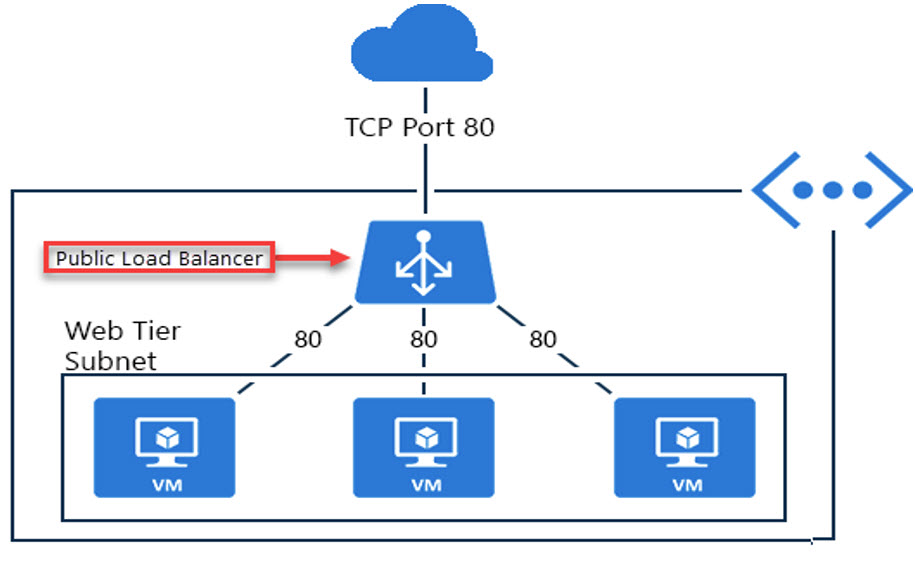Understanding Azure Load Balancer: A Key Component in Network Traffic Management
Azure Load Balancer is a network service provided by Microsoft Azure that facilitates the distribution of incoming traffic across multiple resources, ensuring high availability and resilience. Its primary function revolves around managing traffic within a single region, making it an ideal choice for applications and services with a regional user base. By evenly distributing network traffic, Azure Load Balancer enhances application performance, reduces response time, and ensures seamless user experience.
As a regional load balancing solution, Azure Load Balancer offers several advantages. It supports various distribution algorithms, enabling users to select the most suitable method for their specific workloads. Additionally, it provides health probes that continuously monitor the health and availability of backend resources, ensuring that only healthy instances receive traffic. By combining these features, Azure Load Balancer guarantees optimal resource utilization and efficient traffic management.
Exploring Azure Traffic Manager: A Global Solution for Optimal Traffic Routing
Azure Traffic Manager is a cloud-based traffic load balancing solution that offers automatic failover capabilities and global traffic distribution. By managing traffic routing across multiple regions, Azure Traffic Manager ensures high availability and resilience for applications and services with a global user base. Its primary function as a global traffic manager makes it an ideal choice for businesses and organizations seeking to optimize their network performance and user experience.
Azure Traffic Manager leverages various traffic routing methods, such as performance-based routing, geographic routing, and weighted routing, to ensure optimal traffic distribution. By continuously monitoring the health and availability of endpoints, Azure Traffic Manager can automatically reroute traffic to healthy instances, minimizing downtime and ensuring seamless user experience. Furthermore, it supports automatic failover, enabling businesses to maintain high availability even in the event of a regional outage.
Key Differences: Azure Load Balancer vs. Azure Traffic Manager
Azure Load Balancer and Azure Traffic Manager serve distinct yet complementary roles in managing network traffic. Understanding their primary functions, regional vs. global traffic management, and use cases is crucial for selecting the appropriate service for specific requirements.
Azure Load Balancer is designed for managing traffic within a single region, offering load balancing capabilities for applications and services with a regional user base. Its primary strengths lie in evenly distributing network traffic, reducing response time, and ensuring high availability within a region. Azure Load Balancer is particularly useful for scenarios where traffic distribution and resource utilization need to be optimized within a single region.
On the other hand, Azure Traffic Manager specializes in global traffic distribution and high availability for applications and services with a global user base. By managing traffic routing across multiple regions, Azure Traffic Manager ensures optimal performance and resilience for global applications. Its primary strengths include automatic failover capabilities, continuous health monitoring, and various traffic routing methods for handling global traffic.
Although both Azure Load Balancer and Azure Traffic Manager serve different purposes, they can be used together for enhanced traffic management. By combining their capabilities, businesses can achieve optimal traffic distribution, high availability, and seamless user experience for both regional and global applications.
How to Choose Between Azure Load Balancer and Azure Traffic Manager
Selecting the appropriate service between Azure Load Balancer and Azure Traffic Manager depends on specific requirements, such as regional vs. global traffic distribution, high availability, and cost-effectiveness. By understanding the unique features and benefits of each service, businesses can make informed decisions and optimize their network traffic management.
For applications and services with a regional user base, Azure Load Balancer is the ideal choice due to its strengths in managing traffic within a single region. Its primary functions include evenly distributing network traffic, reducing response time, and ensuring high availability for regional applications. By utilizing Azure Load Balancer, businesses can optimize resource utilization and enhance user experience within a region.
However, for global applications and services requiring high availability and resilience, Azure Traffic Manager is the recommended solution. Its primary functions include managing traffic routing across multiple regions, automatic failover capabilities, and continuous health monitoring. By leveraging Azure Traffic Manager, businesses can ensure optimal performance and resilience for their global applications.
In some cases, businesses may require both Azure Load Balancer and Azure Traffic Manager for enhanced traffic management. By combining their capabilities, organizations can achieve optimal traffic distribution, high availability, and seamless user experience for both regional and global applications. For instance, a business with a global presence may use Azure Traffic Manager to manage traffic routing across multiple regions while utilizing Azure Load Balancer within each region to optimize resource utilization and user experience.
In summary, when deciding between Azure Load Balancer and Azure Traffic Manager, consider the following factors:
- Regional vs. global traffic distribution
- High availability and resilience requirements
- Cost-effectiveness and resource optimization
By carefully evaluating these factors, businesses can select the most suitable service for their specific needs and ensure optimal network traffic management with Azure Load Balancer and Azure Traffic Manager.
Implementing Azure Load Balancer: A Step-by-Step Guide
Azure Load Balancer is a powerful network service for distributing incoming traffic across multiple resources. By following these steps, businesses can set up Azure Load Balancer and optimize their network traffic management.
Step 1: Create a Load Balancer
Begin by creating a new load balancer in the Azure portal. Choose the appropriate type, either public or internal, based on your application’s requirements. Configure the frontend IP address and backend pool settings according to your network topology.
Step 2: Configure Backend Pools
Define backend pools to group the virtual machines or services that will receive the load-balanced traffic. Ensure that the backend pool resources are properly tagged and associated with the correct virtual network and subnet.
Step 3: Set Up Health Probes
Configure health probes to monitor the availability and responsiveness of the backend resources. Azure Load Balancer supports various health probe types, such as TCP, HTTP, and HTTPS. Properly configuring health probes ensures that only healthy instances receive traffic, enhancing overall application availability and reliability.
Step 4: Configure Load Balancing Rules
Establish load balancing rules to define how traffic is distributed across the backend pools. Configure the frontend IP address, backend pool, and port settings to match your application’s requirements. Optionally, enable session persistence and connection draining to fine-tune the load balancing behavior.
By following these steps, businesses can successfully implement Azure Load Balancer and leverage its capabilities for managing traffic within a single region. Remember to monitor and optimize your load balancer settings regularly to ensure optimal performance and reliability.
Configuring Azure Traffic Manager: A Comprehensive Tutorial
Azure Traffic Manager is a powerful service for managing traffic routing across multiple regions and providing automatic failover capabilities. By following these steps, businesses can set up Azure Traffic Manager and optimize their global traffic distribution and high availability.
Step 1: Create a Traffic Manager Profile
Begin by creating a new traffic manager profile in the Azure portal. Choose the appropriate traffic routing method based on your application’s requirements, such as priority, weighted, performance, or geographic.
Step 2: Add Endpoints
Define endpoints to represent the services or resources that will receive traffic from Azure Traffic Manager. Endpoints can be Azure-based resources, including cloud services, virtual machines, or external endpoints such as on-premises services or third-party cloud providers.
Step 3: Configure Traffic Routing Methods
Properly configure the traffic routing method based on your application’s requirements. For instance, you can assign weights to endpoints for load balancing, configure priority settings for failover scenarios, or leverage geographic routing to direct users to the closest endpoint.
Step 4: Monitor and Optimize
Regularly monitor the performance and availability of your Azure Traffic Manager configuration. Utilize Azure’s built-in monitoring tools and third-party solutions to track traffic patterns, identify potential issues, and optimize your traffic management strategy.
By following these steps, businesses can successfully implement Azure Traffic Manager and leverage its capabilities for managing global traffic distribution and high availability. Remember to adapt your traffic management strategy to changing requirements and monitor your configuration regularly to ensure optimal performance and reliability.
Optimizing Performance: Best Practices for Azure Load Balancer and Azure Traffic Manager
To ensure optimal performance and reliability when using Azure Load Balancer and Azure Traffic Manager, consider these best practices:
Configure Health Probes
Properly configure health probes to monitor the availability and responsiveness of your backend resources. Azure Load Balancer and Azure Traffic Manager both support various health probe types, such as TCP, HTTP, and HTTPS. By continuously monitoring the health of your resources, you can ensure that only healthy instances receive traffic, enhancing overall application availability and reliability.
Monitor Traffic Patterns
Regularly monitor traffic patterns to identify potential issues and optimize your traffic management strategy. Utilize Azure’s built-in monitoring tools, such as Azure Monitor and Azure Traffic Manager metrics, to gain insights into traffic distribution, response times, and error rates. Leverage this information to fine-tune your load balancing and traffic routing configurations.
Implement Automatic Scaling
Configure automatic scaling for your applications and services to handle fluctuations in traffic and ensure high availability. Azure Load Balancer and Azure Traffic Manager can be integrated with Azure’s automatic scaling features, allowing you to scale resources up or down based on demand. This ensures that your applications can handle peak traffic periods without compromising performance or availability.
Test Failover Scenarios
Regularly test failover scenarios to ensure that your Azure Load Balancer and Azure Traffic Manager configurations can handle unexpected outages or disruptions. By simulating failures and observing the failover behavior, you can identify potential issues and optimize your configurations for high availability.
Optimize Load Balancing Rules
Fine-tune your load balancing rules to ensure optimal resource utilization and performance. For Azure Load Balancer, this may involve adjusting session persistence settings, connection draining, or load balancing algorithms. For Azure Traffic Manager, this may involve optimizing traffic routing methods, such as weighted, priority, performance, or geographic routing, based on your application’s requirements.
By following these best practices, businesses can optimize the performance and reliability of their applications and services when using Azure Load Balancer and Azure Traffic Manager. Regular monitoring, testing, and configuration optimization are key to ensuring a seamless and high-performing user experience.