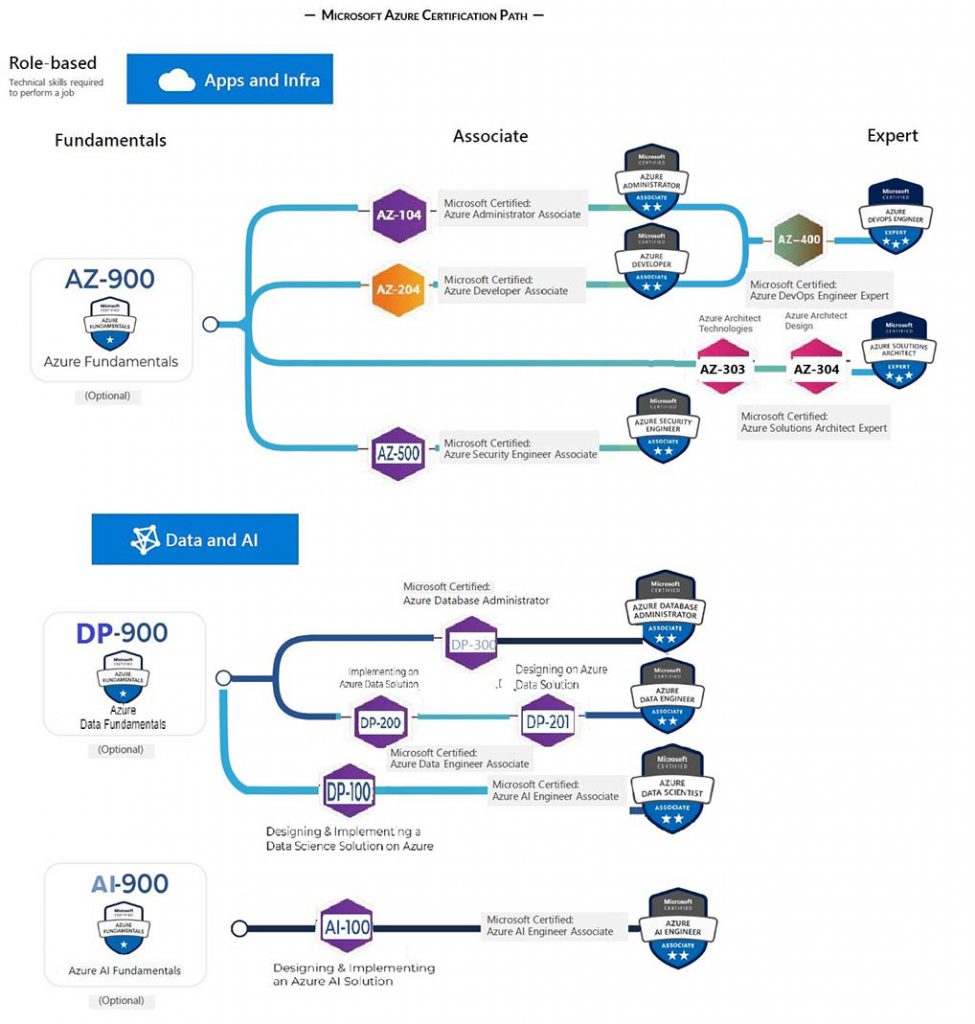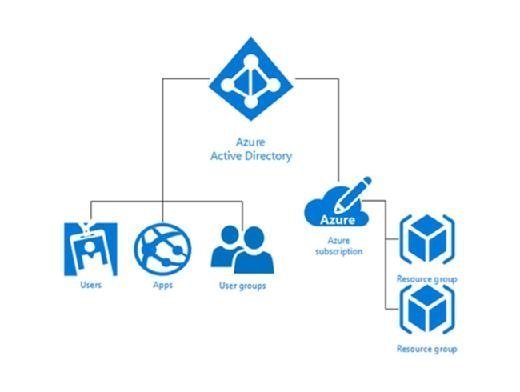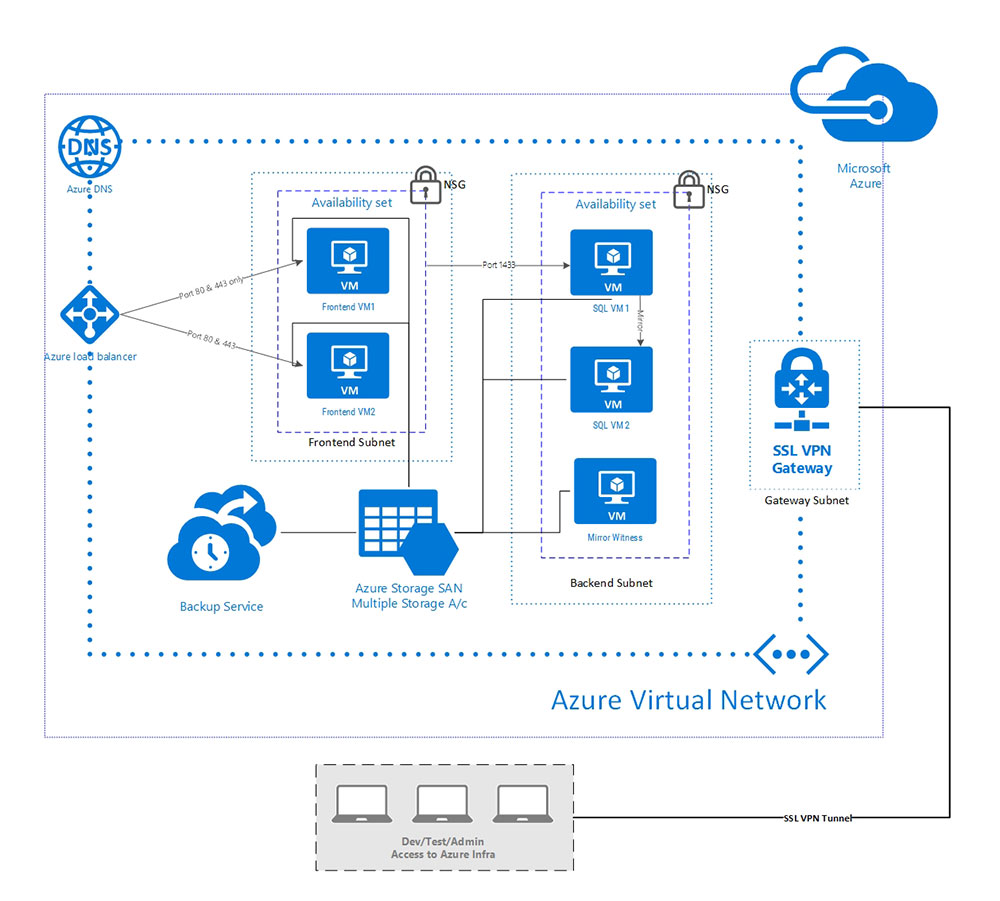Understanding the Azure Ecosystem: An Overview
Microsoft Azure is a comprehensive cloud computing platform that offers a wide range of services and tools for organizations and professionals. As a highly scalable and flexible solution, Azure supports various workloads, applications, and infrastructure components. Managing and maintaining Azure environments require a dedicated team of experts, with the Azure system administrator playing a crucial role in ensuring seamless operations and optimal performance.
Azure system administrators are responsible for overseeing the entire Azure ecosystem, which includes various components such as virtual machines, storage accounts, databases, networking, and security. They are tasked with designing, deploying, and managing Azure resources to meet business objectives and user needs. Given the complexity and ever-evolving nature of the Azure platform, system administrators must stay updated on the latest features, best practices, and trends to deliver maximum value and maintain a competitive edge.
The Azure System Administrator: Key Responsibilities and Duties
Azure system administrators are responsible for managing and maintaining various aspects of the Microsoft Azure platform. Their primary duties include overseeing Azure resources, configuring virtual machines, implementing security policies, and monitoring performance. By ensuring the smooth operation of Azure environments, these professionals enable organizations to leverage the full potential of cloud computing.
Managing Azure resources involves creating, updating, and deleting services according to business requirements. System administrators must be proficient in Azure Resource Manager (ARM) templates, PowerShell, and Azure CLI to automate and streamline resource management tasks. They are also responsible for optimizing resource utilization, ensuring cost-effectiveness, and implementing backup and disaster recovery strategies.
Configuring virtual machines is another critical responsibility of Azure system administrators. They must set up, manage, and monitor virtual machines running various operating systems and applications. This includes configuring networking, storage, and security settings, as well as applying updates and patches to ensure optimal performance and security.
Implementing security policies is essential to protect Azure environments from unauthorized access and data breaches. Azure system administrators must be knowledgeable about Azure security best practices, tools, and services. They are responsible for configuring firewalls, network security groups, and access controls, as well as monitoring security logs and alerts to detect and respond to potential threats.
Monitoring performance is crucial to ensure the availability and reliability of Azure services. Azure system administrators use tools like Azure Monitor, Log Analytics, and Application Insights to track resource usage, identify bottlenecks, and diagnose issues. They must also set up and manage alerts, notifications, and escalation procedures to address performance issues proactively.
Essential Skills for Azure System Administrators
Azure system administrators require a diverse set of skills to manage and maintain Azure environments effectively. Mastering these skills is crucial for success in this role, as they enable professionals to automate tasks, optimize resources, and ensure security and compliance.
Proficiency in PowerShell and Azure CLI is essential for Azure system administrators. These command-line tools allow administrators to create, manage, and delete Azure resources at scale, automating repetitive tasks and streamlining workflows. Familiarity with Azure Resource Manager (ARM) templates is also vital, as they enable administrators to define and deploy Azure resources using declarative JSON files.
In addition to technical skills, Azure system administrators must possess strong problem-solving and communication abilities. They must be able to diagnose and resolve complex issues, collaborate with cross-functional teams, and effectively communicate with both technical and non-technical stakeholders.
Understanding Azure networking concepts is crucial for Azure system administrators. They must be proficient in configuring virtual networks, subnets, network security groups, and load balancers to ensure secure and efficient communication between Azure resources. Familiarity with Azure DNS, Traffic Manager, and ExpressRoute is also beneficial for managing and optimizing network performance.
Azure system administrators should also be knowledgeable about Azure storage solutions, including Blob, File, Queue, and Table storage. They must be able to design, implement, and manage storage accounts, containers, and shares to ensure data availability, durability, and scalability. Familiarity with Azure Backup, Site Recovery, and Archive Storage is also essential for implementing backup and disaster recovery strategies.
Security is a top priority for Azure system administrators. They must be proficient in configuring and managing Azure security services, such as Azure Security Center, Azure Active Directory, and Azure Monitor, to protect Azure environments from threats and maintain compliance with industry regulations.
How to Become an Azure System Administrator: Career Paths and Certifications
Becoming an Azure system administrator involves acquiring the right skills, gaining experience, and obtaining relevant certifications. Various career paths can lead to this role, including IT support, network administration, and software development.
One of the most effective ways to become an Azure system administrator is by pursuing Microsoft certifications. Microsoft offers several role-based certifications that validate the skills and knowledge required for Azure system administration. These certifications include:
- Microsoft Certified: Azure Administrator Associate: This certification demonstrates the ability to manage Azure infrastructure, including virtual machines, storage, and networking. Candidates should have experience with PowerShell, Azure CLI, and ARM templates.
- Microsoft Certified: Azure DevOps Engineer Expert: This certification focuses on the development and deployment of Azure solutions using DevOps practices. Candidates should have experience with Azure DevOps, CI/CD pipelines, and infrastructure as code (IaC).
- Microsoft Certified: Azure Security Engineer Associate: This certification validates the skills required to implement and manage Azure security solutions. Candidates should have experience with Azure Security Center, Azure Active Directory, and Azure Policy.
To prepare for these certifications, Microsoft provides several training resources, including self-paced online courses, instructor-led training, and practice exams. Additionally, Microsoft Learn is a free, interactive platform that offers role-based learning paths, hands-on labs, and community support.
Apart from certifications, gaining hands-on experience is crucial for becoming an Azure system administrator. Candidates can gain experience through internships, entry-level IT positions, or by volunteering to manage Azure environments in their current roles. Participating in online communities, attending industry events, and networking with other professionals can also help candidates stay informed about the latest trends and best practices in Azure system administration.
Comparing Azure System Administrator Roles with Other Cloud Platforms
Azure system administrators play a crucial role in managing and maintaining Azure environments, but how do their responsibilities and skills compare to those of system administrators in other popular cloud platforms, such as Amazon Web Services (AWS) and Google Cloud Platform (GCP)?
While there are similarities between the roles, there are also notable differences due to the unique features and services offered by each platform. Let’s examine how Azure system administrators compare to their AWS and GCP counterparts.
Azure System Administrator vs. AWS Systems Administrator
Both Azure and AWS offer a wide range of services and tools for infrastructure as a service (IaaS), platform as a service (PaaS), and software as a service (SaaS). However, there are differences in the way these services are implemented and managed.
Azure system administrators must be proficient in PowerShell and Azure CLI, while AWS systems administrators typically use the AWS Command Line Interface (CLI) or AWS Management Console. Azure Resource Manager (ARM) templates are used for infrastructure deployment and management, while AWS CloudFormation templates serve a similar purpose.
Security is a top priority for both Azure and AWS system administrators. Azure Security Center and AWS Security Hub provide security monitoring and management, while Azure Active Directory and AWS Identity and Access Management (IAM) handle identity and access management.
Azure System Administrator vs. GCP Cloud Administrator
Google Cloud Platform (GCP) is another popular cloud platform that requires system administrators with unique skills and expertise. GCP offers similar services to Azure and AWS, but with some differences in implementation and management.
GCP system administrators typically use the gcloud command-line tool or the Google Cloud Console for management tasks. Infrastructure deployment and management are handled using Google Cloud Deployment Manager or Terraform, an open-source infrastructure as code (IaC) tool.
Security in GCP is managed using Google Cloud Security Command Center and Cloud Identity and Access Management (IAM). While there are differences in the tools and services offered, the core responsibilities of GCP cloud administrators are similar to those of Azure and AWS system administrators.
In conclusion, while there are similarities between Azure system administrators and their counterparts in other cloud platforms, there are also notable differences in the tools, services, and best practices used. Azure system administrators must stay up-to-date with these differences to effectively manage and maintain Azure environments and collaborate with system administrators in other cloud platforms.
Real-World Azure System Administrator Experiences: Case Studies and Success Stories
Azure system administrators play a vital role in managing and maintaining Azure environments for organizations across various industries. In this section, we will share real-world examples of successful Azure system administration, highlighting the challenges, solutions, and benefits experienced by professionals and organizations.
Case Study 1: Migrating to Azure for Improved Scalability and Cost Savings
A mid-sized software development company wanted to migrate its on-premises infrastructure to the cloud to improve scalability and reduce costs. The company’s IT team, consisting of Azure system administrators, planned and executed a successful migration to Azure using Azure Migrate and Azure Site Recovery.
By leveraging Azure’s pay-as-you-go pricing model and automating infrastructure management using ARM templates, the company achieved a 40% reduction in infrastructure costs and improved scalability during peak usage periods.
Case Study 2: Implementing Azure Security Best Practices for Enhanced Security
A large financial institution wanted to enhance its Azure security posture by implementing Azure Security Center and Azure Policy. The organization’s Azure system administrators worked closely with the security team to define and enforce security policies across all Azure resources.
By implementing Azure Security Center and Azure Policy, the financial institution achieved a 50% reduction in security vulnerabilities and improved its compliance posture, meeting regulatory requirements for data protection and privacy.
Case Study 3: Monitoring Azure Performance for Optimal User Experience
A global e-commerce company relied on Azure system administrators to monitor and optimize Azure performance for its mission-critical applications. By using Azure Monitor, Log Analytics, and Application Insights, the system administrators were able to identify and resolve performance bottlenecks, ensuring optimal user experience.
As a result, the e-commerce company experienced a 30% reduction in downtime and a 20% increase in user engagement, leading to higher customer satisfaction and revenue growth.
These case studies demonstrate the critical role of Azure system administrators in managing and maintaining Azure environments, overcoming challenges, and delivering business value. By staying up-to-date with the latest best practices, tools, and technologies, Azure system administrators can continue to drive success for organizations in various industries.
Staying Updated: Azure System Administrator Resources and Communities
As an Azure system administrator, staying informed about the latest updates, best practices, and networking opportunities is crucial for success in this rapidly evolving field. In this section, we will recommend resources and communities to help you stay current and connected.
Microsoft Docs and Learning Paths
Microsoft Docs is the official documentation for Microsoft Azure, providing comprehensive guides, tutorials, and reference materials for Azure system administrators. The Microsoft Learn platform offers interactive learning paths, hands-on labs, and assessments to help you build your Azure skills and earn certifications.
Azure Updates and Blogs
The Azure Updates page provides the latest news and announcements about Azure services and features. Following Azure-related blogs, such as the official Microsoft Azure Blog and the Azure Tips and Tricks blog, can help you stay up-to-date on best practices, tips, and trends.
Azure Community and User Groups
The Azure community is vibrant and active, with numerous user groups, forums, and social media channels dedicated to Azure system administration. Participating in these communities allows you to network with other professionals, share knowledge, and learn from real-world experiences.
- Microsoft Tech Community: A platform for discussing Azure topics, asking questions, and sharing resources with other professionals.
- Azure Meetups and User Groups: Local and virtual groups where Azure system administrators can connect, learn, and share knowledge.
- Twitter: Following Azure-related hashtags, such as #Azure, #AzureAdmin, and #AzureCommunity, can help you stay informed about the latest news and trends.
Azure Conferences and Events
Attending Azure conferences and events is an excellent way to learn from industry experts, network with other professionals, and discover new tools and technologies. Some popular Azure-related conferences include Microsoft Ignite, Inspire, Build, and the Global Azure Virtual Conference.
By leveraging these resources and communities, Azure system administrators can stay informed about the latest updates, best practices, and networking opportunities, ensuring their continued success in this dynamic field.
Preparing for the Future: Anticipating Azure System Administrator Trends and Challenges
As an Azure system administrator, staying ahead in a rapidly evolving field requires understanding emerging trends and potential challenges. In this section, we will discuss trends and strategies to help you navigate the future of Azure system administration.
Trend 1: Infrastructure as Code (IaC)
Infrastructure as Code (IaC) is an increasingly popular approach to managing Azure resources using declarative code, such as Azure Resource Manager (ARM) templates. IaC enables version control, automated deployments, and consistent configurations, making it a critical skill for Azure system administrators.
Trend 2: Kubernetes and Containerization
Kubernetes and containerization technologies, such as Docker, are becoming essential for managing modern applications in Azure. Azure system administrators should familiarize themselves with Azure Kubernetes Service (AKS) and container orchestration best practices to stay relevant in this evolving landscape.
Trend 3: Security and Compliance
Security and compliance remain top priorities for Azure system administrators. With the increasing complexity of Azure environments, it’s crucial to stay up-to-date on the latest security best practices, tools, and technologies, such as Azure Security Center, Azure Policy, and Azure Advisor.
Trend 4: Artificial Intelligence (AI) and Machine Learning (ML)
AI and ML are transforming the way organizations operate, and Azure system administrators should be prepared to leverage these technologies to optimize Azure environments. Familiarity with Azure Machine Learning, Azure Cognitive Services, and other AI/ML tools can help Azure system administrators stay ahead in this emerging field.
Trend 5: Multi-Cloud and Hybrid Cloud Strategies
Many organizations adopt multi-cloud and hybrid cloud strategies, requiring Azure system administrators to manage resources across different platforms. Gaining experience with other cloud platforms, such as Amazon Web Services (AWS) and Google Cloud Platform (GCP), can help Azure system administrators meet the demands of these complex environments.
By staying informed about these trends and investing in the necessary skills and knowledge, Azure system administrators can successfully navigate the future of Azure system administration and continue to deliver value to their organizations.