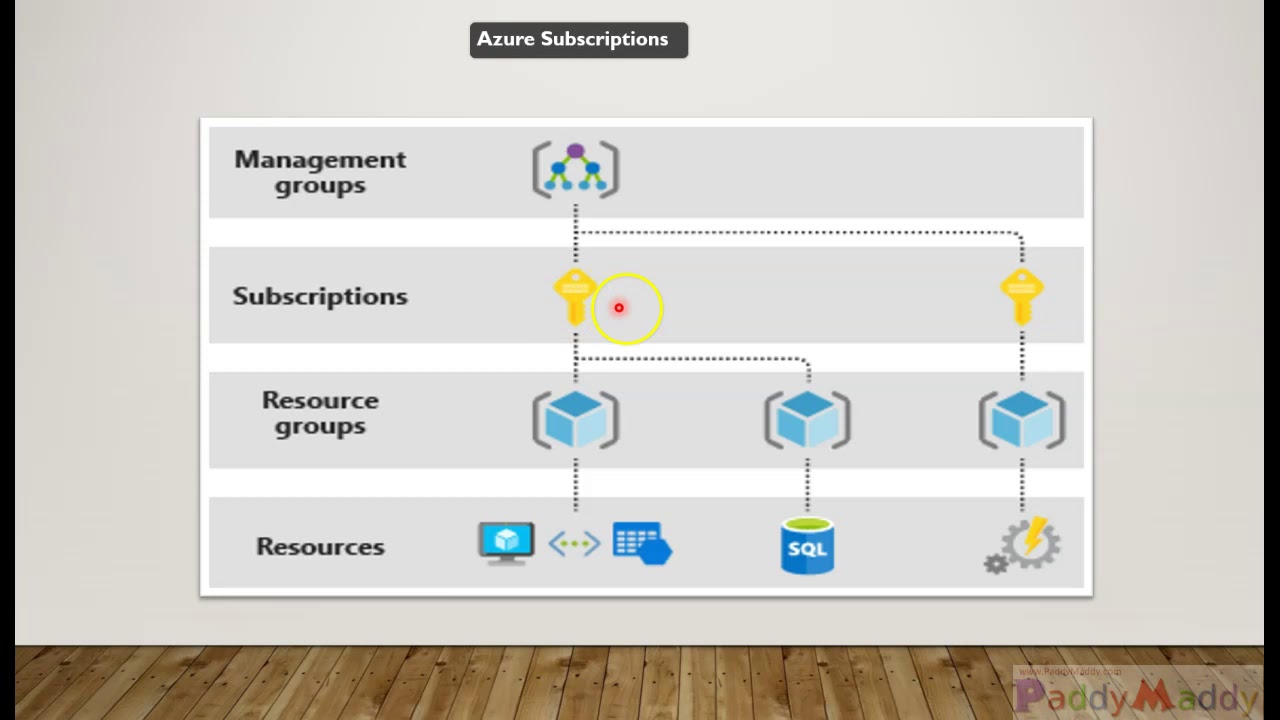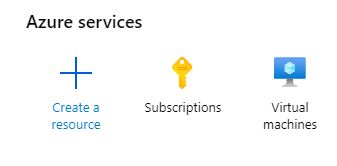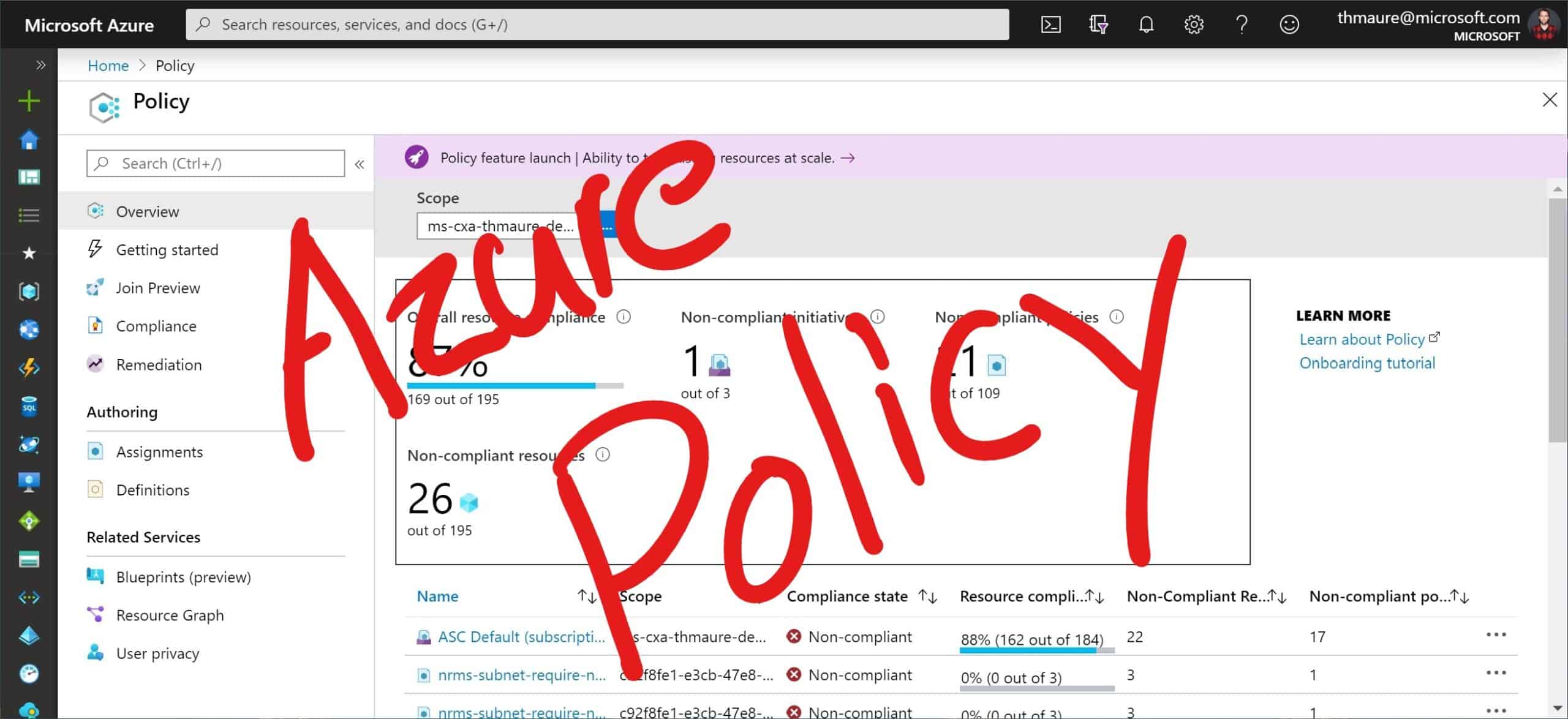What are Azure Subscription Policies?
Azure subscription policies are a set of rules and regulations established by organizations to manage and govern their Azure resources. These policies help enforce standards, control costs, and ensure compliance with internal and external requirements. By defining and implementing Azure subscription policies, organizations can maintain a secure, efficient, and well-organized Azure environment.
The Importance of Azure Subscription Policies
Implementing Azure subscription policies is crucial for effective resource management in an Azure environment. These policies provide several benefits, including increased security, cost optimization, and improved compliance. By establishing and enforcing clear rules and regulations, organizations can maintain a well-organized and controlled Azure ecosystem.
Azure subscription policies play a significant role in enhancing security by defining and implementing restrictions on resource creation and modification. For instance, policies can be used to limit the types of resources that can be deployed, ensuring that only secure and approved resources are utilized within the organization. Additionally, policies can enforce the use of specific resource configurations, further strengthening the security posture of the Azure environment.
Cost optimization is another critical advantage of Azure subscription policies. By establishing policies that control resource usage and limit unnecessary expenditures, organizations can significantly reduce their Azure costs. For example, policies can be used to enforce tagging standards, ensuring that resources are properly categorized and tracked, making it easier to identify and eliminate unused or underutilized resources.
Lastly, Azure subscription policies contribute to improved compliance by ensuring that the organization’s Azure resources adhere to internal and external regulations, standards, and best practices. By defining policies that align with industry-specific compliance requirements, organizations can minimize the risk of non-compliance penalties and protect their reputation.
Key Components of Azure Subscription Policies
Azure subscription policies consist of three main components that work together to create a cohesive policy framework: initiative definitions, policy assignments, and policy effects. Understanding these components is essential for effectively managing and governing Azure resources.
Initiative Definitions
An initiative definition is a collection of policies designed to address a specific scenario or objective. Initiatives help simplify the management of multiple policies by grouping them together under a common theme or goal. For example, an organization may create an initiative definition for security, which includes policies related to network security, access control, and data protection.
Policy Assignments
Policy assignments involve applying an initiative definition or a standalone policy to a specific scope, such as a management group, subscription, or resource group. By assigning policies, organizations can enforce rules and regulations on the targeted Azure resources. Policy assignments can be configured to allow or deny specific actions, enforce tagging requirements, or mandate specific resource configurations.
Policy Effects
Policy effects define the outcome when a policy rule is evaluated and found to be non-compliant. Azure Policy supports various policy effects, including:
- Deny: Prevents resource creation or modification if the action violates the policy rule.
- Audit: Logs an event when a resource is found to be non-compliant but does not prevent its creation or modification.
- AuditIfNotExists: Verifies that a specific resource or configuration exists and logs an event if it is not present.
- DeployIfNotExists: Ensures that a specific resource or configuration is present and automatically deploys it if it is not found.
How to Create and Assign Azure Subscription Policies
To create and assign Azure subscription policies, follow these steps:
- Navigate to the Azure Policy service in the Azure Portal.
- Select Definitions to view the available policy and initiative definitions.
- Choose a policy or initiative definition that you want to implement, or create a custom policy by selecting + Definition and following the on-screen prompts.
- Once you have selected or created a policy definition, navigate to the Assignments tab.
- Click on + Assignment to create a new policy assignment.
- In the Scope section, select the management group, subscription, or resource group where you want to apply the policy.
- Configure the Parameters section if your policy definition requires any input parameters.
- Select the Policy definition you wish to assign.
- Choose the desired Policy effect (e.g., Deny, Audit, AuditIfNotExists, DeployIfNotExists).
- Optionally, you can add an Exclusion scope to exclude specific resources from the policy assignment.
- Click Review + Create to review your settings and create the policy assignment.
By following these steps, you can create and assign Azure subscription policies to manage and govern your Azure resources effectively.
Popular Azure Subscription Policy Examples
Organizations commonly use various Azure subscription policies to manage and govern their Azure resources effectively. Here are some real-world examples of popular policies and their benefits:
Example 1: Allowed Resource Types
This policy restricts the types of resources that can be deployed in a subscription, ensuring that only approved resources are used. By limiting the available resource types, organizations can enhance security, reduce costs, and minimize complexity.
Example 2: Required Tags
The Required Tags policy enforces the use of specific tags on resources, making it easier to categorize and track resources. By implementing tagging standards, organizations can improve resource management, cost tracking, and compliance.
Example 3: Network Security Groups
This policy mandates the use of network security groups to control inbound and outbound traffic to virtual machines. By implementing network security groups, organizations can strengthen their security posture and minimize the attack surface.
Example 4: Location Restrictions
The Location Restrictions policy restricts resource deployment to specific regions, ensuring that resources are deployed in approved locations. This policy helps organizations meet data sovereignty requirements, reduce latency, and control costs.
Example 5: Expiration Date for Soft-Deleted Resources
This policy sets an expiration date for soft-deleted resources, ensuring that unused resources are automatically removed from the subscription. By implementing this policy, organizations can minimize costs, improve resource management, and maintain a clean Azure environment.
Monitoring and Evaluating Azure Subscription Policy Compliance
Monitoring and evaluating Azure subscription policy compliance is crucial to ensure that your organization’s Azure resources adhere to the established policies. Azure Policy plays a significant role in tracking compliance and reporting on violations. Here’s how to monitor and evaluate Azure subscription policy compliance:
Using Azure Policy
Azure Policy provides built-in features for monitoring and evaluating policy compliance. After assigning policies to your resources, you can view the compliance status in the Azure Portal. To access the compliance data:
- Navigate to the Azure Policy service in the Azure Portal.
- Select Compliance from the left-hand menu.
- View the compliance status of your policies and initiatives.
- Click on a specific policy or initiative to view more details, including the scope of non-compliant resources.
Azure Policy also offers a Compliance dashboard and Non-compliant resources view, which provide an overview of your organization’s compliance posture and allow you to drill down into specific policy violations.
Setting Up Alerts and Remediation
To stay informed about policy compliance issues, consider setting up alerts for non-compliant resources. Azure Policy allows you to create alerts based on compliance status, enabling you to proactively address compliance issues. Additionally, you can leverage Azure Policy’s remediation features to automatically correct non-compliant resources or guide users through the remediation process.
Integrating with Other Tools
Azure Policy can be integrated with other tools, such as Azure Monitor, Azure Logic Apps, and Azure Functions, to create custom compliance monitoring and reporting solutions. By leveraging these tools, you can create custom dashboards, automate compliance workflows, and receive notifications about compliance issues.
Troubleshooting Common Azure Subscription Policy Issues
Working with Azure subscription policies can sometimes result in challenges and issues. Here are some common problems users may encounter and best practices for resolving them:
Issue 1: Policy Assignment Scope Conflicts
Policy assignment scope conflicts can occur when a policy is assigned to a resource with a narrower scope than the policy’s defined parameters. To resolve this issue:
- Review the policy assignment scope and ensure it aligns with the targeted resources’ scope.
- Adjust the policy assignment scope as needed, ensuring it covers all required resources.
Issue 2: Policy Effects Not Taking Effect
If policy effects are not taking effect, ensure that the policy assignment is correctly configured and that the policy definition’s parameters are set up correctly. Additionally, verify that the policy effects are compatible with the targeted resources.
Issue 3: Inaccurate Compliance Data
Inaccurate compliance data can result from delayed policy evaluation or misconfigured policy assignments. To address this issue:
- Review the policy assignment configuration and ensure it is correctly set up.
- Manually trigger a policy evaluation to update the compliance data.
- Verify that the compliance data is accurate and up-to-date after the evaluation.
Issue 4: Policy Conflicts
Policy conflicts can arise when multiple policies are assigned to the same resource, resulting in contradictory rules. To resolve policy conflicts:
- Review the assigned policies and identify any conflicts.
- Prioritize the policies based on organizational requirements.
- Adjust the policy assignments or definitions to eliminate conflicts and ensure a clear hierarchy of rules.
Best Practices
To minimize issues when working with Azure subscription policies, follow these best practices:
- Thoroughly test policies in a non-production environment before deploying them to production resources.
- Regularly review and update policies to ensure they remain relevant and effective.
- Communicate policy changes to relevant stakeholders and provide training as needed.
- Monitor policy compliance and address non-compliant resources promptly.
- Leverage Azure Policy’s built-in features and integrations to streamline policy management and compliance monitoring.
Best Practices for Implementing Azure Subscription Policies
Implementing Azure subscription policies effectively requires careful planning, execution, and ongoing management. Here are some recommendations and best practices to help organizations successfully implement and manage Azure subscription policies:
1. Establish a Clear Policy Strategy
Develop a clear policy strategy that aligns with your organization’s goals and objectives. Consider factors such as security, cost optimization, and compliance when creating your policy framework. Involve key stakeholders in the process to ensure buy-in and support.
2. Test Policies Before Deployment
Thoroughly test policies in a non-production environment before deploying them to production resources. Testing helps identify potential issues and ensures policies work as intended, minimizing disruptions and unintended consequences.
3. Implement Policies Gradually
Roll out policies gradually, targeting specific resources and scopes to minimize disruptions and allow users to adapt to the new policies. This approach also makes it easier to identify and address any issues that may arise during the implementation process.
4. Communicate Policy Changes
Communicate policy changes to relevant stakeholders, providing clear explanations of the policy’s purpose, scope, and impact. Offer training and support to help users understand and comply with the new policies.
5. Monitor Policy Compliance
Regularly monitor policy compliance and address non-compliant resources promptly. Leverage Azure Policy’s built-in features and integrations to streamline compliance monitoring and reporting.
6. Regularly Review and Update Policies
Review and update policies regularly to ensure they remain relevant and effective. Factors such as changes in organizational goals, regulatory requirements, or technology may necessitate policy updates. Keep policies up-to-date to maintain a secure, cost-optimized, and compliant Azure environment.
7. Foster a Culture of Compliance
Encourage a culture of compliance within your organization by emphasizing the importance of adhering to policies and the benefits they provide. Provide ongoing training, support, and communication to help users understand and comply with Azure subscription policies.