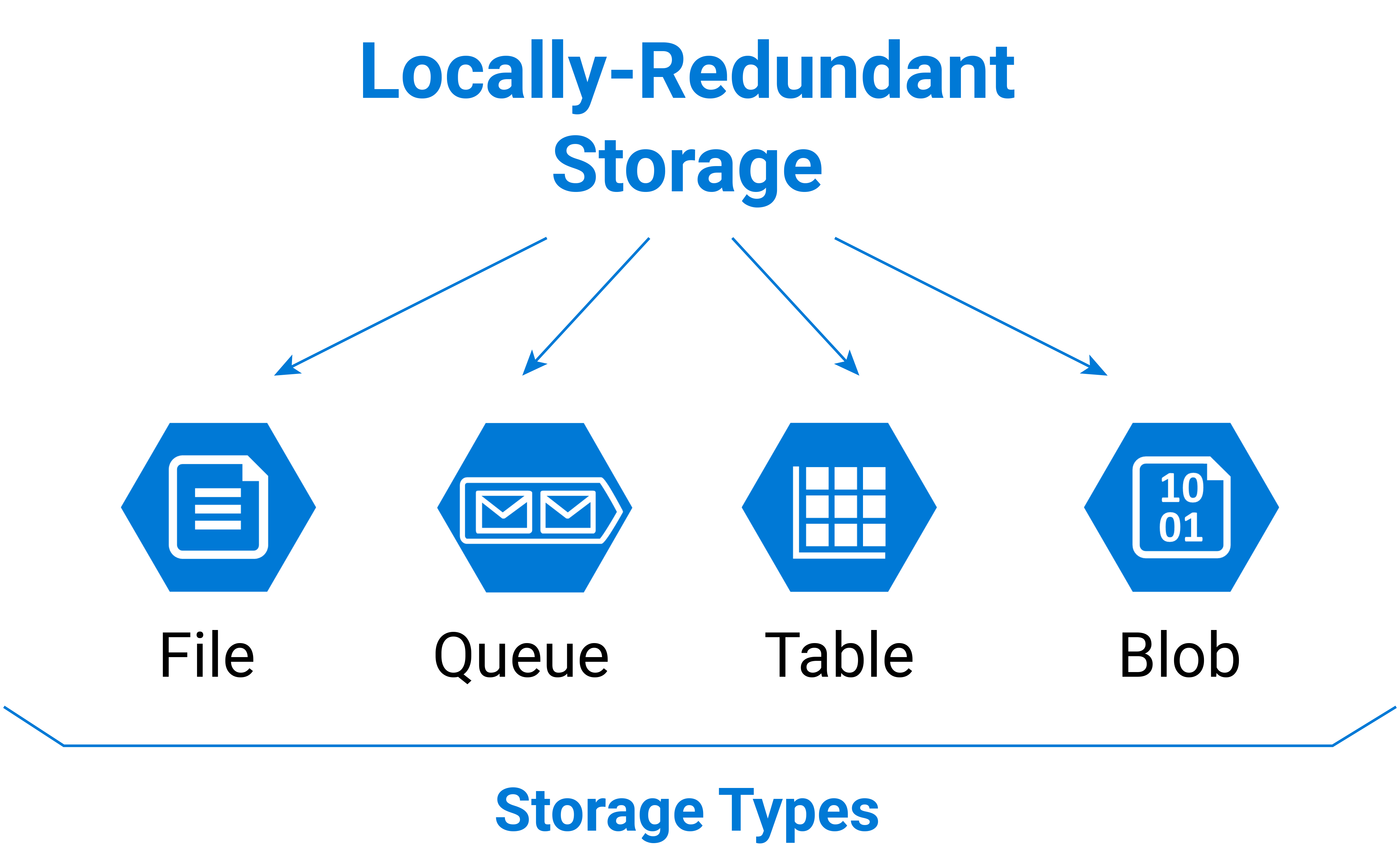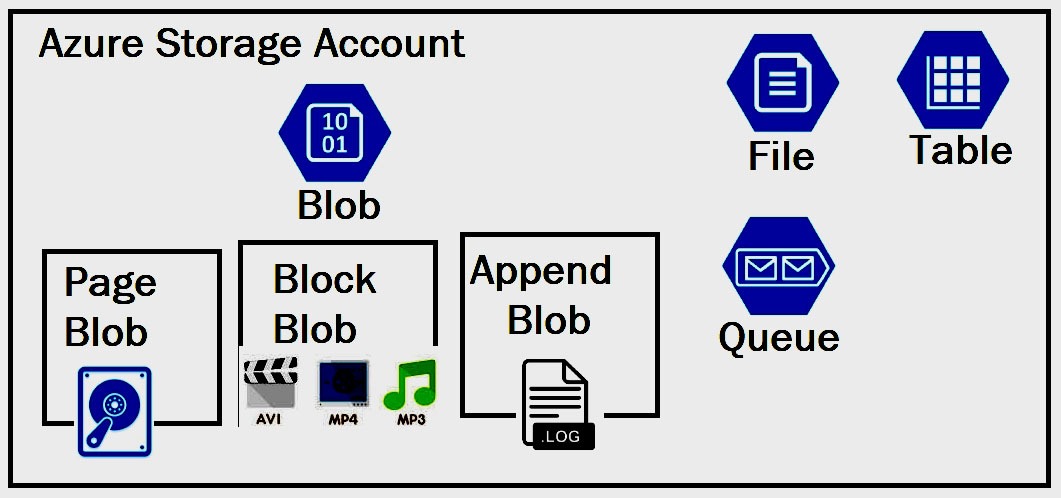Understanding Azure’s Data Storage Solutions
Selecting the appropriate data repository within Azure is crucial for optimizing performance, cost, and scalability. The decision hinges on several key factors, including the type of data being stored (structured, unstructured, or binary), how frequently that data will be accessed, the performance and latency requirements of applications utilizing the data, and budgetary constraints. A one-size-fits-all approach simply doesn’t work; careful consideration of these aspects is essential for making an informed choice among the variety of azure storage types available.
Azure offers a rich ecosystem of data storage services, each designed to address specific needs. These services range from object storage for unstructured data to NoSQL databases for structured data and persistent disk storage for virtual machines. The available azure storage types ensure that organizations can find a solution perfectly tailored to their unique workloads. Understanding the nuances of each option is paramount to maximizing efficiency and minimizing costs. Ignoring these differences can lead to suboptimal performance, unnecessary expenses, and scalability bottlenecks.
Effectively navigating the azure storage types landscape requires a clear understanding of the trade-offs between different services. For example, while Blob Storage excels at storing large volumes of unstructured data at a low cost, it may not be the best choice for applications requiring low-latency access to frequently used data. Similarly, while Azure Disk Storage provides the high performance needed for demanding virtual machine workloads, it can be more expensive than other azure storage types for archival purposes. By carefully weighing these factors, organizations can build data storage solutions that are both cost-effective and performant, unlocking the full potential of the Azure cloud platform. Careful planning and a thorough understanding of the available azure storage types are essential for achieving optimal results.
How to Determine the Best Azure Storage Option for Your Needs
Selecting the most suitable amongst the various azure storage types requires careful consideration of several key factors. A structured approach will ensure the chosen solution aligns with your specific application requirements, budget, and performance expectations. This guide provides a practical framework for navigating the selection process and making informed decisions about azure storage types.
Begin by defining the type of data you intend to store. Is it unstructured data, such as images, videos, or documents, making Azure Blob Storage a potential candidate? Or is it structured data that might be better suited for Azure Table Storage or even a relational database solution? The nature of your data is the first key aspect when evaluating azure storage types. Next, assess how frequently the data will be accessed. Hot data, accessed frequently, benefits from storage tiers optimized for low latency, even if it means a higher cost. Cool or archive data, accessed less often, can be stored in lower-cost tiers, accepting potentially longer retrieval times. Understanding your access patterns is crucial for cost optimization when choosing between azure storage types. Performance and latency requirements are also critical considerations. Applications demanding real-time access and low latency may require premium storage options like Azure Disk Storage with SSDs, while less demanding applications can utilize standard storage options.
Finally, your budget plays a significant role. Each azure storage type has different pricing models based on factors like storage capacity, transactions, and data egress. Carefully estimate your storage needs and anticipated usage patterns to determine the most cost-effective azure storage types solution. Consider also the scalability requirements of your application. Some azure storage types offer virtually unlimited scalability, while others have limitations. Ensure the chosen solution can accommodate future growth without requiring significant architectural changes. By systematically answering these questions, you can effectively narrow down the options and identify the best azure storage types to meet your needs.
Azure Blob Storage: Object Storage for Unstructured Data
Azure Blob Storage is designed for storing massive amounts of unstructured data. This includes text, binary data, images, videos, and audio files. It’s a versatile and scalable solution within the suite of azure storage types, ideal for various applications. Understanding its features is key to selecting the right azure storage types for your project.
Blob Storage offers different access tiers to optimize cost and performance. The Hot tier is for frequently accessed data, offering the lowest access costs but higher storage costs. The Cool tier is for infrequently accessed data, providing lower storage costs but higher access costs. The Archive tier is the most cost-effective option for rarely accessed data. Retrieving data from the Archive tier incurs the highest access costs and may involve a delay. Choosing the right tier is crucial for cost management when using different azure storage types.
Several use cases highlight the versatility of Azure Blob Storage. It’s ideal for storing website content, including images and videos, ensuring fast delivery to users. Media files, such as video streams and audio recordings, can be efficiently stored and streamed from Blob Storage. It serves as a reliable repository for backups and disaster recovery, providing a secure and cost-effective way to protect critical data. Log files generated by applications and systems can be stored and analyzed, offering valuable insights into performance and usage patterns. Blob Storage offers a robust and scalable solution for various data storage needs within azure storage types, making it a fundamental service in the Azure ecosystem. Its flexibility and cost-effectiveness make it a popular choice for organizations of all sizes leveraging azure storage types.
Azure File Storage: Shared File Systems in the Cloud
Azure File Storage offers fully managed file shares accessible via the industry-standard Server Message Block (SMB) protocol. This makes it an ideal solution for applications that rely on traditional file shares. It eliminates the need to manage file servers, providing a cost-effective and scalable alternative. Azure file storage types are particularly useful in scenarios where multiple virtual machines (VMs) need to access the same files concurrently. Consider Azure File Storage when migrating legacy applications to the cloud without rewriting them to use object storage APIs.
One key benefit of Azure File Storage is its seamless integration with existing on-premises infrastructure. Applications running in Azure can easily access file shares using the same SMB protocol they’ve always used. This simplifies the migration process and reduces the learning curve for developers and IT professionals. Unlike Blob storage, which is designed for storing unstructured data, Azure File Storage is structured as a hierarchical file system. Azure storage types are organized into directories and files, offering a familiar experience for users accustomed to traditional file servers. This facilitates easy management and organization of files.
A crucial differentiator between Azure File Storage and Blob Storage lies in their access methods and intended use cases. Blob Storage excels at serving static content, storing large amounts of unstructured data, and providing cost-effective archiving. In contrast, Azure File Storage provides a shared file system for applications. This system requires file-level access and supports features like file locking and distributed transactions. Understanding these distinctions in azure storage types is paramount when choosing the appropriate storage solution. Selecting Azure File Storage ensures compatibility with legacy applications and enables collaboration among multiple VMs accessing the same data, offering a robust and scalable solution for shared file storage needs.
Azure Queue Storage: Reliable Messaging for Decoupled Applications
Azure Queue Storage is a messaging service designed for reliably storing and retrieving messages. It plays a crucial role in decoupling application components. This decoupling enables asynchronous communication, leading to improved scalability and resilience. In essence, Azure Queue Storage acts as a buffer between different parts of an application, allowing them to operate independently.
One of the primary benefits of using Azure Queue Storage is its ability to handle spikes in demand. When one component of an application is overloaded, messages can be queued. The other components can then process these messages at their own pace. This prevents the entire application from slowing down or crashing. Several azure storage types enable handling of varying workloads, but Queue Storage specializes in message queuing. Consider scenarios such as order processing, where a sudden surge in orders could overwhelm the order processing system. Queue Storage ensures that all orders are eventually processed, even if there is a delay. Azure storage types like Queue Storage are useful for background tasks that don’t need to be executed immediately. For example, generating thumbnails for uploaded images can be handled asynchronously using Queue Storage.
Another significant use case for Azure Queue Storage is in event notifications. When an event occurs in one part of an application, a message can be placed in a queue. Other parts of the application that are interested in that event can then retrieve the message and take appropriate action. This allows for a loosely coupled architecture where components can react to events without being tightly coupled to the source of the event. The scalability of Azure Queue Storage makes it suitable for applications that need to handle a large number of messages. It can automatically scale to meet the demands of the application, ensuring that messages are always delivered reliably. Different azure storage types offer distinct advantages, but Queue Storage excels in managing asynchronous communication. Applications using microservices often benefit from Queue Storage, as it facilitates communication between the different microservices. By decoupling application components, Azure Queue Storage promotes resilience, scalability, and maintainability. Azure storage types are fundamental to building robust and scalable cloud applications.
Azure Table Storage: NoSQL Database for Structured Data
Azure Table Storage presents a NoSQL key-attribute data store, offering a solution for applications needing to store structured data with schema flexibility and high scalability. Unlike traditional relational databases that enforce a rigid schema, Azure Table Storage allows for evolving data structures without requiring schema modifications. This makes it particularly well-suited for scenarios where the data structure may change over time or when dealing with diverse data sources. It’s one of the valuable azure storage types.
The core concept of Azure Table Storage revolves around entities, which are similar to rows in a relational database table, but each entity can have its own set of properties (columns). This schemaless design provides significant advantages in terms of development agility and cost-effectiveness. Data is stored in tables, and each entity within a table is identified by a partition key and a row key. The partition key enables efficient querying and partitioning of data across multiple storage nodes, ensuring high scalability. The row key serves as a unique identifier within a partition. Azure Table Storage excels in scenarios demanding rapid data ingestion and retrieval, such as storing user profiles, device telemetry data from IoT devices, or metadata for other azure storage types resources. The service provides cost-effective storage, as you only pay for the storage you consume.
Distinguishing Azure Table Storage from relational databases is crucial. Relational databases offer ACID (Atomicity, Consistency, Isolation, Durability) properties and complex querying capabilities using SQL. Azure Table Storage, while providing eventual consistency, prioritizes scalability and cost-effectiveness over complex transactional guarantees. The query capabilities are more limited compared to SQL databases, focusing on key-based lookups and simple filtering. Consequently, Azure Table Storage is a better choice for applications that require high scalability, flexible schemas, and cost-efficient storage, and don’t necessarily need the full power of a relational database. It shines in scenarios such as storing session state information for web applications, managing device data in IoT solutions, or creating indexes for other data stores. When considering different azure storage types, understanding the NoSQL approach of Table Storage is important for choosing the right data solution.
Azure Disk Storage: Persistent Volumes for Virtual Machines
Azure Disk Storage serves as persistent block storage tailored for Azure Virtual Machines. It is fundamental for providing the storage needed for operating systems, applications, and data. The selection of the appropriate disk type significantly impacts the performance and cost of virtual machines. Understanding the different azure storage types available is crucial for optimal resource allocation.
Several azure storage types of disks cater to diverse workload requirements. Standard HDD disks offer a cost-effective solution for workloads with infrequent access. Standard SSD disks provide a balance between cost and performance, suitable for general-purpose workloads. Premium SSD disks deliver high throughput and low latency, ideal for demanding applications like databases and high-transaction applications. Ultra Disks represent the highest performance tier, designed for mission-critical applications requiring extremely low latency. Choosing among these azure storage types depends on the performance needs and budget constraints of the virtual machine.
Azure Disk Storage plays a pivotal role in various scenarios. It houses the operating system disks, enabling VMs to boot and function. It also provides data disks for storing application data and user files. Applications requiring high-performance storage, such as databases, benefit from Premium SSD or Ultra Disks, ensuring optimal responsiveness. The versatility of Azure Disk Storage, with its different azure storage types, makes it an essential component of Azure’s virtual machine infrastructure, allowing users to customize storage solutions based on their specific needs and optimizing performance. Managing azure storage types efficiently is key to controlling cloud costs and maximizing application efficiency.
Comparing Azure Storage Solutions: A Side-by-Side Analysis
Selecting the appropriate one from various azure storage types is crucial for optimizing performance and cost. Understanding the nuances of each service allows informed decisions aligned with specific application needs. This section offers a comparative analysis, highlighting key differences to facilitate the selection process. This comparison helps identify the ideal azure storage types for diverse scenarios.
A detailed comparison of azure storage types is essential. Consider data type, access methods, performance expectations, and budget constraints. The following table summarizes the key distinctions:
| Feature | Blob Storage | File Storage | Queue Storage | Table Storage | Disk Storage |
|---|---|---|---|---|---|
| Data Type | Unstructured | Files | Messages | Structured NoSQL | Block |
| Access Methods | HTTP/HTTPS | SMB | HTTP/HTTPS | HTTP/HTTPS | Block-level |
| Performance | High | Moderate to High | Moderate | High | Very High |
| Cost | Low to Moderate | Moderate | Low | Low | Moderate to High |
| Use Cases | Images, videos, backups | File shares, legacy apps | Message queuing, decoupling | User data, telemetry | VM operating systems, data disks |
| Scalability | Massive | High | High | Massive | Scalable within limits |
Optimizing azure storage types for cost and performance involves several strategies. Consider access tiers in Blob Storage (Hot, Cool, Archive) based on data access frequency to reduce costs. Implement data lifecycle management policies to automatically move data to cooler tiers as it ages. For performance, select the appropriate disk type for Azure VMs, balancing cost and latency requirements. Regularly monitor storage utilization and adjust configurations as needed to ensure optimal efficiency. Selecting the correct azure storage types is an ongoing process. It demands constant assessment of evolving application demands and storage characteristics. Understanding these nuances will help in designing efficient and scalable cloud solutions. This thorough evaluation of azure storage types ensures maximum value.