Understanding Azure.Storage.Blobs: An Introduction to Blob Storage
Azure.Storage.Blobs is a cloud-based object storage service provided by Microsoft Azure. It is designed to store large amounts of unstructured data, such as text and binary data, making it an ideal solution for a variety of use cases. With its ability to scale seamlessly and durably, Azure.Storage.Blobs ensures that your data is always accessible and secure.
Azure.Storage.Blobs is a key component of Microsoft Azure’s storage offerings, providing a scalable and durable object storage solution for modern applications. It is built on a foundation of distributed systems and data durability, ensuring that your data is always available and protected. With its support for a wide range of programming languages and platforms, Azure.Storage.Blobs is a versatile and flexible solution for storing and managing unstructured data in the cloud.

Key Features and Benefits of Azure.Storage.Blobs
Azure.Storage.Blobs is a powerful cloud-based object storage service that offers a range of key features and benefits. Its scalability allows you to store and manage large amounts of unstructured data, such as text and binary data, with ease. With its ability to handle massive data volumes, Azure.Storage.Blobs is an ideal solution for big data analytics, backup and archiving, and hybrid cloud storage.
In addition to its scalability, Azure.Storage.Blobs offers exceptional durability and security. Data is automatically replicated across multiple locations, ensuring that it is always available and protected. Access to data is controlled through access policies and authentication mechanisms, providing an additional layer of security. Azure.Storage.Blobs is also highly accessible, with support for a wide range of programming languages and platforms, including .NET, Java, Node.js, and Python.
One of the key benefits of Azure.Storage.Blobs is its compatibility with Azure services and tools. It integrates seamlessly with Azure Data Factory, Azure Databricks, Azure Functions, and Azure Logic Apps, enabling you to build end-to-end data workflows in the cloud. Azure.Storage.Blobs also supports Azure Archive Storage, a low-cost storage tier for infrequently accessed data, providing a cost-effective solution for long-term data retention.
Getting Started with Azure.Storage.Blobs: Prerequisites and Setup
To get started with Azure.Storage.Blobs, you will need to have an Azure account. If you don’t already have one, you can sign up for a free trial on the Microsoft Azure website. Once you have an account, you can create an Azure storage account, which is the top-level container for all of your Azure storage resources.
To create a storage account, navigate to the Azure portal and select “Create a resource.” Search for “Storage account” and select “Create.” Fill in the required fields, such as the subscription, resource group, storage account name, location, and performance tier. Once you have filled in the required fields, select “Review + Create” to create the storage account.
After creating the storage account, you will need to obtain the connection string, which is used to authenticate and authorize access to the storage account. To obtain the connection string, navigate to the storage account in the Azure portal and select “Access keys” under the “Settings” section. Copy the connection string for the key you want to use.
To use Azure.Storage.Blobs, you will need to install the required SDKs. Azure.Storage.Blobs is supported on a wide range of programming languages and platforms, including .NET, Java, Node.js, and Python. You can install the SDKs using the package manager for your preferred programming language or platform.
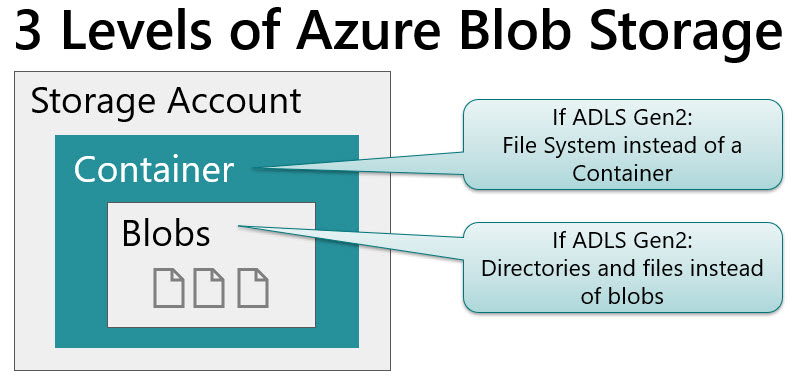
How to Use Azure.Storage.Blobs: A Step-by-Step Guide
Azure.Storage.Blobs provides a simple and intuitive API for storing and managing unstructured data in the cloud. In this section, we will provide a step-by-step guide on how to use Azure.Storage.Blobs, including creating a container, uploading and downloading blobs, and managing access policies.
Creating a Container
A container is a logical unit of storage in Azure.Storage.Blobs that holds a set of blobs. To create a container, you can use the following code snippet:
// Create a BlobServiceClient object which will be used to create a container client BlobServiceClient blobServiceClient = new BlobServiceClient("connection_string"); // Create a container and return a container client object
BlobContainerClient containerClient = await blobServiceClient.CreateBlobContainerAsync("mycontainer");
Uploading and Downloading Blobs
A blob is a binary large object that represents a file or a block of data. To upload a blob, you can use the following code snippet:
// Upload a blob BlobClient blobClient = containerClient.GetBlobClient("myblob"); byte[] data = Encoding.UTF8.GetBytes("Hello, world")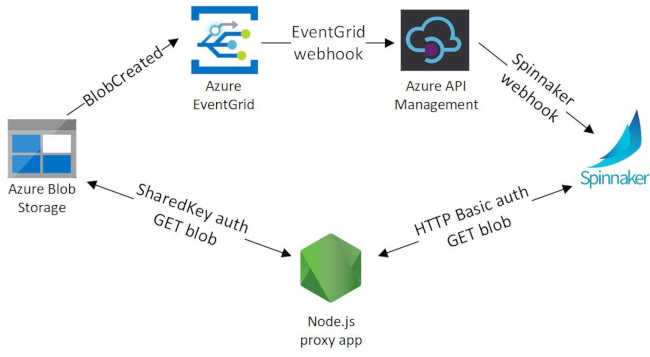
Best Practices for Using Azure.Storage.Blobs
When using Azure.Storage.Blobs, it’s essential to follow best practices to optimize performance, manage costs, and ensure data durability and availability. Here are some best practices to consider:
Optimizing Performance: To optimize performance, it’s crucial to distribute data access across multiple blobs and containers, use block blobs for large objects, and leverage the CDN (Content Delivery Network) for faster access to data. Additionally, using the latest SDKs and APIs can improve performance and compatibility with the Azure.Storage.Blobs service.
Managing Costs: To manage costs, it’s essential to monitor usage and set up alerts for when usage exceeds a certain threshold. Additionally, using the appropriate storage tier, such as hot, cool, or archive, can help reduce costs. It’s also important to delete unnecessary data and optimize data access patterns to reduce egress costs.
Ensuring Data Durability and Availability: To ensure data durability and availability, it’s crucial to use redundancy options, such as LRS (Locally Redundant Storage), ZRS (Zone-Redundant Storage), GRS (Geo-Redundant Storage), or RA-GRS (Read-Access Geo-Redundant Storage). Additionally, it’s essential to monitor the service for any issues and have a disaster recovery plan in place.
Monitoring and Troubleshooting: Monitoring and troubleshooting are critical to ensure the smooth operation of Azure.Storage.Blobs. Using Azure Monitor and Azure Log Analytics can help identify and resolve issues quickly. Additionally, using the Azure Advisor can provide recommendations for improving the performance, security, and availability of the Azure.Storage.Blobs service.
By following these best practices, you can ensure that you’re getting the most out of Azure.Storage.Blobs and maximizing the value of your cloud storage investment.

Real-World Applications of Azure.Storage.Blobs
Azure.Storage.Blobs is a versatile and powerful cloud-based object storage service that offers a wide range of use cases. Here are some real-world applications of Azure.Storage.Blobs:
Backup and Archiving: Azure.Storage.Blobs is an ideal solution for backup and archiving large amounts of unstructured data. It offers durable and secure storage with flexible redundancy options, making it an excellent choice for long-term data retention.
Big Data Analytics: Azure.Storage.Blobs is often used in big data analytics workloads, where it can store and process large volumes of data. It integrates seamlessly with Azure Data Lake Storage and Azure Databricks, enabling fast and efficient data processing and analysis.
Hybrid Cloud Storage: Azure.Storage.Blobs can be used as a hybrid cloud storage solution, allowing organizations to store and access data both on-premises and in the cloud. It offers a consistent storage experience across on-premises and cloud environments, making it easy to move data between the two.
AI and Machine Learning Workloads: Azure.Storage.Blobs is also used in AI and machine learning workloads, where it can store and manage large datasets used for training and deploying machine learning models. It integrates with Azure Machine Learning and Azure Cognitive Services, enabling fast and efficient data processing and analysis.
By using Azure.Storage.Blobs, organizations can benefit from its scalability, durability, security, and accessibility, making it an ideal solution for a wide range of use cases. Its compatibility with various programming languages and platforms, as well as its integration with other Azure services, makes it a versatile and powerful tool for managing unstructured data in the cloud.

Comparing Azure.Storage.Blobs with Other Cloud Storage Services
When it comes to cloud storage services, Azure.Storage.Blobs is one of the most popular and widely used options available today. However, it’s not the only option, and it’s essential to compare it with other cloud storage services to determine which one is the best fit for your needs. Here’s a comparison of Azure.Storage.Blobs with Amazon S3 and Google Cloud Storage:
Azure.Storage.Blobs vs. Amazon S3: Both Azure.Storage.Blobs and Amazon S3 are scalable, durable, and secure cloud-based object storage services. However, there are some differences between the two. For instance, Azure.Storage.Blobs offers a more straightforward pricing model, while Amazon S3 offers more granular pricing options. Additionally, Azure.Storage.Blobs integrates more seamlessly with other Azure services, while Amazon S3 integrates more seamlessly with other AWS services. Ultimately, the choice between Azure.Storage.Blobs and Amazon S3 will depend on your specific needs and requirements.
Azure.Storage.Blobs vs. Google Cloud Storage: Similar to Azure.Storage.Blobs and Amazon S3, Google Cloud Storage is a scalable, durable, and secure cloud-based object storage service. However, Google Cloud Storage offers more flexible pricing options, with the ability to pay for only what you use. Additionally, Google Cloud Storage offers lower latency and higher throughput for small files, making it an ideal solution for content delivery and web hosting. Azure.Storage.Blobs, on the other hand, offers better support for large files and big data analytics workloads.
In summary, when comparing Azure.Storage.Blobs with other cloud storage services, it’s essential to consider your specific needs and requirements. While Azure.Storage.Blobs offers a more straightforward pricing model and better support for large files and big data analytics workloads, other cloud storage services, such as Amazon S3 and Google Cloud Storage, offer more granular pricing options and better support for specific use cases. By evaluating your needs and comparing the features and benefits of each cloud storage service, you can make an informed decision and choose the one that best fits your requirements.

Future Trends and Developments in Azure.Storage.Blobs
Azure.Storage.Blobs is a powerful and versatile cloud-based object storage service that offers a wide range of capabilities and use cases. As with any technology, it’s essential to stay up-to-date with the latest trends and developments to ensure that you’re getting the most out of the service. Here are some future trends and developments in Azure.Storage.Blobs to keep an eye on:
Data Lake Storage: Data lake storage is a scalable and cost-effective storage solution for large volumes of unstructured data. Azure.Storage.Blobs is a key component of Azure’s data lake storage solution, offering durable and secure storage for big data analytics workloads. With the increasing demand for big data analytics, we can expect to see more developments in Azure.Storage.Blobs’ data lake storage capabilities.
Serverless Computing: Serverless computing is a cloud computing model that allows developers to build and run applications without having to manage infrastructure. Azure.Storage.Blobs integrates with Azure Functions, a serverless compute service, enabling developers to build event-driven applications that respond to changes in Blob Storage. As serverless computing continues to grow in popularity, we can expect to see more integrations between Azure.Storage.Blobs and Azure Functions.
Edge Computing: Edge computing is a computing model that involves processing data closer to the source, rather than in a centralized data center. Azure.Storage.Blobs offers an edge computing solution called Azure Stack Edge, which allows developers to run Blob Storage on edge devices. As edge computing becomes more prevalent, we can expect to see more developments in Azure.Storage.Blobs’ edge computing capabilities.
In summary, Azure.Storage.Blobs is a powerful and versatile cloud-based object storage service that offers a wide range of capabilities and use cases. With the increasing demand for big data analytics, serverless computing, and edge computing, we can expect to see more developments in Azure.Storage.Blobs’ data lake storage, serverless computing, and edge computing capabilities. By staying up-to-date with the latest trends and developments, you can ensure that you’re getting the most out of Azure.Storage.Blobs and staying ahead of the curve in the cloud storage market.

