Understanding Azure Storage and Content Delivery
Azure Storage and Content Delivery play a crucial role in modern cloud-based solutions, offering scalability, reliability, and cost-effectiveness. These services enable organizations to store, manage, and distribute various types of data and content, from static web assets to dynamic application data. By leveraging Azure Storage and Content Delivery, businesses can improve their digital presence, streamline operations, and enhance customer experiences.
Key Components of Azure Storage and Content Delivery
Azure Storage and Content Delivery encompass several components that work together to provide a comprehensive storage and content delivery solution. These components include Azure Blob Storage, Azure Files, Azure Queues, and Azure Content Delivery Network (CDN). Each component serves a unique purpose and contributes to the overall efficiency and effectiveness of the solution.
Azure Blob Storage
Azure Blob Storage is designed for storing unstructured data, such as text and binary files. It offers three types of blobs: Block Blobs, Append Blobs, and Page Blobs. Block Blobs are ideal for storing large objects like multimedia files, while Append Blobs are suitable for append operations, like logging data. Page Blobs, on the other hand, are optimized for random read and write operations, making them perfect for disk storage.
Azure Files
Azure Files provides fully managed file shares in the cloud, enabling seamless file sharing between Windows, Linux, and macOS systems. It is compatible with the Server Message Block (SMB) protocol, allowing users to access files using standard SMB clients. Azure Files simplifies the management of file shares and reduces the need for on-premises infrastructure.
Azure Queues
Azure Queues is a messaging service that enables asynchronous processing between application components. By decoupling components, Azure Queues improves scalability and allows for more efficient resource management. It is an excellent solution for handling tasks like processing images, sending emails, or performing long-running computations.
Azure Content Delivery Network (CDN)
Azure CDN is a global CDN solution that accelerates content delivery by caching and distributing content from edge servers located around the world. By reducing latency and improving load times, Azure CDN enhances user experiences and ensures that content is delivered quickly and efficiently. It is particularly useful for delivering static and dynamic web content, software downloads, and streaming media.

Implementing Azure Blob Storage
Azure Blob Storage is a versatile and scalable storage solution for unstructured data, making it an essential component of Azure Storage and Content Delivery. By understanding its use cases and best practices, organizations can effectively leverage Blob Storage to optimize performance and cost.
Creating and Managing Blob Storage Containers
Blob Storage containers serve as logical units for organizing and managing blobs. To create a container, simply call the Azure Blob Storage API or use Azure Storage Explorer. When creating a container, consider setting access tiers (Hot, Cool, or Archive) based on the data’s access frequency and retention requirements. This will help optimize storage costs.
Storing and Retrieving Blobs
Blobs are the fundamental units of data storage in Azure Blob Storage. There are three types of blobs: Block Blobs, Append Blobs, and Page Blobs. Block Blobs are suitable for storing large objects like multimedia files, while Append Blobs are optimized for append operations, like logging data. Page Blobs, on the other hand, are ideal for random read and write operations, making them perfect for disk storage.
Optimizing Performance and Cost
To optimize performance and cost, consider implementing techniques such as data compression, content deduplication, and data tiering. Additionally, leverage Azure Blob Storage features like lifecycle management policies and data versioning to automate data management and reduce storage costs.

Leveraging Azure Files for Seamless File Sharing
Azure Files is a fully managed file share service in Azure Storage and Content Delivery, offering seamless file sharing between Windows, Linux, and macOS systems. Its compatibility with the Server Message Block (SMB) protocol makes it an ideal solution for organizations seeking to simplify file management and reduce on-premises infrastructure.
Creating and Managing Azure File Shares
To create an Azure File share, call the Azure File Storage API or use Azure Storage Explorer. Set the share’s capacity based on your organization’s requirements, and leverage Azure’s scalability to grow or shrink the share as needed. When creating a file share, consider implementing access tiers (Premium, Standard, or Cool) to optimize performance and cost.
Accessing and Managing Files
Azure Files supports standard SMB protocols, allowing users to access files using standard SMB clients. This enables easy integration with existing applications and services, as well as simple file management using tools like Windows File Explorer or the Azure portal. Additionally, Azure Files supports REST API and Azure PowerShell for programmatic access and management.
Optimizing Performance and Cost
To optimize performance and cost, consider implementing techniques such as data compression, content deduplication, and data tiering. Additionally, leverage Azure File Storage features like lifecycle management policies and data versioning to automate data management and reduce storage costs.
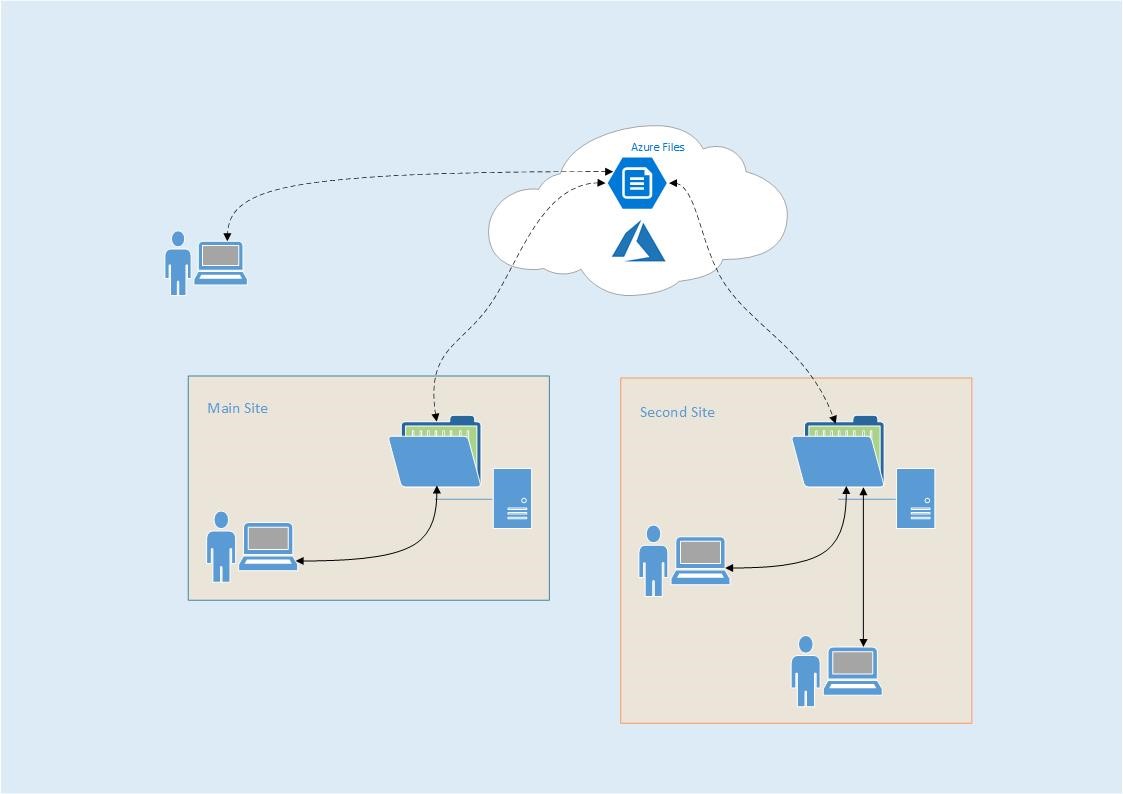
Streamlining Asynchronous Processing with Azure Queues
Azure Queues is a messaging service within Azure Storage and Content Delivery, designed to facilitate asynchronous processing between application components. By decoupling components, Azure Queues improves scalability and allows for more efficient resource management. This makes it an essential tool for handling tasks like processing images, sending emails, or performing long-running computations.
Creating and Managing Queues
To create an Azure Queue, call the Azure Queue Storage API or use Azure Storage Explorer. When creating a queue, consider implementing access policies and security measures to protect your data. Azure Queues supports various features, such as message visibility, message expiration, and long polling, which can be configured to optimize performance and cost.
Storing and Retrieving Messages
Messages in Azure Queues are stored as text or binary data, with a maximum size of 4 MB each. To store a message, simply send it to the queue using the Azure Queue Storage API or an SDK. To retrieve messages, dequeue them from the queue and process them as needed. Azure Queues supports both push and pull messaging models, allowing developers to choose the best approach for their specific use case.
Optimizing Performance and Cost
To optimize performance and cost, consider implementing techniques such as message batching, message prioritization, and message size reduction. Additionally, leverage Azure Queue Storage features like lifecycle management policies and data versioning to automate data management and reduce storage costs.

Boosting Performance with Azure Content Delivery Network (CDN)
Azure Content Delivery Network (CDN) is a powerful solution for accelerating content delivery and reducing latency in Azure Storage and Content Delivery. By caching and distributing content from edge servers located around the world, Azure CDN ensures that content is delivered quickly and efficiently, enhancing user experiences and improving overall solution performance.
Creating and Managing CDN Endpoints
To create a CDN endpoint, call the Azure CDN API or use the Azure portal. When creating an endpoint, specify the origin (the source of the content to be cached) and the pricing tier. Azure CDN supports various features, such as custom domain names, HTTP/HTTPS configuration, and caching rules, which can be configured to optimize performance and cost.
Caching Content with Azure CDN
Azure CDN caches content at edge servers, reducing the load on origin servers and improving content delivery speed. By default, Azure CDN follows the caching rules set by the origin server, but custom caching rules can be configured to fine-tune caching behavior. This allows developers to balance performance and cost, ensuring that frequently updated content is delivered promptly while infrequently updated content remains cached for extended periods.
Optimizing Performance and Cost
To optimize performance and cost, consider implementing techniques such as cache preloading, cache invalidation, and cache expiration. Additionally, leverage Azure CDN features like origin shielding, query string caching, and geo-filtering to automate content management and reduce content delivery costs.
How to Monitor and Optimize Azure Storage and Content Delivery
Monitoring and optimizing Azure Storage and Content Delivery is crucial for maintaining high performance, reducing costs, and ensuring a reliable solution. Azure provides several tools, including Azure Monitor, Azure Log Analytics, and Azure Application Insights, to help developers gain insights into usage, performance, and cost. By following best practices and implementing continuous improvement strategies, developers can optimize their Azure Storage and Content Delivery solutions.
Azure Monitor: A Centralized Monitoring Solution
Azure Monitor is a centralized monitoring solution that collects, analyzes, and acts on telemetry from Azure resources, applications, and on-premises environments. With Azure Monitor, developers can create custom dashboards, set up alerts, and integrate with other Azure services to gain a comprehensive view of their solution’s health and performance.
Azure Log Analytics: Data Analysis and Visualization
Azure Log Analytics is a powerful tool for analyzing and visualizing log data from Azure resources and applications. By using Log Analytics’ query language (Kusto), developers can quickly identify trends, correlate events, and diagnose issues. Log Analytics also supports integration with Azure Monitor, allowing developers to create custom alerts and automate remediation actions.
Azure Application Insights: Application Performance Management
Azure Application Insights is a comprehensive application performance management (APM) service that enables developers to monitor live applications, identify performance bottlenecks, and diagnose issues. By integrating Application Insights with Azure Storage and Content Delivery components, developers can gain insights into application usage, performance, and cost, and implement continuous improvement strategies to optimize their solutions.
Best Practices for Monitoring and Optimization
To effectively monitor and optimize Azure Storage and Content Delivery solutions, consider the following best practices:
- Define and track key performance indicators (KPIs) to measure solution performance and identify areas for improvement.
- Configure alerts and notifications to proactively address issues and minimize downtime.
- Regularly review usage, performance, and cost data to identify trends and optimize resource allocation.
- Implement continuous improvement strategies, such as automated scaling, caching, and content optimization, to enhance solution performance and reduce costs.

Real-World Scenarios: Azure Storage and Content Delivery in Action
Azure Storage and Content Delivery have been successfully implemented in various real-world scenarios, demonstrating their versatility and effectiveness. By leveraging the power of Azure Storage and Content Delivery, organizations have achieved significant benefits, including improved performance, reduced costs, and increased scalability. This section highlights a few inspiring examples of Azure Storage and Content Delivery in action.
Case Study 1: Media Company Improves Content Delivery
A major media company needed to distribute large media files to users worldwide while minimizing latency and ensuring high availability. By implementing Azure Blob Storage and Azure Content Delivery Network (CDN), the company was able to efficiently store and distribute media files, reducing content delivery costs and improving user experiences.
Case Study 2: E-commerce Platform Enhances File Sharing
An e-commerce platform required a seamless file sharing solution to support collaboration between developers, designers, and content creators. By using Azure Files, the company was able to create and manage file shares, integrating them with existing applications and services to streamline workflows and improve productivity.
Case Study 3: Gaming Company Optimizes Asynchronous Processing
A gaming company needed to decouple application components and improve scalability to handle spikes in user activity. By implementing Azure Queues, the company was able to streamline asynchronous processing, reducing server load and improving overall solution performance.
Inspiration for Your Projects
These real-world scenarios demonstrate the potential of Azure Storage and Content Delivery to transform various industries and applications. By incorporating Azure Storage and Content Delivery into your projects, you can unlock similar benefits, improving efficiency, reducing costs, and enhancing user experiences.
