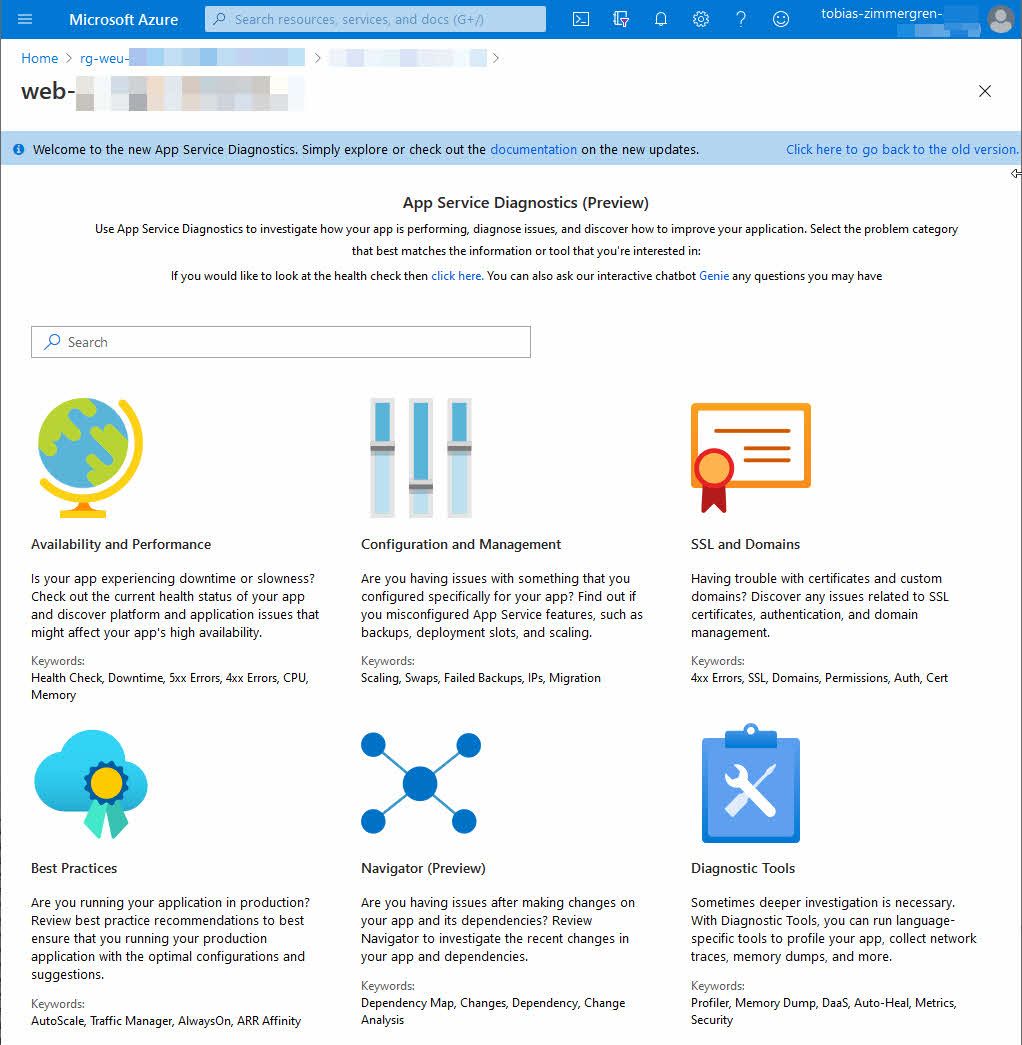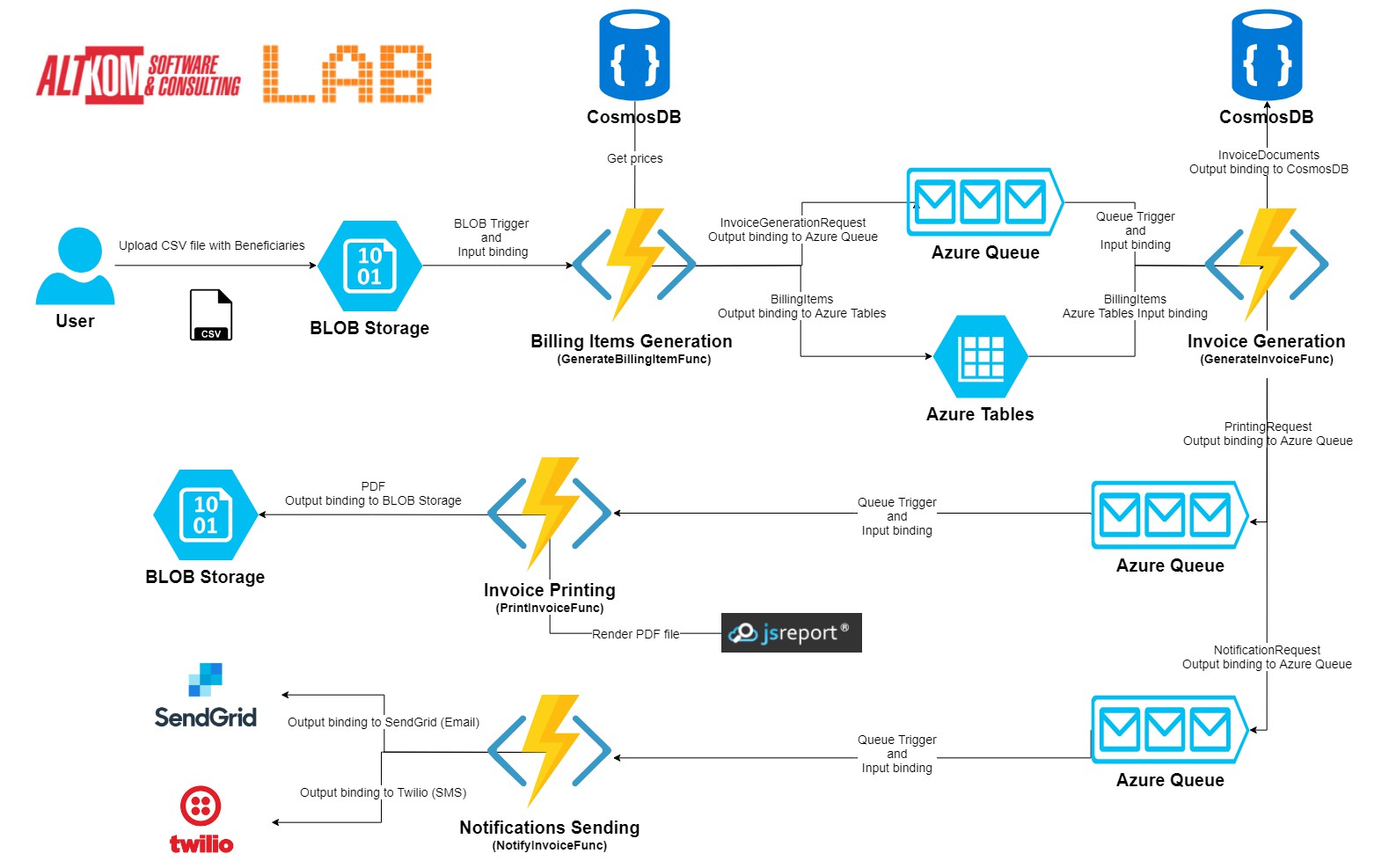Azure Service Incidents vs. Outages: A Crucial Distinction
Azure service incidents and outages are two terms often used interchangeably, but they have distinct meanings. An Azure service incident refers to an event that affects the normal operation of one or more Azure services, leading to degraded performance, reduced functionality, or complete unavailability. In contrast, an Azure service outage indicates a more severe situation where all or most instances of a service are down, causing significant disruption to users and businesses.
Understanding the difference between incidents and outages is crucial for effective Azure service management. By recognizing the severity and impact of each event, organizations can implement appropriate strategies to minimize downtime, maintain service availability, and ensure business continuity. In this article, we will focus on Azure service incidents and their potential impact on service availability and operations.
Preparing for Azure Service Incidents: Best Practices
Preparing for Azure service incidents is crucial to minimize their impact on service availability and operations. By implementing best practices, organizations can proactively detect and address incidents, ensuring business continuity and user satisfaction. Here are some recommended best practices for preparing for Azure service incidents:
Setting Up Alerts
Configure alerts and notifications for critical Azure services to ensure timely awareness of any service disruptions. Azure provides built-in alerts and monitoring tools, such as Azure Monitor and Azure Service Health, which can notify you of potential incidents through email, SMS, or webhooks.
Monitoring Service Health
Regularly monitor the health of your Azure services using tools like Azure Monitor and Azure Advisor. These tools provide insights into service performance, usage patterns, and potential issues, enabling you to take preventive action before incidents occur.
Maintaining Up-to-Date Runbooks
Keep your Azure runbooks up-to-date and well-documented. Runbooks are automated scripts that define procedures for managing Azure resources. By maintaining current runbooks, you can ensure that your incident response processes are efficient and effective, reducing downtime and recovery efforts.
Testing Incident Response Plans
Regularly test your incident response plans to ensure they are effective and up-to-date. Simulate potential incidents and evaluate your team’s ability to respond and recover. This practice helps identify gaps and areas for improvement, ensuring a swift and well-coordinated response when actual incidents occur.
Implementing Redundancy and High Availability
Design your Azure infrastructure with redundancy and high availability in mind. Implementing failover clusters, load balancing, and auto-scaling can help minimize downtime and maintain service availability during incidents. These strategies distribute workloads across multiple resources, ensuring that a single failure does not impact the entire system.
Mitigating Azure Service Incidents: Strategies and Techniques
When Azure service incidents occur, it’s essential to have strategies and techniques in place to minimize their impact on service availability and operations. Implementing mitigation methods can help ensure business continuity and user satisfaction. Here are some recommended strategies and techniques for mitigating Azure service incidents:
Failover
Failover involves switching to a redundant or standby system when the primary system experiences an incident. Azure provides built-in failover capabilities for various services, such as Azure SQL Database, Azure App Service, and Azure Virtual Machines. Implementing failover can help maintain service availability during incidents, ensuring minimal downtime and disruption.
Load Balancing
Load balancing distributes workloads across multiple resources, such as virtual machines or containers, to ensure that no single resource is overwhelmed. Azure Load Balancer and Azure Application Gateway are two services that can help distribute traffic and balance workloads, ensuring high availability and efficient resource utilization.
Auto-Scaling
Auto-scaling automatically adjusts the number of resources based on demand, ensuring optimal performance and availability. Azure enables auto-scaling for various services, such as Azure Virtual Machines, Azure App Service, and Azure Functions. By implementing auto-scaling, you can maintain service availability during incidents by automatically adding or removing resources as needed.
Geo-Replication
Geo-replication involves replicating data and services across multiple geographic locations. Azure provides geo-replication capabilities for various services, such as Azure Storage, Azure Cosmos DB, and Azure SQL Database. Implementing geo-replication can help ensure data availability and service continuity during incidents, even if an entire region experiences an outage.
Traffic Manager
Azure Traffic Manager is a DNS-based load balancing service that distributes traffic across multiple resources based on predefined rules and policies. By implementing Traffic Manager, you can ensure high availability and efficient resource utilization, even during incidents, by automatically routing traffic to healthy resources.
How to Respond to Azure Service Incidents: A Step-by-Step Guide
When Azure service incidents occur, it’s crucial to respond quickly and effectively to minimize their impact on service availability and operations. Here is a step-by-step guide for responding to Azure service incidents:
Step 1: Communicate the Incident
Communicate the incident to relevant stakeholders, including users, customers, and internal teams. Provide clear and concise information about the incident, its impact, and any workarounds or alternatives that may be available. Maintaining open communication can help build trust and reduce anxiety during incidents.
Step 2: Troubleshoot the Incident
Begin troubleshooting the incident by gathering information about the symptoms, error messages, and affected resources. Use Azure Monitor, Azure Service Health, and other monitoring tools to diagnose the root cause of the incident. Collaborate with internal teams and Azure support to expedite the troubleshooting process.
Step 3: Implement a Workaround or Resolution
If possible, implement a workaround or resolution to restore service availability and minimize downtime. This may involve switching to a redundant or standby system, rerouting traffic, or applying a hotfix or patch. Ensure that any workarounds or resolutions are thoroughly tested and documented before implementation.
Step 4: Validate the Resolution
After implementing a workaround or resolution, validate that the incident has been resolved and that service availability has been restored. Monitor the affected resources and services for any signs of lingering issues or new incidents. Document the resolution and any lessons learned for future reference.
Step 5: Follow Up and Document
Follow up with stakeholders to ensure that the incident has been fully resolved and that any necessary actions have been taken to prevent similar incidents in the future. Document the incident, including its cause, impact, resolution, and any preventive measures, for future reference and analysis.
Recovering from Azure Service Incidents: Post-Mortem Analysis and Prevention
After an Azure service incident, it’s essential to conduct a post-mortem analysis to identify the root cause, assess the impact, and implement preventive measures to improve future service availability. Here’s how to recover from Azure service incidents through post-mortem analysis and prevention:
Identify the Root Cause
The first step in post-mortem analysis is to identify the root cause of the incident. This may involve reviewing logs, monitoring data, and other diagnostic information. Collaborate with internal teams and Azure support to ensure a thorough understanding of the cause.
Assess the Impact
Assess the impact of the incident on service availability, operations, and users. Determine the duration of the incident, the number of users affected, and any financial or reputational damage. Document the impact for future reference and analysis.
Implement Preventive Measures
Based on the post-mortem analysis, implement preventive measures to reduce the likelihood and impact of similar incidents in the future. This may involve updating runbooks, improving monitoring and alerting, or implementing new mitigation strategies. Ensure that preventive measures are thoroughly tested and documented.
Learn from Incidents
Learn from incidents by incorporating the lessons learned into your Azure service incident management strategy. Use post-mortem analyses to identify trends, patterns, and areas for improvement. Continuously refine your incident management strategy to improve service availability and reduce downtime.
Communicate the Results
Communicate the results of the post-mortem analysis to relevant stakeholders, including users, customers, and internal teams. Provide clear and concise information about the root cause, impact, and preventive measures implemented. Maintaining open communication can help build trust and reduce anxiety during incidents.
Azure Service Incident Management Tools and Solutions
Managing Azure service incidents requires the right tools and solutions to detect, diagnose, and resolve incidents efficiently. Here are some tools and solutions that can help you manage Azure service incidents:
Azure Monitor
Azure Monitor is a monitoring service that provides a unified view of your Azure resources. It enables you to collect, analyze, and act on telemetry data from your applications, infrastructure, and platform. With Azure Monitor, you can set up alerts, create custom dashboards, and integrate with other Azure services to improve your incident management capabilities.
Azure Service Health
Azure Service Health is a service that provides personalized information about the health of Azure services in your subscriptions. It enables you to stay informed about planned maintenance, service issues, and health advisories that may impact your applications. With Azure Service Health, you can receive notifications, view historical data, and create custom health alerts to improve your incident management capabilities.
Third-Party Monitoring Tools
Third-party monitoring tools can complement Azure’s built-in monitoring capabilities by providing additional features and functionality. These tools can help you monitor your Azure resources, detect incidents, and diagnose issues more efficiently. Examples of third-party monitoring tools include Datadog, New Relic, and Nagios. When selecting a third-party monitoring tool, consider its compatibility with Azure, ease of use, and pricing.
Incident Management Solutions
Incident management solutions can help you automate and streamline your incident management processes. These solutions can provide features such as incident tracking, escalation, and collaboration. Examples of incident management solutions include ServiceNow, Jira Service Management, and Freshservice. When selecting an incident management solution, consider its compatibility with Azure, ease of use, and pricing.
Best Practices for Using Tools and Solutions
To get the most out of your Azure service incident management tools and solutions, follow these best practices:
- Set up alerts and notifications for critical Azure service incidents.
- Monitor your Azure resources regularly to detect incidents early.
- Integrate your tools and solutions with other Azure services to improve your incident management capabilities.
- Test your tools and solutions regularly to ensure they are working correctly.
- Train your team on how to use your tools and solutions effectively.
Real-World Examples: Azure Service Incidents and Their Impact
Azure service incidents can have significant consequences for businesses and users. In this section, we will explore some real-world examples of Azure service incidents and their impact. By analyzing these incidents, we can learn valuable lessons about how to prepare for, mitigate, and recover from Azure service incidents.
Example 1: Azure Active Directory Outage
In November 2021, Azure Active Directory experienced an outage that affected users worldwide. The outage lasted for several hours and impacted various Azure services, including Office 365, Dynamics 365, and Power Platform. The root cause of the incident was a configuration issue that caused a chain reaction of failures in Azure Active Directory’s infrastructure.
Impact: The outage affected millions of users and caused significant disruption to businesses that rely on Azure Active Directory for authentication and authorization. Some users reported being unable to access critical applications and services, leading to lost productivity and revenue.
Lessons Learned: This incident highlights the importance of having a robust incident management plan in place. Organizations should ensure that they have redundant authentication and authorization mechanisms in place to minimize the impact of Azure service incidents. Additionally, organizations should regularly review and update their incident management plans to ensure they are effective and up-to-date.
Example 2: Azure Storage Service Interruption
In August 2020, Azure Storage experienced an interruption that affected users in the East US region. The incident was caused by a cooling failure in one of Azure’s data centers, which caused several storage clusters to fail.
Impact: The incident affected various Azure services, including Azure Virtual Machines, Azure Functions, and Azure App Service. Some users reported data loss and corruption, leading to significant disruption and financial impact.
Lessons Learned: This incident underscores the importance of having a disaster recovery plan in place. Organizations should ensure that they have regular backups of their data and that they test their disaster recovery plans regularly. Additionally, organizations should consider implementing geo-redundancy and geo-replication to minimize the impact of Azure service incidents.
The Future of Azure Service Incident Management: Trends and Innovations
As Azure continues to grow and evolve, so too will the tools and techniques for managing Azure service incidents. In this section, we will explore some emerging trends and innovations in Azure service incident management, including AI-powered monitoring and predictive analytics. By staying up-to-date with these advancements, organizations can improve their service availability and reduce the impact of Azure service incidents.
AI-Powered Monitoring
AI-powered monitoring solutions use machine learning algorithms to analyze telemetry data from Azure services and applications. By detecting anomalies and patterns in this data, these solutions can provide early warning of potential incidents and help organizations take proactive measures to prevent or mitigate them.
For example, Azure Monitor for containers uses machine learning to detect anomalies in container metrics and logs. By identifying these anomalies early, organizations can take action to prevent or mitigate incidents before they impact users.
Predictive Analytics
Predictive analytics solutions use machine learning algorithms to analyze historical data and predict future incidents. By identifying patterns and trends in this data, these solutions can provide early warning of potential incidents and help organizations take proactive measures to prevent or mitigate them.
For example, Azure Advisor uses predictive analytics to provide personalized recommendations for optimizing Azure resources and improving service availability. By analyzing usage patterns and performance data, Azure Advisor can identify potential issues and provide recommendations for addressing them before they become incidents.
Best Practices for Leveraging Trends and Innovations
To leverage these trends and innovations effectively, organizations should follow these best practices:
- Stay up-to-date with the latest Azure service incident management tools and solutions.
- Regularly review and update your incident management plan to incorporate new tools and techniques.
- Train your team on how to use new tools and techniques effectively.
- Test new tools and techniques in a controlled environment before deploying them in production.
- Regularly review and analyze incident data to identify trends and opportunities for improvement.