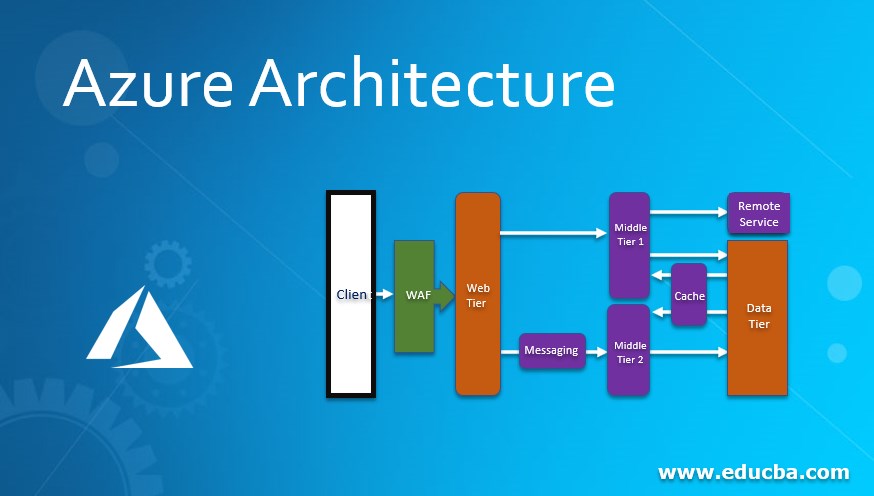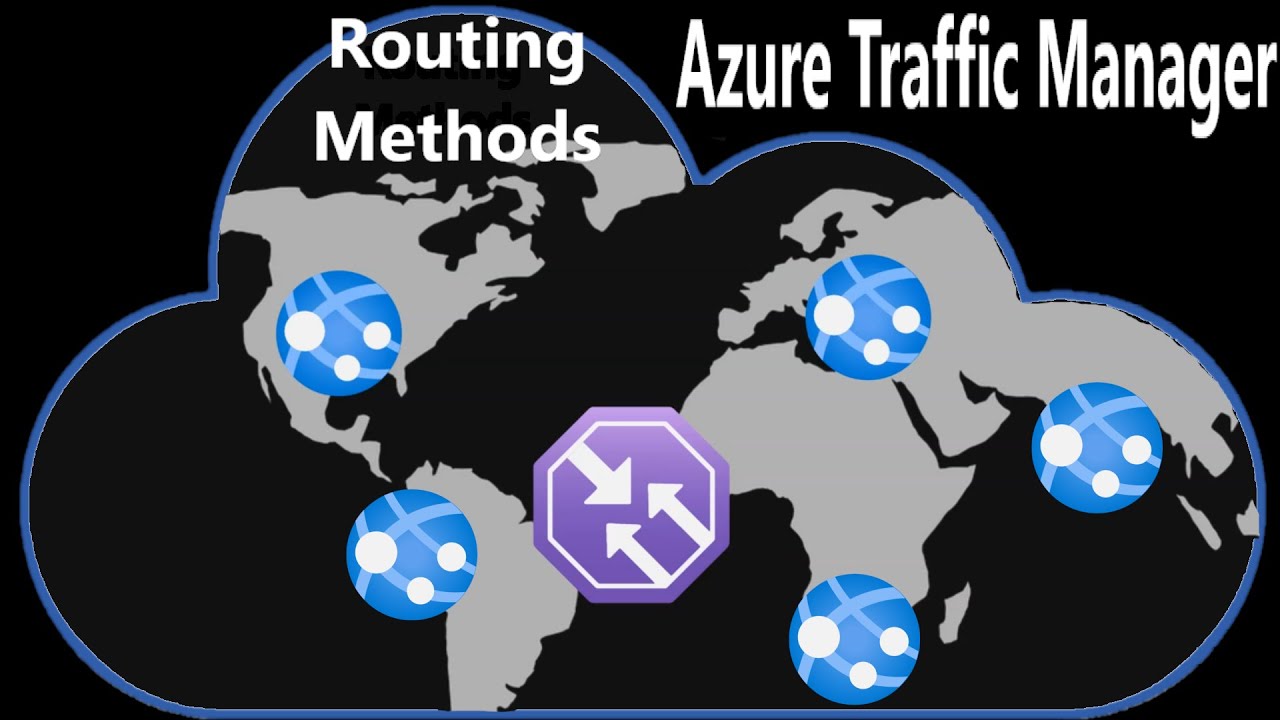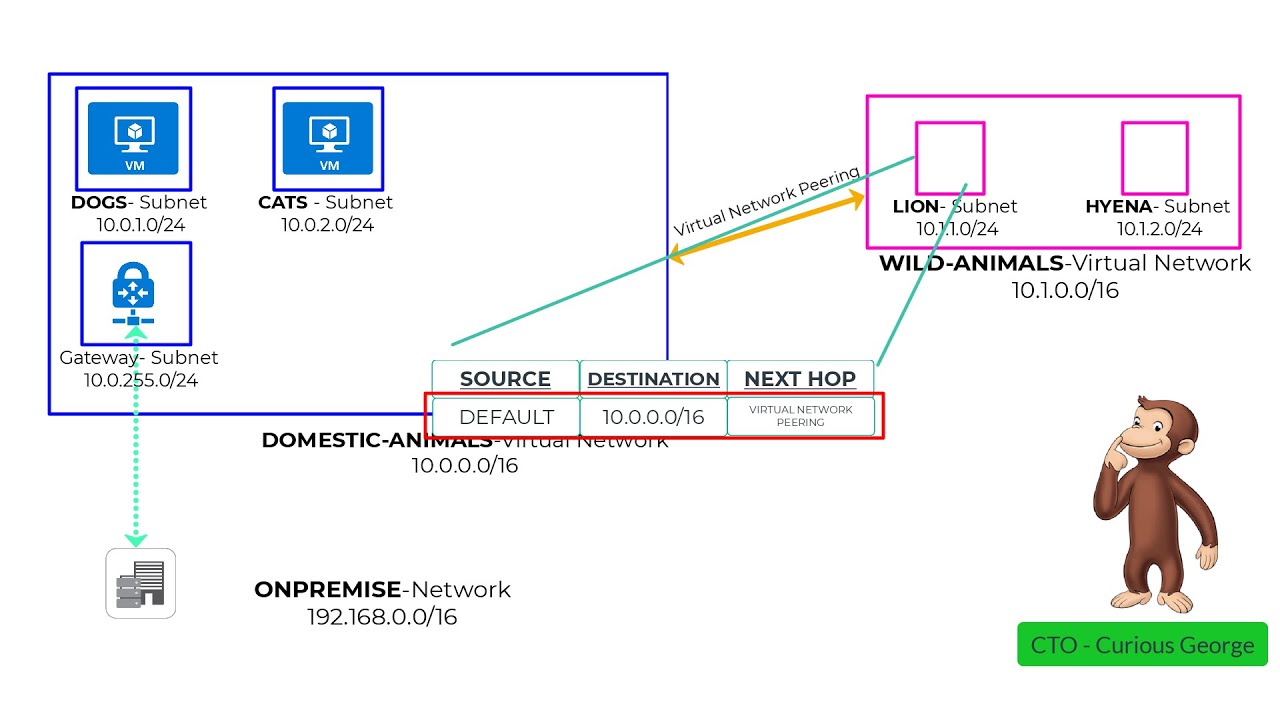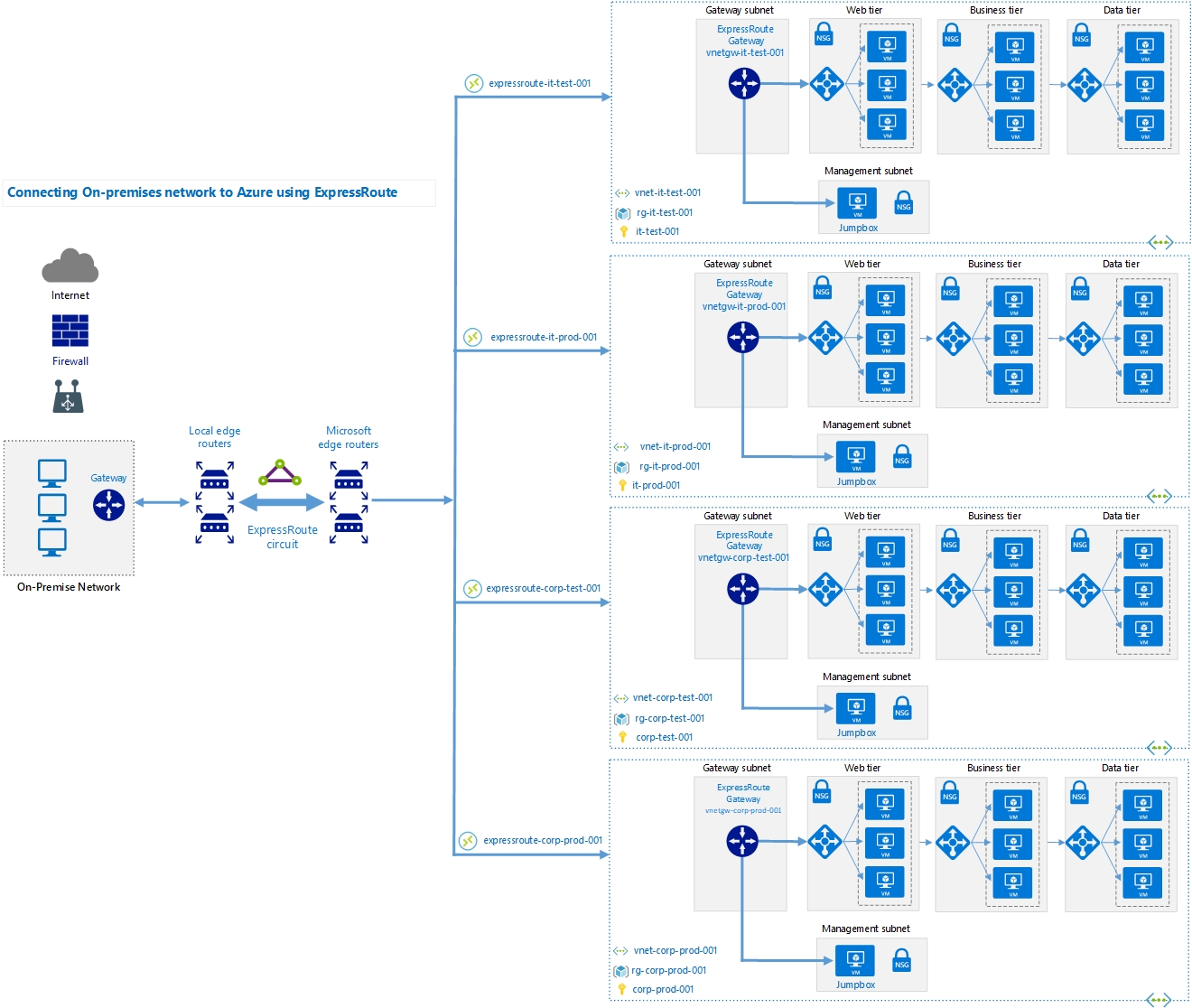What is Azure Routing?
Azure routing is a core component of the Azure network infrastructure, responsible for managing data transmission within Azure and between on-premises and cloud environments. At its core, Azure routing relies on routing tables, which are collections of rules that determine the path of data packets as they travel through the network. These tables can be customized and managed to optimize network performance, enhance security, and reduce latency.
Routing tables in Azure consist of routes, which specify the next hop for a data packet based on its destination IP address. Azure automatically creates system routes for common network scenarios, such as virtual network peering and VPN gateway connections. However, administrators can also create and manage user-defined routes (UDRs) to customize routing behavior and implement advanced network topologies.
Key Components of Azure Routing
Azure routing comprises several essential components that work together to manage data transmission within Azure. These components include virtual network gateways, route tables, and user-defined routes (UDRs).
Virtual Network Gateways
Virtual network gateways are the entry and exit points of Azure virtual networks. They enable secure communication between on-premises networks and Azure virtual networks, as well as between different Azure regions. Virtual network gateways support various connection protocols, such as VPN, ExpressRoute, and Point-to-Site, and can be configured to support high availability and redundancy.
Route Tables
Route tables are collections of rules that determine the path of data packets as they travel through the network. Azure automatically creates system routes for common network scenarios, such as virtual network peering and VPN gateway connections. Administrators can also create and manage user-defined routes (UDRs) to customize routing behavior and implement advanced network topologies.
User-Defined Routes (UDRs)
User-defined routes (UDRs) are custom routing rules that administrators can create and associate with subnets. UDRs enable administrators to override Azure’s default routing behavior and specify custom next hops for data packets. UDRs can be used to implement network security policies, such as traffic filtering and access control, and to optimize network performance, such as reducing latency and improving throughput.
Virtual network gateways, route tables, and user-defined routes interact with each other to provide a robust and flexible network infrastructure. Virtual network gateways act as the entry and exit points of the network, while route tables and user-defined routes determine the path of data packets within the network. By combining these components, Azure routing enables administrators to create complex network topologies that can adapt to changing business needs and requirements.
How to Configure Azure Routing
Configuring Azure routing involves creating and modifying route tables, associating route tables with subnets, and configuring user-defined routes (UDRs). This section provides a step-by-step guide on how to configure Azure routing.
Creating and Modifying Route Tables
To create a new route table, follow these steps:
- Navigate to the Azure portal and select “Create a resource.”
- Search for “Route table” and select “Create.”
- Enter a name, subscription, resource group, and location for the route table, and then click “Create.”
To modify an existing route table, follow these steps:
- Navigate to the Azure portal and select the route table you want to modify.
- Click on “Routes” and then click “Add.”
- Enter a name, address prefix, and next hop type and address for the new route, and then click “Add.”
Associating Route Tables with Subnets
To associate a route table with a subnet, follow these steps:
- Navigate to the Azure portal and select the virtual network that contains the subnet you want to modify.
- Click on “Subnets” and then select the subnet you want to modify.
- Under “Route table,” select the route table you want to associate with the subnet, and then click “Save.”
Configuring User-Defined Routes (UDRs)
To configure a user-defined route (UDR), follow these steps:
- Navigate to the Azure portal and select the route table you want to modify.
- Click on “Routes” and then click “Add.”
- Enter a name, address prefix, and next hop type and address for the new route, and then click “Add.”
By following these steps, you can configure Azure routing to meet the needs of your network infrastructure. Screenshots and examples can be added to illustrate the process and provide additional context.
Best Practices for Azure Routing
To optimize Azure routing performance and ensure a reliable and secure network infrastructure, it’s essential to follow best practices. Here are some best practices for Azure routing:
Implement Route Filters
Route filters enable you to control the traffic that enters and leaves a virtual network. By implementing route filters, you can prevent unwanted traffic and reduce the risk of security breaches. To implement route filters, you can use Azure Policy or network security groups.
Use Accelerated Networking
Accelerated networking is a feature that enables high-performance, low-latency networking for virtual machines. By using accelerated networking, you can improve network throughput and reduce latency. Accelerated networking is available for Windows and Linux virtual machines.
Monitor Routing Tables
Monitoring routing tables is essential to ensure that your network infrastructure is functioning correctly. You can use Azure Network Watcher or Azure Monitor to monitor routing tables and detect any issues. By monitoring routing tables, you can proactively identify and resolve any network issues before they impact your applications.
Regularly Review and Update Routing Configurations
Routing configurations can change over time, and it’s essential to regularly review and update them to ensure that they meet your network infrastructure’s needs. Regularly reviewing and updating routing configurations can help you identify any potential issues and optimize network performance.
By following these best practices, you can optimize Azure routing performance, improve network security, and ensure a reliable and scalable network infrastructure. Regularly reviewing and updating routing configurations is essential to ensure that your network infrastructure meets your business needs and requirements.
Azure Routing vs. Traditional Routing
Azure routing offers several benefits over traditional routing methods, including scalability, flexibility, and cost-effectiveness. Here are some of the advantages of using Azure routing:
Scalability
Azure routing is highly scalable, enabling you to quickly and easily scale your network infrastructure to meet changing business needs. With Azure routing, you can add or remove virtual network gateways, route tables, and user-defined routes as needed, without disrupting network traffic.
Flexibility
Azure routing is highly flexible, enabling you to create custom network topologies that meet your specific business needs. With Azure routing, you can create user-defined routes, implement route filters, and use accelerated networking to optimize network performance and reduce latency.
Cost-Effectiveness
Azure routing is cost-effective, enabling you to reduce network infrastructure costs by eliminating the need for expensive hardware and maintenance. With Azure routing, you can pay only for the resources you use, without worrying about upfront capital expenses or ongoing maintenance costs.
While Azure routing offers several benefits, it also has some potential limitations and challenges. Here are some of the potential limitations and challenges of using Azure routing:
Complexity
Azure routing can be complex, especially for large and complex network infrastructures. To effectively manage Azure routing, you need to have a deep understanding of network infrastructure concepts and best practices.
Security
Azure routing can pose security risks if not properly configured and managed. To ensure network security, you need to implement route filters, access control policies, and other security measures to prevent unauthorized access and data breaches.
Dependency on Azure
Azure routing is dependent on Azure, which means that any issues or outages with Azure can impact your network infrastructure. To mitigate this risk, you need to have a disaster recovery plan in place and regularly test your network infrastructure to ensure it meets your business needs and requirements.
In conclusion, Azure routing offers several benefits over traditional routing methods, including scalability, flexibility, and cost-effectiveness. However, it also has some potential limitations and challenges, such as complexity, security, and dependency on Azure. To effectively manage Azure routing, you need to have a deep understanding of network infrastructure concepts and best practices, and regularly review and update your routing configurations to ensure they meet your business needs and requirements.
Real-World Azure Routing Scenarios
Azure routing can be applied in various real-world scenarios, such as hybrid cloud environments, multi-region deployments, and network security. Here are some examples and case studies to demonstrate the practical applications of Azure routing.
Hybrid Cloud Environments
Azure routing can be used to connect on-premises data centers with Azure virtual networks, enabling seamless data transmission and application deployment. For instance, a retail company can use Azure routing to connect its physical stores with its Azure-based e-commerce platform, enabling real-time inventory updates and personalized customer experiences.
Multi-Region Deployments
Azure routing can be used to manage data transmission across multiple Azure regions, enabling low-latency and high-availability network infrastructure. For example, a software company can use Azure routing to replicate its application data across multiple Azure regions, ensuring fast and reliable access for its global users.
Network Security
Azure routing can be used to implement network security policies, such as access control and traffic filtering. For instance, a financial institution can use Azure routing to restrict network access to specific IP addresses and enforce encryption for data transmission, preventing unauthorized access and data breaches.
In summary, Azure routing can be applied in various real-world scenarios, such as hybrid cloud environments, multi-region deployments, and network security. By implementing Azure routing, organizations can optimize network performance, reduce latency, and improve security, enabling seamless data transmission and application deployment.
Azure Routing Tools and Resources
Managing and monitoring Azure routing can be a complex task, but several tools and resources can help administrators optimize and troubleshoot Azure routing configurations. Here are some of the recommended tools and resources for Azure routing:
Azure Network Watcher
Azure Network Watcher is a network monitoring and diagnostic service that provides insights into network performance and security. With Azure Network Watcher, administrators can monitor network traffic, diagnose connectivity issues, and view network topology, enabling them to optimize network configurations and troubleshoot issues quickly.
Azure Monitor
Azure Monitor is a monitoring and analytics service that provides insights into application and infrastructure performance. With Azure Monitor, administrators can monitor network traffic, view performance metrics, and set up alerts and notifications, enabling them to proactively identify and resolve issues before they impact users.
Third-Party Tools
Several third-party tools can help administrators manage and monitor Azure routing, such as network performance monitoring tools, log analysis tools, and security monitoring tools. These tools can provide additional features and capabilities, such as advanced analytics, machine learning, and automation, enabling administrators to optimize network performance and security.
In summary, Azure Network Watcher, Azure Monitor, and third-party tools can help administrators manage and monitor Azure routing, enabling them to optimize network performance, reduce latency, and improve security. By incorporating these tools and resources into their network infrastructure, administrators can ensure seamless data transmission and application deployment, providing value and usefulness to their users.
The Future of Azure Routing
Azure routing is constantly evolving, with new trends and developments emerging regularly. Here are some of the latest trends and developments in Azure routing and their potential impact on network infrastructure and cloud computing.
Azure Virtual WAN
Azure Virtual WAN is a networking service that enables organizations to connect and manage multiple sites across Azure and on-premises environments. With Azure Virtual WAN, administrators can create a global network infrastructure that provides high-bandwidth, low-latency connectivity for their users. Azure Virtual WAN integrates with Azure routing, enabling administrators to optimize network performance and reduce costs.
Azure ExpressRoute
Azure ExpressRoute is a networking service that enables organizations to create private, secure connections between Azure and their on-premises infrastructure. With Azure ExpressRoute, administrators can bypass the public internet, reducing latency and improving security. Azure ExpressRoute integrates with Azure routing, enabling administrators to optimize network performance and reduce costs.
Azure Front Door
Azure Front Door is a networking service that enables organizations to deliver fast, reliable, and secure web applications and content. With Azure Front Door, administrators can optimize application performance, improve security, and reduce costs. Azure Front Door integrates with Azure routing, enabling administrators to optimize network performance and reduce latency.
In summary, Azure Virtual WAN, Azure ExpressRoute, and Azure Front Door are the latest trends and developments in Azure routing, providing organizations with new ways to optimize network performance, reduce latency, and improve security. By incorporating these services into their network infrastructure, organizations can ensure seamless data transmission and application deployment, providing value and usefulness to their users. The future of Azure routing looks promising, with new innovations and developments on the horizon, enabling organizations to stay ahead of the curve in network infrastructure and cloud computing.