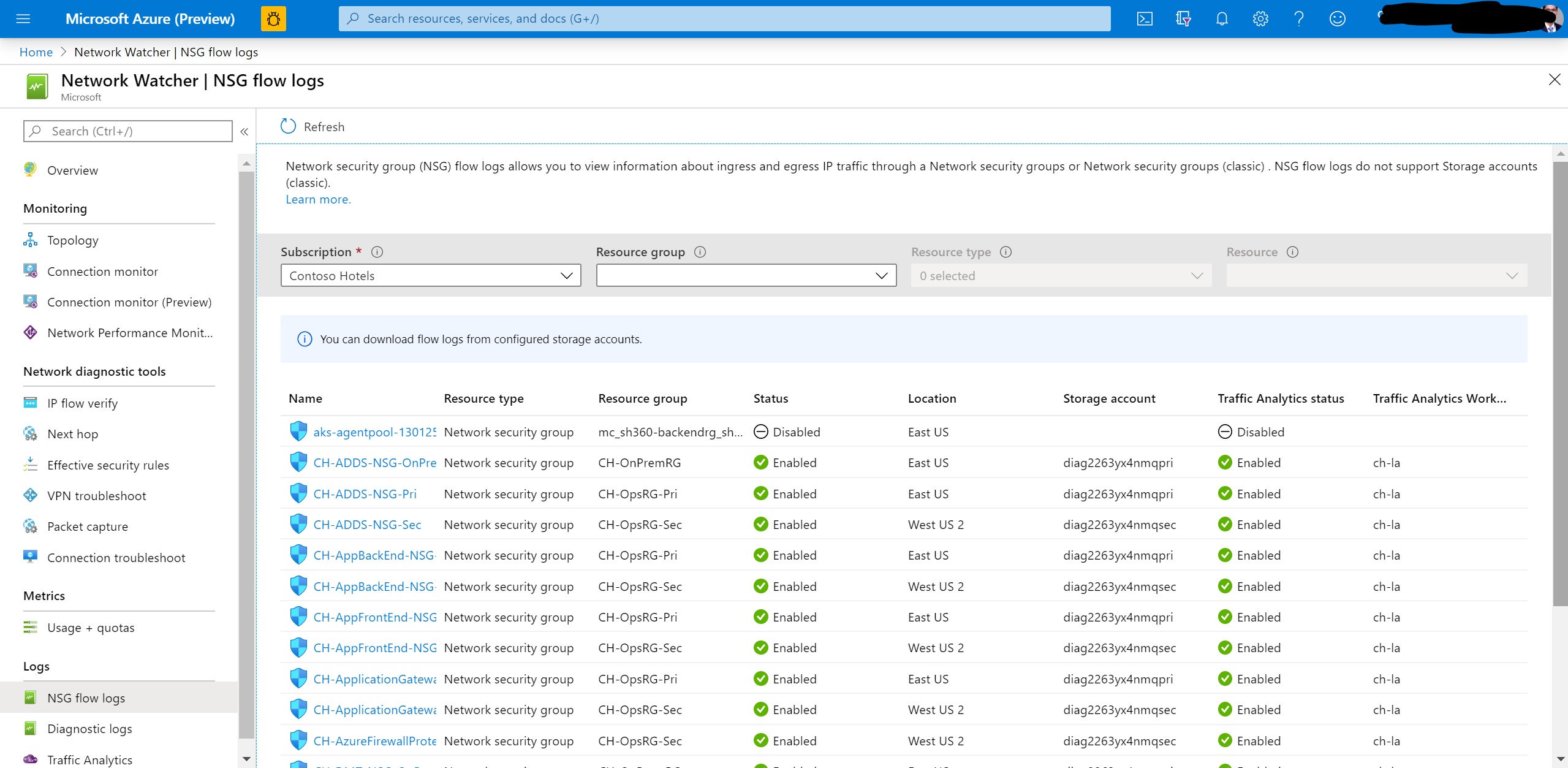What are Azure Network Security Groups (NSGs)?
Azure Network Security Groups (NSGs) are cloud-based network security solutions that provide robust security and control over network traffic in the Microsoft Azure cloud environment. NSGs are flexible, easy to use, and scalable, offering a more efficient alternative to traditional network security solutions. They enable users to filter traffic based on source and destination IP addresses, ports, and protocols, ensuring secure communication between different components of an Azure-based infrastructure.
Key Components and Features of Azure NSGs
Azure Network Security Groups (NSGs) are composed of several key components and features that enable users to manage network traffic and security in the Microsoft Azure cloud environment. The primary components of Azure NSGs include security rules, default rules, and NSG flow logs. These components work together to provide a robust and flexible network security solution that can be associated with subnets or individual network interfaces.
Security rules are the fundamental building blocks of Azure NSGs. They define the criteria for filtering network traffic based on source and destination IP addresses, ports, and protocols. Users can create custom security rules to allow or deny traffic, ensuring secure communication between different components of an Azure-based infrastructure. Azure NSGs come with default security rules that provide basic network security, such as allowing inbound traffic for remote desktop and secure shell (SSH) connections.
NSG flow logs are another critical component of Azure NSGs. They provide detailed information about the network traffic that flows through an NSG, including the source and destination IP addresses, ports, protocols, and the number of bytes and packets transmitted. NSG flow logs can be used to monitor and troubleshoot network traffic, detect security threats and anomalies, and analyze network performance. They can be exported to Azure Storage or Azure Event Hub for further analysis and integration with other Azure services.
Azure NSGs can be associated with subnets or individual network interfaces, providing granular control over network traffic and security. When an NSG is associated with a subnet, all the network interfaces in that subnet inherit the security rules of the NSG. When an NSG is associated with an individual network interface, it overrides the security rules of the subnet-level NSG. This flexibility enables users to create complex network security architectures that meet their specific needs and requirements.
How to Create and Configure Azure NSGs
Azure Network Security Groups (NSGs) are a powerful tool for managing network traffic and security in the Microsoft Azure cloud environment. This section provides a step-by-step guide on how to create and configure Azure NSGs using the Azure portal, Azure PowerShell, or Azure CLI. We will also include examples of common security rules and best practices for organizing and managing NSGs in complex environments.
Creating an Azure NSG using the Azure Portal
To create an Azure NSG using the Azure portal, follow these steps:
- Sign in to the Azure portal (https://portal.azure.com/).
- Click on the “Create a resource” button in the top left corner of the Azure portal.
- Search for “Network Security Group” and click on the “Create” button.
- Enter a name for the NSG, select a subscription, create a new resource group or select an existing one, and select a location.
- Click on the “Review + Create” button and then click on the “Create” button to create the NSG.
Creating an Azure NSG using Azure PowerShell
To create an Azure NSG using Azure PowerShell, use the following commands:
# Login to Azure Connect-AzAccount
Create a new resource group
New-AzResourceGroup -Name myResourceGroup -Location eastus
Create a new NSG
$nsg = New-AzNetworkSecurityGroup -ResourceGroupName myResourceGroup -Location eastus -Name myNSG
Creating an Azure NSG using Azure CLI
To create an Azure NSG using Azure CLI, use the following commands:
# Login to Azure az login
Create a new resource group
az group create --name myResourceGroup --location eastus
Create a new NSG
az network nsg create --resource-group myResourceGroup --name myNSG --location eastus
Configuring Security Rules
Azure NSGs come with default security rules that provide basic network security. To create custom security rules, follow these steps:
- Navigate to the NSG in the Azure portal.
- Click on the “Add” button under the “Inbound security rules” or “Outbound security rules” section.
- Enter a name for the rule, select the protocol, enter the source and destination ports, and select the source and destination IP addresses.
- Select the action (Allow or Deny) and click on the “Add” button to create the rule.
Here are some examples of common security rules:
- Allow inbound traffic for Remote Desktop Protocol (RDP) on port 3389.
- Allow inbound traffic for Secure Shell (SSH) on port 22.
- Allow outbound traffic for HTTP on port 80.
- Allow outbound traffic for HTTPS on port 443.
Best Practices for Organizing and Managing NSGs
Here are some best practices for organizing and managing NSGs in complex environments:
- Use meaningful names for NSGs and security rules.
- Use NSG tags to organize and filter NSGs.
- Use NSG rules to allow or deny traffic based on specific criteria.
- Use NSG flow logs to monitor and troubleshoot network traffic.
- Use Azure Policy to enforce consistent network security policies across your Azure environment.
Integrating Azure NSGs with Other Azure Services
Azure Network Security Groups (NSGs) can be integrated with other Azure services to enhance security and performance. In this section, we will discuss how NSGs can be used with Azure Application Gateway, Azure Load Balancer, and Azure Virtual Network Gateway. We will also provide examples of real-world use cases for each service.
Azure Application Gateway
Azure Application Gateway is a web traffic load balancer that enables you to manage and distribute traffic to web applications. NSGs can be used to restrict access to the Application Gateway and to control inbound and outbound traffic. For example, you can create an NSG rule that allows traffic only from specific IP addresses to reach the Application Gateway, improving security and reducing the risk of attacks.
Azure Load Balancer
Azure Load Balancer is a network load balancing service that distributes traffic across multiple virtual machines or cloud services. NSGs can be used to control traffic to and from the Load Balancer, ensuring that only authorized traffic is allowed. For example, you can create an NSG rule that allows traffic only on specific ports, such as HTTP and HTTPS, to reach the Load Balancer, improving security and reducing the risk of attacks.
Azure Virtual Network Gateway
Azure Virtual Network Gateway is a service that enables you to connect on-premises networks to Azure virtual networks. NSGs can be used to control traffic between the Virtual Network Gateway and the on-premises network, ensuring that only authorized traffic is allowed. For example, you can create an NSG rule that allows traffic only on specific ports, such as Secure Shell (SSH) and Remote Desktop Protocol (RDP), to reach the Virtual Network Gateway, improving security and reducing the risk of attacks.
Real-World Use Cases
- Use Case 1: A company wants to restrict access to its web application hosted on Azure Application Gateway. The company can create an NSG rule that allows traffic only from specific IP addresses to reach the Application Gateway, improving security and reducing the risk of attacks.
- Use Case 2: A company wants to ensure that only authorized traffic is allowed to reach its virtual machines hosted on Azure. The company can create an NSG rule that allows traffic only on specific ports, such as HTTP and HTTPS, to reach the Load Balancer, improving security and reducing the risk of attacks.
- Use Case 3: A company wants to control traffic between its on-premises network and Azure virtual network. The company can create an NSG rule that allows traffic only on specific ports, such as SSH and RDP, to reach the Virtual Network Gateway, improving security and reducing the risk of attacks.
Best Practices for Integrating Azure NSGs with Other Azure Services
- Use NSGs to control traffic to and from Azure services, ensuring that only authorized traffic is allowed.
- Create NSG rules that allow traffic only on specific ports, such as HTTP, HTTPS, SSH, and RDP, to improve security and reduce the risk of attacks.
- Use NSG flow logs to monitor and troubleshoot traffic to and from Azure services, ensuring that traffic is flowing as expected.
- Regularly review and update NSG rules to ensure that they are aligned with the company’s security policies and requirements.
Monitoring and Troubleshooting Azure NSGs
Azure Network Security Groups (NSGs) are a powerful tool for managing network traffic and security in the Microsoft Azure cloud environment. However, to ensure that NSGs are working as intended, it’s essential to monitor and troubleshoot them regularly. In this section, we will discuss how to monitor and troubleshoot Azure NSGs using NSG flow logs, Azure Monitor, and Azure Security Center. We will also provide tips on how to interpret and analyze NSG flow logs, and how to detect and respond to security threats and anomalies in real-time.
NSG Flow Logs
NSG flow logs are a diagnostic log that provides detailed information about the network traffic that flows through an NSG. NSG flow logs can be used to monitor and troubleshoot network traffic, detect security threats and anomalies, and analyze network performance. NSG flow logs can be exported to Azure Storage or Azure Event Hub for further analysis and integration with other Azure services.
To enable NSG flow logs, follow these steps:
- Navigate to the NSG in the Azure portal.
- Click on the “Diagnostic settings” option.
- Click on the “Turn on diagnostic logs” button.
- Enter a name for the diagnostic log, select a storage account or event hub, and select the log categories that you want to enable.
- Click on the “Save” button to enable the diagnostic log.
Azure Monitor
Azure Monitor is a service that provides centralized monitoring and diagnostics for Azure resources. Azure Monitor can be used to monitor and troubleshoot Azure NSGs, providing real-time insights into network traffic and security. Azure Monitor can be used to create alerts, visualize data, and perform root cause analysis.
To create an alert in Azure Monitor, follow these steps:
- Navigate to the Azure Monitor service in the Azure portal.
- Click on the “Alerts” option.
- Click on the “New alert rule” button.
- Select the resource, condition, and threshold for the alert.
- Enter a name and description for the alert, and select the action group that should be notified when the alert is triggered.
- Click on the “Create” button to create the alert.
Azure Security Center
Azure Security Center is a service that provides threat protection and security management for Azure resources. Azure Security Center can be used to monitor and troubleshoot Azure NSGs, providing real-time insights into security threats and anomalies. Azure Security Center can be used to detect and respond to security threats, enforce security policies, and perform vulnerability assessments.
To view security recommendations in Azure Security Center, follow these steps:
- Navigate to the Azure Security Center service in the Azure portal.
- Click on the “Security recommendations” option.
- View the list of security recommendations, prioritize them based on severity, and take action to remediate any vulnerabilities.
Best Practices for Monitoring and Troubleshooting Azure NSGs
- Enable NSG flow logs to monitor and troubleshoot network traffic, detect security threats and anomalies, and analyze network performance.
- Use Azure Monitor to create alerts, visualize data, and perform root cause analysis.
- Use Azure Security Center to monitor and troubleshoot Azure NSGs, providing real-time insights into security threats and anomalies.
- Regularly review NSG flow logs, Azure Monitor alerts, and Azure Security Center recommendations to ensure that NSGs are working as intended.
- Take action to remediate any vulnerabilities or security threats detected by Azure Security Center.
Comparing Azure NSGs with Other Network Security Solutions
When it comes to network security, there are many solutions available, each with its own advantages and disadvantages. In this section, we will compare Azure NSGs with other network security solutions, such as AWS Security Groups, Google Cloud Security Groups, and traditional firewalls. We will highlight the advantages and disadvantages of each solution and provide guidance on how to choose the best option for your specific needs and requirements.
Azure NSGs vs. AWS Security Groups
Azure NSGs and AWS Security Groups are both network security solutions that provide similar functionality. However, there are some differences between the two solutions that you should be aware of.
- Azure NSGs can be associated with subnets or individual network interfaces, while AWS Security Groups can only be associated with network interfaces.
- Azure NSGs support both inbound and outbound traffic filtering, while AWS Security Groups only support inbound traffic filtering.
- Azure NSGs provide more granular control over traffic filtering, allowing you to filter traffic based on source and destination IP addresses, ports, and protocols, while AWS Security Groups only allow you to filter traffic based on source and destination ports.
Azure NSGs vs. Google Cloud Security Groups
Azure NSGs and Google Cloud Security Groups are also similar in functionality, but there are some differences between the two solutions.
- Azure NSGs support both inbound and outbound traffic filtering, while Google Cloud Security Groups only support outbound traffic filtering.
- Azure NSGs provide more granular control over traffic filtering, allowing you to filter traffic based on source and destination IP addresses, ports, and protocols, while Google Cloud Security Groups only allow you to filter traffic based on source and destination IP addresses.
- Google Cloud Security Groups are applied at the instance level, while Azure NSGs are applied at the subnet level.
Azure NSGs vs. Traditional Firewalls
Azure NSGs and traditional firewalls are different in functionality and purpose. While Azure NSGs provide network-level security, traditional firewalls provide application-level security.
- Azure NSGs are designed to filter traffic based on source and destination IP addresses, ports, and protocols, while traditional firewalls are designed to filter traffic based on application-level rules and policies.
- Azure NSGs are easier to configure and manage than traditional firewalls, as they do not require complex rule sets or policies.
- Traditional firewalls may provide more advanced security features, such as intrusion detection and prevention, deep packet inspection, and content filtering, than Azure NSGs.
Choosing the Right Solution
When choosing a network security solution, it’s essential to consider your specific needs and requirements. Here are some factors to consider:
- The type and amount of traffic that you need to filter
- The level of granularity and control that you need over traffic filtering
- The complexity of your network infrastructure and the number of resources that you need to secure
- Your budget and cost constraints
- Your compliance and regulatory requirements
By considering these factors, you can choose the best network security solution for your specific needs and requirements. In many cases, Azure NSGs provide a flexible, easy-to-use, and cost-effective solution for managing network traffic and security in the Microsoft Azure cloud environment.
Best Practices for Designing and Implementing Azure NSGs
Azure Network Security Groups (NSGs) are a powerful tool for managing network traffic and security in the Microsoft Azure cloud environment. To get the most out of Azure NSGs, it’s essential to follow best practices for designing and implementing them. In this section, we will summarize the best practices for designing and implementing Azure NSGs, including segmentation, least privilege, and defense in depth. We will also provide examples of how to apply these principles to real-world scenarios, and how to optimize NSGs for scalability, availability, and performance.
Segmentation
Segmentation is the practice of dividing a network into smaller, isolated segments to reduce the attack surface and improve security. In Azure, segmentation can be achieved by using NSGs to filter traffic between subnets or virtual networks. By segmenting your network, you can limit the scope of a security breach and prevent lateral movement by attackers.
To implement segmentation in Azure, follow these best practices:
- Create separate subnets for different workloads, such as web servers, application servers, and databases.
- Use NSGs to filter traffic between subnets, allowing only necessary traffic to flow between them.
- Use NSGs to restrict access to administrative resources, such as jump boxes and bastion hosts.
- Use network virtual appliances, such as firewalls and intrusion prevention systems, to provide additional security between segments.
Least Privilege
Least privilege is the practice of granting users, services, and applications only the minimum level of access necessary to perform their functions. In Azure, least privilege can be achieved by using NSGs to restrict traffic to and from resources based on their role and function.
To implement least privilege in Azure, follow these best practices:
- Create security groups for different roles and functions, such as web servers, application servers, and databases.
- Use NSGs to filter traffic based on security group membership, allowing only necessary traffic to flow to and from resources.
- Use just-in-time access to grant temporary access to resources for maintenance or troubleshooting.
- Regularly review NSG rules and security group membership to ensure that access is still necessary and appropriate.
Defense in Depth
Defense in depth is the practice of using multiple layers of security to protect against different types of threats. In Azure, defense in depth can be achieved by using NSGs in combination with other security tools and services, such as Azure Security Center, Azure Firewall, and Azure Application Gateway.
To implement defense in depth in Azure, follow these best practices:
- Use NSGs to filter traffic at the network layer, while using Azure Firewall to filter traffic at the application layer.
- Use Azure Security Center to monitor and detect security threats, and to provide recommendations for improving security posture.
- Use Azure Application Gateway to provide web application firewall (WAF) protection and to load balance traffic.
- Regularly review and update security policies and rules to ensure that they are still effective and appropriate.
Optimizing NSGs for Scalability, Availability, and Performance
To optimize NSGs for scalability, availability, and performance, follow these best practices:
- Use NSGs in combination with Azure Load Balancer or Azure Application Gateway to distribute traffic evenly across resources.
- Use NSGs to filter traffic based on application-level protocols, such as HTTP and HTTPS, to improve performance and reduce latency.
- Use NSG flow logs to monitor and troubleshoot network traffic, and to identify and resolve performance issues.
- Regularly review and optimize NSG rules to ensure that they are still necessary and appropriate.
Future Trends and Developments in Azure NSGs
Azure Network Security Groups (NSGs) are a powerful tool for managing network traffic and security in the Microsoft Azure cloud environment. As Azure continues to evolve and expand, so too will NSGs, with new features and capabilities that can help enhance network security and compliance posture. In this section, we will discuss some of the future trends and developments in Azure NSGs, and provide insights on how to stay up-to-date with the latest features and capabilities.
Machine Learning
Machine learning is a powerful technology that can help organizations automate and optimize their network security. In Azure, machine learning is being used to enhance NSGs, with new features that can help detect and respond to security threats and anomalies in real-time.
For example, Azure Security Center uses machine learning to analyze network traffic and detect suspicious behavior, such as unusual patterns of communication or attempts to access resources from unexpected locations. This information can then be used to generate alerts and recommendations for improving network security.
Automation
Automation is another key trend in Azure NSGs, with new features that can help organizations automate the deployment, configuration, and management of NSGs. By using automation, organizations can reduce the time and effort required to manage network security, and ensure that NSGs are configured correctly and consistently across their Azure environment.
For example, Azure Policy can be used to automate the deployment and configuration of NSGs, with built-in policies that can help ensure compliance with security best practices. Azure Policy can also be used to audit and remediate NSG configurations, ensuring that they are always up-to-date and aligned with organizational security policies.
Integration with Other Azure Services
Azure NSGs can be integrated with a wide range of other Azure services, such as Azure Application Gateway, Azure Load Balancer, and Azure Virtual Network Gateway. By integrating NSGs with these services, organizations can enhance the security and performance of their Azure environment, and provide a more seamless and secure experience for their users.
For example, Azure Application Gateway can be used to provide web application firewall (WAF) protection for NSGs, helping to protect against common web-based attacks such as SQL injection and cross-site scripting. Azure Load Balancer can be used to distribute traffic evenly across NSGs, ensuring that resources are available and responsive even during periods of high demand.
Staying Up-to-Date with Azure NSGs
To stay up-to-date with the latest features and capabilities of Azure NSGs, organizations should regularly review the Azure documentation and release notes, and participate in the Azure community. By staying informed and engaged, organizations can ensure that they are making the most of Azure NSGs, and enhancing their network security and compliance posture in the process.