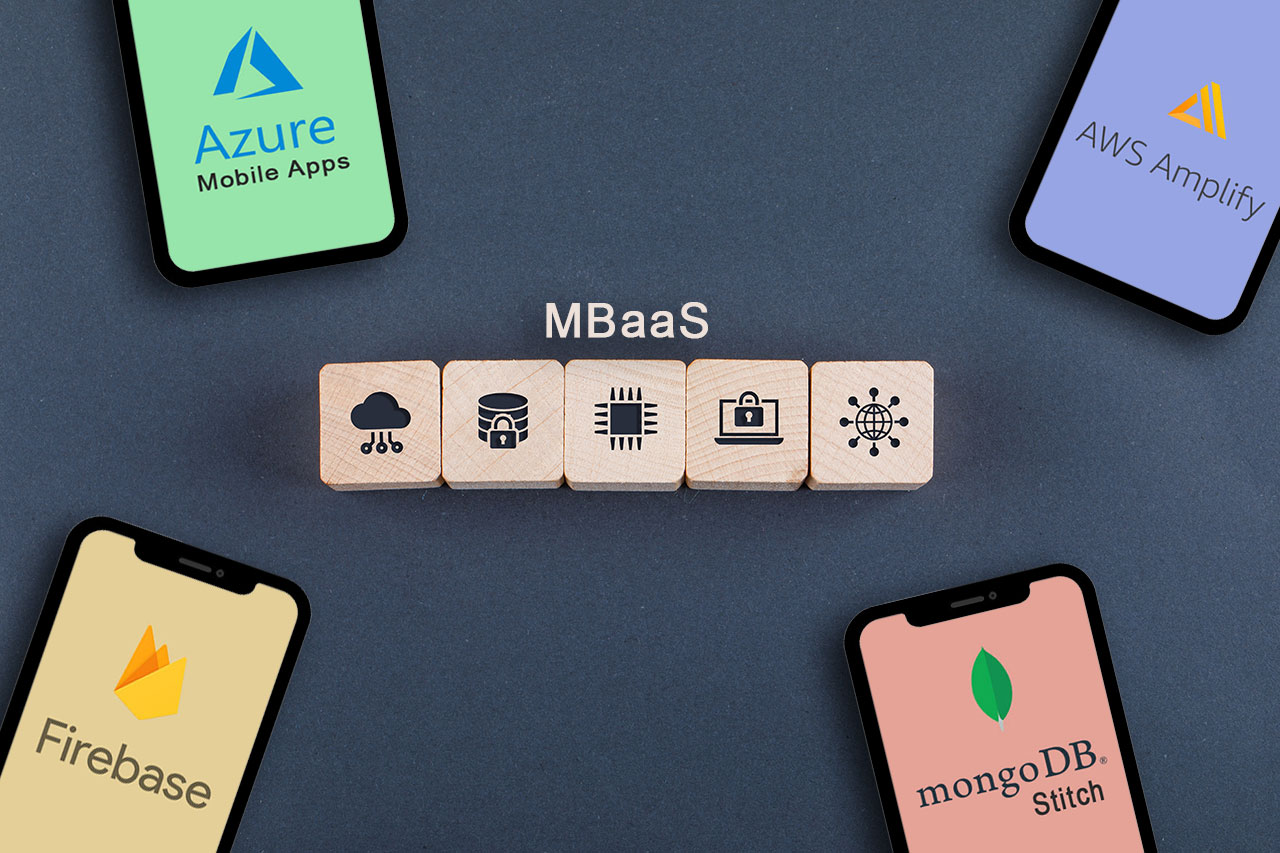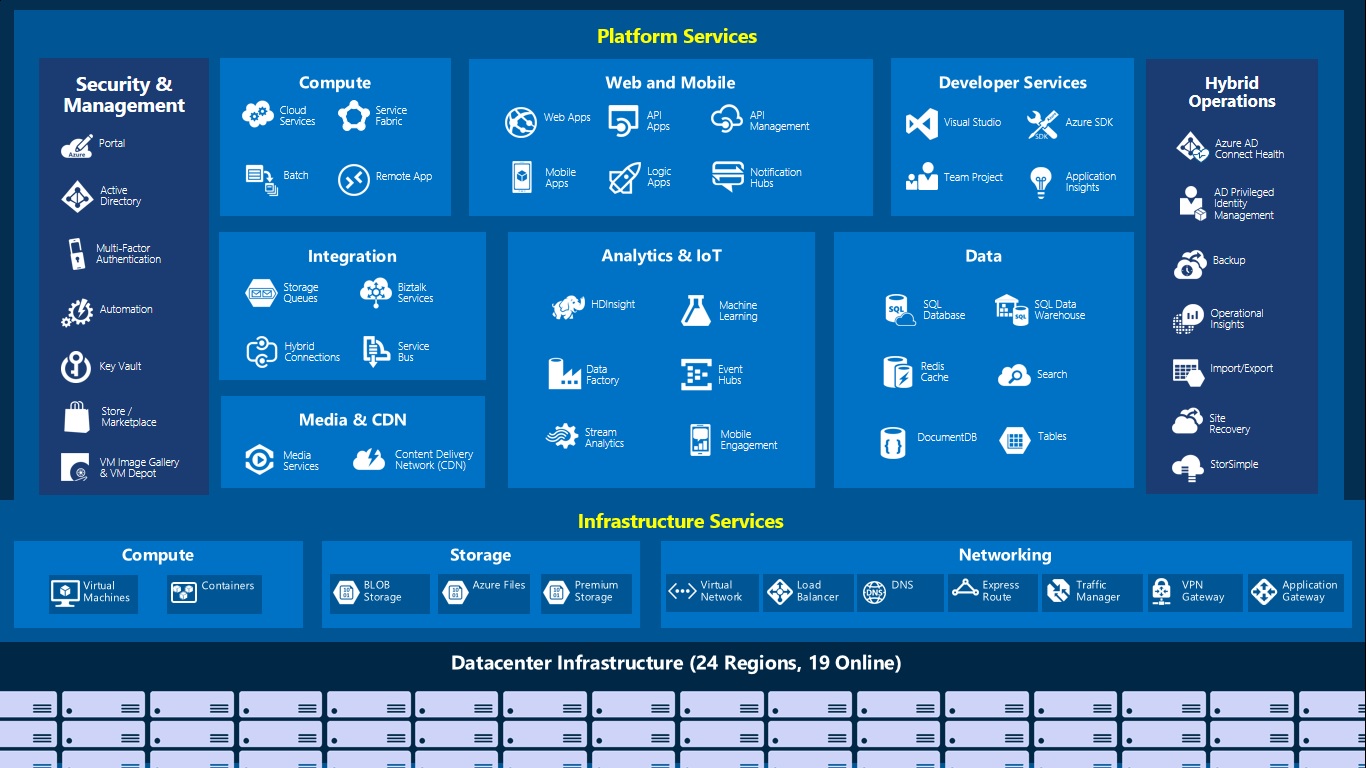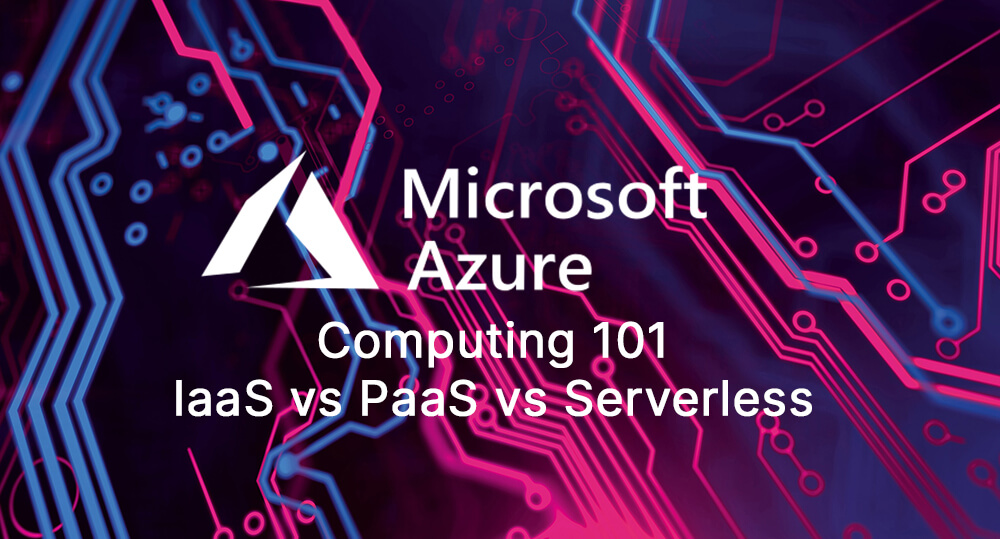Azure Mobile Services: A Powerful Backend Solution for Mobile Apps
Azure Mobile Services is a cloud-based platform that provides a robust backend infrastructure for mobile applications. Developers can leverage its capabilities to build, deploy, and manage their mobile apps with ease. The platform’s primary benefits include cross-platform compatibility, seamless integration, and scalability, making it a popular choice for mobile app developers worldwide.
Azure Mobile Services vs. Firebase: A Comparison
Azure Mobile Services and Firebase are both popular backend solutions for mobile app development. While they share some similarities, they have distinct features, pricing, and use cases that make them suitable for different scenarios. Azure Mobile Services excel in cross-platform compatibility, easy integration, and scalability, making it a preferred choice for developers targeting multiple platforms and requiring seamless integration with existing systems.
Creating an Azure Mobile Services Account
To start using Azure Mobile Services, you’ll first need to create an account on the Microsoft Azure portal. Begin by visiting the Azure portal and signing in with your Microsoft account. If you don’t have an account yet, you can sign up for a free trial to get started. Once you’re logged in, follow these steps:
- Click on the “Create a resource” button on the top left corner of the dashboard.
- Search for “Mobile App” in the search bar and select the “Mobile App” option from the search results.
- Fill in the required details, such as the resource group, name, region, and operating system.
- Select a pricing tier based on your needs and budget.
- Click on the “Review + Create” button to review your settings and create the resource.
- Once the resource is created, click on the “Go to resource” button to access your new Azure Mobile Services account.
Before diving into setting up your first project, ensure you have the necessary prerequisites, such as a development environment with the required tools and SDKs installed. For a smooth experience, follow the recommended system requirements and software configurations provided by Microsoft.
How to Set Up Your First Azure Mobile Services Project
Once you have created your Azure Mobile Services account, it’s time to set up your first project. Here’s a step-by-step guide to help you get started:
- From the Azure portal, navigate to your Mobile App resource and click on the “Overview” tab.
- Click on the “Quickstart” option under the “Get started” section. This will open a new window with instructions for your preferred development platform (e.g., iOS, Android, or .NET).
- Select a template that best suits your project requirements. Azure Mobile Services offers various templates, such as a server-managed API, a client-managed API, or a custom API.
- Configure your backend by setting up the necessary authentication, data storage, and push notification options. Azure Mobile Services supports various identity providers, such as Azure Active Directory, Facebook, Google, and Microsoft Accounts, allowing you to implement secure authentication and authorization for your app.
- Once your backend is configured, follow the instructions provided to set up your development environment and integrate the Azure Mobile Services SDK into your project.
- Test your app to ensure that it is functioning as expected. Make any necessary adjustments to your code or configuration settings as needed.
- Deploy your project to your preferred hosting environment, such as Azure App Service or a local server.
By following these steps, you can quickly and easily set up your first Azure Mobile Services project and start building powerful, cross-platform mobile apps with ease.
Authentication and Authorization in Azure Mobile Services
Azure Mobile Services offers robust authentication and authorization features, enabling developers to build secure mobile applications with ease. By integrating Azure Mobile Services with various identity providers, developers can ensure that only authenticated and authorized users can access their applications’ resources.
Supported Identity Providers
Azure Mobile Services supports a wide range of identity providers, including Azure Active Directory, Facebook, Google, Microsoft Account, and Twitter. This support allows developers to leverage the existing user bases of these popular platforms, simplifying the authentication process for their users.
Custom Authentication
For applications with unique authentication requirements, Azure Mobile Services also supports custom authentication. Developers can create their own authentication systems and integrate them with Azure Mobile Services using tokens or custom authentication providers.
Role-Based Access Control
Azure Mobile Services provides role-based access control (RBAC) features, enabling developers to define and manage user roles and permissions. By assigning users to specific roles, developers can control their access to various application resources, ensuring a secure and organized access management system.
Implementing Authentication and Authorization
To implement authentication and authorization in Azure Mobile Services, developers can use the built-in authentication and authorization components or create custom solutions using the Azure Mobile Services API. The API allows developers to manage users, roles, and permissions, as well as authenticate and authorize requests programmatically.
Data Storage and Management in Azure Mobile Services
Azure Mobile Services provides flexible and scalable data storage and management options for mobile app developers. By leveraging Azure Mobile Services’ data storage capabilities, developers can build robust and responsive mobile applications that meet their users’ needs.
Supported Database Types
Azure Mobile Services supports both SQL and NoSQL databases, allowing developers to choose the database type that best suits their application’s requirements. SQL databases are ideal for structured data and complex queries, while NoSQL databases are better suited for unstructured data and horizontal scaling.
Offline Data Synchronization
Azure Mobile Services offers offline data synchronization capabilities, enabling developers to build mobile applications that can function even when network connectivity is unavailable. By storing data locally on the user’s device, developers can ensure a seamless user experience, even in low-connectivity environments.
Data Access and Management
Azure Mobile Services provides a simple and intuitive API for accessing and managing data stored in its databases. Developers can use this API to perform CRUD (Create, Read, Update, Delete) operations, as well as more complex data manipulation tasks. Additionally, Azure Mobile Services supports data validation, ensuring that only valid data is stored in the database.
Data Security and Backup
Azure Mobile Services offers robust data security and backup features, ensuring that developers’ data is protected and accessible when needed. Data is automatically encrypted at rest and in transit, and developers can configure additional security measures, such as IP whitelisting and access control policies.
Push Notifications and In-App Messaging with Azure Mobile Services
Azure Mobile Services offers powerful push notification and in-app messaging capabilities, enabling developers to engage with their users in real-time. By leveraging these features, developers can build mobile applications that provide a personalized and interactive user experience.
Supported Platforms
Azure Mobile Services supports push notifications for various platforms, including iOS, Android, and Windows. This support allows developers to reach a wide range of users, regardless of their device or operating system.
Customizable Templates
Azure Mobile Services provides customizable push notification templates, enabling developers to create personalized messages that resonate with their users. Developers can use these templates to include dynamic data, such as user names or location-based information, in their push notifications.
Scheduling Options
Azure Mobile Services offers flexible scheduling options for push notifications, allowing developers to send messages at specific times or in response to user actions. Developers can also use these scheduling options to create automated campaigns that engage users over time.
In-App Messaging
In addition to push notifications, Azure Mobile Services also supports in-app messaging. In-app messages are displayed within the mobile application, providing developers with a way to communicate with their users in context. Developers can use in-app messages to promote new features, provide helpful tips, or solicit user feedback.
Optimizing Performance and Scalability with Azure Mobile Services
Azure Mobile Services offers several features and best practices to help developers optimize the performance and scalability of their mobile applications. By following these guidelines, developers can ensure that their applications can handle a large number of users and requests, even during peak usage periods.
Caching
Caching is a powerful technique for improving the performance of Azure Mobile Services. By caching frequently accessed data, developers can reduce the number of requests to the backend, resulting in faster response times and a better user experience. Azure Mobile Services supports several caching options, including in-memory caching and distributed caching using Redis.
Load Balancing
Load balancing is another essential technique for optimizing the scalability of Azure Mobile Services. By distributing incoming requests across multiple instances, developers can ensure that their applications can handle a large number of concurrent users. Azure Mobile Services supports load balancing using the Azure Load Balancer, which automatically distributes incoming traffic across multiple instances.
Auto-Scaling
Azure Mobile Services also supports auto-scaling, which allows developers to automatically adjust the number of instances based on the current workload. By enabling auto-scaling, developers can ensure that their applications can handle sudden spikes in traffic without requiring manual intervention.
Best Practices
In addition to these features, developers should follow several best practices to optimize the performance and scalability of their Azure Mobile Services applications. These best practices include minimizing the size of data transfers, using asynchronous programming techniques, and optimizing database queries.
Monitoring and Troubleshooting with Azure Mobile Services
Monitoring and troubleshooting are critical aspects of managing any mobile application. Azure Mobile Services provides several features to help developers monitor their applications’ performance and troubleshoot issues quickly and efficiently.
Logging
Azure Mobile Services includes built-in logging capabilities that allow developers to track requests, errors, and other events in their applications. Developers can view logs in real-time using the Azure portal or export them for further analysis. Log data can be used to diagnose issues, identify performance bottlenecks, and track usage patterns.
Analytics
Azure Mobile Services also includes analytics capabilities that allow developers to track key performance indicators (KPIs) such as user engagement, retention, and conversion rates. Developers can use analytics data to identify trends, track progress towards business goals, and make data-driven decisions about their applications’ features and functionality.
Alerting
Azure Mobile Services supports alerting, which allows developers to set up notifications for specific events or conditions. For example, developers can set up alerts for errors, high latency, or low availability. Alerts can be configured to trigger email notifications, SMS messages, or webhooks, allowing developers to respond quickly to issues as they arise.
Tips for Troubleshooting
When troubleshooting issues with Azure Mobile Services, developers should start by checking the logs and analytics data. This data can provide valuable insights into the root cause of the issue and help developers identify potential solutions. Developers should also use the Azure portal to monitor the health of their applications and ensure that all components are running as expected.
Case Study: A Cross-Platform Mobile App for Event Management
In this real-world example, we will explore a mobile app that utilizes Azure mobile services for its backend. The app is a cross-platform solution designed for event management, allowing users to create, manage, and attend events with ease.
The event management mobile app offers a range of features, including event creation, RSVP tracking, real-time updates, and notifications. Users can create events, invite guests, and manage attendance, all from their mobile devices. The app also provides a seamless user experience across various platforms, such as iOS, Android, and Windows.
Azure mobile services play a crucial role in the app’s functionality, providing a robust and scalable backend infrastructure. The authentication and authorization features of Azure mobile services ensure that only authorized users can access and manage events. The platform’s support for various identity providers, such as Facebook, Google, and Microsoft, enables users to log in using their existing social media or email accounts.
Data storage and management are also essential components of the app’s backend. Azure mobile services provide support for SQL databases, allowing the app to store and manage event data efficiently. The platform’s offline data synchronization feature ensures that users can access and update event information even when they are offline.
Push notifications and in-app messaging are other key features of the app, powered by Azure mobile services. The platform’s support for various platforms enables the app to send real-time notifications and updates to users, regardless of their device. Customizable templates and scheduling options allow the app to send targeted and timely notifications, enhancing user engagement and experience.
In summary, the event management mobile app demonstrates the power and flexibility of Azure mobile services as a backend solution for mobile apps. The platform’s cross-platform compatibility, easy integration, and scalability make it an ideal choice for mobile app developers looking to build robust and feature-rich applications.
Case Study: A Social Networking App for Sports Enthusiasts
In this real-world example, we will explore another mobile app that leverages Azure mobile services for its backend. The app is a social networking platform designed for sports enthusiasts, allowing users to connect, share, and discuss their favorite sports and teams.
The social networking app offers a range of features, including user profiles, news feeds, group creation, and discussion forums. Users can create profiles, connect with other users, and join groups based on their interests. The app also provides real-time updates and notifications, allowing users to stay up-to-date on the latest news and discussions.
Azure mobile services play a crucial role in the app’s functionality, providing a robust and scalable backend infrastructure. The authentication and authorization features of Azure mobile services ensure that only authorized users can access and manage their profiles and data. The platform’s support for various identity providers, such as Facebook, Google, and Microsoft, enables users to log in using their existing social media or email accounts.
Data storage and management are also essential components of the app’s backend. Azure mobile services provide support for NoSQL databases, allowing the app to store and manage user data efficiently. The platform’s offline data synchronization feature ensures that users can access and update their profiles and data even when they are offline.
Push notifications and in-app messaging are other key features of the app, powered by Azure mobile services. The platform’s support for various platforms enables the app to send real-time notifications and updates to users, regardless of their device. Customizable templates and scheduling options allow the app to send targeted and timely notifications, enhancing user engagement and experience.
In summary, the social networking app for sports enthusiasts demonstrates the versatility and flexibility of Azure mobile services as a backend solution for mobile apps. The platform’s support for various identity providers, data storage options, and offline data synchronization make it an ideal choice for mobile app developers looking to build feature-rich and engaging applications.
Emerging Trends and Opportunities
Azure mobile services continue to evolve and expand, offering new features and opportunities for mobile app developers. One emerging trend is the increasing use of serverless architectures, which enable developers to build and deploy applications without worrying about the underlying infrastructure. Azure mobile services support serverless architectures through Azure Functions, which allow developers to run code in response to events or triggers.
Another trend is the growing importance of artificial intelligence (AI) and machine learning (ML) in mobile applications. Azure mobile services provide several tools and services for integrating AI and ML, such as Azure Cognitive Services and Azure Machine Learning. These services enable developers to build intelligent and responsive applications that can analyze data, recognize patterns, and make predictions.
In addition to these trends, Azure mobile services also offer several opportunities for mobile app developers. For example, Azure mobile services provide robust and scalable backend infrastructure, enabling developers to build applications that can handle large volumes of data and traffic. Azure mobile services also support cross-platform development, allowing developers to build applications for multiple platforms using a single codebase.
Moreover, Azure mobile services offer easy integration with other Microsoft services and tools, such as Azure DevOps, Azure Logic Apps, and Power BI. These integrations enable developers to build end-to-end solutions that cover the entire application lifecycle, from development and testing to deployment and monitoring.
In conclusion, Azure mobile services offer a powerful and flexible backend solution for mobile apps, with emerging trends and opportunities in serverless architectures, AI, and ML. Mobile app developers looking to build robust, scalable, and intelligent applications should consider using Azure mobile services and exploring its features and capabilities.
Final Thoughts and Recommendations
Azure mobile services offer a powerful and flexible backend solution for mobile app developers. With its cross-platform compatibility, easy integration, and scalability, Azure mobile services can help developers build robust and high-performing mobile applications.
When comparing Azure mobile services with Firebase, developers should consider their specific use cases and requirements. While Firebase offers a more user-friendly interface and real-time database, Azure mobile services provide more advanced features and customization options, such as support for SQL and NoSQL databases, custom authentication, and role-based access control.
To get started with Azure mobile services, developers can follow the step-by-step guide provided in this article, which covers creating an account, selecting a template, configuring the backend, and deploying the project. It is recommended to have some basic knowledge of mobile app development and RESTful APIs to fully leverage Azure mobile services.
When using Azure mobile services, developers should follow best practices for optimizing performance and scalability, such as caching, load balancing, and auto-scaling. They should also utilize monitoring and troubleshooting features, such as logging, analytics, and alerting, to identify and resolve common issues.
In conclusion, Azure mobile services offer a wide range of features and functionalities for mobile app developers, from authentication and authorization to data storage and management, push notifications, and in-app messaging. With its emerging trends and opportunities in serverless architectures, AI, and ML, Azure mobile services are poised to continue to be a popular choice for mobile app developers in the future.
We encourage readers to explore Azure mobile services further and share their feedback. With its powerful capabilities and flexibility, Azure mobile services can help developers build high-quality and innovative mobile applications that meet the needs of their users.