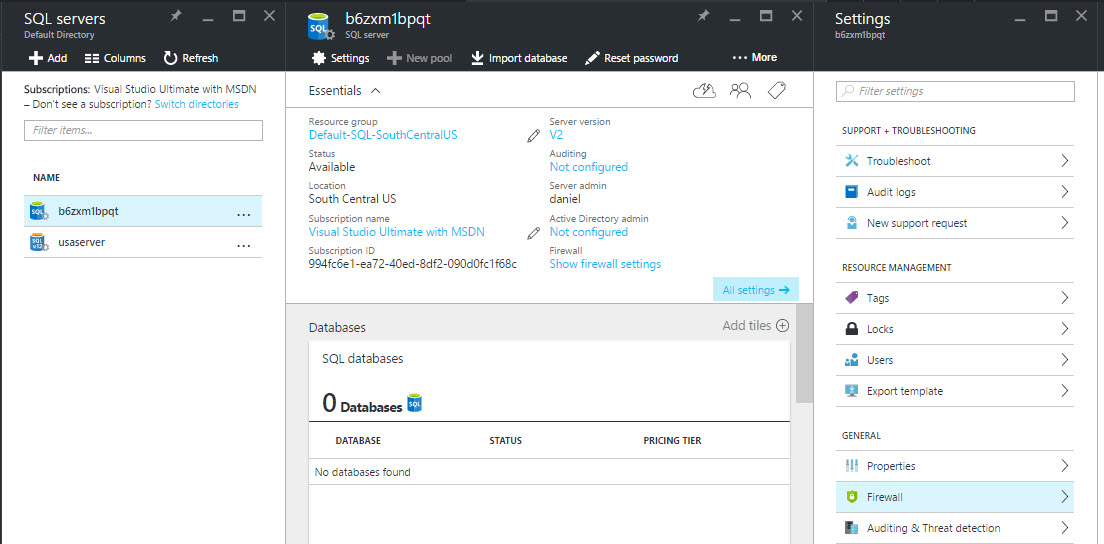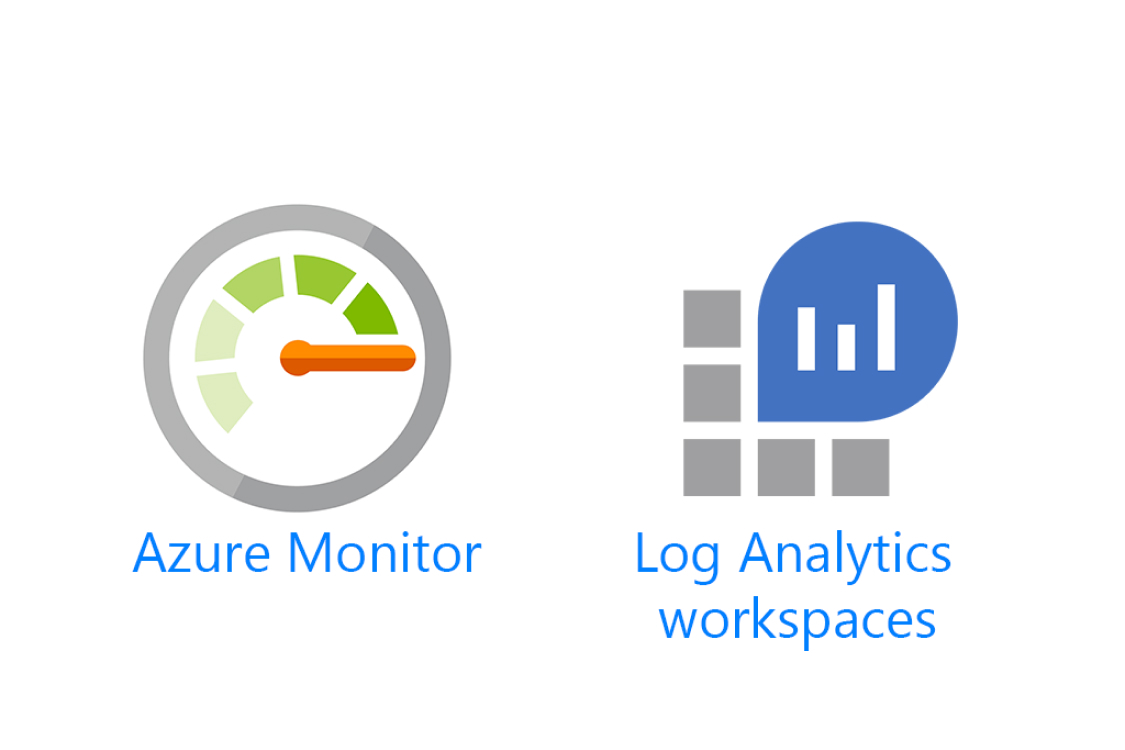Understanding Azure Management Tools: An Overview
Azure management tools are essential for simplifying cloud management, enabling users to efficiently handle Azure resources and services. As cloud computing continues to evolve, these tools play a critical role in streamlining processes, automating tasks, and ensuring optimal performance. This article explores various Azure management tools, each designed to cater to specific needs and use cases. From the user-friendly Microsoft Azure Portal to the powerful Azure PowerShell and Azure CLI, developers and IT professionals can leverage these tools to manage Azure resources with ease and confidence.
Microsoft Azure Portal: The All-in-One Management Interface
The Microsoft Azure Portal serves as the central hub for managing Azure resources, offering a user-friendly interface and comprehensive capabilities. With customizable dashboards, users can easily monitor and manage their Azure services, ensuring seamless cloud management. The portal provides extensive documentation, making it an ideal starting point for both beginners and experienced professionals. Its intuitive design and wealth of features simplify the process of creating, configuring, and maintaining Azure resources, making it an indispensable tool for Azure management.
Azure PowerShell: Automating Cloud Management Tasks
Azure PowerShell is a powerful command-line tool that enables users to automate Azure management tasks using familiar scripting techniques. As a supplement to Windows PowerShell, Azure PowerShell provides a seamless transition for Windows administrators, allowing them to manage Azure resources with ease. With a wide range of cmdlets, users can efficiently create, configure, and maintain Azure resources, ensuring consistent and streamlined cloud management.
Azure CLI: A Cross-Platform Command-Line Experience
Azure CLI is a versatile command-line tool designed for managing Azure resources across multiple platforms. Built on top of the popular Python programming language, Azure CLI offers simplicity, consistency, and the ability to manage resources using familiar command-line syntax. Its cross-platform compatibility makes it an excellent choice for developers and IT professionals who require a flexible and efficient solution for Azure management.
Azure Resource Manager Templates: Infrastructure as Code
Azure Resource Manager (ARM) Templates empower users to define and deploy Azure resources using declarative JSON files, a concept known as Infrastructure as Code (IaC). IaC offers numerous benefits, such as version control, repeatability, and consistency. By employing ARM Templates, developers and IT professionals can streamline the deployment process, ensuring that Azure resources are configured and managed according to best practices and organizational standards.
Visual Studio Azure Tools: Streamlined Development and Management
Visual Studio Azure Tools is an extension for Microsoft’s popular Integrated Development Environment (IDE), designed to facilitate seamless integration between Azure services and Visual Studio. This powerful tool enables developers to manage and deploy Azure resources directly from the IDE, streamlining development and management processes. By leveraging Visual Studio Azure Tools, developers can efficiently build, test, and launch cloud-based applications, ensuring a smooth and efficient workflow.
Azure Monitor: Real-Time Insights and Analytics
Azure Monitor is a powerful monitoring and diagnostics service designed to provide real-time insights into Azure resources. By collecting, analyzing, and acting on telemetry data, Azure Monitor ensures optimal performance and availability for your cloud-based infrastructure. This comprehensive tool allows users to visualize and analyze data, set up alerts and notifications, and troubleshoot issues, making it an indispensable resource for managing and maintaining Azure environments.
How to Choose the Right Azure Management Tool for Your Needs
Selecting the ideal Azure management tool is essential for streamlined cloud management. To make an informed decision, consider the following factors:
- Specific Use Cases: Identify your unique requirements and the tasks you need to perform. For instance, if you require automation, Azure PowerShell or Azure CLI might be suitable. For development and management, Visual Studio Azure Tools could be the optimal choice.
- Technical Requirements: Assess the technical aspects of each tool, such as compatibility with your operating system or development environment. Azure CLI, for example, supports multiple platforms, while Azure PowerShell is designed for Windows users.
- Personal Preferences: Consider your team’s familiarity with the tools. Users with a background in scripting may prefer Azure PowerShell or Azure CLI, while others might find the Microsoft Azure Portal or Visual Studio Azure Tools more intuitive.
By evaluating these factors, you can choose the right Azure management tool for your needs, ensuring efficient cloud management and optimal performance.