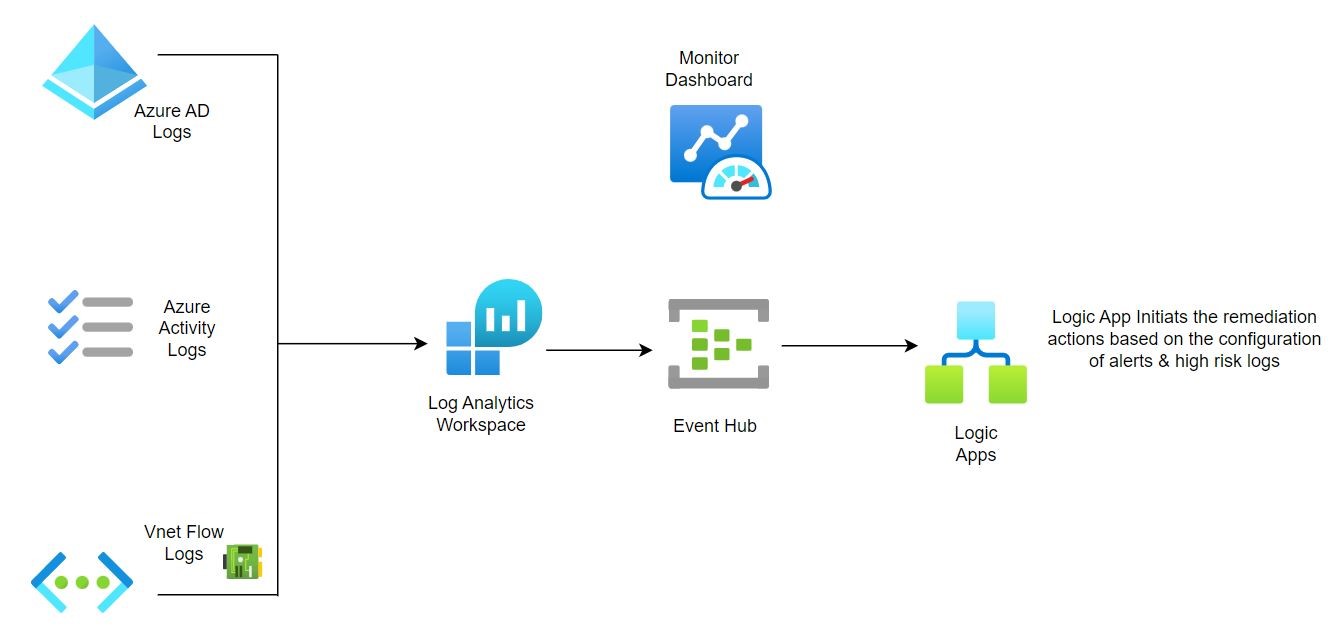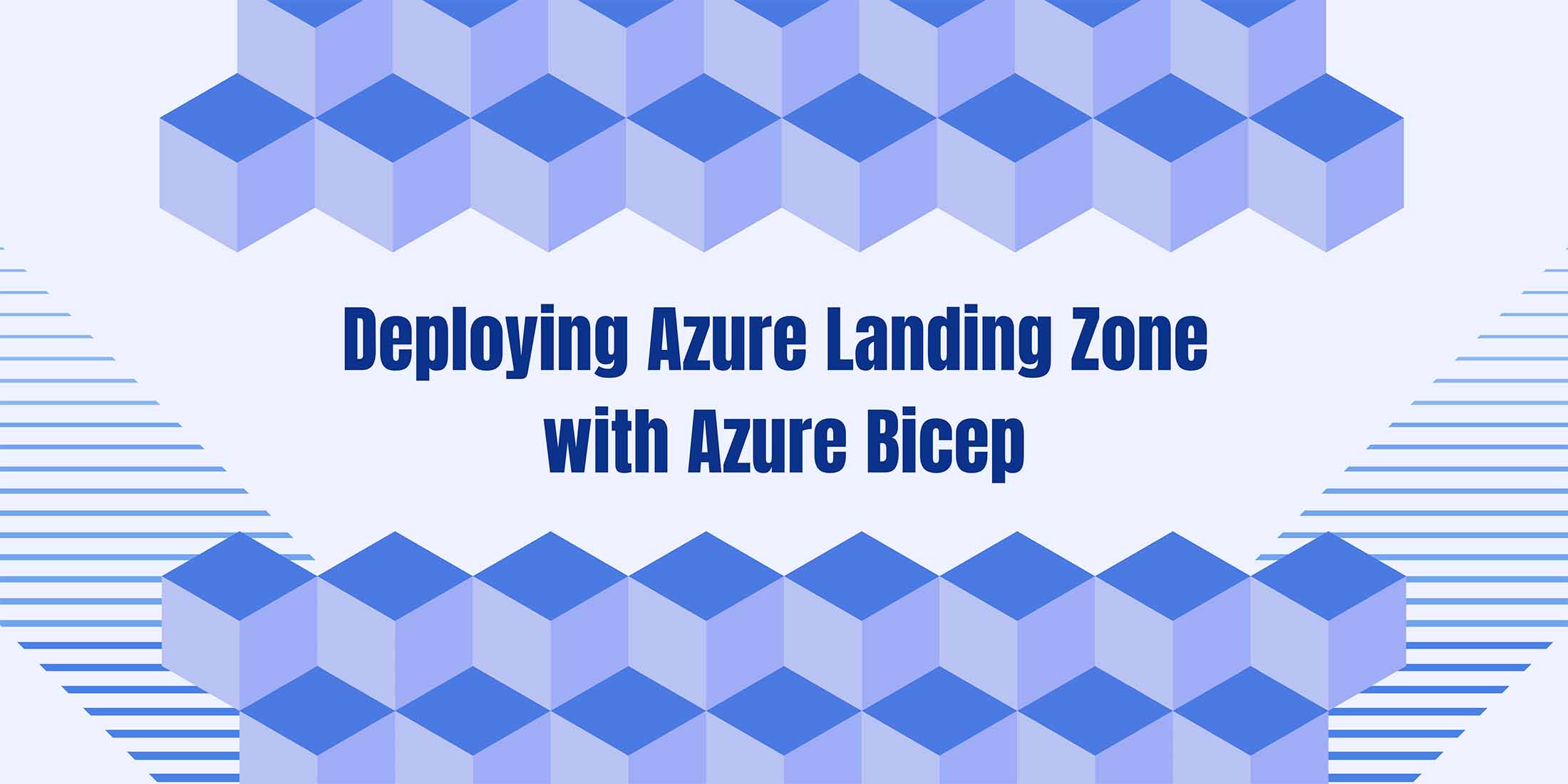What is Azure Landing Zone Accelerator?
The Azure Landing Zone Accelerator is a solution designed to help organizations deploy and manage their resources in Microsoft Azure effectively. It provides a streamlined approach to setting up a secure, scalable, and manageable foundation for your Azure environment. By using the accelerator, you can leverage best practices, automation, and pre-configured architectures to reduce the time and effort required to onboard and operate in Azure.
The accelerator is built around Microsoft’s Well-Architected Framework, which focuses on five key areas: operational excellence, security, reliability, performance efficiency, and cost optimization. By aligning with these principles, the Azure Landing Zone Accelerator ensures that your Azure environment is well-equipped to meet your business needs and objectives. Additionally, the accelerator simplifies the management of your Azure resources by providing centralized monitoring, governance, and automation capabilities.
Incorporating the Azure Landing Zone Accelerator into your Azure deployment strategy offers several benefits. First, it helps you accelerate your time to market by providing pre-built architectures and automation scripts. Second, it enhances your security posture by implementing best-practice security controls and policies. Third, it improves your operational efficiency by automating routine tasks and providing centralized management tools. Lastly, it enables you to optimize your costs by providing cost-management features and recommendations.
Key Components of Azure Landing Zone Accelerator
The Azure Landing Zone Accelerator comprises several key components that work together to provide a secure, scalable, and manageable foundation for your Azure environment. These components include networking, security, governance, and monitoring.
Networking
The accelerator’s networking component focuses on creating a secure and scalable network infrastructure in Azure. This includes setting up virtual networks, subnets, network security groups, and peering connections. By using the accelerator, you can quickly establish a robust network foundation that supports your workloads and enables seamless communication between resources.
Security
Security is a critical aspect of the Azure Landing Zone Accelerator. The accelerator provides pre-configured security policies and controls based on Microsoft’s Security Best Practices. This includes implementing role-based access control (RBAC), multi-factor authentication (MFA), and network security groups to safeguard your Azure resources from potential threats.
Governance
The governance component of the accelerator ensures that your Azure environment adheres to your organization’s policies and standards. This includes managing resource groups, tags, and policies to enforce compliance and maintain consistency across your Azure deployments.
Monitoring
Monitoring is essential for maintaining the health and performance of your Azure resources. The Azure Landing Zone Accelerator integrates with Azure Monitor and Azure Log Analytics to provide centralized monitoring and logging capabilities. This enables you to track resource usage, identify issues, and optimize performance in real-time.
How to Implement Azure Landing Zone Accelerator
Implementing the Azure Landing Zone Accelerator involves several steps, including prerequisites, planning, and configuration. By following this step-by-step process, you can ensure a successful deployment that meets your organization’s needs.
Prerequisites
Before implementing the Azure Landing Zone Accelerator, ensure that you have the necessary permissions and subscriptions in place. You will need to have the appropriate role-based access control (RBAC) permissions to create and manage resources in Azure. Additionally, you should have an active Azure subscription that supports the accelerator’s features and services.
Planning
Planning is a crucial step in implementing the Azure Landing Zone Accelerator. During this phase, you should assess your organization’s needs and requirements, including the number and type of resources you plan to deploy. You should also consider any compliance or regulatory requirements that may impact your Azure deployment. By taking the time to plan your implementation, you can ensure that the accelerator meets your needs and aligns with your organization’s objectives.
Configuration
Once you have completed the planning phase, you can begin configuring the Azure Landing Zone Accelerator. This involves setting up the accelerator’s key components, such as networking, security, governance, and monitoring. You can use Azure Resource Manager (ARM) templates, Azure PowerShell, or the Azure CLI to automate the deployment and configuration process. By automating these tasks, you can reduce the time and effort required to implement the accelerator and ensure consistency across your Azure environment.
It is essential to follow best practices when configuring the Azure Landing Zone Accelerator. This includes using Azure Policy to enforce compliance, implementing multi-factor authentication (MFA) for added security, and continuously monitoring and optimizing resources to ensure optimal performance and cost efficiency.
Best Practices for Utilizing Azure Landing Zone Accelerator
To maximize the benefits of the Azure Landing Zone Accelerator, it is essential to follow best practices for using the accelerator. This includes adhering to Microsoft’s Well-Architected Framework, automating deployments, and continuously monitoring and optimizing resources.
Follow Microsoft’s Well-Architected Framework
Microsoft’s Well-Architected Framework provides guidelines for designing, operating, and continuously improving infrastructure in Azure. By following this framework, you can ensure that your Azure environment is secure, scalable, and cost-efficient. The Azure Landing Zone Accelerator aligns with the Well-Architected Framework, providing pre-configured architectures and best practices that adhere to the framework’s guidelines.
Automate Deployments
Automating deployments is crucial for ensuring consistency and efficiency in your Azure environment. The Azure Landing Zone Accelerator provides tools and templates for automating deployments, such as Azure Resource Manager (ARM) templates and Azure PowerShell scripts. By automating these tasks, you can reduce the time and effort required to deploy and manage resources in Azure.
Continuously Monitor and Optimize Resources
Monitoring and optimizing resources is essential for maintaining the health and performance of your Azure environment. The Azure Landing Zone Accelerator integrates with Azure Monitor and Azure Log Analytics, providing centralized monitoring and logging capabilities. By using these tools, you can track resource usage, identify issues, and optimize performance in real-time. Additionally, you should continuously monitor and optimize resources to ensure that they are cost-efficient and aligned with your organization’s objectives.
To optimize resources, you should consider using Azure Cost Management, which provides tools for analyzing and managing Azure costs. You should also implement Azure Policy to enforce compliance and maintain consistency across your Azure environment.
Real-World Examples of Azure Landing Zone Accelerator
The Azure Landing Zone Accelerator has been successfully implemented in various organizations, providing key features and benefits that streamline Azure deployments. Here are some real-world examples of the accelerator in action.
Global Financial Services Company
A global financial services company used the Azure Landing Zone Accelerator to deploy a secure and scalable Azure environment for their mission-critical applications. By using the accelerator, the company was able to automate the deployment and configuration of key components, such as networking, security, and governance. This resulted in a significant reduction in time and effort required to deploy and manage resources in Azure.
Healthcare Technology Provider
A healthcare technology provider used the Azure Landing Zone Accelerator to establish a compliant and secure Azure environment for their healthcare applications. By using the accelerator, the company was able to implement best practices for security and governance, ensuring that their Azure environment met regulatory requirements. Additionally, the accelerator provided centralized monitoring and logging capabilities, enabling the company to track resource usage and optimize performance in real-time.
Retail Enterprise
A retail enterprise used the Azure Landing Zone Accelerator to deploy a cost-efficient and scalable Azure environment for their e-commerce platform. By using the accelerator, the company was able to automate the deployment and configuration of key components, such as networking, security, and governance. Additionally, the accelerator provided tools for analyzing and managing Azure costs, enabling the company to optimize resources and reduce expenses.
Comparing Azure Landing Zone Accelerator to Other Solutions
When it comes to deploying resources in Microsoft Azure, there are several solutions available, including the Azure Landing Zone Accelerator. Here, we will compare the accelerator to other solutions, discussing its advantages and disadvantages in different scenarios.
Azure Quickstart Templates
Azure Quickstart Templates are pre-configured Azure Resource Manager (ARM) templates that enable you to deploy resources quickly and easily. While Quickstart Templates can be useful for deploying individual resources, they lack the comprehensive approach of the Azure Landing Zone Accelerator. The accelerator provides a complete solution for deploying and managing resources in Azure, including networking, security, governance, and monitoring.
Azure Blueprints
Azure Blueprints enable you to define a repeatable set of Azure resources that adhere to your organization’s standards and requirements. While Azure Blueprints provide a useful tool for enforcing compliance, they lack the automation capabilities of the Azure Landing Zone Accelerator. The accelerator provides automated deployment and configuration of resources, reducing the time and effort required to deploy and manage resources in Azure.
Terraform and Ansible
Terraform and Ansible are popular infrastructure as code (IaC) tools that enable you to automate the deployment and configuration of resources in Azure. While these tools provide powerful automation capabilities, they lack the pre-configured architectures and best practices provided by the Azure Landing Zone Accelerator. The accelerator aligns with Microsoft’s Well-Architected Framework, providing pre-configured architectures and best practices that adhere to the framework’s guidelines.
Choosing the Right Solution
When choosing a solution for deploying resources in Azure, it is essential to consider your organization’s needs and requirements. If you require a comprehensive solution that provides pre-configured architectures and best practices, the Azure Landing Zone Accelerator may be the right choice. However, if you require more granular control over individual resources, solutions such as Azure Quickstart Templates, Azure Blueprints, Terraform, or Ansible may be more appropriate.
Troubleshooting Common Issues with Azure Landing Zone Accelerator
While the Azure Landing Zone Accelerator is a powerful tool for deploying and managing resources in Microsoft Azure, you may encounter common issues and challenges when implementing and managing the accelerator. Here, we will address these issues, offering solutions and workarounds to help you optimize your Azure environment.
Issue 1: Insufficient Planning
One common issue when implementing the Azure Landing Zone Accelerator is insufficient planning. Failing to plan your Azure deployment properly can result in misconfigured resources, security vulnerabilities, and poor performance. To avoid this issue, it is essential to follow best practices for planning your Azure deployment, including identifying your organization’s needs and requirements, establishing governance policies, and designing a secure and scalable network architecture.
Issue 2: Misconfigured Resources
Misconfigured resources can lead to security vulnerabilities, poor performance, and increased costs. To avoid this issue, it is essential to follow best practices for configuring resources in Azure, including implementing security policies, using Azure Policy to enforce compliance, and continuously monitoring and optimizing resources.
Issue 3: Lack of Automation
Manually deploying and configuring resources in Azure can be time-consuming and error-prone. To avoid this issue, it is essential to automate deployments and configurations using tools such as Azure Resource Manager (ARM) templates, Azure PowerShell, or Azure CLI. By automating these tasks, you can reduce the time and effort required to deploy and manage resources in Azure, ensuring consistency and efficiency across your Azure environment.
Issue 4: Inadequate Monitoring
Inadequate monitoring can lead to poor performance, security vulnerabilities, and increased costs. To avoid this issue, it is essential to implement centralized monitoring and logging capabilities using tools such as Azure Monitor and Azure Log Analytics. By using these tools, you can track resource usage, identify issues, and optimize performance in real-time, ensuring that your Azure environment is operating at optimal levels.
Future Developments and Enhancements for Azure Landing Zone Accelerator
The Azure Landing Zone Accelerator is a constantly evolving tool, with new features and enhancements regularly added to improve its functionality and usability. Here, we will discuss upcoming features and enhancements for the accelerator, as well as potential improvements and areas for growth.
Integration with Azure Arc
Azure Arc is a service that enables you to manage and govern your hybrid and multi-cloud environments from a single control plane. In the future, the Azure Landing Zone Accelerator may integrate with Azure Arc, providing a unified experience for deploying and managing resources across multiple clouds and on-premises environments.
Support for Additional Services
Currently, the Azure Landing Zone Accelerator supports a wide range of Azure services, including compute, storage, networking, and security. However, as new services are added to Azure, the accelerator may expand its support to include these services, providing a more comprehensive solution for deploying and managing resources in Azure.
Enhanced Automation Capabilities
Automation is a key feature of the Azure Landing Zone Accelerator, enabling you to deploy and manage resources quickly and efficiently. In the future, the accelerator may enhance its automation capabilities, providing even more powerful tools for automating deployments and configurations in Azure.
Improved Monitoring and Analytics
Monitoring and analytics are essential for optimizing your Azure environment, enabling you to track resource usage, identify issues, and optimize performance. In the future, the Azure Landing Zone Accelerator may enhance its monitoring and analytics capabilities, providing even more detailed insights into your Azure environment and enabling you to make data-driven decisions about resource deployment and management.
Potential Improvements and Areas for Growth
While the Azure Landing Zone Accelerator is a powerful tool for deploying and managing resources in Azure, there are always potential improvements and areas for growth. These may include enhanced support for multi-tenant environments, improved integration with third-party tools and services, and more granular control over resource deployments and configurations.