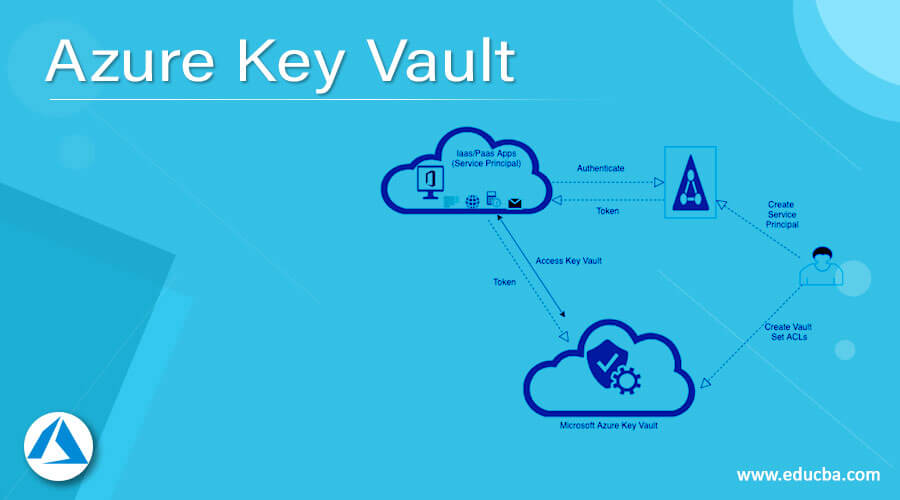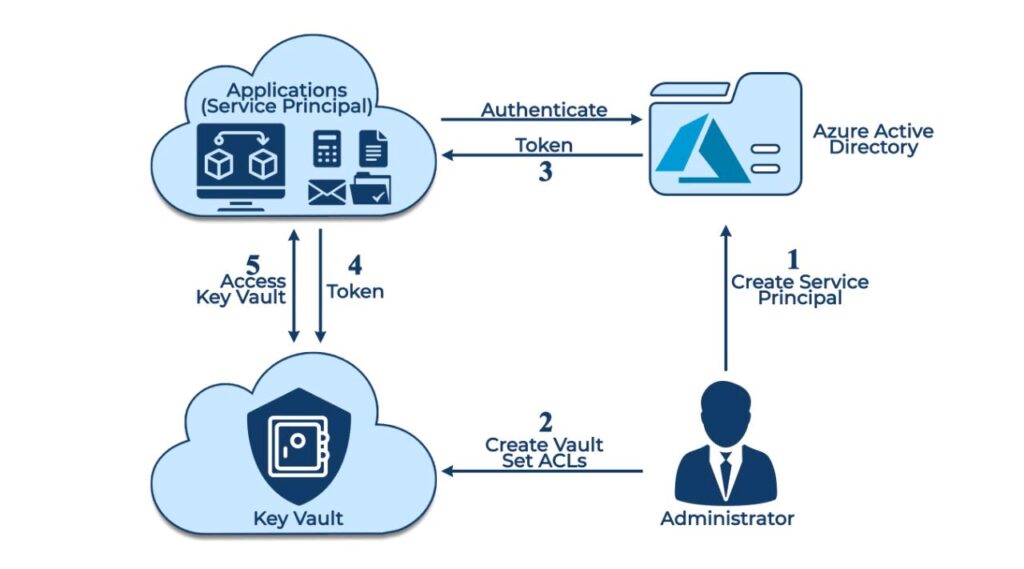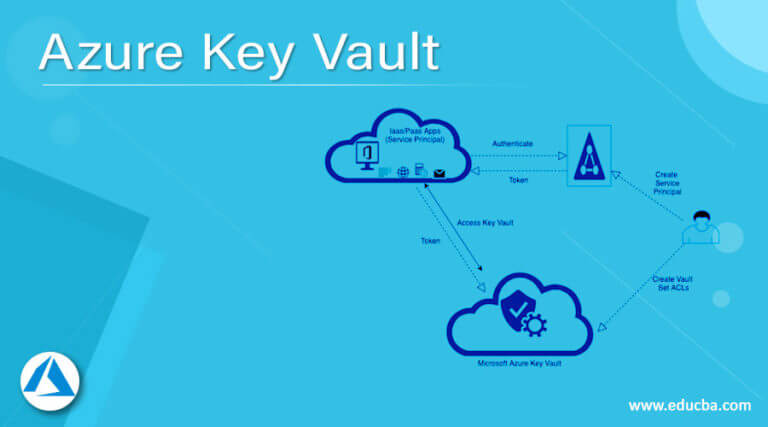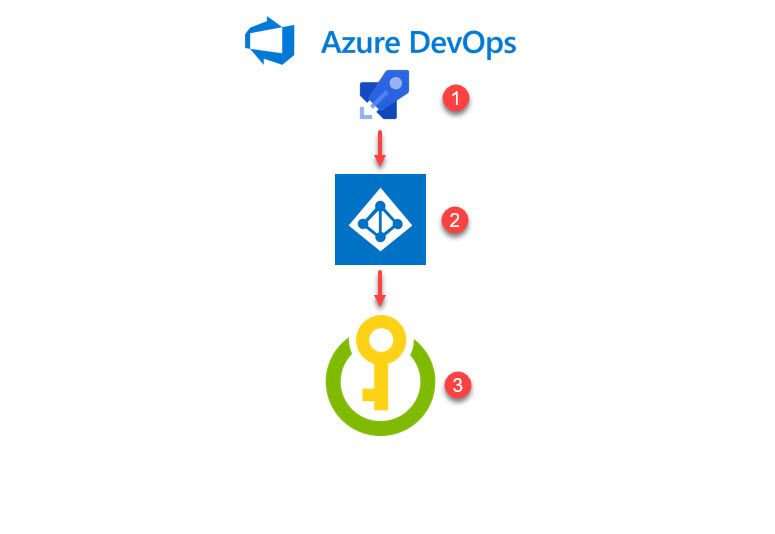What is Azure Key Vault?
Azure Key Vault is a cloud-based service that provides secure storage of keys, secrets, and certificates. As a critical component of Azure’s security fabric, Azure Key Vault helps organizations protect sensitive data and simplify key management. It offers a centralized, secure repository for storing and managing cryptographic keys, authentication credentials, and other sensitive assets.
Azure Key Vault is designed to provide a high level of security and control over sensitive data. It uses hardware security modules (HSMs) to protect keys and secrets, ensuring that only authorized users and applications can access them. Azure Key Vault also supports various authentication methods, including Azure Active Directory (AAD), multifactor authentication (MFA), and role-based access control (RBAC), to ensure that only authorized users can access the keys and secrets stored in the vault.
Azure Key Vault is also highly scalable and easy to use. It allows organizations to centrally manage keys and secrets across multiple applications, services, and environments, reducing the complexity and overhead of managing keys and secrets manually. Azure Key Vault also integrates seamlessly with other Azure services and applications, making it easy to use in a variety of scenarios.
In summary, Azure Key Vault is a powerful and flexible key management service that provides a high level of security and control over sensitive data. By using Azure Key Vault, organizations can simplify key management, reduce the risk of data breaches, and ensure compliance with various industry standards and regulations.
How Azure Key Vault Compares to Other Key Management Solutions
Azure Key Vault is a powerful key management solution that offers a range of unique features and benefits compared to other key management solutions. Here are some of the key ways that Azure Key Vault stands out:
- Security: Azure Key Vault uses hardware security modules (HSMs) to protect keys and secrets, ensuring that only authorized users and applications can access them. It also supports various authentication methods, including Azure Active Directory (AAD), multifactor authentication (MFA), and role-based access control (RBAC), to ensure that only authorized users can access the keys and secrets stored in the vault.
- Scalability: Azure Key Vault is highly scalable, allowing organizations to centrally manage keys and secrets across multiple applications, services, and environments. This reduces the complexity and overhead of managing keys and secrets manually, and ensures that keys and secrets are always available when needed.
- Ease of use: Azure Key Vault is easy to use, with a simple and intuitive interface that allows users to quickly and easily create, manage, and use keys and secrets. It also integrates seamlessly with other Azure services and applications, making it easy to use in a variety of scenarios.
- Integration: Azure Key Vault integrates seamlessly with other Azure services and applications, making it easy to use in a variety of scenarios. It also supports various programming languages and platforms, including .NET, Java, Python, and Node.js, making it accessible to a wide range of developers and organizations.
- Cost: Azure Key Vault is a cost-effective key management solution, with pricing based on usage. This means that organizations only pay for the resources they use, making it an affordable option for organizations of all sizes.
In summary, Azure Key Vault offers a range of unique features and benefits compared to other key management solutions. Its high level of security, scalability, and ease of use make it an ideal choice for organizations that need to manage sensitive data and keys. Its integration with other Azure services and applications, as well as its support for various programming languages and platforms, make it accessible to a wide range of developers and organizations.
Getting Started with Azure Key Vault: A Step-by-Step Guide
Azure Key Vault is a powerful and flexible key management service that provides a high level of security and control over sensitive data. Here’s a step-by-step guide on how to set up and configure Azure Key Vault:
- Create an Azure Key Vault: To create an Azure Key Vault, navigate to the Azure portal and select Create a resource. Search for Key Vault and select Create. Enter a name, subscription, resource group, and location for your Key Vault, and then select Create.
- Add keys, secrets, or certificates: Once your Key Vault has been created, you can add keys, secrets, or certificates to it. To add a key, select Keys from the left-hand menu, and then select Generate/Import. Enter a name, select the key type, and then select Create.
- Configure access policies: Access policies determine who can access the keys, secrets, and certificates in your Key Vault. To configure access policies, select Access policies from the left-hand menu, and then select Add access policy. Select the user, key permissions, and secret permissions, and then select Add.
- Enable soft delete and purge protection: Soft delete and purge protection help prevent accidental deletion of keys, secrets, and certificates. To enable soft delete and purge protection, select Settings from the left-hand menu, and then select Enabled for both options.
- Monitor usage: To monitor usage, select Monitor from the left-hand menu. Here, you can view metrics, activity logs, and diagnostic logs to help optimize costs and avoid unexpected charges.
In summary, getting started with Azure Key Vault is a simple and straightforward process. By following these steps, you can quickly and easily set up and configure Azure Key Vault, and start protecting your sensitive data with a high level of security and control.
Best Practices for Using Azure Key Vault
Azure Key Vault is a powerful and flexible key management service that provides a high level of security and control over sensitive data. Here are some best practices for using Azure Key Vault:
- Secure keys: Ensure that your keys are secure by using strong key policies, enabling soft delete and purge protection, and regularly rotating your keys. You can also use customer-managed keys (CMKs) to maintain full control over your keys.
- Manage access: Manage access to your keys by using Azure Active Directory (AAD) for authentication and authorization, and by configuring access policies that specify who can access your keys and what permissions they have.
- Monitor activity: Monitor activity in your Key Vault by using Azure Monitor to view metrics, activity logs, and diagnostic logs. This will help you detect and respond to any suspicious activity, and optimize costs by identifying and addressing any unnecessary usage.
- Integrate with Azure services and applications: Integrate Azure Key Vault with other Azure services and applications to simplify key management and ensure consistent security and compliance. For example, you can use Azure Key Vault with Azure Disk Encryption to encrypt virtual machine disks, or with Azure App Service to encrypt application settings.
- Follow security best practices: Follow security best practices for Azure Key Vault, such as using network security groups to restrict access to your Key Vault, enabling encryption at rest, and regularly reviewing and updating your security policies.
By following these best practices, you can ensure that your Azure Key Vault is secure, compliant, and easy to use. This will help you protect your sensitive data, simplify key management, and ensure that your organization is meeting its data protection obligations.
Real-World Examples of Azure Key Vault in Action
Azure Key Vault is a powerful and flexible key management service that provides a high level of security and control over sensitive data. Here are some real-world examples of organizations that have successfully implemented Azure Key Vault:
- Global financial services company: A global financial services company used Azure Key Vault to secure and manage the encryption keys for its customer data. By using Azure Key Vault, the company was able to ensure that its customer data was protected in accordance with industry regulations, and that it had full control over its encryption keys.
- Healthcare provider: A healthcare provider used Azure Key Vault to manage the encryption keys for its electronic health records (EHRs). By using Azure Key Vault, the healthcare provider was able to ensure that its EHRs were protected in accordance with healthcare regulations, and that it had full control over its encryption keys.
- Online retailer: An online retailer used Azure Key Vault to manage the encryption keys for its customer data and payment information. By using Azure Key Vault, the retailer was able to ensure that its customer data and payment information was protected in accordance with data protection regulations, and that it had full control over its encryption keys.
- Software development company: A software development company used Azure Key Vault to manage the encryption keys for its development and test environments. By using Azure Key Vault, the company was able to ensure that its development and test environments were secure and compliant, and that it had full control over its encryption keys.
These are just a few examples of how organizations are using Azure Key Vault to secure and manage their sensitive data. By using Azure Key Vault, these organizations are able to ensure that their data is protected in accordance with industry regulations, and that they have full control over their encryption keys. This helps them to meet their data protection obligations, and to maintain the trust and confidence of their customers and stakeholders.
Azure Key Vault Pricing and Billing
Azure Key Vault is a cloud-based key management service that provides secure storage of keys, secrets, and certificates. One of the benefits of using Azure Key Vault is its pricing and billing model, which is designed to be flexible, scalable, and cost-effective. Here’s what you need to know about Azure Key Vault pricing and billing:
- Pay-as-you-go: Azure Key Vault uses a pay-as-you-go pricing model, which means that you only pay for the resources that you use. This makes it easy to get started with Azure Key Vault, and to scale up or down as your needs change.
- Free tier: Azure Key Vault offers a free tier, which includes 100,000 transactions per month and 20 keys or secrets. This makes it easy to try out Azure Key Vault, and to get a feel for how it works without incurring any costs.
- Standard tier: The standard tier of Azure Key Vault offers additional features and capabilities, including higher transaction limits, longer key retention periods, and support for customer-managed keys. The standard tier is priced based on the number of transactions, the amount of storage, and the type of key or secret.
- Monitor usage: You can monitor your Azure Key Vault usage in the Azure portal, which provides detailed information about your transactions, storage, and costs. This makes it easy to track your usage, optimize your costs, and avoid unexpected charges.
By using Azure Key Vault, you can simplify key management, improve security, and reduce costs. With its flexible pricing and billing model, Azure Key Vault is an affordable and cost-effective solution for organizations of all sizes. Whether you’re looking to secure sensitive data, simplify key management, or meet compliance requirements, Azure Key Vault is the ideal choice.
Azure Key Vault Security and Compliance
Azure Key Vault is a cloud-based key management service that provides secure storage of keys, secrets, and certificates. One of the key benefits of using Azure Key Vault is its security and compliance features, which are designed to meet the needs of organizations of all sizes and industries. Here’s what you need to know about Azure Key Vault security and compliance:
- Secure storage: Azure Key Vault uses hardware security modules (HSMs) to provide secure storage of keys, secrets, and certificates. These HSMs are FIPS 140-2 Level 2 certified, and are designed to provide the highest level of security for your sensitive data.
- Access control: Azure Key Vault provides fine-grained access control, which allows you to specify who can access your keys, secrets, and certificates. You can use Azure Active Directory (Azure AD) or other identity providers to manage access to your Azure Key Vault resources.
- Auditing and logging: Azure Key Vault provides detailed auditing and logging capabilities, which allow you to track who is accessing your keys, secrets, and certificates, and what they are doing with them. This makes it easy to meet compliance requirements, and to detect and respond to security threats.
- Industry standards and regulations: Azure Key Vault meets a wide range of industry standards and regulations, including PCI-DSS, HIPAA, and GDPR. This makes it an ideal choice for organizations that need to comply with these regulations, and that want to ensure the security and integrity of their sensitive data.
By using Azure Key Vault, you can simplify key management, improve security, and meet compliance requirements. With its robust security and compliance features, Azure Key Vault is the ideal choice for organizations that want to protect their sensitive data and maintain the trust and confidence of their customers and stakeholders.
Azure Key Vault vs. Hardware Security Modules (HSMs)
Azure Key Vault and hardware security modules (HSMs) are both key management solutions that provide secure storage of keys, secrets, and certificates. However, they differ in terms of their features, benefits, and use cases. Here’s what you need to know about Azure Key Vault and HSMs, and when to use each approach:
- Azure Key Vault: Azure Key Vault is a cloud-based key management service that provides secure storage of keys, secrets, and certificates. It offers a range of features, including fine-grained access control, auditing and logging, and support for industry standards and regulations. Azure Key Vault is a fully managed service, which means that you don’t need to worry about managing the underlying infrastructure. This makes it an ideal choice for organizations that want to simplify key management, improve security, and meet compliance requirements.
- Hardware Security Modules (HSMs): HSMs are physical devices that provide secure storage of keys, secrets, and certificates. They offer a high level of security, as they are designed to provide a secure environment for key generation, storage, and management. HSMs are typically used in scenarios where high levels of security are required, such as in financial services, healthcare, and government. However, they can be expensive to purchase and maintain, and they require specialized knowledge and skills to manage.
When deciding between Azure Key Vault and HSMs, consider the following factors:
- Security: If you require the highest level of security, and are willing to invest in the necessary infrastructure and expertise, then HSMs may be the right choice. However, if you want to balance security with ease of use and cost-effectiveness, then Azure Key Vault is a better option.
- Scalability: Azure Key Vault is a highly scalable service, which means that it can handle large volumes of keys, secrets, and certificates. HSMs, on the other hand, are typically limited in terms of their capacity and throughput.
- Ease of use: Azure Key Vault is a fully managed service, which means that you don’t need to worry about managing the underlying infrastructure. HSMs, on the other hand, require specialized knowledge and skills to manage.
- Cost: Azure Key Vault is a cost-effective solution, as you only pay for the resources that you use. HSMs, on the other hand, can be expensive to purchase and maintain.
In summary, Azure Key Vault and HSMs are both key management solutions that provide secure storage of keys, secrets, and certificates. However, they differ in terms of their features, benefits, and use cases. If you want to balance security with ease of use and cost-effectiveness, then Azure Key Vault is the right choice. If you require the highest level of security, and are willing to invest in the necessary infrastructure and expertise, then HSMs may be the right choice.