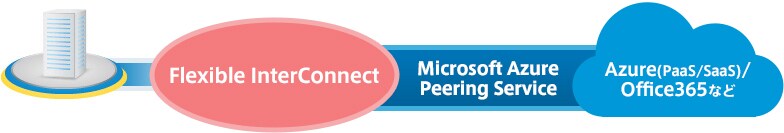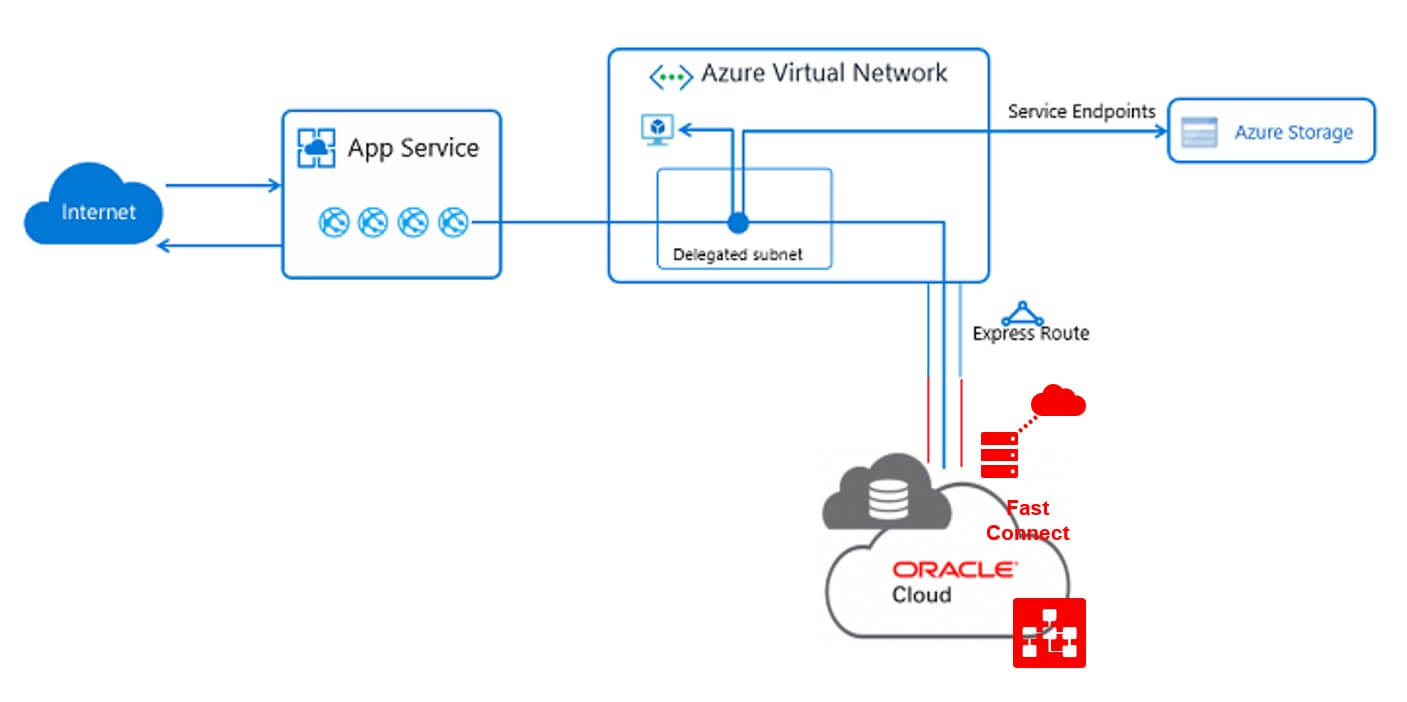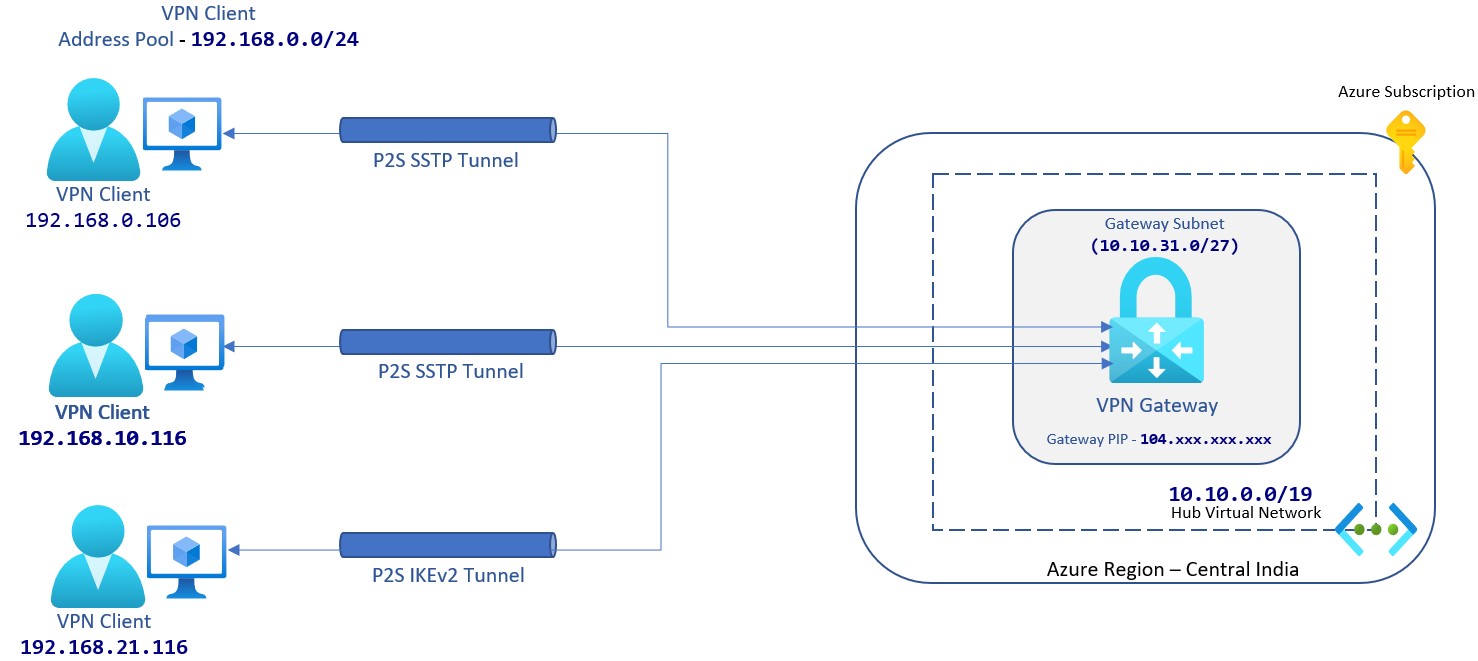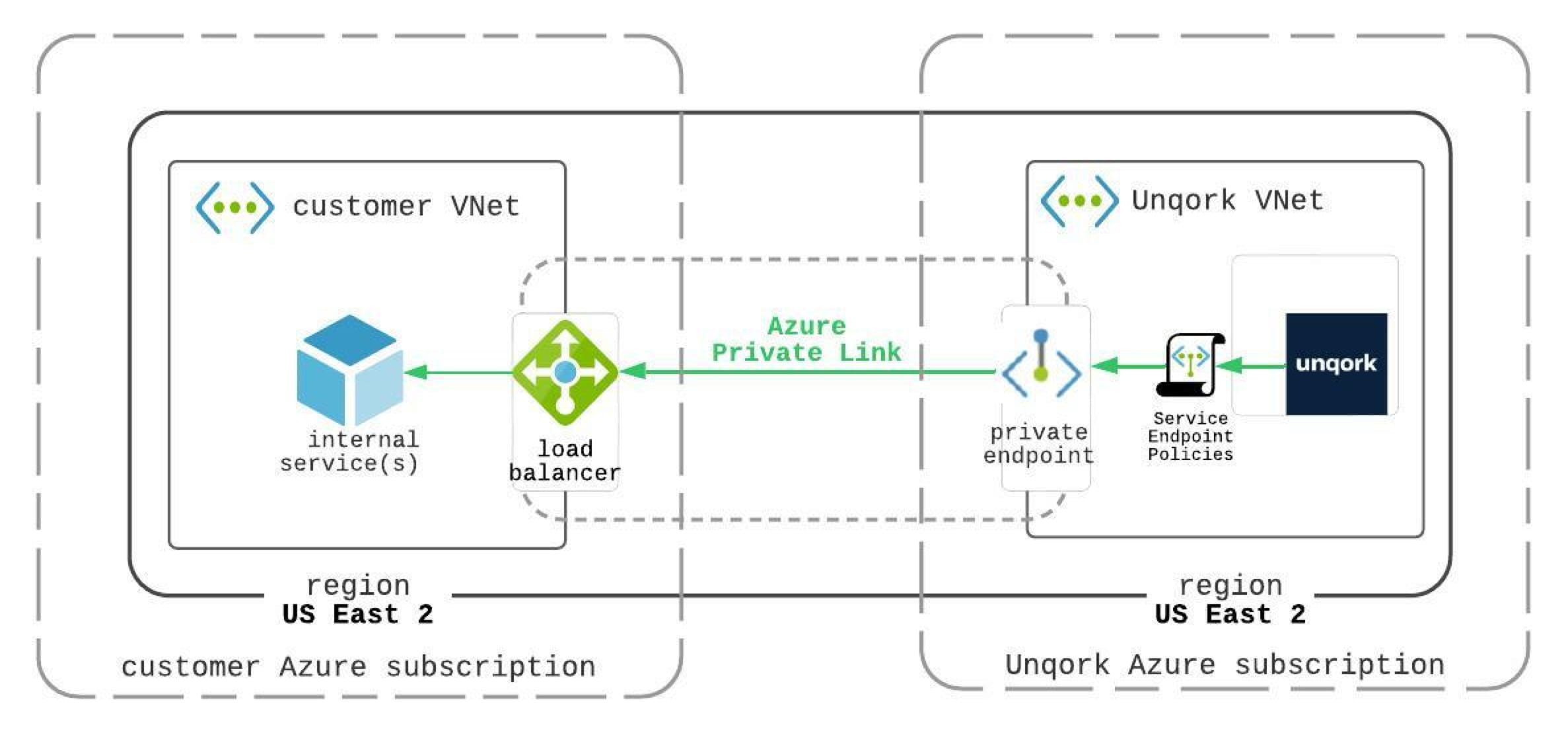What is Azure Interconnect?
Azure Interconnect refers to the suite of services and technologies that enable seamless connectivity between on-premises networks and Azure cloud services. By implementing Azure Interconnect, organizations can build a hybrid cloud environment, allowing them to leverage the benefits of both on-premises infrastructure and cloud-based resources. This integration offers improved scalability, flexibility, and cost-efficiency, making it an attractive solution for businesses of all sizes.
Key Azure Interconnect Solutions
Azure Interconnect offers several solutions to meet the diverse needs of businesses. Here, we briefly introduce three primary Azure Interconnect services: Azure ExpressRoute, VPN Gateway, and Azure Private Link.
Azure ExpressRoute
Azure ExpressRoute is a high-performance, private network connection between an on-premises infrastructure and Azure services. It offers a dedicated, secure, and reliable connection, bypassing the public internet. ExpressRoute is ideal for organizations that require low-latency, high-bandwidth connectivity for demanding workloads, such as data migration, disaster recovery, and hybrid cloud scenarios.
Azure VPN Gateway
Azure VPN Gateway enables secure, remote access to Azure services and on-premises resources using Site-to-Site, Point-to-Site, or VNet-to-VNet VPN connections. It is a cost-effective solution for businesses seeking to extend their network infrastructure to the cloud while maintaining security and privacy. Azure VPN Gateway is particularly useful for remote work, branch office connectivity, and hybrid cloud environments.
Azure Private Link
Azure Private Link provides private connectivity to Azure services, such as Azure Storage, Azure Cosmos DB, and Azure SQL Database, from on-premises networks or virtual networks. By using Private Link, organizations can access these services securely without exposing them to the public internet. This solution is ideal for businesses that need to maintain strict security and privacy requirements, such as those in regulated industries or handling sensitive data.
How to Choose the Right Azure Interconnect Solution
Selecting the optimal Azure Interconnect solution depends on various factors, including budget, performance requirements, security, and ease of implementation. Here are some aspects to consider when making your decision:
Budget
Assess your financial resources and determine the cost-effectiveness of each solution. While Azure ExpressRoute offers high-performance connectivity, it may come with a higher price tag compared to Azure VPN Gateway or Azure Private Link. Evaluate the total cost of ownership, including setup, maintenance, and potential hidden fees.
Performance Requirements
Determine the bandwidth, latency, and reliability requirements for your workloads. Azure ExpressRoute is ideal for high-bandwidth, low-latency applications, while Azure VPN Gateway and Azure Private Link may be more suitable for remote access or lower-bandwidth use cases. Consider the impact of network performance on your applications and end-users.
Security
Evaluate the security features of each solution and align them with your organization’s security policies. Azure ExpressRoute offers a private connection, while Azure VPN Gateway and Azure Private Link provide secure access to Azure services and on-premises resources. Consider the sensitivity of your data and the regulatory requirements for your industry.
Ease of Implementation
Assess the complexity of setting up and managing each solution. Azure ExpressRoute may require more technical expertise and coordination with a service provider, while Azure VPN Gateway and Azure Private Link can be configured relatively easily within the Azure portal. Consider your team’s technical capabilities and available resources.
Azure ExpressRoute: A Deep Dive
Azure ExpressRoute is a high-performance networking service that enables private connectivity between on-premises infrastructure and Azure services. By bypassing the public internet, ExpressRoute offers several advantages, including improved security, reliability, and bandwidth. However, it also comes with certain limitations and costs. Let’s explore its features, advantages, and disadvantages in more detail.
Features and Advantages
ExpressRoute offers several features that make it an attractive option for organizations seeking a robust hybrid cloud solution:
- Dedicated, private connection: ExpressRoute establishes a direct connection between your on-premises network and Azure, reducing latency and increasing security.
- High-bandwidth options: ExpressRoute supports bandwidths ranging from 50 Mbps to 100 Gbps, allowing you to scale your network as needed.
- Service provider redundancy: ExpressRoute supports multiple service providers, enabling you to build a resilient network infrastructure with automatic failover capabilities.
- Global connectivity: ExpressRoute is available in multiple regions worldwide, allowing you to connect to Azure services across the globe.
Limitations and Considerations
Despite its advantages, ExpressRoute has some limitations and considerations that you should be aware of:
- Higher cost: ExpressRoute typically costs more than other Azure Interconnect solutions, such as VPN Gateway or Azure Private Link.
- Complex setup: Configuring ExpressRoute requires technical expertise and coordination with a service provider, which can be time-consuming and challenging.
- Limited peering locations: ExpressRoute is available only in specific locations, which may limit your options for connecting to Azure services.
Setting Up and Configuring Azure ExpressRoute
To set up Azure ExpressRoute, follow these general steps:
- Choose a service provider: Select a service provider that offers ExpressRoute in your region and meets your performance and budget requirements.
- Order a circuit: Work with your service provider to order an ExpressRoute circuit and configure the connection settings.
- Connect to Azure: Within the Azure portal, create a new ExpressRoute connection and provide the necessary details, such as the circuit ID and peering location.
- Configure routing: Set up routing between your on-premises network and Azure using BGP (Border Gateway Protocol) or another routing protocol.
- Verify and monitor the connection: Test the connection and monitor its performance using Azure Network Watcher or other network monitoring tools.
Azure VPN Gateway: Secure Connections for Your Business
Azure VPN Gateway is a cloud-based virtual private network (VPN) service that enables secure connections between on-premises networks, remote users, and Azure resources. By using Azure VPN Gateway, organizations can extend their network infrastructure to the cloud, ensuring secure access to applications and data while maintaining privacy and compliance.
Security Features and Use Cases
Azure VPN Gateway offers several security features that make it an ideal solution for various use cases:
- Site-to-Site VPN: Connect on-premises networks to Azure virtual networks using IPsec/IKE (Internet Protocol Security/Internet Key Exchange) encryption and authentication.
- Point-to-Site VPN: Allow remote users to securely connect to Azure virtual networks using client software and certificate-based authentication.
- Multi-Site VPN: Connect multiple on-premises sites to a single Azure virtual network, enabling efficient data sharing and resource pooling.
- Force Tunneling: Direct all internet-bound traffic from on-premises networks through Azure VPN Gateway, enhancing security and visibility.
Setting Up and Configuring Azure VPN Gateway
To set up and configure Azure VPN Gateway, follow these steps:
- Create a virtual network: Within the Azure portal, create a new virtual network and specify its address space, subnets, and other settings.
- Create a VPN gateway: Add a new VPN gateway to the virtual network and choose the appropriate VPN gateway type (e.g., Route-Based or Policy-Based).
- Configure local networks: Define the on-premises networks that will connect to the Azure virtual network, including their IP address ranges and gateway settings.
- Create a VPN connection: Establish a new VPN connection between the Azure VPN Gateway and the on-premises network or remote user.
- Verify and monitor the connection: Test the connection and monitor its performance using Azure Network Watcher or other network monitoring tools.
Azure Private Link: Enhancing Security and Privacy
Azure Private Link is a networking service that enables secure and private connectivity to Azure services, such as Azure Storage, Azure Cosmos DB, and Azure SQL Database, directly from your virtual network. By using Private Link, you can eliminate the need for public internet exposure, reducing the attack surface and enhancing security and privacy for your applications and data.
How Azure Private Link Works
Private Link works by creating a private endpoint within your virtual network, which connects to the Azure service over a secure, private connection. The private endpoint uses a private IP address from your virtual network’s address space, ensuring that all traffic flows through the private network and never traverses the public internet.
Benefits of Azure Private Link
Azure Private Link offers several benefits for organizations seeking to enhance their security and privacy posture:
- Secure access: Private Link ensures secure access to Azure services by eliminating public internet exposure and using private IP addresses.
- Simplified network infrastructure: Private Link simplifies network infrastructure by reducing the need for complex network configurations, such as firewall rules and VPN gateways.
- Regulatory compliance: Private Link helps organizations meet regulatory compliance requirements by providing secure, private access to Azure services.
- Scalability: Private Link supports scaling Azure services to meet the demands of your applications and workloads.
Implementing Azure Private Link in Your Network Infrastructure
To implement Azure Private Link in your network infrastructure, follow these steps:
- Create a virtual network: Within the Azure portal, create a new virtual network and specify its address space, subnets, and other settings.
- Create a private endpoint: Add a new private endpoint to the virtual network and choose the Azure service you want to connect to (e.g., Azure Storage or Azure SQL Database).
- Configure DNS settings: Update your DNS settings to map the fully qualified domain name (FQDN) of the Azure service to the private IP address of the private endpoint.
- Verify and monitor the connection: Test the connection and monitor its performance using Azure Network Watcher or other network monitoring tools.
Real-World Azure Interconnect Success Stories
Azure Interconnect solutions have been successfully implemented across various industries, enabling organizations to build secure, scalable, and high-performance hybrid cloud environments. In this section, we will share some success stories that highlight the challenges faced, solutions implemented, and benefits achieved.
Healthcare: Secure Data Sharing and Collaboration
A large healthcare provider sought to improve data sharing and collaboration between its on-premises infrastructure and Azure-based applications. By implementing Azure ExpressRoute, the organization established a secure, high-bandwidth connection between its data centers and Azure, ensuring compliance with strict data privacy regulations and improving application performance.
Finance: Enhancing Security and Reducing Costs
A global financial institution aimed to enhance security and reduce costs by migrating its workloads to Azure. By using Azure VPN Gateway, the organization established secure, remote connections between its branch offices and Azure, eliminating the need for expensive leased lines and improving network reliability.
Retail: Seamless Integration of On-Premises and Cloud Resources
A multinational retailer sought to integrate its on-premises and cloud resources, enabling seamless data exchange and real-time analytics. By implementing Azure Private Link, the organization securely accessed Azure services directly from its virtual network, improving application performance and reducing the attack surface.
Manufacturing: Accelerating Innovation and Reducing Time-to-Market
A manufacturing company aimed to accelerate innovation and reduce time-to-market by adopting a hybrid cloud strategy. By using Azure Interconnect solutions, including ExpressRoute and VPN Gateway, the organization built a secure, high-performance network infrastructure, enabling efficient data exchange and collaboration between its on-premises systems and Azure-based applications.
Takeaway: Embracing Azure Interconnect for Business Success
These success stories demonstrate the potential of Azure Interconnect solutions to transform businesses, enabling secure, scalable, and high-performance hybrid cloud environments. By considering factors such as budget, performance requirements, security, and ease of implementation, organizations can choose the right Azure Interconnect solution and embark on a successful digital transformation journey.
Best Practices for Azure Interconnect Implementation
Implementing Azure Interconnect solutions requires careful planning, configuration, and maintenance to ensure optimal performance, security, and reliability. In this section, we will summarize best practices for implementing Azure Interconnect solutions, including monitoring, maintenance, and troubleshooting tips.
Perform a Thorough Network Assessment
Before implementing an Azure Interconnect solution, perform a thorough network assessment to identify performance requirements, security needs, and budget constraints. This assessment will help you choose the right solution and ensure a smooth migration process.
Configure Network Security Policies and Access Controls
Implement strict network security policies and access controls to protect your Azure Interconnect infrastructure from unauthorized access and data breaches. Use features such as network security groups, access control lists, and Azure Firewall to enforce security policies and monitor network traffic.
Monitor Network Performance and Traffic
Regularly monitor network performance and traffic using Azure Network Watcher or other network monitoring tools. This monitoring will help you identify performance bottlenecks, network issues, and security threats, enabling you to take proactive measures to maintain optimal network performance and security.
Implement Redundancy and Failover Mechanisms
Implement redundancy and failover mechanisms to ensure high availability and disaster recovery for your Azure Interconnect infrastructure. Use features such as Azure Traffic Manager, ExpressRoute Global Reach, and Azure VPN Gateway active-active configurations to build a resilient network infrastructure.
Regularly Update and Patch Your Network Infrastructure
Regularly update and patch your network infrastructure, including Azure services, virtual machines, and on-premises systems, to ensure optimal performance, security, and compatibility. Use features such as Azure Update Management and Azure Security Center to automate update and patch management tasks.
Establish a Robust Maintenance and Troubleshooting Plan
Establish a robust maintenance and troubleshooting plan to address network issues, performance bottlenecks, and security threats. Use features such as Azure Monitor, Azure Log Analytics, and Azure Advisor to proactively identify and resolve issues, ensuring optimal network performance and security.
Takeaway: Implementing Azure Interconnect Solutions with Confidence
By following these best practices, organizations can confidently implement Azure Interconnect solutions, ensuring optimal performance, security, and reliability. By monitoring, maintaining, and troubleshooting their network infrastructure, organizations can maximize the benefits of Azure Interconnect and build a successful hybrid cloud environment.