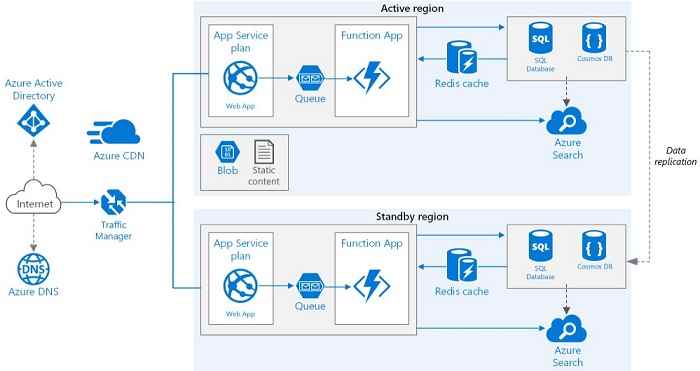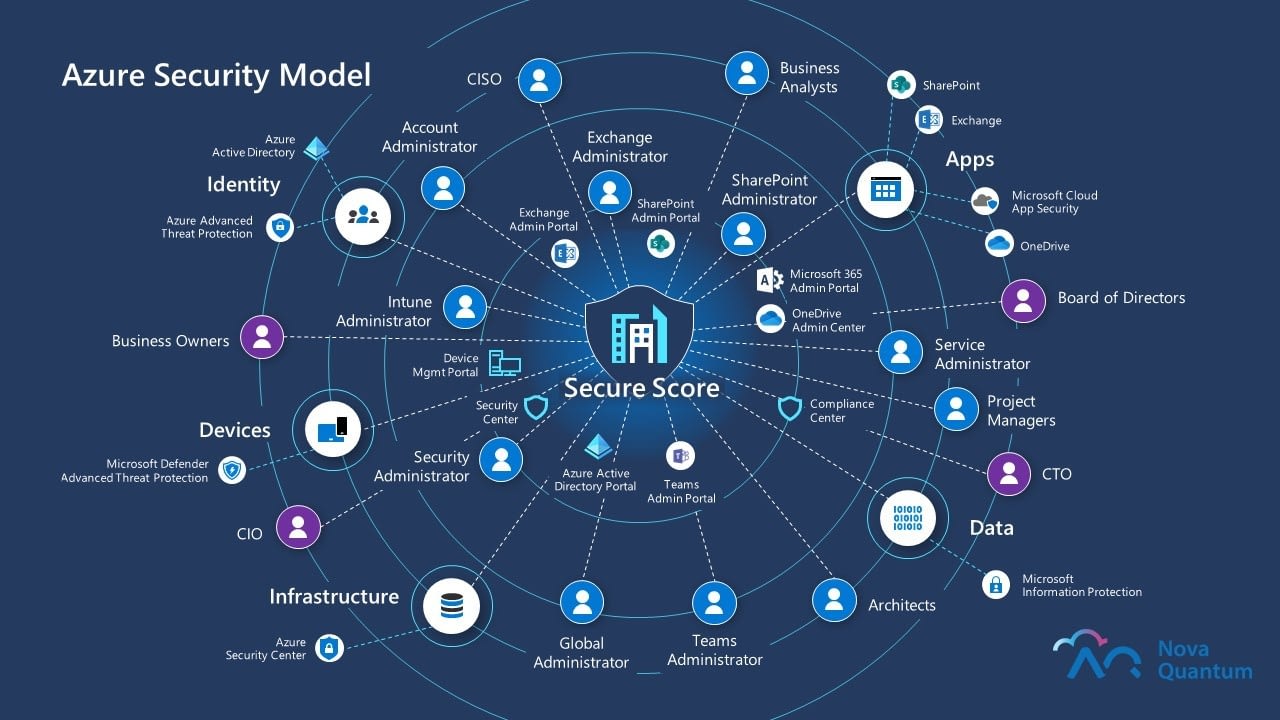What are Azure Function Apps?
Azure Function Apps are a serverless compute service that enables developers to run code on-demand, without the need for managing infrastructure. They are part of Microsoft’s Azure platform and are designed to support various programming languages, including C#, Java, JavaScript, and Python. Azure Function Apps provide a platform for executing event-driven functions, allowing developers to build applications that respond to specific triggers or events.
The serverless architecture of Azure Function Apps offers several benefits, including reduced infrastructure costs, simplified scaling, and faster time-to-market for applications. By eliminating the need for managing servers, Azure Function Apps enable developers to focus on writing code and delivering value to their customers. Additionally, Azure Function Apps can be easily integrated with other Azure services, such as Azure Event Grid, Azure Event Hub, and Azure Logic Apps, providing a seamless experience for building and deploying event-driven applications.
Key Features and Benefits of Azure Function Apps
Azure Function Apps offer a wide range of features and benefits that make them an attractive choice for serverless computing. One of the primary benefits is scalability, as Azure Function Apps can automatically scale up or down based on demand, ensuring that applications always have the necessary resources to perform optimally.
Another significant advantage of Azure Function Apps is their cost-effectiveness. With serverless computing, developers only pay for the resources they use, meaning that there are no upfront costs or ongoing maintenance fees. This pay-per-use model can lead to significant cost savings, especially for applications with variable or unpredictable traffic patterns.
Azure Function Apps also offer seamless integration with other Azure services, such as Azure Cosmos DB, Azure Storage, and Azure Event Grid. This integration enables developers to build event-driven applications that can respond to a wide range of triggers and events, such as changes to data, messages, or files. By leveraging these integrations, developers can build complex applications quickly and efficiently, without the need for managing infrastructure.
Other key features of Azure Function Apps include support for multiple programming languages, built-in monitoring and logging, and easy deployment via Visual Studio, Visual Studio Code, or the Azure portal. Additionally, Azure Function Apps offer support for durable functions, which enable developers to build stateful functions that can coordinate multiple function instances, making it easier to build complex workflows and business processes.
How to Build and Deploy Azure Function Apps
Building and deploying Azure Function Apps is a straightforward process that can be accomplished in a few simple steps. Here is a step-by-step guide to help you get started:
-
Create a new Function App in the Azure portal. You can choose from a variety of programming languages, including C#, Java, JavaScript, and Python.
-
Write the code for your function. Azure Function Apps support a variety of trigger types, such as HTTP, timer, queue, and blob triggers. You can use Visual Studio, Visual Studio Code, or your preferred code editor to write the code.
-
Test your function locally using the Azure Functions Core Tools. This will allow you to debug and troubleshoot any issues before deploying the function to Azure.
-
Publish your function to Azure. You can use Visual Studio, Visual Studio Code, or the Azure CLI to publish your function. Once published, the function will be available at the URL specified in the Function App settings.
-
Monitor and manage your function. Azure Function Apps provide built-in monitoring and logging capabilities, allowing you to track the performance and usage of your function. You can also use Azure Monitor and Application Insights to gain deeper insights into your function’s behavior.
When building and deploying Azure Function Apps, it is essential to follow best practices to ensure optimal performance and security. Some best practices include using durable functions for long-running workflows, managing dependencies using a package manager, and optimizing performance by minimizing cold start times.
Real-World Applications of Azure Function Apps
Azure Function Apps have a wide range of real-world applications, from automating business processes to real-time data processing and IoT scenarios. Here are some examples of how Azure Function Apps are being used in the industry:
-
Automating Business Processes: Azure Function Apps can be used to automate repetitive and time-consuming tasks, such as data entry, file processing, and email notifications. By integrating with other Azure services, such as Azure Logic Apps and Azure Event Grid, developers can build complex workflows that can be triggered by a wide range of events, such as changes to data, messages, or files.
-
Real-Time Data Processing: Azure Function Apps can be used to process data in real-time, enabling developers to build applications that can respond to changing conditions quickly and efficiently. For example, Azure Function Apps can be used to analyze sensor data from IoT devices, triggering alerts or actions based on predefined conditions.
-
IoT Scenarios: Azure Function Apps can be used to build event-driven applications that can respond to events from IoT devices. For example, Azure Function Apps can be used to process data from sensors, triggering alerts or actions based on predefined conditions. By integrating with other Azure services, such as Azure IoT Hub and Azure Stream Analytics, developers can build complex IoT scenarios that can scale seamlessly and securely.
These are just a few examples of how Azure Function Apps are being used in the industry. By leveraging the power of serverless computing, developers can build applications that are scalable, cost-effective, and easy to maintain. With Azure Function Apps, developers can focus on writing code and delivering value to their customers, without worrying about managing infrastructure.
Best Practices for Azure Function Apps Development
Azure Function Apps offer a powerful and flexible platform for building serverless applications. To get the most out of Azure Function Apps, it’s essential to follow best practices for development, testing, and deployment. Here are some best practices for Azure Function Apps development:
-
Use Durable Functions: Durable Functions is an extension of Azure Functions that enables developers to build stateful functions that can coordinate multiple function instances. By using Durable Functions, developers can build complex workflows that can scale seamlessly and securely. Durable Functions also provides features such as checkpointing, restarts, and retries, making it easier to build reliable and resilient applications.
-
Manage Dependencies: Azure Functions supports dependency injection, making it easier to manage dependencies and promote code reuse. By using a package manager, such as NuGet or npm, developers can manage dependencies and ensure that their functions have access to the latest versions of the required libraries and frameworks.
-
Optimize Performance: Azure Functions provides features such as function warm-up and function scaling, which can help optimize performance and reduce cold start times. By optimizing performance, developers can build applications that are fast, responsive, and provide a great user experience.
-
Monitor and Troubleshoot: Azure Functions provides built-in monitoring and logging capabilities, making it easier to track the performance and usage of your functions. By monitoring and troubleshooting your functions, you can identify and fix issues quickly, ensuring that your applications are always running at peak performance.
-
Secure Your Functions: Azure Functions provides features such as authentication, authorization, and data protection, making it easier to build secure applications. By securing your functions, you can protect your applications and data from unauthorized access and ensure that your users’ data is safe and secure.
By following these best practices, developers can build Azure Function Apps that are scalable, cost-effective, and easy to maintain. With Azure Function Apps, developers can focus on writing code and delivering value to their customers, without worrying about managing infrastructure.
Comparing Azure Function Apps with Other Serverless Platforms
Azure Function Apps is a powerful serverless platform that enables developers to build and deploy event-driven applications quickly and easily. However, there are other serverless platforms available, such as AWS Lambda and Google Cloud Functions. Here’s a comparison of Azure Function Apps with these other serverless platforms:
-
AWS Lambda: AWS Lambda is a serverless platform that enables developers to build and deploy event-driven applications quickly and easily. Like Azure Function Apps, AWS Lambda supports a wide range of programming languages, including C#, Java, Node.js, and Python. However, AWS Lambda has some limitations, such as a maximum execution time of 15 minutes and a maximum memory limit of 3 GB. Azure Function Apps, on the other hand, supports longer execution times and higher memory limits, making it a better choice for more complex workloads.
-
Google Cloud Functions: Google Cloud Functions is a serverless platform that enables developers to build and deploy event-driven applications quickly and easily. Like Azure Function Apps and AWS Lambda, Google Cloud Functions supports a wide range of programming languages, including C#, Node.js, and Python. However, Google Cloud Functions has some limitations, such as a maximum execution time of 9 minutes and a maximum memory limit of 2 GB. Azure Function Apps, on the other hand, supports longer execution times and higher memory limits, making it a better choice for more complex workloads.
When comparing Azure Function Apps with other serverless platforms, it’s essential to consider factors such as programming language support, execution time limits, memory limits, and pricing. By comparing these factors, developers can choose the serverless platform that best meets their needs and budget.
In summary, Azure Function Apps is a powerful serverless platform that offers a wide range of features and benefits. By following best practices for development, testing, and deployment, developers can build Azure Function Apps that are scalable, cost-effective, and easy to maintain. When comparing Azure Function Apps with other serverless platforms, it’s essential to consider factors such as programming language support, execution time limits, memory limits, and pricing. By choosing the right serverless platform, developers can build event-driven applications that provide value and usefulness to their users.
Security Considerations for Azure Function Apps
Security is a critical consideration for any application, and Azure Function Apps are no exception. Here are some security considerations for Azure Function Apps:
-
Authentication: Azure Function Apps support various authentication mechanisms, such as Azure Active Directory (AAD), Facebook, Google, and Microsoft. By using authentication, developers can ensure that only authorized users can access their functions. It’s essential to configure authentication correctly to prevent unauthorized access.
-
Authorization: Azure Function Apps also support authorization, which enables developers to control what actions authorized users can perform. By using authorization, developers can restrict access to specific functions or resources, ensuring that users can only perform actions that they are authorized to perform.
-
Data Protection: Azure Function Apps can handle sensitive data, such as personal information or confidential business data. It’s essential to protect this data from unauthorized access, modification, or deletion. Azure Function Apps provide features such as encryption, secure storage, and access control, which can help protect sensitive data.
-
Monitoring and Auditing: Monitoring and auditing are critical for detecting and responding to security incidents. Azure Function Apps provide features such as logging, monitoring, and alerting, which can help developers detect and respond to security incidents quickly. By monitoring and auditing their functions, developers can ensure that their applications are secure and compliant with regulatory requirements.
In summary, security is a critical consideration for Azure Function Apps. By using authentication, authorization, data protection, and monitoring and auditing, developers can build secure and compliant applications. It’s essential to follow best practices for security and to stay up-to-date with the latest security threats and vulnerabilities. By taking a proactive approach to security, developers can build applications that provide value and usefulness to their users while protecting their data and resources.
Future Trends and Developments in Azure Function Apps
Azure Function Apps is a rapidly evolving technology, and new features, integrations, and use cases are emerging all the time. Here are some future trends and developments in Azure Function Apps to watch out for:
-
Integration with Other Azure Services: Azure Function Apps are already well-integrated with other Azure services, such as Azure Event Grid, Azure Event Hub, and Azure Cosmos DB. However, we can expect even tighter integration with other Azure services in the future, making it easier to build end-to-end solutions in Azure.
-
Support for More Programming Languages: Azure Function Apps currently support several programming languages, including C#, Java, JavaScript, and Python. However, we can expect support for more programming languages in the future, making it easier for developers from different backgrounds to build Azure Function Apps.
-
Improved Scalability and Performance: Azure Function Apps are designed to scale automatically, but there is always room for improvement. We can expect improved scalability and performance in the future, making it easier to build high-performance, scalable applications in Azure.
-
Support for Edge Computing: Edge computing is becoming increasingly important as more devices and sensors are connected to the internet. We can expect support for edge computing in Azure Function Apps, making it easier to build applications that run at the edge of the network.
-
Integration with Other Serverless Platforms: While Azure Function Apps is a powerful serverless platform, there are other serverless platforms available, such as AWS Lambda and Google Cloud Functions. We can expect improved integration with other serverless platforms, making it easier to build cross-platform, serverless applications.
In summary, Azure Function Apps are a rapidly evolving technology, and we can expect new features, integrations, and use cases to emerge in the future. By staying up-to-date with the latest trends and developments, developers can build innovative and creative solutions that provide value and usefulness to their users. Whether you’re building event-driven applications, automating business processes, or processing real-time data, Azure Function Apps offer a powerful and flexible platform for building serverless applications in Azure.