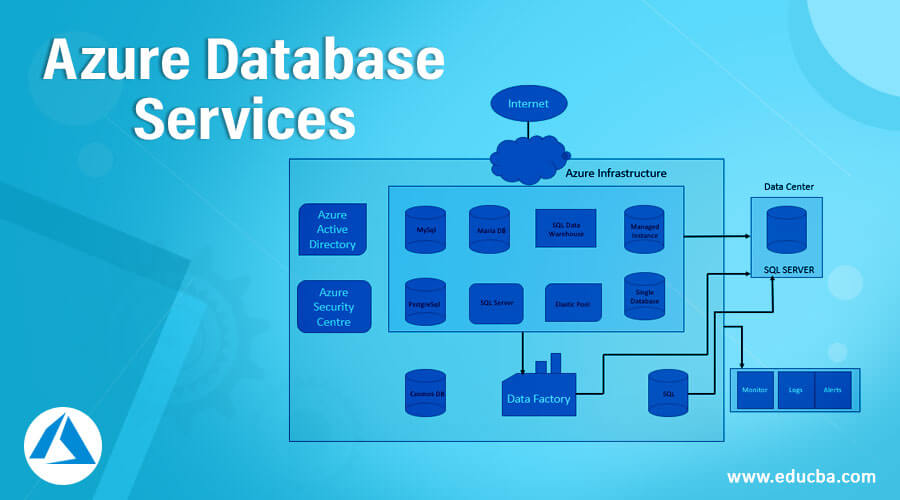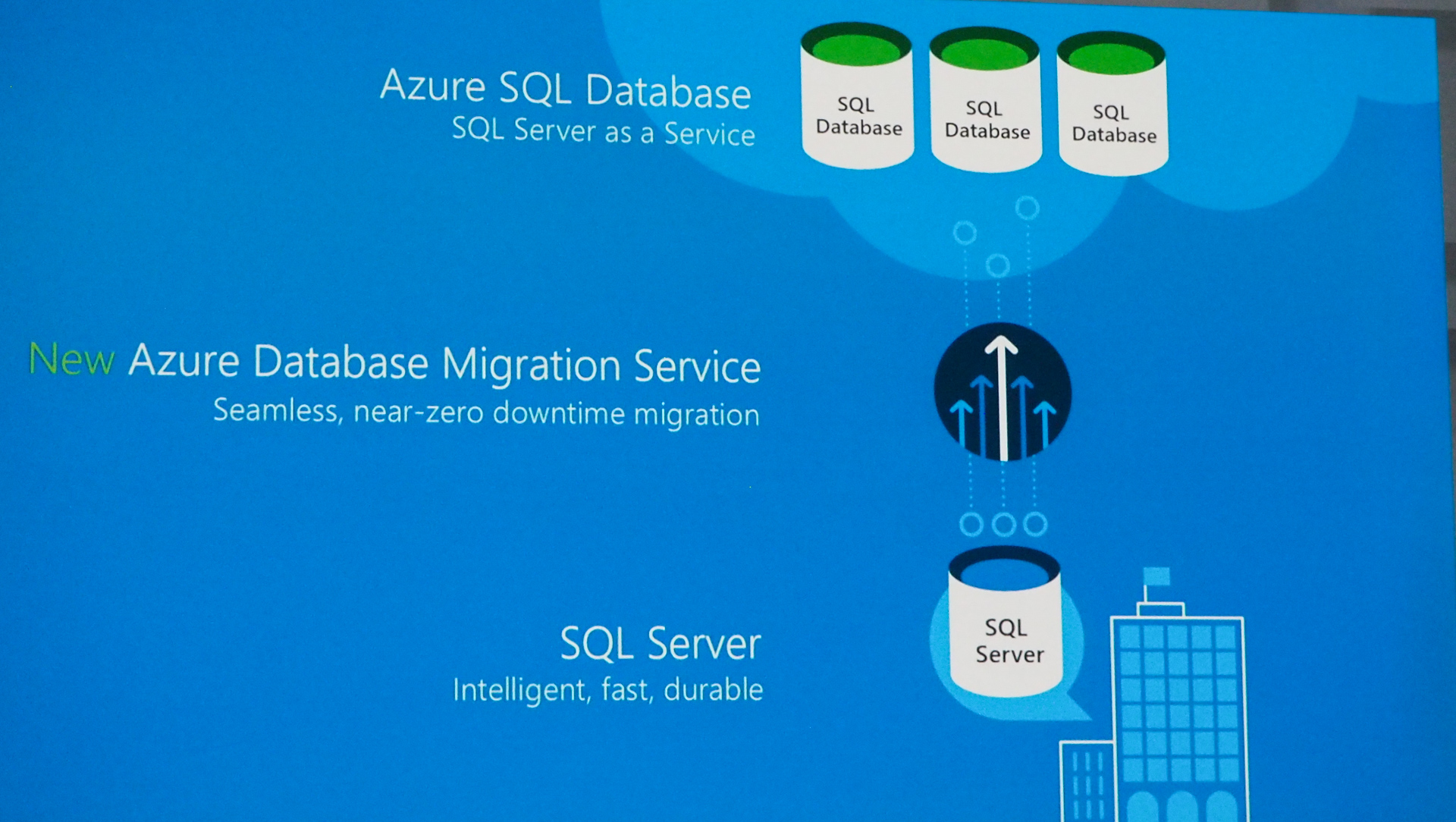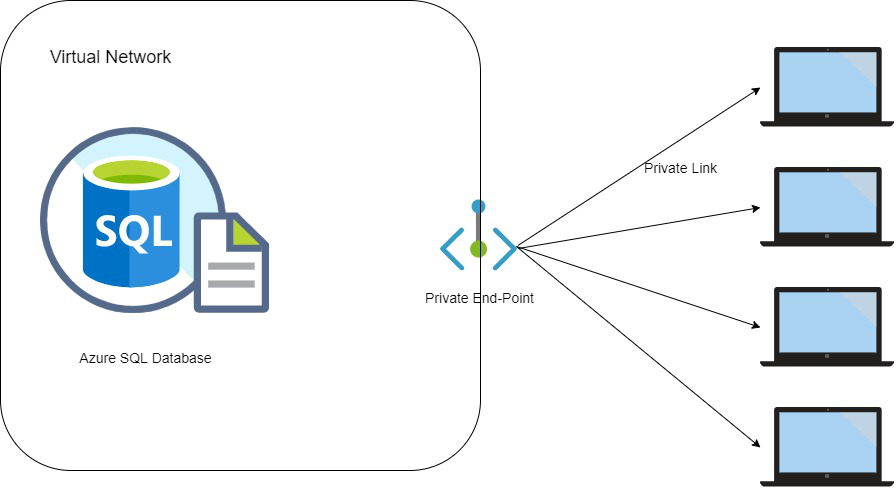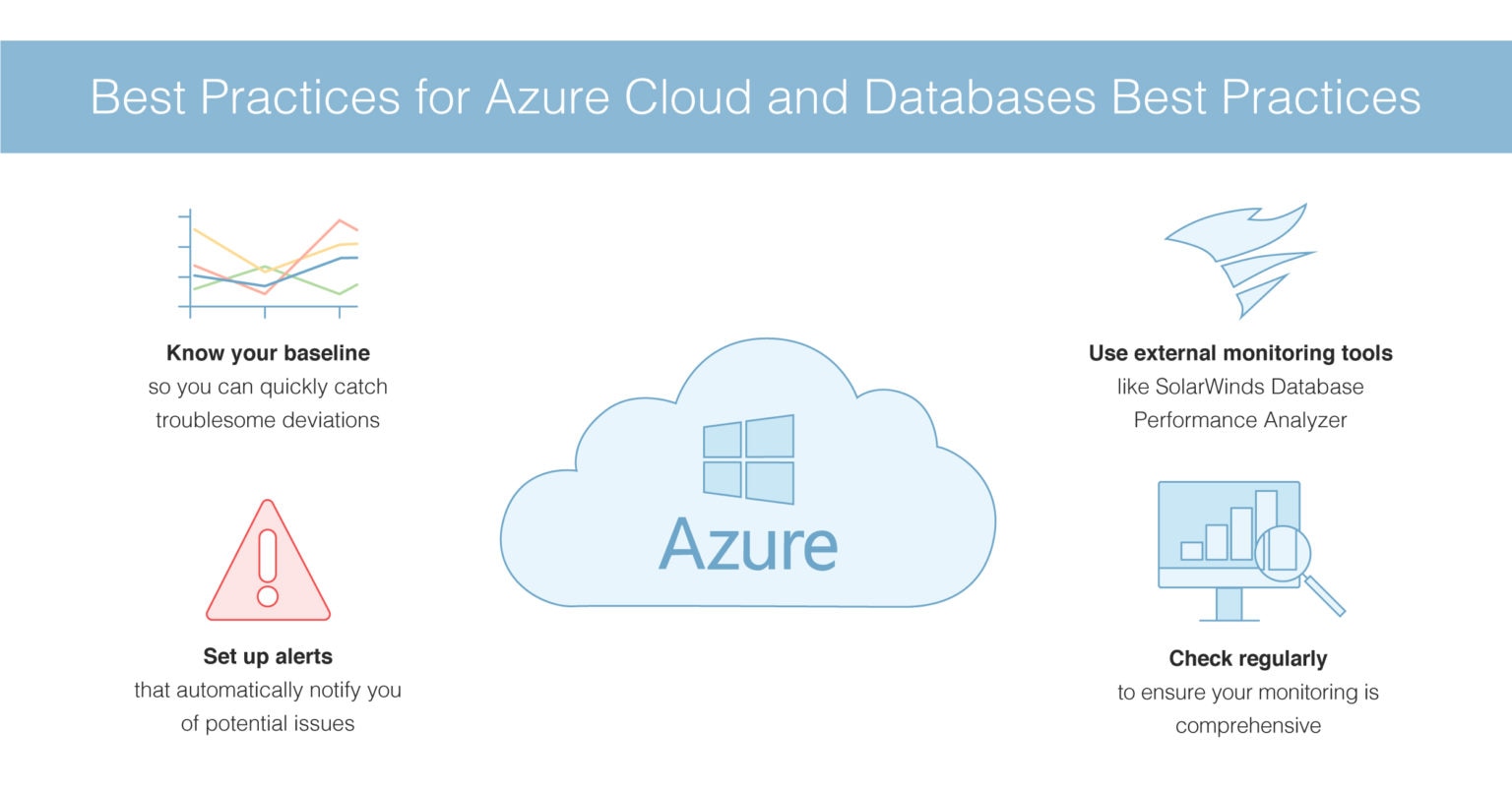Introduction: Understanding the Basics of Azure Free Databases
Azure free databases are a type of cloud-based database service offered by Microsoft as part of their Azure platform. These databases are designed to provide developers and businesses with a cost-effective and scalable solution for managing their data. With automatic backups, built-in security, and high availability, Azure free databases offer a range of benefits that make them an attractive choice for many users.
There are several types of Azure free databases available, each with its own unique features and capabilities. These include Azure SQL Database, Azure Cosmos DB, and Azure Database for MySQL, among others. Each of these databases is designed to meet the specific needs of different types of applications and workloads, from web and mobile apps to big data analytics and IoT devices.
Azure Free Database Offerings: A Comparative Analysis
Azure free databases offer a range of options for developers and businesses looking for a cost-effective and scalable solution for managing their data. Here are some of the main Azure free database offerings and their unique features, performance, and scalability:
- Azure SQL Database: This is a fully managed relational database service that offers automatic backups, built-in security, and high availability. It supports a wide range of SQL Server features and tools, making it an ideal choice for web and mobile applications, business intelligence, and data warehousing workloads.
- Azure Cosmos DB: This is a globally distributed, multi-model database service that offers automatic indexing, low latency, and high throughput. It supports a range of data models, including document, key-value, graph, and column-family, making it an ideal choice for IoT, gaming, and real-time analytics workloads.
- Azure Database for MySQL: This is a fully managed relational database service that offers automatic backups, built-in security, and high availability. It supports the latest version of MySQL, making it an ideal choice for web and mobile applications, e-commerce, and content management systems.
Each of these Azure free databases offers unique features and capabilities that make them an attractive choice for different types of applications and workloads. By understanding the strengths and limitations of each offering, users can make an informed decision about which database is right for their needs.
Getting Started with Azure Free Databases: A Step-by-Step Guide
Getting started with Azure free databases is a straightforward process that can be completed in a few simple steps. Here’s a step-by-step guide to help you get started:
- Create an Azure account: To get started with Azure free databases, you’ll need to create an Azure account. Visit the Azure website and click on the “Start free” button to create a new account. Follow the prompts to complete the sign-up process.
- Select a database type: Once you’ve created your Azure account, you’ll need to select a database type. Azure offers a range of free database options, including Azure SQL Database, Azure Cosmos DB, and Azure Database for MySQL. Choose the database type that best meets your needs.
- Create a database: After selecting a database type, you’ll need to create a new database. This can be done through the Azure portal. Follow the prompts to configure your database settings, such as the database name, server name, and administrator login.
- Configure settings: Once you’ve created your database, you’ll need to configure your settings. This includes setting up firewall rules, configuring backups, and enabling monitoring and alerting. Follow the prompts to configure your settings as needed.
By following these simple steps, you can quickly and easily get started with Azure free databases. With automatic backups, built-in security, and high availability, Azure free databases offer a range of benefits that make them an attractive choice for developers and businesses.

Key Features of Azure Free Databases: A Deep Dive
Azure free databases offer a range of key features that make them an attractive choice for developers and businesses. Here are some of the main features to consider:
- Automatic backups: Azure free databases offer automatic backups, which means you don’t have to worry about manually backing up your data. This can save you time and reduce the risk of data loss.
- Built-in security: Azure free databases offer built-in security features, such as encryption, authentication, and access control. This can help protect your data from unauthorized access and ensure that your database is compliant with industry standards and regulations.
- High availability: Azure free databases offer high availability, which means that your database will be available and accessible even in the event of a failure or outage. This can help ensure that your applications and services are always available to your users.
- Scalability: Azure free databases offer scalability, which means that you can easily increase or decrease the size and capacity of your database as needed. This can help you manage changing workloads and ensure that your database can handle spikes in traffic and usage.
By taking advantage of these key features, users can improve their database management experience and ensure that their data is secure, available, and scalable. With Azure free databases, you can focus on building and deploying your applications and services, without worrying about the underlying database infrastructure.
Optimizing Performance: Best Practices for Azure Free Databases
To get the most out of your Azure free database, it’s important to follow best practices for optimizing performance. Here are some tips and tricks to help you get started:
- Indexing: Indexing is a powerful tool for improving the performance of your Azure free database. By creating indexes on the columns that you query frequently, you can reduce the amount of time it takes to retrieve data and improve the overall performance of your database.
- Caching: Caching is another technique for improving the performance of your Azure free database. By storing frequently accessed data in memory, you can reduce the amount of time it takes to retrieve data and improve the overall performance of your database.
- Query optimization: Query optimization is the process of optimizing your SQL queries to improve the performance of your Azure free database. By using techniques such as query plan analysis, index tuning, and query rewriting, you can improve the performance of your database and ensure that it can handle even the most demanding workloads.
By following these best practices, you can optimize the performance of your Azure free database and ensure that it can handle even the most demanding workloads. With the right approach, you can get the most out of your Azure free database and improve the performance and reliability of your applications and services.

Azure Free Database Pricing and Limits: What You Need to Know
Azure free databases offer a range of pricing options, including a free tier and paid tiers. Here’s what you need to know about the pricing and limits of Azure free databases:
- Free tier: The free tier of Azure free databases offers a limited amount of resources, including a limited amount of storage, compute power, and throughput. This tier is ideal for development, testing, and proof-of-concept projects, but may not be suitable for production workloads.
- Paid tiers: Azure free databases also offer a range of paid tiers, which offer more resources and features than the free tier. These tiers are ideal for production workloads and offer a range of options, from basic to premium, to meet the needs of different types of applications and services.
- Upgrading and downgrading: Users can upgrade or downgrade their database plans as needed, depending on their workload and resource requirements. This can help ensure that users are only paying for the resources they need, and can help reduce costs and optimize performance.
- Cost savings: Azure free databases offer a range of cost-saving options, including reserved instances, auto-scaling, and serverless computing. These options can help users reduce costs and optimize performance, while ensuring that their applications and services are always available and accessible.
By understanding the pricing and limits of Azure free databases, users can make informed decisions about which database plan is right for their needs. With the right approach, users can optimize their costs, improve their performance, and ensure that their applications and services are always available and accessible.
Real-World Use Cases: Azure Free Databases in Action
Azure free databases are a popular choice for developers and businesses, offering a range of benefits and features that can help improve database management and optimize performance. Here are some real-world use cases of Azure free databases:
- Web and mobile applications: Azure free databases are an ideal choice for web and mobile applications, offering automatic backups, built-in security, and high availability. By using Azure free databases, developers can focus on building and deploying their applications, without worrying about the underlying database infrastructure.
- IoT devices: Azure free databases are also a popular choice for IoT devices, offering scalability, performance, and low latency. By using Azure free databases, developers can ensure that their IoT devices are always connected and accessible, and can handle even the most demanding workloads.
- Big data analytics: Azure free databases are also used in big data analytics, offering high performance, scalability, and flexibility. By using Azure free databases, businesses and developers can analyze large volumes of data, and gain insights and insights that can help improve their products and services.
By using Azure free databases in these and other real-world use cases, businesses and developers can improve their database management experience, optimize performance, and ensure that their applications and services are always available and accessible. With the right approach, Azure free databases can help businesses and developers stay ahead of the curve, and stay competitive in today’s fast-paced digital landscape.

Conclusion: The Future of Azure Free Databases
Azure free databases have come a long way since their inception, and they continue to evolve and improve with each passing day. With a range of features, benefits, and use cases, Azure free databases are an ideal choice for developers and businesses looking to optimize their database management experience and improve their products and services.
In the future, we can expect to see even more innovative and creative concepts from Azure free databases, including new features, improvements, and integrations. By staying up-to-date with the latest developments, users can take advantage of these new features and improvements, and ensure that they are getting the most out of their Azure free databases.
To stay up-to-date with the latest developments, users can follow the Azure blog, join the Azure community, and participate in Azure events and webinars. By engaging with the Azure community, users can learn from other developers and businesses, and share their own experiences and insights. Together, we can shape the future of Azure free databases, and ensure that they continue to be a valuable and useful tool for developers and businesses around the world.