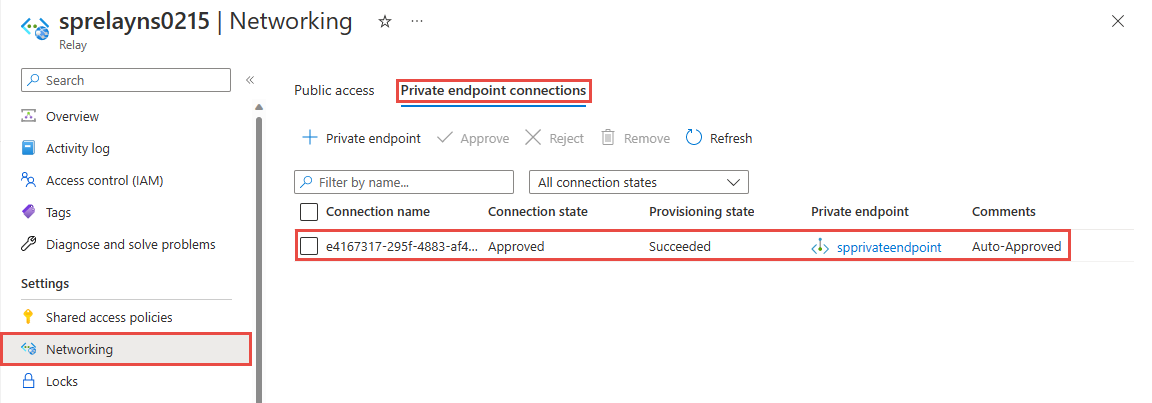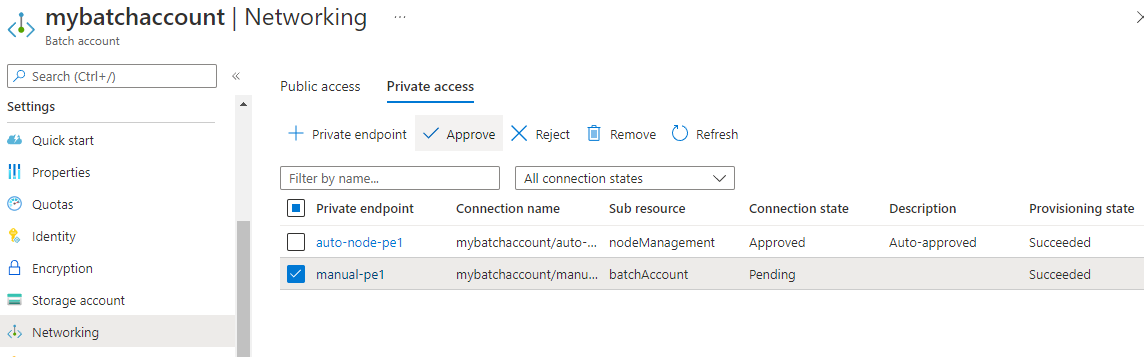Understanding the Fundamentals of Azure Dedicated Network Links
At its core, Azure ExpressRoute is a service that establishes private, dedicated network connections between your on-premises infrastructure and Microsoft cloud services, such as Azure, Microsoft 365, and Dynamics 365. Rather than relying on the public internet, which can be unpredictable and less secure, Azure ExpressRoute provides a direct, physical connection that offers enhanced speed, greater reliability, and robust security. This dedicated connection is not shared with other users, ensuring consistent performance and minimal latency, making it an ideal solution for businesses needing stable, high-bandwidth connectivity. Choosing an Azure ExpressRoute connection means bypassing the variable nature of public internet routing, providing a dependable and secure pathway for your mission-critical applications and data transfers to the Microsoft Cloud. The advantages over traditional internet connections are numerous, but the primary focus for businesses is often a combination of increased throughput and improved data security, leading to a more robust operational environment when dealing with sensitive data or latency-dependent applications. There are different models to consider when implementing Azure ExpressRoute, including direct connections or connecting via a service provider, each having distinct advantages depending on your specific requirements and geographical location.
The value proposition of Azure ExpressRoute extends beyond simple connectivity, offering a robust and predictable network experience. When compared with public internet connections, ExpressRoute provides a consistent and reliable pathway for data, which is particularly important for businesses operating in industries with strict regulations, such as finance or healthcare. The direct link provided by Azure ExpressRoute minimizes the potential for packet loss and reduces latency, which is crucial for applications that require real-time data processing. Furthermore, the dedicated and private nature of Azure ExpressRoute ensures that data transmitted between your on-premises network and the Microsoft cloud is not exposed to the risks associated with public internet traffic. The choice to use Azure ExpressRoute highlights a business’s commitment to reliable, secure, and high-performing network infrastructure, which becomes a competitive advantage. This strategic investment in dedicated connections often translates into improved operational efficiency, enhanced user experiences, and increased trust in data security.
Choosing the Right Connection Model for Your Needs
Selecting the appropriate connection model for Azure ExpressRoute is crucial for optimizing performance, cost, and control. Azure ExpressRoute offers three main connection models: ExpressRoute Direct, ExpressRoute Provider, and ExpressRoute Exchange. Each model caters to different needs and scenarios. ExpressRoute Direct provides a direct connection to Microsoft’s global network through a physical port at a peering location, typically involving 10 or 100 Gbps ports. This model is best suited for large enterprises with substantial bandwidth requirements, those needing maximum control over their network, and those with strict compliance requirements. This option necessitates that the organization manage the physical cross connects to the Microsoft edge routers. The direct model gives the highest level of control and performance, making it ideal for organizations that have demanding throughput needs.
ExpressRoute Provider involves connecting to Microsoft’s network through a third-party connectivity provider. This is often the preferred method for organizations that do not own their own infrastructure in a Microsoft peering location. Various providers offer different bandwidth options and geographic reach allowing organizations to choose based on budget and location. The provider handles physical infrastructure setup and maintenance, simplifying implementation for the user. This model offers a balance between control and ease of setup and can be ideal for organizations that value flexibility and less management overhead. The Azure ExpressRoute Exchange model allows organizations to connect to Microsoft cloud services through a colocation facility or an internet exchange. This is often used when businesses are already established in such a facility and want to extend the existing infrastructure into the Azure cloud. Each Azure ExpressRoute connection model varies in cost, with ExpressRoute Direct usually being more expensive due to its dedicated ports, while provider based models may be more economical in specific setups. In choosing between a direct connection, and an Azure ExpressRoute connection through a provider, consider your organizational size, cost tolerance, level of control required, and the management overhead.
When making your decision consider also your organizational size, if you are dealing with big data, or have massive bandwidth needs a direct connection will give you greater control and performance. Cost tolerance is critical, as Direct options are generally more expensive due to the need for dedicated infrastructure. The level of control needed will dictate how involved the organization needs to be in the physical connectivity with Azure. Management overhead plays a key role as going with a provider can take the responsibility of the physical setup and maintenance off the organization and onto the provider. Carefully evaluating these factors is essential to select the connection method that aligns with your specific business requirements and technical capabilities. Choosing the best Azure ExpressRoute model helps guarantee the efficiency of your connection and the efficacy of your cloud services.
How to Setup Azure ExpressRoute: A Practical Step-by-Step Approach
Setting up an Azure ExpressRoute connection involves several key steps to ensure a successful private link to Microsoft cloud services. The process begins with selecting an appropriate peering location, which is a physical location where your network connects to the Microsoft global network. This choice depends on your geographical proximity and the availability of your chosen service provider if you are not establishing a direct connection. Once the peering location is determined, you will need to decide on the required bandwidth for your connection. Azure ExpressRoute offers various bandwidth options, so analyze your traffic patterns to select an adequate one. If using an ExpressRoute provider, establish the connection through them according to their requirements. This typically involves configuring your network equipment to interface with their network, but in case of ExpressRoute Direct, you must establish the physical connections directly at the selected peering locations. After physical connectivity is in place, the focus shifts to configuring the virtual network gateway within your Azure environment. This gateway acts as a router between your on-premises network and your Azure virtual network. Ensure you deploy an ExpressRoute gateway which is different from a VPN gateway. This involves creating a gateway subnet within your virtual network and configuring a virtual network gateway resource as an ExpressRoute type.
The next essential step after the virtual network gateway is configured, is establishing BGP peering. BGP (Border Gateway Protocol) is the routing protocol that enables dynamic route exchange between your on-premises network and Azure. To setup the BGP peering, you will require the Autonomous System Number (ASN) for both your network and the Azure side, along with the IP addresses for the peering links. It is crucial to correctly configure this to ensure routes to your subnets within Azure are properly advertised to your on-premises network and vice versa. You should then configure BGP settings within your virtual network gateway and your on-premises router, specifying the ASN, peer IPs, and authentication keys if required, to secure the peering session. With all configurations in place, verifying the Azure ExpressRoute connection becomes the final step, ensuring the link is operational and routes are exchanged. You can verify this through Azure monitoring services or via testing connectivity from on-premises resources to resources in the cloud and vice versa. Tools like `ping` and `traceroute` can help you check if the packets are routing correctly, and Azure’s portal also provides metrics on the health and status of your ExpressRoute connection. Always remember that a correctly configured azure express route connection depends on the accurate setup of each of these components.
Exploring the Benefits of Azure Private Connectivity Solutions
The advantages of using Azure ExpressRoute extend far beyond basic connectivity, offering significant improvements in speed, reliability, security, and cost-effectiveness compared to traditional public internet connections. For businesses that handle large volumes of data, such as media companies transferring high-definition video files, the increased bandwidth provided by Azure ExpressRoute drastically reduces transfer times and improves workflow efficiency. This dedicated connection ensures consistent and predictable network performance, eliminating the variability often experienced with public internet connections. The reliability aspect is crucial for organizations running mission-critical applications where downtime is unacceptable, as Azure ExpressRoute offers multiple paths for data transmission and robust infrastructure. Additionally, for companies within highly regulated industries, such as financial services or healthcare, Azure ExpressRoute’s private network connection provides the necessary security to meet stringent compliance requirements, ensuring sensitive data is not transmitted over public networks and providing an additional layer of control over the data path. These benefits translate directly to increased productivity, reduced operational risks, and adherence to industry regulations, making Azure ExpressRoute a critical asset for many organizations.
Security is a major driver for adopting Azure ExpressRoute. Because data travels over a dedicated, private network, it avoids the exposure and vulnerabilities associated with the public internet. This private connection minimizes the risk of interception or tampering, offering enhanced protection for sensitive data. This level of security is essential for businesses that must adhere to strict data protection laws and compliance mandates, providing assurance that data is managed with the highest levels of privacy and security. The use of Azure ExpressRoute can help businesses protect intellectual property, financial data, and other critical information. Furthermore, the reliable nature of Azure ExpressRoute is a key advantage, providing a consistent and stable connection that minimizes disruptions. For global companies requiring seamless connectivity between their on-premises infrastructure and the Azure cloud, the guaranteed performance of ExpressRoute is indispensable, providing consistent bandwidth and latency for applications and services. The investment in Azure ExpressRoute is not just for enhanced security or speed, it is an investment in the stability and reliability of business operations as well.
Cost considerations are also paramount when comparing Azure ExpressRoute with standard internet connections. While there is an upfront cost associated with setting up ExpressRoute, the long-term benefits can lead to cost savings, particularly for companies transferring significant amounts of data. The reliable performance of Azure ExpressRoute reduces the need for troubleshooting and potential downtime, which can be very expensive. Moreover, the dedicated bandwidth can often reduce costs by optimizing the data transfer process and avoiding the need for over-provisioning for peak internet usage. By analyzing traffic patterns and right-sizing the express route connection, organizations can avoid unnecessary expenditure on bandwidth and associated costs, resulting in overall savings and a predictable cost model. Furthermore, using Azure ExpressRoute can streamline operations by reducing the complexity of managing multiple internet connections and ensuring consistent access to Azure cloud resources. The combined benefits of speed, reliability, security, and cost optimization solidify Azure ExpressRoute as a valuable solution for enterprises seeking to maximize their cloud infrastructure investment.
Optimizing Azure Dedicated Links for Peak Performance
Achieving optimal performance with Azure ExpressRoute requires a strategic approach encompassing traffic management, Quality of Service (QoS) implementation, redundancy planning, and appropriate bandwidth selection. Effective traffic management involves analyzing network traffic patterns to identify peak usage periods and potential bottlenecks. This analysis allows for the allocation of resources where they are most needed, ensuring smooth data flow. Implementing QoS policies is crucial to prioritize critical network traffic, such as real-time applications or time-sensitive data transfers, guaranteeing they receive the necessary bandwidth allocation and minimizing latency. Redundancy is a cornerstone of reliable Azure ExpressRoute connections; establishing redundant connections provides failover capabilities, maintaining network availability and business continuity in the event of a primary link failure. The selection of bandwidth should be based on a thorough understanding of current and projected network needs; over-provisioning can lead to unnecessary costs, while under-provisioning will result in performance degradation. A proactive approach involving continuous monitoring is essential for identifying potential issues before they impact performance. Monitoring tools can track key performance metrics like bandwidth utilization, latency, and packet loss, enabling prompt detection and resolution of issues and ensuring the consistent performance of the Azure ExpressRoute connection.
To further optimize Azure ExpressRoute performance, consider implementing traffic shaping techniques to control bandwidth usage and manage traffic flow. Understanding the different traffic types and classifying them according to priority allows for more efficient network operation. Regularly assess and adjust QoS settings to ensure that critical applications consistently meet their performance requirements. It is also advisable to establish alerts to notify network administrators of potential issues or deviations from established performance baselines. Utilizing Azure monitoring tools provides detailed insights into network performance and enables the proactive management of the Azure ExpressRoute environment. By regularly reviewing utilization reports, one can identify trends and adjust the network configuration accordingly, preventing future issues and enhancing performance. For instance, if the monitoring reveals that bandwidth usage is consistently reaching its limit during specific times, you might consider upgrading the connection’s capacity or implementing traffic shaping rules to manage usage. These strategies ensure that your Azure ExpressRoute remains a high-performing, reliable connection to the Microsoft cloud, optimizing the value of your investment.
Furthermore, optimizing the performance of an Azure ExpressRoute connection also extends to the planning and implementation phase. Consider implementing a BGP community tagging strategy to manage traffic routing more effectively, this will allow you to influence traffic paths and prioritize important traffic. In terms of redundancy, do not only rely on redundant links but also on diverse physical paths to the Microsoft Edge locations, this will help increase the resilience of the connection. Regularly review your ExpressRoute configuration to make sure it still aligns with your current business needs and network traffic patterns, making adjustments when necessary. Continuous optimization of Azure ExpressRoute is not a one-time task but rather an ongoing practice. By being diligent and proactive, you can ensure that your connection operates at its highest efficiency, offering optimal speed and reliability for your cloud-based operations. This dedication to performance optimization will deliver the greatest value from your Azure ExpressRoute investment by minimizing latency and downtime while maximizing your connection’s potential.
Troubleshooting Common Issues with Azure Private Connections
Connectivity problems are a common frustration when working with Azure ExpressRoute. Troubleshooting effectively requires a systematic approach. Begin by verifying the physical connection; ensure cables are securely connected and that the network devices at both ends (your on-premises network and the Azure ExpressRoute peering location) are functioning correctly. Check the status of your Azure ExpressRoute circuit in the Azure portal. Look for any error messages or alerts indicating problems with the connection. If the circuit is down or experiencing issues, contact your ExpressRoute provider for assistance. For intermittent connectivity issues, examine network latency and packet loss using tools like ping and traceroute. These can pinpoint bottlenecks or areas of network congestion. Remember to check BGP peering configuration; ensure that the BGP sessions between your network and Azure are established and exchanging routes correctly. Incorrectly configured BGP parameters can lead to routing issues and connectivity problems. Analyzing BGP logs on both your network devices and the Azure virtual network gateway provides crucial insights into the health and stability of the BGP sessions. Pay close attention to error codes and messages to identify the specific problem.
Bandwidth limitations can also impact Azure ExpressRoute performance. If you consistently experience slow transfer speeds or dropped connections, verify that the bandwidth allocated to your ExpressRoute circuit is sufficient for your needs. Consider utilizing Azure Network Watcher to monitor network traffic and identify potential bottlenecks or bandwidth usage patterns. This can help you determine if you need to increase the bandwidth allocated to your circuit or optimize your traffic patterns. Remember that inefficient use of bandwidth can lead to performance issues even if adequate bandwidth is provisioned. Review your application’s network configuration and ensure efficient bandwidth utilization, including avoiding unnecessary or inefficient traffic flows. Implementing quality of service (QoS) policies can help prioritize important traffic and improve overall performance. For troubleshooting, start by checking the Azure portal for resource utilization metrics to identify any bandwidth constraints. Investigate possible issues such as network congestion on your on-premises network or within Azure’s infrastructure. Remember to check for any throttling or rate limiting policies implemented at either end of the connection that may be restricting bandwidth.
Addressing BGP issues often involves carefully reviewing the BGP configuration on both your on-premises network devices and the Azure virtual network gateway. Check for mismatched BGP parameters, such as AS numbers, neighbor IP addresses, or authentication keys. Ensure that BGP peering is correctly established and that routes are being advertised and exchanged appropriately. Use BGP tools to monitor the BGP session’s health, identify any issues with route propagation, and determine if any BGP messages are being dropped or rejected. Microsoft Azure provides comprehensive logging and monitoring capabilities; make use of diagnostic logs and Azure Monitor to collect and analyze data from your Azure ExpressRoute circuit and related resources. These logs provide detailed insights into the health and status of your Azure ExpressRoute connection, helping to identify the root cause of any connectivity problems. By systematically investigating potential issues in the order described and leveraging the monitoring and diagnostic tools that Azure provides, you will effectively troubleshoot and resolve the vast majority of issues affecting your Azure express route setup. Always check the official Microsoft documentation for the most up-to-date troubleshooting guidance and best practices.
Security Best Practices for Azure Dedicated Connections
Security is paramount when utilizing Azure ExpressRoute, and a multi-layered approach is essential to protect your data and infrastructure. Azure offers several built-in security features that, when combined with proactive best practices, can significantly mitigate potential risks. One fundamental aspect is controlling user access to the Azure environment. Implementing role-based access control (RBAC) ensures that only authorized personnel can manage the Azure ExpressRoute connection and its associated resources, limiting the potential for unauthorized modifications or access. Encryption is another crucial security measure. While Azure ExpressRoute provides private connectivity, encrypting data both in transit and at rest provides an additional layer of protection. Utilizing IPsec tunnels on top of the Azure ExpressRoute connection provides a strong layer of encryption, especially when traversing untrusted networks. Moreover, carefully configuring firewall rules is critical. Network security groups (NSGs) can be deployed to filter traffic at both the virtual network and subnet levels, ensuring that only necessary communication is allowed. Regularly reviewing and updating firewall rules is crucial to adapt to changing security needs. Furthermore, preventing man-in-the-middle attacks involves using strong authentication methods and considering features like MACsec at the physical layer where possible to secure the link itself. It is also important to ensure the proper operation of the Azure ExpressRoute gateway, protecting its public IP address and securing it with the proper security configuration.
The shared responsibility model is fundamental to understanding security in the context of Azure ExpressRoute. While Microsoft is responsible for the security of the Azure infrastructure, customers are responsible for the security of their data, applications, and access controls within the Azure environment. This includes properly managing your virtual networks, security groups, and operating systems. Therefore, a strong security posture requires a collaborative effort between Microsoft and the user. Customers also need to adhere to security best practices in their on-premises infrastructure, ensuring that the endpoints connecting to the Azure ExpressRoute are equally well protected. Implementing security monitoring tools to detect suspicious activities or breaches is vital. Monitoring should include checking for unauthorized access, unusual traffic patterns, and potential security vulnerabilities. Regularly reviewing security logs and alerts enables you to identify and remediate potential threats quickly. Another important aspect is patching both the client and server operating systems, and applying the latest security measures for the systems connected to the Azure express route link. Customers using an Azure express route must be proactive in identifying and addressing any security issues and working towards maintaining a secure infrastructure.
In conclusion, securing an Azure ExpressRoute connection requires a holistic approach that combines the security features offered by Azure with customer best practices and a deep understanding of the shared responsibility model. Implementing strong access controls, leveraging encryption, carefully configuring firewalls, ensuring best practices for your on-premises and virtual infrastructure, and actively monitoring your environment are all critical steps in safeguarding your private network link to Microsoft cloud. Furthermore, regularly performing security assessments and penetration testing to identify and address potential vulnerabilities proactively will help maintain the highest levels of security for your Azure express route environment.
Cost Management Strategies for Optimizing Azure Dedicated Links
Understanding the cost implications of Azure ExpressRoute is crucial for effective budget management. The expenses associated with establishing and maintaining a dedicated connection are multifaceted, encompassing port fees, data transfer charges, and, if applicable, provider costs. Port fees are typically charged based on the bandwidth of your connection, while data transfer costs can vary depending on the volume of data being transmitted. Furthermore, if you opt for an Azure ExpressRoute connection through a service provider, their fees will add another layer to the overall cost. Therefore, proactive cost management strategies are essential. Begin by carefully analyzing your network traffic patterns to accurately determine the necessary bandwidth. Overprovisioning can lead to unnecessary expenses, so aligning your bandwidth needs with actual usage is key to cost optimization. Regularly monitoring your consumption can also help in identifying trends and fine-tuning your connection, ensuring that you only pay for what you actually need. Consider scaling down resources during off-peak hours to further reduce your costs, and explore the potential benefits of utilizing reservations for committed usage, often resulting in substantial savings. Comparing these costs against public internet connectivity options will help you to fully understand if the investment in azure express route is justified for your organization.
To effectively manage costs associated with azure express route, a comprehensive approach to cost optimization is essential. Implement robust monitoring tools to gain visibility into your data usage and identify potential areas for cost reduction. For instance, if you are transferring high volumes of data sporadically, look at ways to smooth out these spikes, thereby reducing the peak bandwidth demands. Another aspect to consider is the choice of connection model, understanding the benefits and cost differences between direct connections vs connecting via a provider for the azure express route. Also, take advantage of Azure’s cost management tools to set alerts and analyze cost breakdowns, ensuring you stay on top of your spending. Explore the possibility of cost-sharing between different teams or projects if they use the same connection. Lastly, consider the long-term financial implications and evaluate whether the increased speed, reliability, and security of azure express route outweigh the associated costs compared to public internet options. A full view of your organization needs will be needed to fully determine the best strategy.