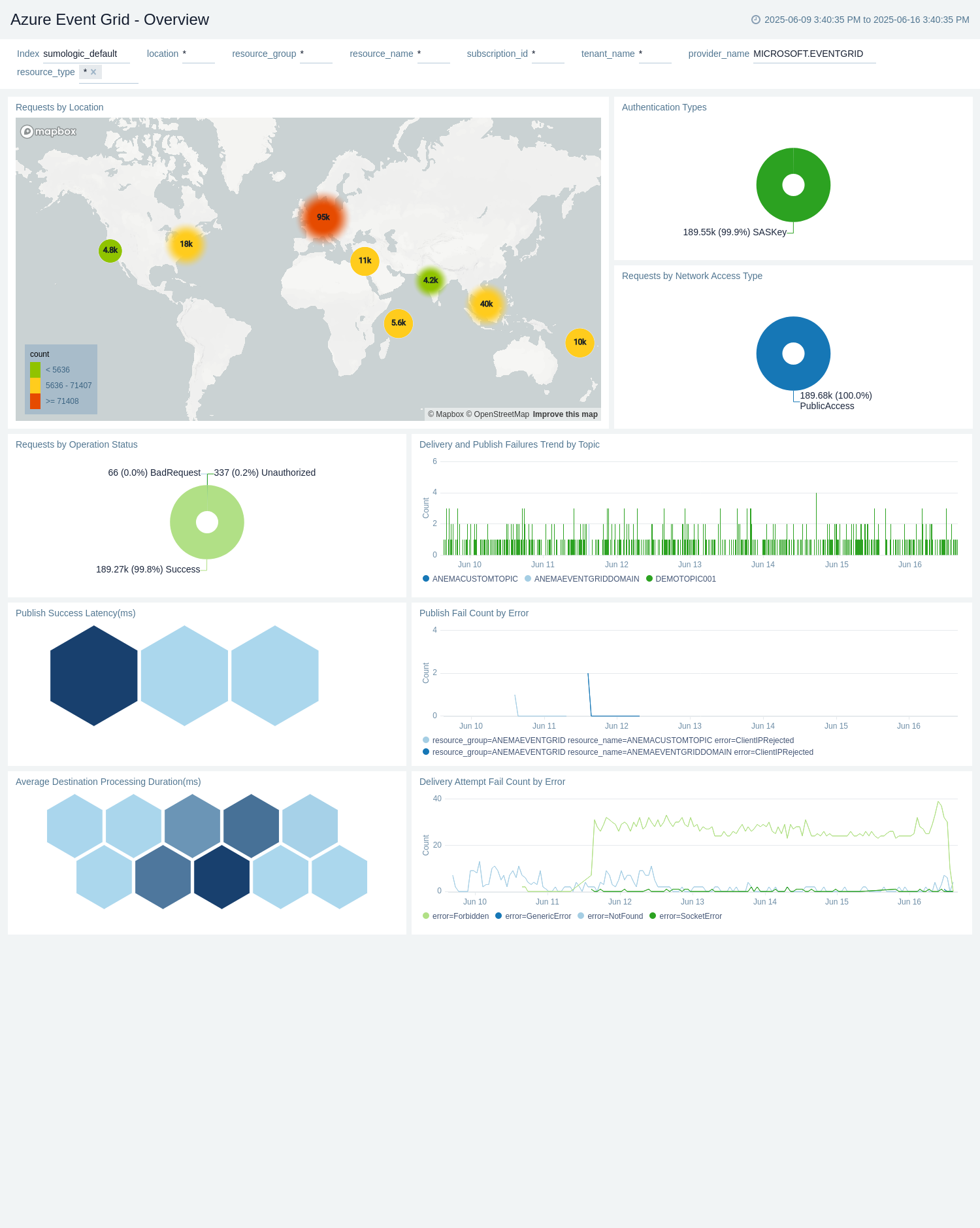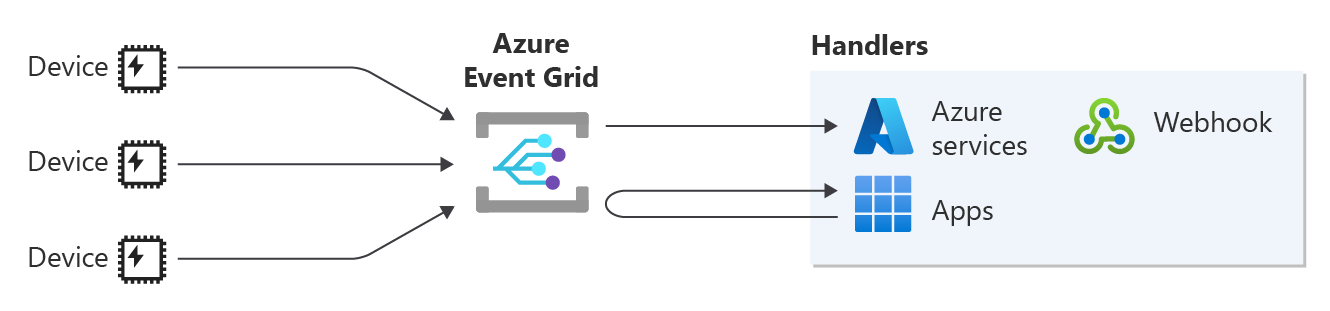Understanding Azure Event Grid’s Core Functionality
Azure Event Grid is a fully managed, scalable event routing service. It allows applications to react to events in real time. Event-driven architectures, built using Azure Event Grid, offer significant advantages. They promote loose coupling between services. This improves responsiveness and scalability. Instead of constant polling, services react only when events occur. Azure Event Grid excels in this area, offering superior scalability and reliability compared to solutions like Service Bus or Event Hubs. Its pay-as-you-go pricing model ensures cost-effectiveness, particularly when handling large event volumes. Azure Event Grid shines when dealing with scenarios involving many independent services that need to communicate efficiently.
Consider a file upload scenario. Azure Event Grid can trigger a function to process the file immediately upon upload. Database changes can similarly trigger downstream actions, such as updating caches or sending notifications. In an IoT setting, Azure Event Grid enables real-time reactions to sensor readings. These examples highlight the power of Azure Event Grid for building responsive and scalable applications. The service excels at handling high volumes of events without compromising performance or increasing operational complexity. Its effectiveness stems from the simplicity of its design and its efficient use of resources. The ease with which it can be integrated with other Azure services adds to its appeal and practicality.
Unlike other messaging services, Azure Event Grid is optimized for event delivery. It focuses on efficiently routing events to interested consumers. This eliminates the need for complex message management and queuing strategies. Azure Event Grid’s push-based model ensures timely event delivery. This contrasts with the pull-based models often found in other messaging solutions. The result is a faster and more efficient way to build event-driven applications. Azure Event Grid reduces the operational overhead associated with managing complex messaging systems. It is, therefore, an ideal choice for developers who want to build scalable, reliable, and cost-effective event-driven applications. Its integration with other Azure services also streamlines the development process, making it a truly powerful tool in the Azure ecosystem.
Exploring Key Azure Event Grid Concepts: Topics, Subscriptions, and Handlers
Azure Event Grid uses a publish-subscribe model for event delivery. Topics serve as the event source. These can be system topics, pre-built for specific Azure services like Storage Blobs, or custom topics, created for application-specific events. Events, representing occurrences within a system, are published to a topic. Subscriptions act as filters and routers, determining which events reach specific destinations. A subscription defines a filter based on event types, subjects (representing event context), and potentially event data. Azure Event Grid matches published events against these filters. Only events satisfying the subscription’s criteria are delivered to the endpoint specified in the subscription. This efficient filtering mechanism minimizes unnecessary processing.
Event handlers are the services or functions that receive and process filtered events. Azure offers several options, including Azure Functions, Logic Apps, Webhooks, and even custom applications. Event Grid pushes events asynchronously to these handlers. Handlers should be designed for idempotency, meaning they can safely handle the same event multiple times without causing unintended side effects. A simple Azure Function triggered by Azure Event Grid might look like this (using C#): public static async Task Run(EventGridEvent eventGridEvent, ILogger log) { log.LogInformation($"Event received: {eventGridEvent.EventType}"); // Process the event }. This snippet demonstrates a basic handler receiving an event and logging its type. The flexibility of Azure Event Grid allows integration with diverse systems, simplifying event-driven architectures. The design promotes loose coupling, scalability, and reliability. Proper error handling, including dead-letter queues, is crucial for a robust solution. Azure Event Grid’s architecture ensures events are delivered reliably, even under high load.
Understanding these core components—topics, subscriptions, and handlers—is essential for effectively leveraging Azure Event Grid. Efficiently configuring filters in subscriptions is key to optimizing resource utilization and ensuring only relevant events reach their intended handlers. Choosing the right handler type depends on processing requirements and existing infrastructure. Azure Event Grid’s versatility extends to advanced filtering and routing scenarios, enabling sophisticated event processing workflows. The platform’s seamless integration with other Azure services further enhances its value in building scalable, responsive applications.
Setting Up Your First Azure Event Grid Trigger: A Step-by-Step Guide
This tutorial guides you through creating a basic Azure Event Grid topic, subscription, and handler using Azure Functions. Azure Event Grid offers a powerful, scalable way to react to events. First, create a new Event Grid topic within the Azure portal. Choose a resource group and give your topic a descriptive name. Note the topic’s fully qualified domain name (FQDN), which you’ll need later. Azure Event Grid excels at handling diverse events from various sources.
Next, create a new Azure Function app. Select a suitable programming language (e.g., C#, Python, JavaScript) and runtime stack. Importantly, ensure your function is triggered by an Event Grid event. This trigger will listen for events published to your newly created topic. You’ll need to provide the topic’s FQDN when configuring the function’s trigger. Azure Event Grid simplifies event-driven architectures significantly. Configure the function to handle incoming events; this might involve logging the event data or performing some action based on the event type.
Finally, create an Event Grid subscription linking your topic and function. This subscription defines the events that your function will receive. You can filter events by their subject, event type, or even by data within the event using advanced filtering. Specify the Azure Function’s endpoint URL as the subscription’s endpoint. This endpoint will receive published events. After saving the subscription, test your setup by publishing a custom event to your Azure Event Grid topic. Your Azure Function should receive and process this event, demonstrating the power and simplicity of azure event grid.
Advanced Filtering and Routing with Azure Event Grid
Azure Event Grid offers sophisticated filtering capabilities to manage the flow of events. This allows for precise control over which events reach specific handlers. Event schemas provide structured data, enabling filtering based on specific properties within the event payload. For example, filtering on a “blobCreated” event type ensures only events signifying new blob storage uploads are processed. This targeted approach minimizes unnecessary processing and improves efficiency.
Subject prefixes and suffixes further refine filtering. Azure Event Grid uses the subject property to identify the event source. By specifying prefixes or suffixes in a subscription filter, one can target events from specific parts of a resource hierarchy. Imagine an application with numerous storage containers. Using subject prefixes, a subscription can focus only on events from a particular container, ignoring events from others. This granular control is crucial for managing large-scale event-driven architectures. Content-based filtering offers another level of control. This allows filtering based on the actual content of the event payload. This feature uses custom expressions to define conditions for matching. For instance, one could filter events where the payload contains a specific value, significantly enhancing control over event routing.
Routing events based on various criteria is paramount for effective application design. Azure Event Grid allows the creation of multiple subscriptions, each with unique filters, to route events to different destinations. A single event can trigger multiple actions depending on its characteristics. For example, a “databaseUpdated” event might be routed to a logging service for audit purposes, and simultaneously to a data processing pipeline for immediate analysis. This routing flexibility provides a powerful mechanism for creating complex and adaptable event processing pipelines. Mastering these filtering and routing techniques is key to unlocking the full potential of Azure Event Grid in building robust and scalable event-driven applications. The ability to finely tune event processing is a major advantage of using Azure Event Grid for complex scenarios.
Integrating Azure Event Grid with Other Azure Services
Azure Event Grid excels at connecting various Azure services, acting as a robust event bus for seamless application integration. This capability simplifies complex architectures and enables efficient data flow between disparate components. For instance, consider a scenario involving Azure Blob Storage. When a new file is uploaded to Blob Storage, Azure Event Grid can trigger an event. This event subsequently activates an Azure Function, processing the newly uploaded file. This eliminates the need for constant polling and ensures efficient resource utilization. The power of Azure Event Grid shines through in this streamlined integration. It provides a reactive system, only acting when triggered, ensuring scalability and cost-effectiveness.
Integration with Azure Cosmos DB offers similar advantages. Azure Event Grid can detect changes within Cosmos DB, such as new document insertions or updates. This allows for near real-time responses to database modifications. Imagine a scenario where a user updates their profile information in a Cosmos DB database. Azure Event Grid can immediately trigger an event that updates related services, such as a user profile on a web application. This synchronization happens without the need for complex, resource-intensive polling mechanisms. Azure Event Grid drastically reduces latency and improves the overall responsiveness of the system. Using Azure Event Grid simplifies complex data synchronization tasks, significantly improving application performance.
Further extending its versatility, Azure Event Grid seamlessly integrates with Azure Kubernetes Service (AKS) and Azure Logic Apps. AKS can leverage Azure Event Grid to trigger deployments or scaling events based on resource utilization or other custom metrics. Azure Logic Apps can utilize Azure Event Grid as a trigger to automate workflows based on events from various sources. This powerful combination allows for sophisticated automation and orchestration of tasks across multiple Azure services. The ability to build highly reactive systems is a key benefit, letting applications dynamically respond to changing conditions. Azure Event Grid’s robust and scalable architecture ensures reliable event delivery, even under high load conditions, making it a valuable asset in building modern, event-driven applications. Azure Event Grid’s simple yet powerful API makes integration straightforward, requiring minimal coding effort. This facilitates faster development cycles and simplifies complex application deployments. The utilization of Azure Event Grid promotes a more decoupled architecture, improving the overall maintainability and resilience of the application ecosystem.
Handling Dead-Letter Queues and Event Retries in Azure Event Grid
Robust error handling is crucial for any reliable event-driven architecture. Azure Event Grid provides dead-letter queues (DLQs) to manage events that fail processing. When an event handler encounters an error, Azure Event Grid attempts redelivery. If redelivery fails after multiple attempts, the event is moved to the designated DLQ. This prevents event loss and allows for later investigation and remediation. Administrators can monitor the DLQ for insights into recurring issues, improving the overall reliability of the system. Azure Event Grid’s retry mechanism is configurable, allowing developers to define the number of retry attempts and the backoff intervals between retries. This flexibility enables customization for various application needs and tolerance levels.
Configuring a DLQ for your Azure Event Grid subscriptions involves specifying a storage queue or other suitable endpoint as the dead-letter destination. This destination will receive failed events with detailed error information, facilitating root cause analysis. The process typically involves selecting the appropriate DLQ setting when creating or updating an Event Grid subscription. Monitoring the DLQ regularly provides valuable insights into the health and performance of the event processing pipeline. Identifying patterns in the failed events helps address underlying issues and improve the overall resilience of the system. Azure Monitor can assist in tracking these metrics and alerts, ensuring proactive intervention when necessary. This proactive approach aids in avoiding unexpected failures and maintaining a stable and predictable environment.
Implementing effective retry strategies is another key aspect of ensuring reliable event delivery with Azure Event Grid. Exponential backoff strategies, where the time between retries increases with each attempt, are common. This approach prevents overwhelming the event handler during periods of high error rates. The ability to customize retry policies allows for fine-tuning based on the specifics of the application and its tolerance for delays. Careful consideration of the retry count and backoff parameters balances the need for reliable event processing with the potential impact on performance. The appropriate configuration prevents cascading failures while maintaining the desired level of processing accuracy. Properly configured retry policies and active monitoring of the DLQ significantly improve the robustness and reliability of applications using Azure Event Grid.
Monitoring and Managing Your Azure Event Grid Resources
Effective monitoring is crucial for maintaining the health and performance of your Azure Event Grid infrastructure. Azure Monitor provides comprehensive tools to track key metrics, ensuring reliable event delivery and identifying potential issues proactively. Users can readily access valuable insights into event delivery rates, revealing the volume of events processed within specific timeframes. Latency metrics offer a clear picture of the time taken to deliver events, highlighting any performance bottlenecks. Detailed error counts pinpoint problematic areas, allowing for swift remediation. Azure Event Grid’s built-in monitoring capabilities enable proactive identification of anomalies, preventing disruptions to downstream systems.
Investigating issues within Azure Event Grid involves leveraging Azure Monitor’s powerful diagnostic features. Detailed logs provide granular insights into event processing, facilitating the identification of root causes for errors or unexpected behavior. These logs capture comprehensive information, including event timestamps, event types, and delivery status. Combining log analysis with performance metrics provides a holistic view of the system’s health. For instance, a sudden spike in latency coupled with increased error counts might indicate a resource constraint or a problem with an event handler. Analyzing these correlated metrics helps pinpoint the specific problem area within the Azure Event Grid setup. By utilizing this data-driven approach, administrators can proactively address performance issues and ensure the reliable functioning of their event-driven architectures.
Azure Event Grid offers robust capabilities for managing its resources. Users can easily configure and modify topics, subscriptions, and event handlers through the Azure portal or using Azure CLI and PowerShell. This allows for dynamic scaling and adjustments based on application needs. Access control features enable granular control over who can access and manage different components of Azure Event Grid, reinforcing the overall security posture. Regularly reviewing these configurations ensures alignment with evolving security requirements and operational needs. This proactive approach ensures the long-term health and stability of the Azure Event Grid environment. The combination of comprehensive monitoring and straightforward resource management makes Azure Event Grid a highly reliable and manageable service for building robust event-driven applications.
Security Considerations for Azure Event Grid
Securing Azure Event Grid is paramount for protecting sensitive data transmitted through the event bus. Azure Event Grid leverages Azure’s robust security infrastructure to provide a secure environment. Authentication and authorization mechanisms ensure only authorized entities can access and process events. This includes validating the identity of event publishers and subscribers before granting access to resources.
Data encryption is another crucial security aspect of Azure Event Grid. Events can be encrypted in transit using HTTPS, providing confidentiality and integrity. Additionally, users can leverage Azure’s encryption capabilities at rest to protect data stored within Event Grid resources. Implementing robust access control lists (ACLs) is essential to limit access to specific users or services. Regularly reviewing and updating these permissions helps maintain a secure posture. Azure’s role-based access control (RBAC) provides granular control over permissions, allowing for fine-grained management of user access to Azure Event Grid resources.
Securely configuring event handlers is vital. Event handlers should be implemented with security best practices in mind. This includes using secure authentication methods and implementing authorization checks before processing events. Regular security assessments and penetration testing of event handlers are recommended to identify and mitigate vulnerabilities. Keeping software updated with the latest security patches is critical. Azure’s security center provides comprehensive monitoring and alerting capabilities for Azure Event Grid, enabling proactive identification and response to potential threats. Monitoring logs and security alerts can aid in detecting unusual activity or potential breaches. Azure Event Grid integrates well with other Azure security services, providing a holistic approach to data protection. By using these features and following best practices, you can ensure the confidentiality, integrity, and availability of your data within the Azure Event Grid ecosystem. Understanding and implementing these security measures is vital for operating a secure and reliable Azure Event Grid environment.