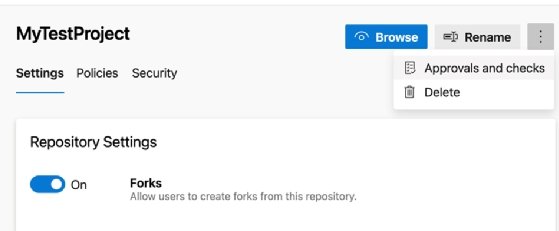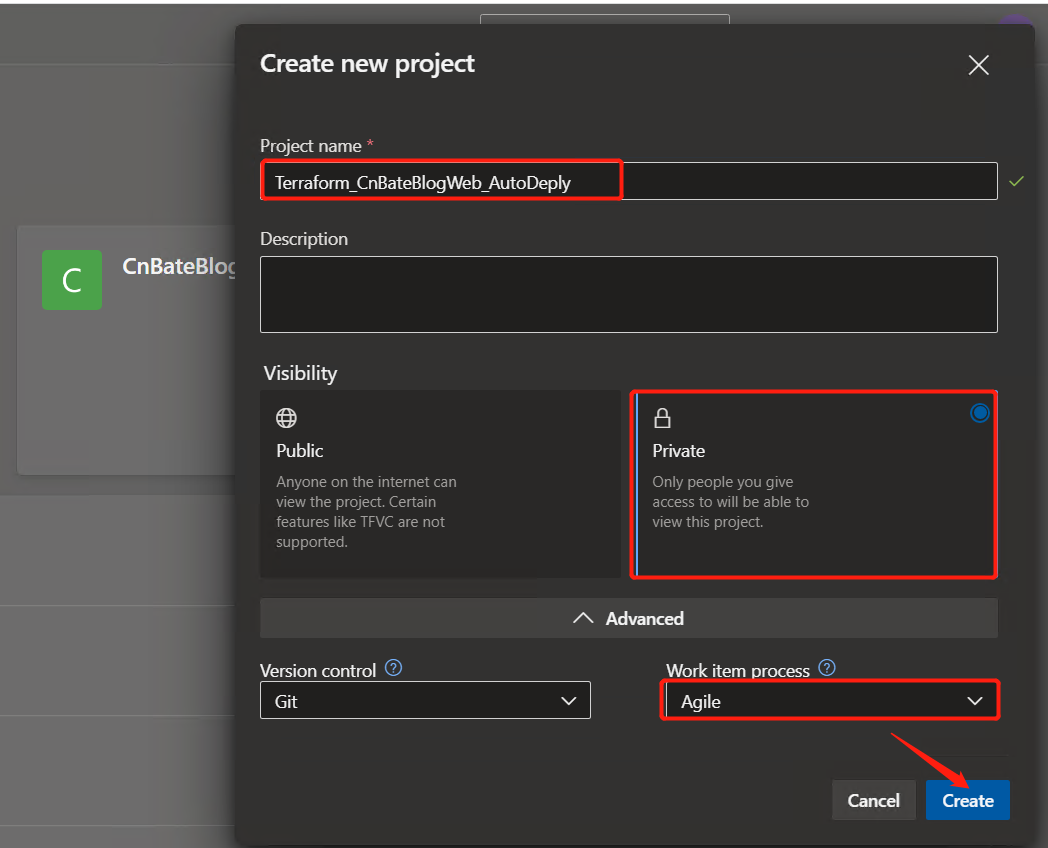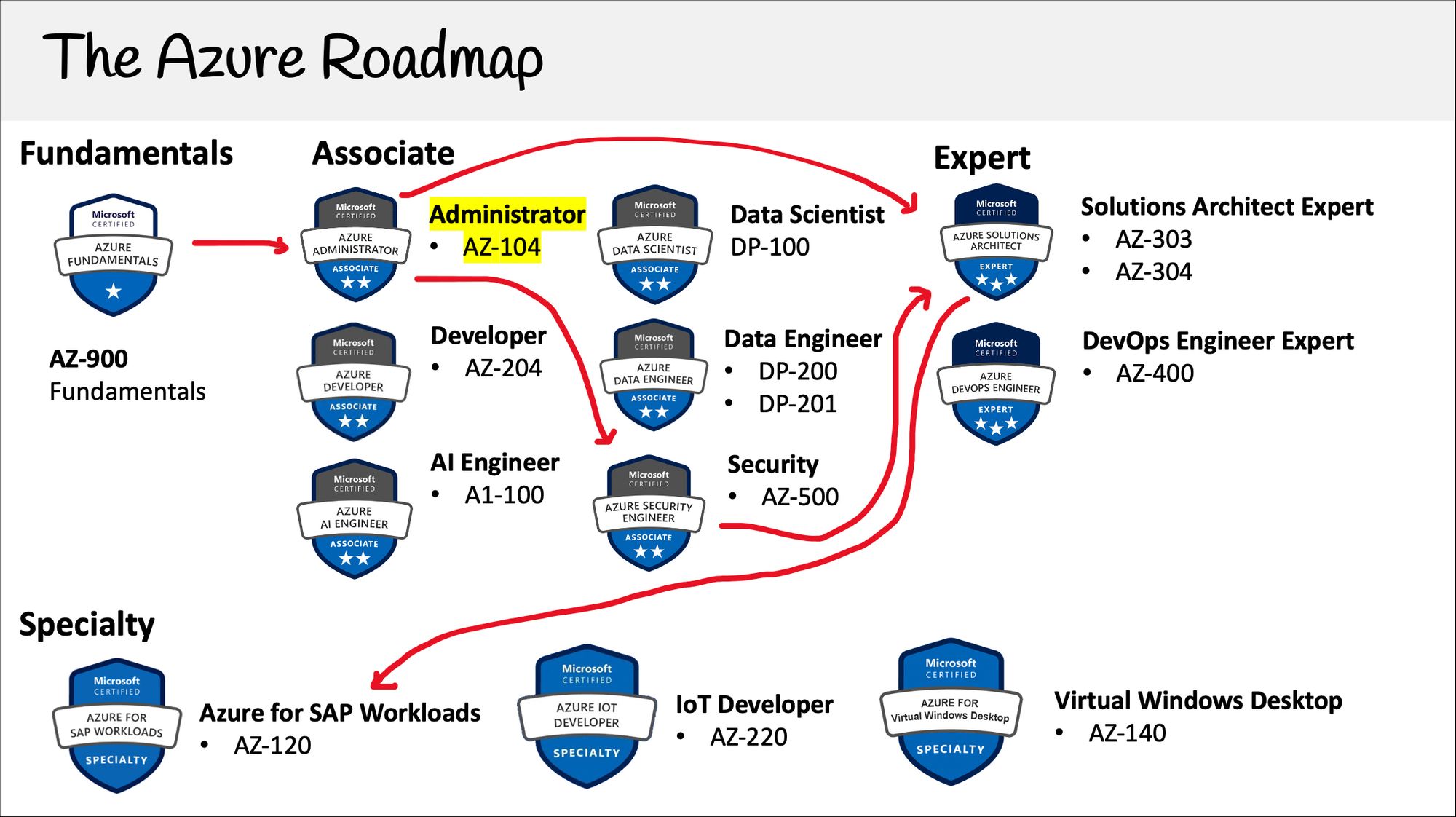Introduction: The Role of Approvals and Checks in Azure DevOps
Approvals and checks are essential features in Azure DevOps that help manage and control the software development lifecycle. By implementing these features, development teams can ensure quality, security, and compliance throughout the development process. The primary goal of approvals and checks is to establish a structured workflow that promotes collaboration, communication, and accountability among team members. With approvals and checks, organizations can streamline their development processes, minimize risks, and deliver high-quality software solutions more efficiently.
Understanding Approvals in Azure DevOps
Approvals in Azure DevOps serve as a control mechanism for managing various stages of the development pipeline. They help ensure that the right people review and approve changes before they are deployed to production, thereby enhancing the overall quality and security of the software development process. There are different types of approvals, such as manual and automated approvals, which can be tailored to suit specific project requirements.
Manual approvals involve human intervention, where a team member or a group of members explicitly approve or reject a change request. In contrast, automated approvals are based on predefined rules and conditions that, when met, automatically approve a change request without human intervention. By combining manual and automated approvals, development teams can create a robust approval process that caters to their unique needs.
Common approval scenarios include:
- Code review approvals: Ensuring that code changes undergo thorough review and meet quality standards before being merged into the main branch.
- Security approvals: Verifying that changes do not introduce security vulnerabilities and comply with organizational security policies.
- Compliance approvals: Confirming that changes align with industry regulations, such as HIPAA or GDPR, and internal compliance guidelines.
- Deployment approvals: Approving the deployment of a specific build or release to various environments, such as development, staging, or production.
Exploring Checks in Azure DevOps
Checks in Azure DevOps are automated processes that enforce policies and ensure compliance throughout the software development lifecycle. By implementing checks, organizations can maintain consistent quality standards, prevent potential issues, and promote secure development practices. Checks can be applied at various stages of the development process, from code commits to deployments, ensuring that every step adheres to the defined policies and guidelines.
There are different types of checks in Azure DevOps, including:
- Build validation: Verifying that the built artifacts meet quality standards and comply with organizational policies before they are deployed to production.
- Branch policies: Enforcing policies on specific branches, such as requiring code reviews, automated builds, or passing tests before changes can be merged.
- Release gates: Implementing gates that must be passed before a release can proceed to the next stage, ensuring that all necessary checks and approvals are in place.
- Service hooks: Integrating external tools and services to trigger checks based on specific events or conditions, extending the functionality of Azure DevOps.
How to Implement Approvals and Checks in Azure DevOps
Implementing approvals and checks in Azure DevOps can be achieved through both the user interface (UI) and YAML pipelines. Here’s a step-by-step guide for setting up approvals and checks:
Implementing Approvals via the UI
To implement approvals using the Azure DevOps UI, follow these steps:
- Navigate to the Pipelines section and select the desired pipeline.
- Click on the Three dots menu and choose Triggers.
- In the Pre- and post-pipeline approval section, click Add to define a new approval.
- Configure the approval settings, such as the approvers, timeout, and notification options.
- Save the changes and ensure that the pipeline runs with the new approval settings.
Implementing Approvals via YAML
To implement approvals using YAML, add the following snippet to your pipeline definition:
steps: - task: ApprovalGate@1 inputs: gateName: 'MyApprovalGate' approvers: 'user1;user2' timeout: 'PT1H' Implementing Checks via the UI
To implement checks using the Azure DevOps UI, follow these steps:
- Navigate to the Pipelines section and select the desired pipeline.
- Click on the Three dots menu and choose Edit.
- In the YAML schema section, select Checks.
- Add a check block to define a new check, such as a build validation or a branch policy.
- Configure the check settings, such as the branch, status, and message options.
- Save the changes and ensure that the pipeline runs with the new check settings.
Implementing Checks via YAML
To implement checks using YAML, add the following snippet to your pipeline definition:
resources: checks: - checkName: 'MyCheck' definition: type: 'build' name: 'MyBuildDefinition' conditions: - succeeded Best Practices for Azure DevOps Approvals and Checks
Implementing approvals and checks in Azure DevOps can significantly improve the quality, security, and compliance of your software development projects. To maximize their benefits and avoid potential issues, consider the following best practices:
Proper Configuration
Ensure that approvals and checks are properly configured according to your project requirements. This includes defining the right approvers, setting appropriate timeout limits, and configuring the correct conditions for checks.
Communication
Effective communication is essential when working with approvals and checks. Make sure that all stakeholders are aware of the approval and check processes, understand their roles, and are informed about the status of approvals and checks throughout the development lifecycle.
Monitoring
Regularly monitor the performance of approvals and checks to ensure they are functioning as intended. This includes tracking approval and check statuses, identifying bottlenecks, and addressing any issues that may arise.
Optimization
Continuously optimize your approvals and checks to minimize bottlenecks and improve efficiency. This may involve adjusting approval workflows, refining check conditions, or implementing new checks based on emerging security or compliance requirements.
Collaboration
Encourage collaboration between development teams, security teams, and compliance teams when defining and implementing approvals and checks. This will help ensure that all perspectives are considered and that the resulting processes are well-aligned with the organization’s goals and requirements.
Real-World Examples: Azure DevOps Approvals and Checks in Action
Implementing approvals and checks in Azure DevOps can lead to significant improvements in quality, security, and compliance. Here are some real-world examples of successful implementations:
Example 1: Enhancing Code Quality with Approval Gates
A development team at a software company implemented approval gates in their Azure DevOps pipelines to ensure that all code changes underwent thorough review and testing before being merged into the main branch. This resulted in a 30% reduction in code-related issues and improved overall code quality.
Example 2: Streamlining Compliance with Checks
A financial services organization used Azure DevOps checks to enforce compliance with industry regulations, such as PCI-DSS. By automating compliance checks, the organization reduced manual effort and increased confidence in their compliance posture, ultimately saving time and resources.
Example 3: Improving Security with Approval Workflows
A healthcare company leveraged Azure DevOps approvals to enhance security in their development process. By requiring security team approval before deploying to production, the organization minimized the risk of security breaches and better protected sensitive patient data.
Troubleshooting Common Issues with Azure DevOps Approvals and Checks
Implementing approvals and checks in Azure DevOps can lead to a more controlled and secure software development lifecycle. However, you may encounter some challenges along the way. Here are some common issues and their solutions:
Issue 1: Approvals Not Triggering as Expected
If approvals are not being triggered as expected, double-check the configuration of your approval gates and ensure they are correctly associated with the corresponding pipeline stages. Also, verify that the users responsible for approvals have the necessary permissions in Azure DevOps.
Issue 2: Checks Failing Due to Configuration Errors
If checks are failing due to configuration errors, review your check definitions and ensure they are correctly set up for the corresponding pipeline stages. Additionally, verify that any external tools or services used in your checks are properly integrated and functioning as expected.
Issue 3: Monitoring Approvals and Checks
To monitor approvals and checks effectively, use Azure DevOps’ built-in monitoring tools and dashboards. These tools can help you identify bottlenecks, track approval and check statuses, and ensure that your development pipeline is running smoothly.
Issue 4: Optimizing Approvals and Checks for Efficiency
To optimize approvals and checks for efficiency, consider implementing the following strategies:
- Automate as many checks as possible to reduce manual effort and potential human error.
- Limit the number of approvers required for each approval gate to streamline the approval process.
- Implement notifications and alerts to keep stakeholders informed about approval and check statuses.
- Regularly review and update your approvals and checks to ensure they remain relevant and effective.
Staying Updated: Azure DevOps Approvals and Checks Roadmap and Resources
To stay informed about the latest updates, features, and best practices related to Azure DevOps approvals and checks, consider the following resources:
Azure DevOps Official Documentation
The Azure DevOps official documentation is a comprehensive resource that covers all aspects of approvals and checks, including configuration, monitoring, and troubleshooting. Regularly check the documentation to stay updated on new features and improvements.
Azure DevOps Blog
The Azure DevOps blog is an excellent source of information on the latest news, updates, and announcements related to Azure DevOps. Subscribe to the blog to receive notifications about new posts and stay informed about the future of approvals and checks in Azure DevOps.
Azure DevOps Community
Engage with the Azure DevOps community by participating in forums, user groups, and conferences. Sharing experiences, asking questions, and learning from others can help you stay updated on best practices and new developments in the world of Azure DevOps approvals and checks.
Azure DevOps User Voice
Azure DevOps User Voice is a platform that allows users to submit ideas and suggestions for new features and improvements. By participating in User Voice, you can contribute to the future development of Azure DevOps approvals and checks and help shape the roadmap for this essential feature set.
Third-Party Blogs and Websites
Stay updated by following reputable third-party blogs and websites that cover Azure DevOps and related technologies. These resources often provide in-depth articles, tutorials, and case studies that can help you optimize your use of approvals and checks in Azure DevOps.
Stay Informed, Stay Ahead
By leveraging these resources and engaging with the Azure DevOps community, you can stay informed about the latest updates, best practices, and trends in approvals and checks. This will help you make the most of this powerful feature set and ensure your Azure DevOps projects remain secure, compliant, and efficient.