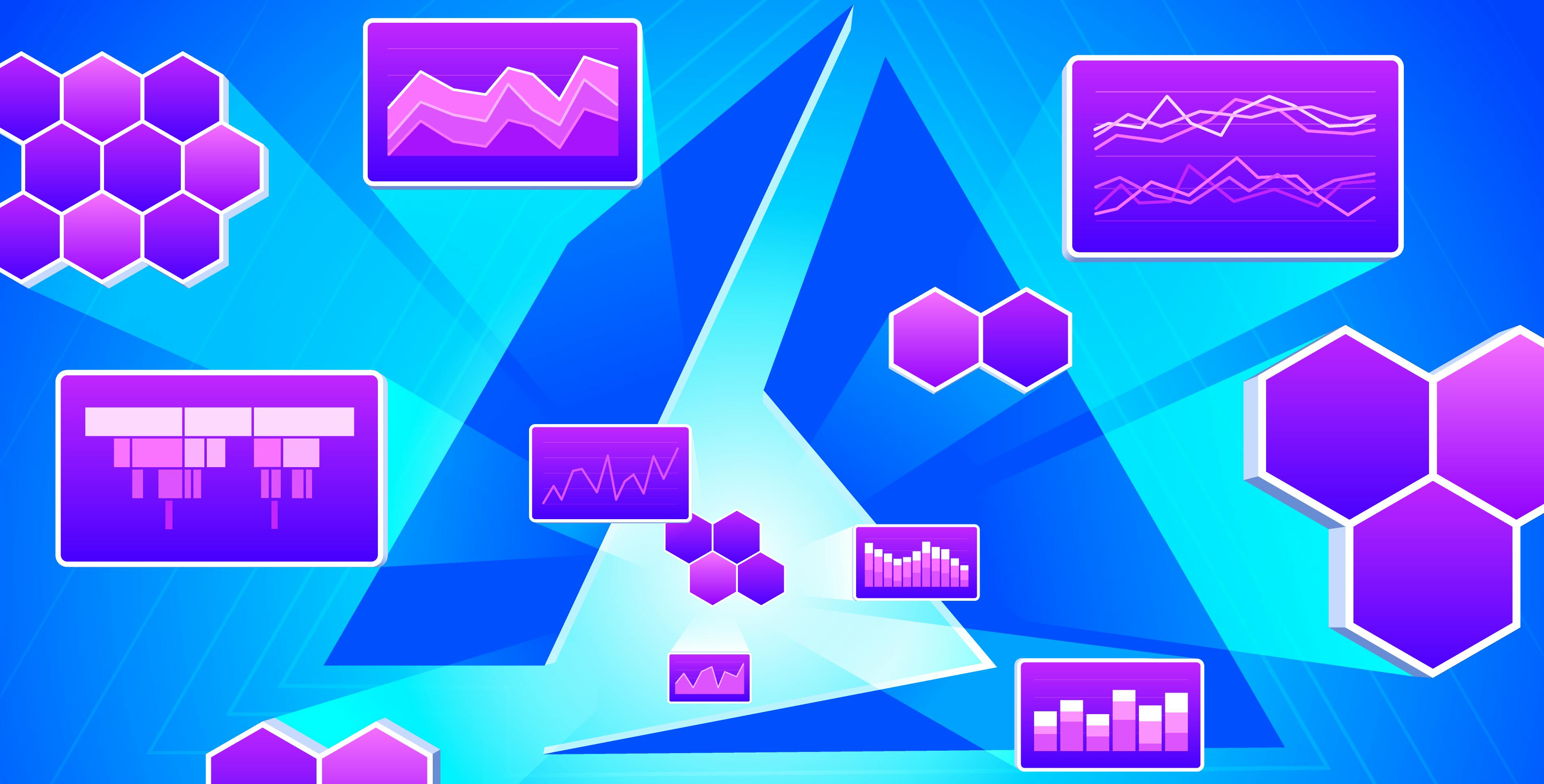Gaining Visibility into Azure Performance using Datadog
Datadog emerges as a robust monitoring solution tailored for Azure environments. The integration of Datadog with Azure delivers numerous advantages, notably enhanced performance, minimized downtime, and optimized resource allocation. Its user-friendly integration capabilities and capacity to aggregate your entire infrastructure into a consolidated interface make it an indispensable asset. By leveraging Datadog, organizations gain deep insights into their Azure deployments, fostering proactive management and efficient issue resolution. Datadog’s comprehensive monitoring capabilities empower teams to identify bottlenecks, optimize resource utilization, and maintain peak performance across their Azure-based applications and services. This ultimately translates to improved operational efficiency, reduced costs, and enhanced user experiences. Azure Datadog integration is easy, safe and fast to implement.
The benefits of using Datadog for Azure monitoring extend beyond simple metric collection. Datadog provides advanced analytics, customizable dashboards, and intelligent alerting mechanisms that enable teams to proactively address potential problems before they impact users. The platform’s intuitive interface allows users to easily visualize complex data, identify trends, and drill down into specific issues. Furthermore, Datadog’s seamless integration with other DevOps tools and platforms streamlines workflows and promotes collaboration across teams. With Datadog, organizations can achieve a holistic view of their Azure environment, enabling them to make data-driven decisions and optimize their IT investments. Azure Datadog helps to improve visibility of issues.
Datadog serves as a powerful tool for organizations seeking to maximize their Azure investments. By providing comprehensive monitoring, advanced analytics, and seamless integration with existing workflows, Datadog enables teams to optimize performance, reduce costs, and enhance the overall user experience. Whether you are running a small-scale application or a large-scale enterprise deployment, Datadog empowers you to gain complete visibility into your Azure environment and proactively address potential problems. Embrace Datadog and unlock the full potential of your Azure infrastructure. Consider Azure Datadog implementation to improve performance and reduce costs of your infrastructure and application.
How to Integrate Datadog with Your Azure Subscription
Integrating Datadog with your Azure subscription provides comprehensive monitoring capabilities. This integration allows you to gain deep insights into the performance and health of your Azure resources. The process involves several key steps to ensure secure and effective data collection. Begin by creating an Azure Active Directory (Azure AD) application. This application will act as the bridge between your Azure environment and Datadog.
Next, grant the necessary permissions to the Azure AD application. These permissions enable Datadog to access and collect metrics, logs, and events from your Azure resources. Essential permissions include “Reader” access at the subscription level. This allows Datadog to read monitoring data without making any changes to your Azure configuration. For more granular control, you can assign specific roles to monitor particular resource groups or services. Security best practices dictate the principle of least privilege, ensuring the application only has the permissions required for its function. Configure the Datadog agent or Azure Monitor integration to start sending data. The Datadog agent can be deployed on Azure virtual machines or within containerized environments, collecting detailed performance metrics and logs. Alternatively, the Azure Monitor integration allows you to forward Azure Monitor data directly to Datadog, providing a streamlined approach to data ingestion. Proper configuration is essential to effectively monitor your azure datadog environment.
Emphasize security throughout the integration process. Use strong authentication methods for the Azure AD application. Regularly review and update permissions to maintain a secure monitoring posture. Consider using Azure Key Vault to securely store and manage secrets and credentials used by the Datadog integration. By following these steps and adhering to security best practices, you can seamlessly connect Datadog to your Azure subscription. This will provide a unified view of your infrastructure and applications, enhancing your ability to monitor, troubleshoot, and optimize your azure datadog environment. Leverage the power of azure datadog integration for proactive issue detection and resolution.
Key Azure Metrics to Monitor with Datadog
To ensure optimal performance and health of your Azure environment, monitoring key metrics is critical. Datadog provides a centralized platform to track these metrics, offering a comprehensive view of your infrastructure. This section will categorize essential Azure metrics by service, explaining their significance for proactive management of your resources. Effective monitoring with Datadog allows for early detection of potential issues, leading to improved application stability and user experience. The right metrics, correctly monitored using azure datadog, ensure your cloud environment is performing as expected.
For compute services, such as Azure Virtual Machines, key metrics include CPU utilization, memory usage, disk I/O, and network traffic. High CPU utilization may indicate a need for a larger instance size or optimization of application code. Monitoring memory usage helps prevent performance degradation due to memory exhaustion. Disk I/O metrics can highlight storage bottlenecks affecting application responsiveness. Network traffic provides insights into data transfer rates and potential network congestion. With azure datadog, these compute metrics can be visualized and alerted on, ensuring rapid response to any performance anomaly. For storage services like Azure Blob Storage, important metrics are storage capacity, request latency, and error rates. Monitoring storage capacity helps prevent reaching storage limits and impacting application functionality. High request latency may indicate storage performance issues, while error rates can signal problems with data access or storage infrastructure. Database services, such as Azure SQL Database, require tracking metrics like CPU utilization, database connections, query performance, and deadlocks. High CPU utilization can indicate the need for scaling database resources. Monitoring database connections helps prevent connection pool exhaustion. Tracking query performance identifies slow-running queries that need optimization. Deadlocks can cause application downtime and require immediate attention. All these crucial metrics are effectively monitored using azure datadog.
Beyond compute, storage, and databases, other Azure services also have critical metrics to consider. For Azure App Service, monitor request latency, HTTP error rates, and average response time. High latency and error rates can indicate application performance issues. For Azure Functions, track execution count, function errors, and average execution time. Monitoring these metrics helps optimize function performance and identify potential errors. Azure datadog excels at providing a unified view of all these diverse metrics across different Azure services. Correlating metrics from different services can provide valuable insights into the root cause of performance issues. For example, high CPU utilization on a virtual machine combined with high request latency on a database server may indicate a database bottleneck caused by insufficient compute resources. By leveraging Datadog’s powerful visualization and alerting capabilities, organizations can proactively identify and resolve performance issues in their Azure environments, ensuring optimal application performance and user satisfaction. In conclusion, effective monitoring of key Azure metrics using azure datadog is fundamental for maintaining a healthy and performant cloud environment.
Leveraging Datadog Dashboards for Azure Monitoring
Datadog dashboards are essential for visualizing Azure performance data, transforming raw metrics into actionable insights. Effective dashboards provide a clear and concise overview of your Azure environment’s health and performance, enabling proactive issue detection and faster troubleshooting. The creation of well-designed dashboards is a critical skill for anyone managing an Azure infrastructure with Datadog. This involves understanding the types of visualizations available and how to best utilize them to represent different Azure metrics.
When building dashboards for Azure monitoring with Datadog, start by identifying the key performance indicators (KPIs) for each Azure service. For compute resources, CPU utilization, memory usage, and disk I/O are crucial metrics. For storage, focus on metrics such as storage capacity, read/write latency, and request rates. Database dashboards should include metrics like query performance, connection counts, and transaction rates. Use time series graphs to visualize trends over time, allowing you to identify performance degradation or anomalies. Heatmaps are effective for displaying resource utilization across multiple instances. Tables can present detailed metric values for specific resources. A well-structured dashboard should provide a high-level overview while allowing you to drill down into specific metrics for detailed analysis. Ensure your dashboards are tailored to your specific needs and provide actionable insights for your team. This approach to azure datadog monitoring helps you see the big picture and the granular details.
Creating actionable dashboards involves more than just displaying metrics. It requires careful consideration of the layout, visualizations, and alert integrations. Design your dashboards to be easily readable and intuitive, grouping related metrics together. Use clear and concise labels and titles to ensure that anyone can understand the information presented. Integrate alerts directly into your dashboards, so that you are immediately notified of any issues. Consider using different dashboard layouts for different teams or roles, focusing on the metrics that are most relevant to their responsibilities. Regularly review and update your dashboards to ensure that they remain relevant and effective as your Azure environment evolves. By following these guidelines, you can leverage Datadog dashboards to gain deep visibility into your Azure infrastructure, optimize performance, and reduce downtime. Optimizing azure datadog integration also means keeping up with best practices in visualization and reporting.
Setting Up Alerts and Notifications for Azure Issues
Datadog provides robust alerting capabilities, critical for proactively identifying and responding to issues within your Azure environment. Configuring alerts ensures timely notification of critical events, minimizing downtime and maximizing performance. This involves defining alert conditions, setting severity levels, and choosing appropriate notification channels. Effective alerting is a cornerstone of successful azure datadog monitoring.
To configure alerts, begin by defining the specific metric you want to monitor. This could be CPU utilization, memory usage, disk I/O, or any other metric relevant to your Azure services. Next, establish the conditions that will trigger the alert. This involves setting thresholds for the metric. For example, you might set an alert to trigger if CPU utilization exceeds 80% for a sustained period. Datadog offers various threshold types, including static thresholds, anomaly detection, and forecast-based alerts. Choose the type that best suits your monitoring needs. Severity levels should also be carefully considered. Assigning appropriate severity levels (e.g., info, warning, error, critical) helps prioritize alerts and ensure that the most important issues receive immediate attention. Clearly define the alert conditions, severity levels, and notification channels. Consider different channels such as email, Slack, PagerDuty, or other integration tools, to ensure the right teams are notified promptly. Tailor notification channels based on the severity and impact of the potential issue, ensuring critical alerts are routed to on-call personnel for immediate action. Leverage Datadog’s templating features to include relevant context and diagnostic information in alert notifications, facilitating faster troubleshooting and resolution. Minimizing alert fatigue is crucial for maintaining a responsive and effective monitoring system. Overly sensitive or poorly configured alerts can lead to alert fatigue, where engineers become desensitized to notifications and may miss critical issues. Implement strategies to reduce alert noise, such as using dynamic thresholds, suppressing alerts during maintenance windows, and grouping related alerts. Regular review and refinement of alert configurations is essential to ensure their continued relevance and effectiveness for azure datadog monitoring.
Best practices for alert management include establishing clear escalation procedures. Define who is responsible for responding to different types of alerts and how escalations should be handled. Document these procedures in a readily accessible location. Regularly review and update alert configurations to ensure they remain relevant and effective. As your Azure environment evolves, your monitoring needs may change, so it’s important to adapt your alerts accordingly. Proactive alert management is key to maintaining a healthy and performant Azure environment. By configuring Datadog alerts effectively, organizations can quickly identify and respond to issues before they impact users, improve overall system reliability, and optimize resource utilization when using azure datadog.
Optimizing Azure Costs with Datadog’s Insights
Datadog offers significant advantages in optimizing Azure costs by providing detailed insights into resource utilization and spending habits. By leveraging Datadog’s capabilities, organizations can gain a clearer understanding of where their Azure investments are going and identify opportunities for cost reduction. This involves analyzing resource consumption patterns to pinpoint underutilized resources, optimize instance sizes, and eliminate unnecessary expenditures, ultimately leading to more efficient and cost-effective Azure deployments. The power of azure datadog integration allows for a granular view of your infrastructure spending.
One key benefit of using Datadog for cost optimization is its ability to identify underutilized resources. Datadog monitors CPU utilization, memory usage, and other critical metrics across all Azure services. This data enables teams to pinpoint virtual machines, databases, or storage accounts that are not being used to their full potential. Armed with this information, you can resize instances, consolidate workloads, or even decommission resources that are no longer needed. For instance, if a virtual machine consistently shows low CPU utilization, it may be possible to downsize it to a smaller instance type, resulting in significant cost savings. Another powerful feature in azure datadog is the ability to track orphaned resources and eliminate waste.
Furthermore, Datadog’s cost tracking and analysis features provide a comprehensive view of Azure spending. These features allow you to break down costs by service, resource group, or tag, making it easy to identify the biggest cost drivers. Datadog can also generate reports that show spending trends over time, helping you to identify anomalies and predict future costs. By closely monitoring spending patterns and using Datadog’s insights to optimize resource utilization, organizations can significantly reduce their Azure costs and improve their overall cloud efficiency. Effective azure datadog monitoring facilitates informed decision-making regarding resource allocation and expenditure, maximizing the return on investment in the Azure cloud environment. Organizations will find the insights gained invaluable in controlling costs.
Troubleshooting Common Azure Performance Problems with Datadog
Diagnosing and resolving performance bottlenecks in Azure requires a systematic approach, and Datadog provides the tools needed to effectively troubleshoot these issues. When facing performance degradations, start by identifying the affected Azure service. Is it a virtual machine exhibiting high CPU utilization, a storage account with slow read/write speeds, or a database experiencing query latency? Pinpointing the source is the first critical step. Datadog’s unified view allows correlating metrics across different Azure services, offering insights that would be difficult to obtain otherwise. For example, increased CPU utilization on a virtual machine might be linked to a sudden surge in database queries, indicating a potential application-level issue.
Consider a scenario where users report slow application response times. Using Datadog, you can examine the latency metrics for your Azure Load Balancer and application gateways. If latency is high at the load balancer level, it could indicate network congestion or an overloaded backend pool. Drill down into the backend pool instances to identify any virtual machines that are struggling to handle the traffic. High CPU utilization, memory pressure, or disk I/O on these VMs could be contributing to the problem. Examine the application logs collected by Datadog for error messages or exceptions that might provide further clues. For database-related issues, monitor key metrics such as query execution time, number of connections, and lock waits. Slow-running queries are a common cause of database bottlenecks. Use Datadog’s query performance insights to identify and optimize these queries. Azure datadog integration simplifies the correlation of metrics and logs, providing a holistic view of the system’s health. Datadog provides insights into resource utilization and spending patterns, which is very useful in troubleshooting. It is important to correlate metrics and logs to find out solution to these problems and optimize azure datadog performance.
Another frequent challenge involves network latency between different Azure services or between Azure and external clients. Datadog’s network performance monitoring capabilities can help identify the source of the latency. Analyze network round-trip times, packet loss, and TCP connection metrics to pinpoint network bottlenecks. If the latency is between Azure regions, consider optimizing network routing or deploying resources closer to the users. Datadog’s real-time monitoring of azure datadog metrics, combined with historical data analysis, enables proactive identification of potential performance problems before they impact users. By setting up alerts based on key performance indicators, you can receive notifications when metrics deviate from expected baselines, allowing you to investigate and resolve issues promptly. Remember to leverage Datadog’s anomaly detection features to automatically identify unusual patterns in your azure datadog data, which can be indicative of underlying problems. Effective troubleshooting with Datadog involves a combination of real-time monitoring, historical data analysis, and proactive alerting, empowering you to maintain a healthy and performant Azure environment.
Best Practices for Long-Term Azure Monitoring with Datadog
Establishing a robust, long-term monitoring strategy for your Azure environment using Datadog is crucial for sustained performance and reliability. Continuous monitoring forms the bedrock of this strategy. Implement a system where key Azure metrics are consistently tracked, providing a historical record of performance trends. Regular reviews of Datadog dashboards are essential to identify anomalies, understand usage patterns, and proactively address potential issues before they escalate. Consistent evaluation ensures that the dashboards remain relevant and effectively visualize the most critical data for your specific Azure services.
Proactive alert management plays a vital role in minimizing downtime and ensuring swift responses to critical events. Fine-tune Datadog alert conditions based on observed performance patterns and business requirements. Regularly assess the severity levels assigned to different alerts to prioritize responses effectively. Optimize notification channels to ensure the right teams are promptly informed of relevant issues. Implement mechanisms to prevent alert fatigue by suppressing duplicate alerts, grouping related alerts, and adjusting thresholds as needed. By diligently managing alerts, organizations can maintain a responsive and efficient incident management process, directly contributing to the stability of their Azure infrastructure. Consistent monitoring of your resources and services with azure datadog, combined with custom dashboards provides the insights you need to resolve incidents faster.
To further enhance Azure monitoring capabilities with azure datadog, explore Datadog’s advanced features and integrations. Leverage anomaly detection algorithms to automatically identify deviations from established baselines, enabling proactive intervention before performance is affected. Implement log management to centralize and analyze logs from various Azure services, facilitating root cause analysis and faster troubleshooting. Integrate Datadog with other DevOps tools, such as configuration management systems and CI/CD pipelines, to gain a holistic view of your entire infrastructure and application lifecycle. Consider using azure datadog cost management features to continually analyze and reduce costs. By embracing these advanced capabilities and integrations, organizations can unlock the full potential of azure datadog and achieve unparalleled visibility into their Azure environments. Remember that effective long-term azure datadog monitoring is a journey that requires constant refinement and adaptation to changing needs.