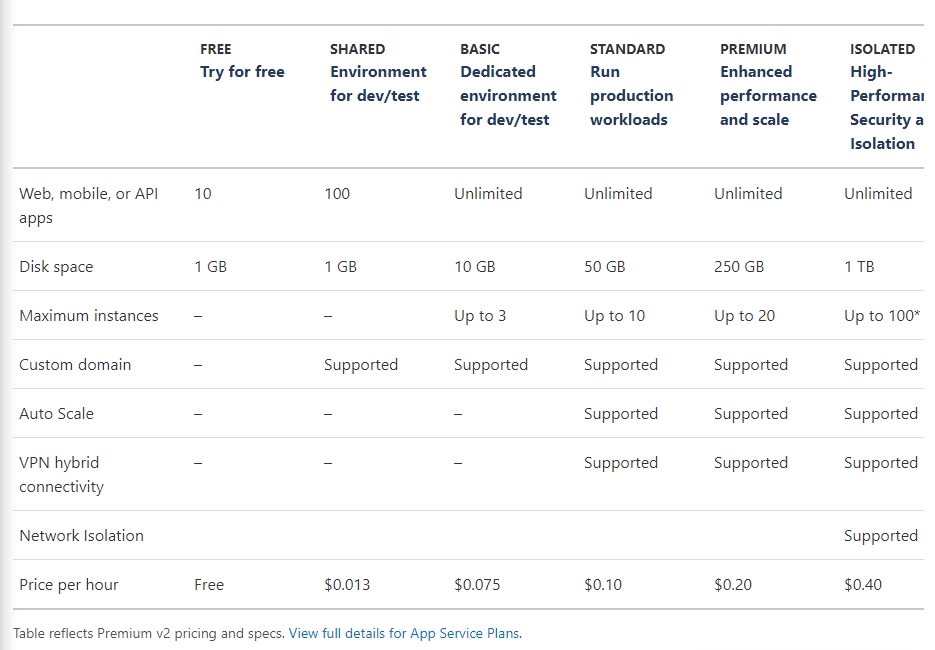What are Azure Database Tiers?
Azure Database Tiers are a crucial aspect of managing and scaling databases on the Microsoft Azure platform. They offer various performance levels, storage options, and features tailored to different workload requirements and budget constraints. The primary Azure Database Tiers include Basic, Standard, and Premium, each with distinct capabilities and advantages.
Key Factors to Consider When Choosing Azure Database Tiers
When selecting from the various Azure Database Tiers, it is essential to consider several factors to ensure optimal performance and cost efficiency. These factors include performance requirements, storage needs, cost considerations, and workload patterns. Performance requirements refer to the computational power and memory resources necessary to support your database workload. Azure Database Tiers offer different performance levels, with higher tiers providing more resources for demanding workloads.
Storage needs are another critical factor, as each tier offers different storage options and limits. Ensure that the chosen tier provides sufficient storage for your data and logs while considering future growth.
Cost considerations are also important, as higher tiers typically come with a higher price tag. Evaluate your budget constraints and select the most cost-effective tier that meets your performance and storage requirements.
Lastly, workload patterns play a significant role in tier selection. If your workload is consistent and predictable, a lower-tier option might suffice. However, if your workload is variable or peaks during specific periods, consider a tier with greater scalability and flexibility to accommodate these fluctuations.
Azure Basic Tier: An Overview
The Azure Basic Tier is the entry-level offering for Azure databases, providing a cost-effective solution for small-scale, non-critical workloads. This tier is suitable for development and testing environments, small applications, or infrequent database usage. The Basic Tier offers limited features compared to higher tiers, with a single vCore, 2 GB of RAM, and a maximum storage capacity of 50 GB. Despite its limitations, the Basic Tier still provides essential database services, including automatic backups, geo-replication, and basic monitoring.
The primary advantage of the Basic Tier is its affordability, making it an attractive option for projects with tight budget constraints. However, its performance capabilities are relatively modest, and it may not be suitable for production workloads or high-demand applications.
When comparing the Basic Tier to other Azure database tiers, it is essential to consider your specific workload requirements. If your application demands higher performance, greater storage capacity, or advanced features, consider upgrading to the Standard or Premium Tiers. However, if your needs align with the Basic Tier’s capabilities, it can be a valuable and cost-effective choice for your database hosting on Azure.
Azure Standard Tier: Features and Benefits
The Azure Standard Tier is a versatile and balanced offering, providing a robust set of features and capabilities for a wide range of applications. This tier is an excellent choice for production workloads, high-availability requirements, and moderate-scale databases.
Azure Premium Tier: High Performance and Scalability
The Azure Premium Tier is designed for high-performance, resource-intensive, and mission-critical applications. This tier offers the highest levels of performance, scalability, and availability, making it an ideal choice for demanding workloads and data-intensive applications.
How to Choose the Right Azure Database Tier for Your Workload
Selecting the appropriate Azure database tier is crucial for ensuring optimal performance, scalability, and cost efficiency. To choose the right tier for your workload, consider the following factors and best practices:
- Assess your performance requirements: Analyze your workload’s performance metrics, such as CPU usage, memory consumption, and I/O operations, to determine the appropriate tier. Utilize Azure’s performance benchmarking tools to simulate your workload and identify the optimal tier.
- Evaluate storage needs: Determine the amount of storage required for your databases and logs, and ensure the chosen tier provides sufficient capacity. Remember to account for future growth and consider tiers with auto-scaling capabilities to accommodate changing storage demands.
- Balance cost and performance: Strive for a cost-effective solution by selecting the lowest tier that meets your performance and storage requirements. Utilize Azure’s cost estimation tools to forecast and manage expenses, and consider reserving instances for long-term cost savings.
- Understand workload patterns: Identify patterns in your workload, such as peak usage times or cyclical fluctuations, and select a tier that can accommodate these variations. Leverage Azure’s elastic scaling features to automatically adjust tier resources during periods of high or low demand.
- Monitor and optimize: Continuously monitor your database performance and resource utilization to ensure optimal efficiency. Utilize Azure’s monitoring tools, such as Azure Monitor and Azure Advisor, to gain insights and make data-driven decisions regarding tier selection and optimization.
By carefully considering these factors and best practices, you can choose the right Azure database tier for your workload, ensuring optimal performance, scalability, and cost efficiency.
Monitoring and Optimizing Azure Database Tiers
Monitoring and optimizing Azure database tiers is essential for ensuring optimal performance, cost efficiency, and resource utilization. Azure offers various monitoring tools and techniques to help you fine-tune your database tiers and adapt to changing workload demands. Here’s an overview of the key monitoring and optimization strategies:
Azure Monitor
Azure Monitor is a comprehensive monitoring solution that collects, analyzes, and acts on telemetry from your Azure resources, including database tiers. With Azure Monitor, you can:
- Visualize performance metrics and trends using customizable dashboards.
- Set up alerts and notifications for specific conditions or thresholds.
- Integrate with Azure Log Analytics for advanced analytics and querying.
- Correlate performance data with other Azure services and resources.
Azure Advisor
Azure Advisor is a personalized cloud consultant that helps you optimize your Azure resources, including database tiers. Azure Advisor analyzes your usage patterns and provides recommendations based on best practices. With Azure Advisor, you can:
- Identify underutilized resources and rightsizing opportunities.
- Receive cost optimization suggestions and budget recommendations.
- Monitor security and compliance posture and receive improvement tips.
Performance Best Practices
To optimize your Azure database tiers, consider the following performance best practices:
- Regularly review and analyze performance metrics to identify trends and areas for improvement.
- Leverage Azure’s elastic scaling features to automatically adjust resources during periods of high or low demand.
- Implement caching strategies, such as Azure Redis Cache, to offload read-intensive workloads.
- Optimize database schema, indexing, and querying to improve performance and reduce resource usage.
- Monitor and manage long-running transactions or queries that may impact overall performance.
By employing these monitoring and optimization strategies, you can ensure your Azure database tiers are running at optimal performance levels while maintaining cost efficiency and resource utilization.
Azure Database Tiers: Comparison and Migration Strategies
Understanding the key differences between Azure database tiers is essential for selecting the right tier for your workload and adapting to changing business needs. This section summarizes the primary differences between tiers and provides strategies for migrating between tiers as workload demands evolve.
Basic vs. Standard vs. Premium Tiers
The Basic tier is suitable for development, testing, and low-traffic workloads. It offers limited features and performance levels compared to higher tiers. The Standard tier provides a balance between cost and performance, making it ideal for production workloads with moderate traffic. The Premium tier is designed for high-performance, resource-intensive, and mission-critical applications that require low latency and advanced features.
Migration Strategies
When migrating between Azure database tiers, consider the following strategies:
- Monitor performance and resource utilization to identify the need for a tier change.
- Perform a comprehensive assessment of your workload requirements, including performance metrics, storage needs, and cost constraints.
- Utilize Azure’s built-in tools, such as Azure Database Migration Service, to simplify the migration process.
- Test the migration in a staging environment before applying it to your production workload.
- Schedule the migration during off-peak hours to minimize potential performance impacts.
Scaling and Upgrading Tiers
Scaling and upgrading Azure database tiers can be achieved in two ways:
- Vertical scaling: Increasing the tier’s performance level by adding more resources, such as CPU, memory, or storage. This approach is suitable for immediate performance improvements and handling sudden workload increases.
- Horizontal scaling: Adding more instances or replicas to distribute the workload across multiple resources. This approach is ideal for handling long-term growth and improving availability and resilience.
By understanding the key differences between Azure database tiers and employing effective migration strategies, you can adapt to changing workload demands and ensure optimal performance and cost efficiency for your databases on the Azure platform.