Understanding Azure Database: A Brief Introduction
Azure Database is a fully managed relational database service that provides a scalable, secure, and cost-effective solution for data management. It is a cloud-based database service that supports various database engines, including SQL, PostgreSQL, and MySQL. With Azure Database, businesses can focus on building and deploying applications without worrying about database management tasks such as patching, backups, and scaling.
Azure Database offers several benefits, including automatic backups, disaster recovery options, and built-in high availability. It also provides advanced security features, such as encryption, access control, and network security. With its pay-as-you-go pricing model, businesses can scale up or down based on their needs, making it a cost-effective solution for businesses of all sizes.
In this article, we will explore the key features of Azure Database, how to migrate to Azure Database, its pricing options, security features, performance optimization tips, real-world examples, and a comparative analysis with traditional databases. By the end of this article, you will have a comprehensive understanding of Azure Database and how it can benefit your business.

Key Features of Azure Database: A Comparative Analysis
Azure Database is a fully managed relational database service that offers several key features that make it an attractive option for businesses looking for a scalable, secure, and cost-effective solution for data management. One of the critical features of Azure Database is its compatibility with various database engines, including SQL, PostgreSQL, and MySQL.
With Azure Database, businesses can choose the database engine that best fits their needs, providing flexibility and reducing the need for database rewrites. Additionally, Azure Database offers automatic backups and disaster recovery options, ensuring data availability and reducing the risk of data loss. These features distinguish Azure Database from other cloud-based database services, providing a competitive advantage.
Azure Database also offers built-in high availability, ensuring that databases are always available and reducing the risk of downtime. With its automatic patching and updates, businesses can focus on building and deploying applications without worrying about database management tasks. Additionally, Azure Database provides advanced security features, including encryption, access control, and network security, ensuring that data is protected and secure.
In terms of cost-effectiveness, Azure Database offers a pay-as-you-go pricing model, allowing businesses to scale up or down based on their needs. With its various pricing tiers, businesses can choose the tier that best fits their needs, providing a cost-effective solution for businesses of all sizes. Compared to other cloud-based database services, Azure Database offers a more cost-effective solution, making it an attractive option for businesses looking to reduce their data management costs.

How to Migrate to Azure Database: A Step-by-Step Guide
Migrating to Azure Database can be a straightforward process if you follow the right steps. In this section, we will provide a step-by-step guide on how to migrate to Azure Database, including assessing the current database, selecting the appropriate migration tool, and testing the migration process. We will also mention the importance of monitoring the migration process to ensure data integrity.
Step 1: Assess Your Current Database
The first step in migrating to Azure Database is to assess your current database. This includes evaluating the size, complexity, and performance of your database, as well as identifying any dependencies or customizations. By assessing your current database, you can determine the best migration strategy and identify any potential issues that may arise during the migration process.
Step 2: Select the Appropriate Migration Tool
Once you have assessed your current database, the next step is to select the appropriate migration tool. Azure Database offers several migration tools, including the Azure Database Migration Service, Database Migration Assistant, and SQL Server Migration Assistant. By selecting the appropriate migration tool, you can ensure a smooth and efficient migration process.
Step 3: Test the Migration Process
Before migrating your database to Azure Database, it is essential to test the migration process. This includes creating a test environment, migrating a subset of the data, and testing the functionality and performance of the database. By testing the migration process, you can identify and resolve any issues that may arise during the migration process, ensuring a smooth and successful migration.
Step 4: Monitor the Migration Process
During the migration process, it is essential to monitor the migration process to ensure data integrity. This includes tracking the progress of the migration, verifying the accuracy and completeness of the data, and resolving any issues that may arise. By monitoring the migration process, you can ensure a successful migration and minimize the risk of data loss or corruption.

Azure Database Pricing: A Comprehensive Overview
Azure Database offers a variety of pricing options to fit the needs of businesses of all sizes. In this section, we will provide a comprehensive overview of the pricing options for Azure Database, including the various pricing tiers and their features. We will also explain how Azure Database offers a cost-effective solution for businesses looking to manage their data in the cloud.
Pricing Tiers
Azure Database offers several pricing tiers, each with its own set of features and capabilities. The Basic tier is designed for small applications and development projects, while the Standard tier is ideal for production workloads. The Premium tier offers the highest level of performance and is designed for mission-critical applications that require the highest levels of availability and scalability.
Pay-as-You-Go Pricing
Azure Database also offers pay-as-you-go pricing, which allows businesses to pay only for the resources they use. This pricing model offers flexibility and can help businesses save money by avoiding the costs associated with overprovisioning resources. With pay-as-you-go pricing, businesses can scale up or down as needed, making it an ideal option for businesses with fluctuating data management needs.
Cost-Effective Solution
Azure Database offers a cost-effective solution for businesses looking to manage their data in the cloud. With its pay-as-you-go pricing model and various pricing tiers, businesses can choose the option that best fits their needs and budget. Additionally, Azure Database offers several features that can help businesses save money, including automatic backups, which can help reduce the cost of data management, and built-in high availability, which can help reduce the cost of downtime.
Azure Database Security: Best Practices and Recommendations
Security is a top priority for businesses when it comes to managing their data. In this section, we will discuss the security features of Azure Database, including encryption, access control, and network security. We will also provide best practices and recommendations for securing Azure Database and protecting sensitive data.
Encryption
Azure Database offers encryption at rest and in transit, which helps protect data from unauthorized access. Encryption at rest ensures that data is encrypted when it is stored on disk, while encryption in transit ensures that data is encrypted during transmission. Azure Database also supports transparent data encryption (TDE), which encrypts data automatically without requiring changes to the application.
Access Control
Access control is another critical aspect of Azure Database security. Azure Database offers several access control options, including firewall rules, network security groups, and Azure Active Directory integration. By implementing access control measures, businesses can restrict access to their databases and prevent unauthorized access.
Network Security
Network security is also essential for securing Azure Database. Azure Database offers several network security options, including virtual network service endpoints, private endpoints, and network security groups. By implementing network security measures, businesses can restrict access to their databases based on the IP address or range, helping to prevent unauthorized access.
Best Practices and Recommendations
To ensure the security of Azure Database, businesses should follow best practices and recommendations, including:
- Implementing strong password policies and multi-factor authentication
- Regularly monitoring and reviewing access logs
- Implementing network security measures, such as virtual network service endpoints and network security groups
- Encrypting sensitive data at rest and in transit
- Regularly patching and updating Azure Database

Azure Database Performance Optimization: Tips and Tricks
Performance optimization is crucial for ensuring that Azure Database runs smoothly and efficiently. In this section, we will provide tips and tricks for optimizing Azure Database performance, including indexing, query optimization, and caching. We will also explain how to monitor and analyze database performance to identify and resolve performance issues.
Indexing
Indexing is one of the most effective ways to optimize Azure Database performance. Indexes are data structures that improve the speed of data retrieval operations. By creating indexes on frequently accessed columns, businesses can significantly improve the performance of their databases. However, it is essential to strike a balance between the number of indexes and the overhead of maintaining them.
Query Optimization
Query optimization is another critical aspect of Azure Database performance optimization. By optimizing queries, businesses can reduce the amount of time it takes to execute database operations. Some best practices for query optimization include:
- Avoiding using the “SELECT *” statement
- Using the “EXPLAIN PLAN” statement to analyze query performance
- Minimizing the use of subqueries and joins
- Using the “LIMIT” statement to limit the number of rows returned
Caching
Caching is a technique that involves storing frequently accessed data in memory to reduce the time it takes to access it. Azure Database offers several caching options, including in-memory OLTP and Redis Cache. By implementing caching, businesses can significantly improve the performance of their databases.
Monitoring and Analyzing Database Performance
Monitoring and analyzing database performance is essential for identifying and resolving performance issues. Azure Database offers several tools for monitoring and analyzing database performance, including Azure Monitor, Azure Advisor, and Azure Database Query Performance Insight. By using these tools, businesses can identify performance bottlenecks, optimize queries, and improve the overall performance of their databases.

Azure Database Use Cases: Real-World Examples and Applications
Azure Database is a versatile and powerful database solution that can be used in a variety of real-world scenarios. In this section, we will discuss some common use cases for Azure Database, including web and mobile applications, e-commerce platforms, and IoT devices. We will explain how Azure Database offers a scalable and reliable solution for these use cases.
Web and Mobile Applications
Azure Database is an excellent solution for web and mobile applications that require a scalable and reliable database. With its compatibility with various database engines, Azure Database can support a wide range of application types, from simple websites to complex enterprise applications. Additionally, Azure Database offers automatic backups and disaster recovery options, ensuring that data is always available and protected.
E-Commerce Platforms
Azure Database is also a popular choice for e-commerce platforms that require a high level of scalability and availability. With its support for popular e-commerce platforms such as Magento and WooCommerce, Azure Database can help businesses manage their online stores with ease. Additionally, Azure Database offers encryption and access control features, ensuring that sensitive customer data is protected.
IoT Devices
Azure Database is an ideal solution for IoT devices that generate large amounts of data. With its support for time-series data and real-time analytics, Azure Database can help businesses analyze and make sense of their IoT data in real-time. Additionally, Azure Database offers automatic backups and disaster recovery options, ensuring that IoT data is always available and protected.
Other Use Cases
In addition to the use cases mentioned above, Azure Database can also be used for a variety of other scenarios, including:
- Analytics and business intelligence
- Machine learning and AI
- Hybrid cloud scenarios
- DevOps and agile development
By choosing Azure Database, businesses can benefit from a scalable, secure, and cost-effective database solution that can support a wide range of use cases and scenarios.
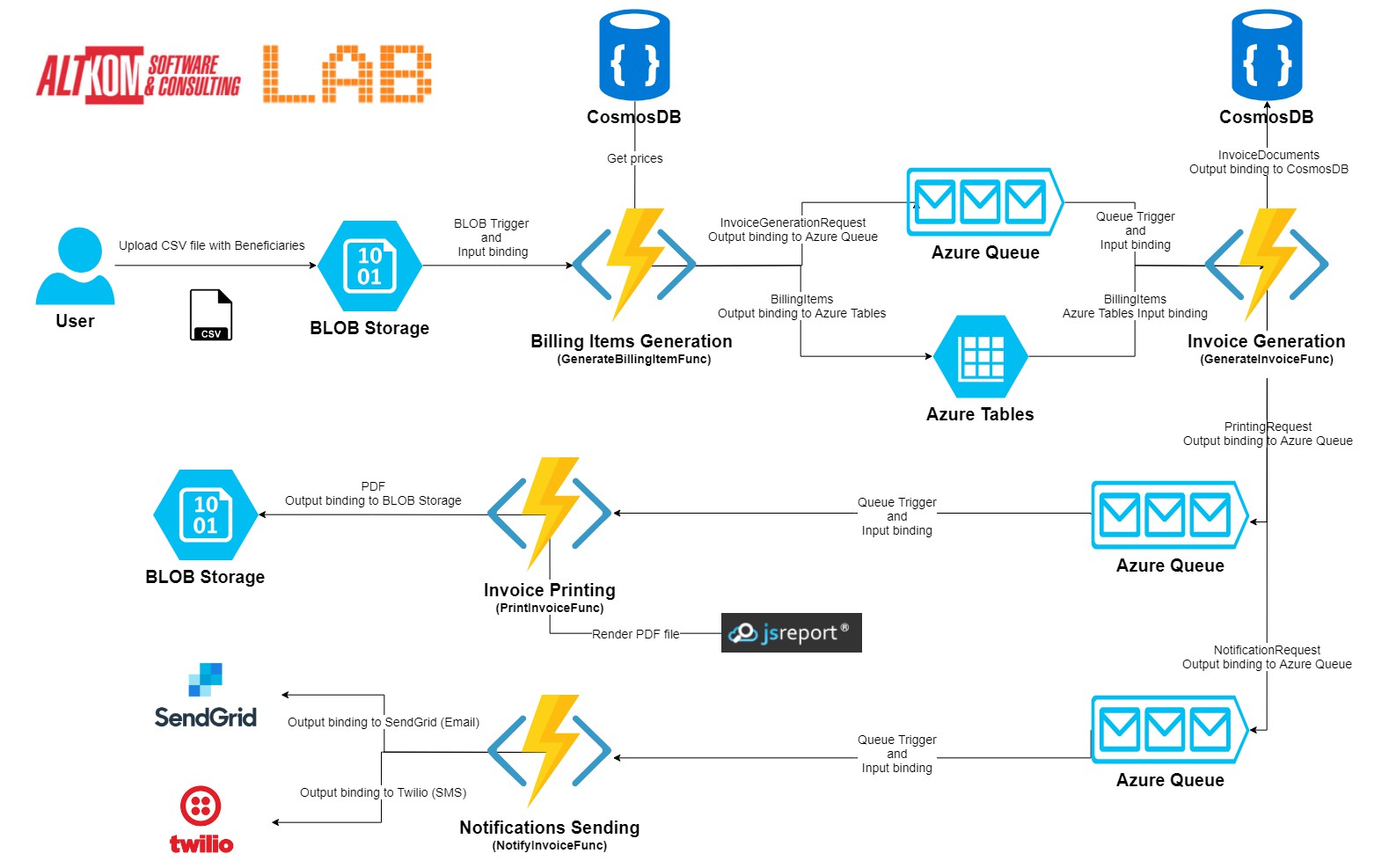
Azure Database vs. Traditional Databases: A Comparative Analysis
When it comes to managing data, businesses have a variety of options to choose from, including traditional on-premises databases and cloud-based database services like Azure Database. In this section, we will compare Azure Database with traditional databases, highlighting the advantages of Azure Database, including its scalability, security, and cost-effectiveness.
Scalability
One of the biggest advantages of Azure Database is its scalability. Unlike traditional databases, which require significant time and resources to scale, Azure Database can be scaled up or down in minutes, allowing businesses to quickly and easily adjust to changing data management needs. Additionally, Azure Database offers automatic scaling options, ensuring that databases always have the resources they need to perform optimally.
Security
Security is another area where Azure Database excels. With features like encryption, access control, and network security, Azure Database offers a high level of protection for sensitive data. Additionally, Azure Database offers built-in threat detection and prevention capabilities, helping businesses stay ahead of potential security threats.
Cost-Effectiveness
Azure Database is also a cost-effective solution for businesses of all sizes. With its pay-as-you-go pricing model, businesses only pay for the resources they use, reducing the overall cost of data management. Additionally, Azure Database offers several pricing tiers, allowing businesses to choose the level of service that best meets their needs and budget.
Other Advantages
In addition to scalability, security, and cost-effectiveness, Azure Database offers several other advantages over traditional databases, including:
- Automatic backups and disaster recovery options
- Support for a variety of database engines
- Integration with other Azure services
- High availability and uptime guarantees
By choosing Azure Database, businesses can benefit from a modern, flexible, and secure database solution that can help them manage their data more effectively and efficiently.

