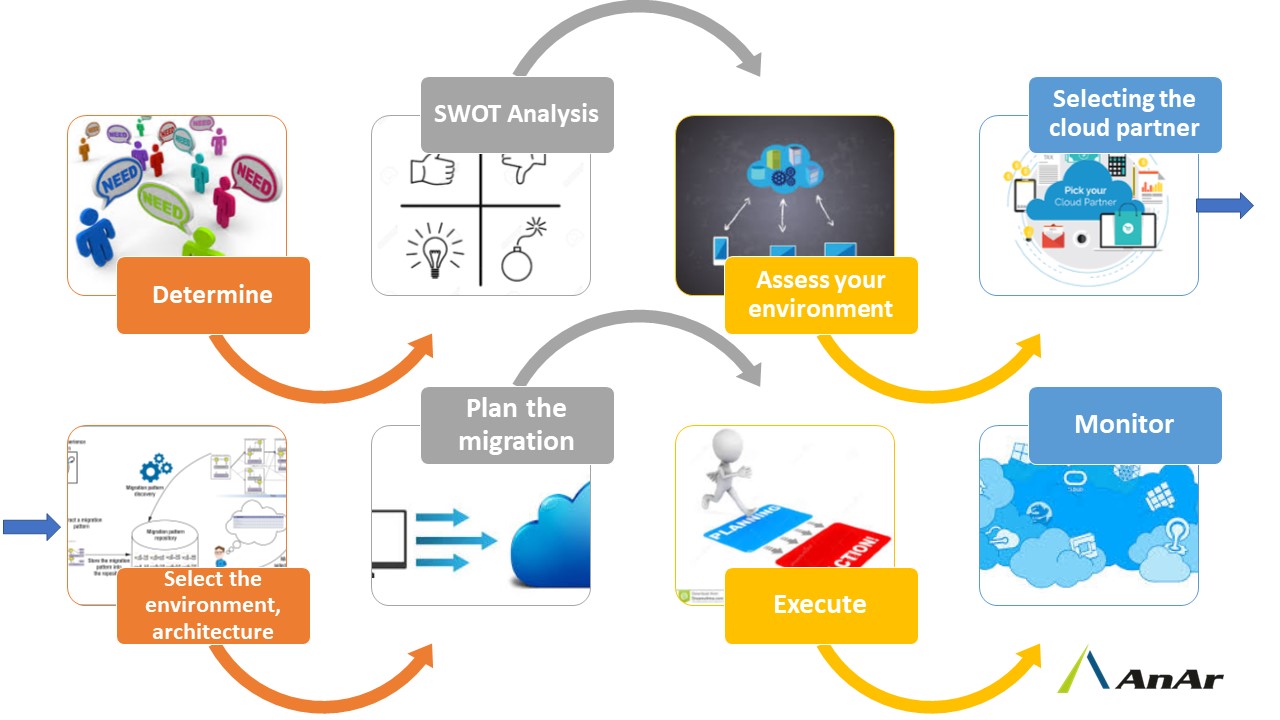Understanding Azure Data Migration: An Overview
Azure data migration is a critical process in modern cloud computing, allowing businesses and organizations to seamlessly move their data from on-premises or cloud-based systems to Microsoft’s Azure platform. With the ever-growing importance of data-driven decision-making and the increasing adoption of cloud services, choosing the right Azure data migration tool has become essential. The ideal tool should ensure minimal downtime, efficient data transfer, and seamless integration with Azure services.
Key Factors to Consider When Choosing an Azure Data Migration Tool
Selecting the ideal Azure data migration tool is crucial for a smooth and efficient migration process. Here are some essential factors to consider:
- Compatibility: Ensure the tool supports the data platforms and systems you currently use, as well as the Azure services you plan to adopt. The Azure Data Migration Tool is compatible with a wide range of data platforms, including SQL Server, Oracle, MySQL, and PostgreSQL, among others.
- Ease of use: Opt for a tool that offers an intuitive user interface and easy-to-understand documentation. This will help minimize the learning curve and enable your team to start migrating data quickly.
- Scalability: Choose a tool that can handle large-scale data migrations and grow with your needs. The Azure Data Migration Tool is designed to support high-volume data migrations with minimal impact on your source and target environments.
- Pricing: Evaluate the pricing structure of each tool and consider the total cost of ownership. The Azure Data Migration Tool is available at no additional cost, making it an attractive option for many organizations.
Introducing the Azure Data Migration Tool
The Azure Data Migration Tool, also known as the Data Migration Assistant (DMA), is a free, lightweight migration tool designed to assist in migrating databases to Azure. Developed by Microsoft, the DMA supports a wide range of data platforms and offers an intuitive user interface, making it an excellent choice for organizations looking to migrate their data to Azure.
Some notable features of the Azure Data Migration Tool include:
- Assessment: The DMA can assess your current data platform and provide recommendations for migration, including potential compatibility issues and performance optimizations.
- Migration: The tool supports various migration scenarios, such as offline, online, and homogeneous migrations, ensuring minimal downtime during the migration process.
- Monitoring: The DMA provides real-time monitoring and reporting during the migration process, allowing you to track progress and identify any potential issues quickly.
The Azure Data Migration Tool’s compatibility with various data platforms, such as SQL Server, Oracle, MySQL, and PostgreSQL, makes it a versatile and adaptable solution for many organizations. Additionally, its ease of use and seamless integration with Azure services make it an attractive option for businesses looking to migrate their data to the cloud.
Key Benefits of the Azure Data Migration Tool
The Azure Data Migration Tool offers several advantages that make it an appealing choice for organizations looking to migrate their data to Azure. Some of its main benefits include:
- Seamless integration with Azure services: The DMA is designed to work seamlessly with Azure services, allowing for a smooth and efficient migration process. This integration also ensures that your data remains secure and compliant with industry standards once it’s in Azure.
- Efficient data transfer: The DMA utilizes various optimization techniques to ensure that data is transferred efficiently, minimizing the time required for migration and reducing the impact on your source and target environments.
- Minimal downtime: The tool supports various migration scenarios, such as offline, online, and homogeneous migrations, which help minimize downtime during the migration process. This ensures that your business operations remain unaffected, even during the migration.
- Comprehensive assessment: Before starting the migration, the DMA can assess your current data platform and provide recommendations for migration, helping you identify and address potential compatibility issues and performance optimizations.
- Real-time monitoring: The DMA provides real-time monitoring and reporting during the migration process, allowing you to track progress and quickly identify any potential issues that may arise.
By leveraging the Azure Data Migration Tool’s benefits, organizations can ensure a smooth and efficient migration process, minimizing disruptions and maximizing the value they derive from Azure services.
How to Use the Azure Data Migration Tool: A Step-by-Step Guide
To help you get started with the Azure Data Migration Tool, follow these steps:
Prerequisites
Before using the DMA, ensure that you have the following:
- Access to the source and target environments
- The latest version of the DMA installed on your system
- A valid Azure subscription (for migrating data to Azure services)
Setup
To set up the DMA, follow these steps:
- Launch the DMA and select Assess or Migrate, depending on your requirements.
- Choose the Data source and Data provider for your migration project.
- Enter the required connection details for both the source and target environments.
- Configure any additional settings, such as the migration scenario and performance options.
Migration Process
Once the DMA is set up, follow these steps to start the migration process:
- Review the assessment report (if applicable) and address any identified issues.
- Initiate the migration by clicking the Migrate button.
- Monitor the migration progress in real-time using the DMA’s built-in monitoring tools.
- Resolve any issues that may arise during the migration process by following the DMA’s recommendations.
- Verify the migrated data once the migration is complete.
By following this step-by-step guide, you can successfully use the Azure Data Migration Tool to migrate your data to Azure services or other supported platforms.
Comparing the Azure Data Migration Tool with Other Leading Solutions
When selecting an Azure data migration tool, it’s essential to compare it with other leading solutions to determine which tool is best for your specific needs. In this section, we’ll compare the Azure Data Migration Tool with AWS Data Migration Service and Google Cloud’s Data Migration Service.
Azure Data Migration Tool vs. AWS Data Migration Service
Both tools offer seamless integration with their respective cloud platforms and support various data platforms. However, the Azure Data Migration Tool has a slight edge in ease of use and compatibility, as it supports a wider range of data platforms and offers a more intuitive user interface. Additionally, the Azure Data Migration Tool is available at no extra cost, while the AWS Data Migration Service charges based on the amount of data migrated and the instance type used.
Azure Data Migration Tool vs. Google Cloud’s Data Migration Service
Google Cloud’s Data Migration Service focuses primarily on migrating data to Google Cloud Platform services, while the Azure Data Migration Tool offers more flexibility in migrating data to various platforms. Both tools provide seamless integration with their respective cloud platforms and support various data platforms. However, the Azure Data Migration Tool’s ease of use, compatibility, and cost-effectiveness make it a more attractive choice for many organizations.
By comparing the Azure Data Migration Tool with other leading solutions, you can make an informed decision about which tool best suits your data migration needs.
Real-World Use Cases: Success Stories with the Azure Data Migration Tool
The Azure Data Migration Tool has been successfully implemented by various businesses and organizations to streamline their data migration processes. In this section, we’ll share some success stories and case studies that highlight the challenges they faced, the solutions they implemented, and the benefits they experienced.
Case Study 1: Migrating a Large Enterprise Database to Azure
A multinational corporation wanted to migrate a large enterprise database from an on-premises environment to Azure. By using the Azure Data Migration Tool, the organization was able to assess the source database, identify potential compatibility issues, and migrate the data with minimal downtime. The migration process was smooth, and the organization reported significant cost savings and improved performance post-migration.
Case Study 2: Seamless Migration of a Healthcare Data Platform
A healthcare provider needed to migrate its data platform to Azure to leverage advanced analytics capabilities. The Azure Data Migration Tool allowed the organization to migrate data from various sources, including SQL Server and MySQL, with ease. The seamless migration process helped the healthcare provider maintain business continuity and improve patient care through better data insights.
These success stories demonstrate the versatility and effectiveness of the Azure Data Migration Tool in handling various data migration scenarios. By following best practices and implementing the tool correctly, businesses and organizations can ensure a smooth migration process and reap the benefits of Azure services.
Best Practices for Azure Data Migration Tool Implementation
Implementing the Azure Data Migration Tool requires careful planning and execution to ensure a smooth migration process. Here are some best practices and expert tips to help you get started:
1. Assess Your Data and Environment
Before starting the migration process, assess your data and environment to identify any potential compatibility issues or challenges. Use the Azure Data Migration Tool’s assessment feature to help you with this task.
2. Plan Your Migration Strategy
Develop a comprehensive migration strategy that includes a detailed plan for data migration, testing, and post-migration considerations. Consider factors such as downtime, data loss, and performance impacts during the migration process.
3. Test Your Migration Plan
Before executing the migration plan, test it thoroughly to ensure that it works as expected. This will help you identify and address any potential issues before migrating critical data.
4. Monitor the Migration Process
Monitor the migration process in real-time to ensure that it’s progressing as expected. Use the Azure Data Migration Tool’s monitoring features to help you with this task.
5. Validate Migrated Data
After the migration process is complete, validate the migrated data to ensure that it’s accurate and complete. Address any issues or discrepancies as soon as possible.
6. Implement Post-Migration Best Practices
After the migration process is complete, implement post-migration best practices such as regular backups, performance monitoring, and security measures to ensure the long-term success of your data migration project.
By following these best practices and expert tips, you can ensure a smooth migration process and maximize the benefits of the Azure Data Migration Tool for your business or organization.