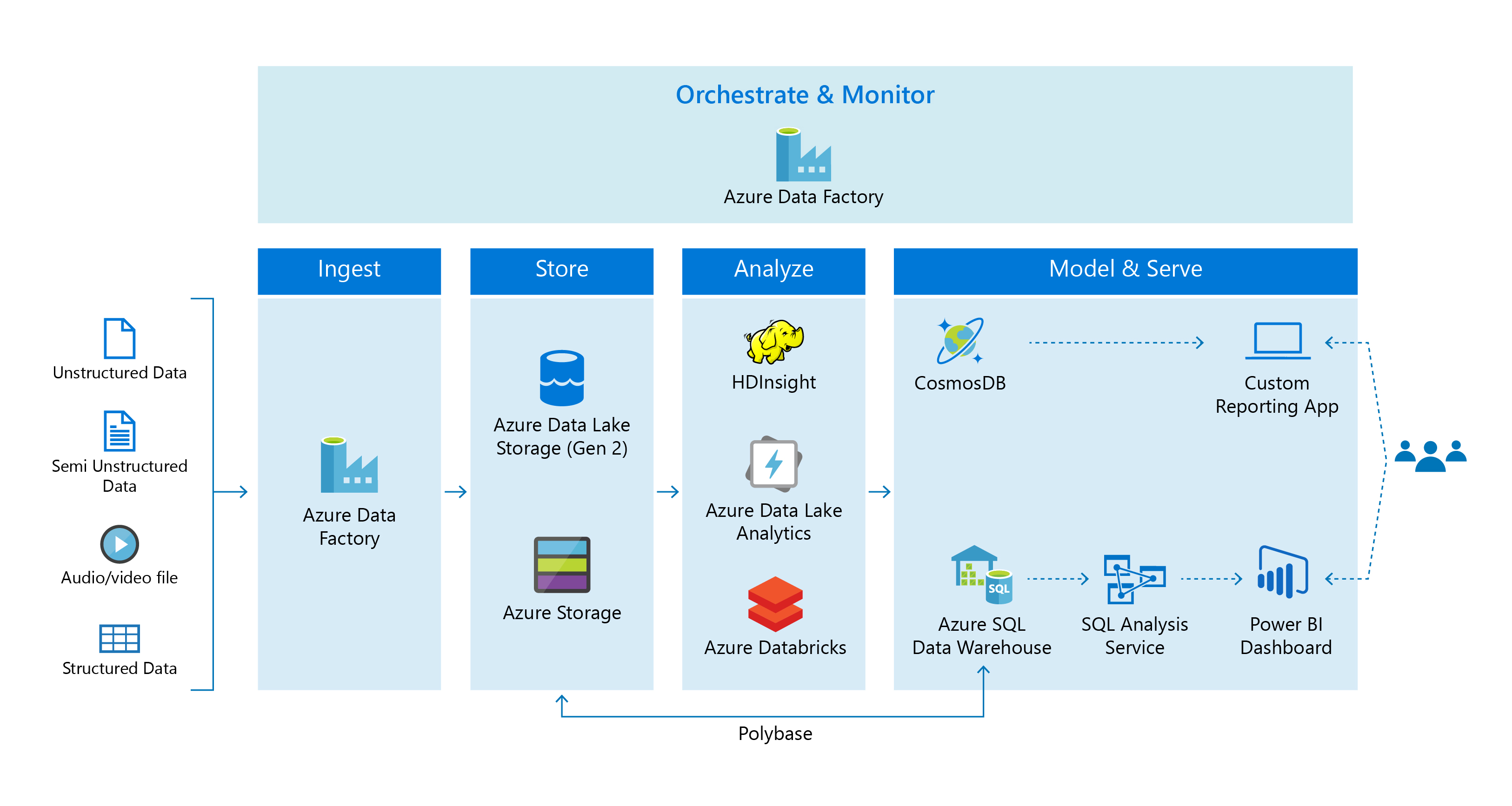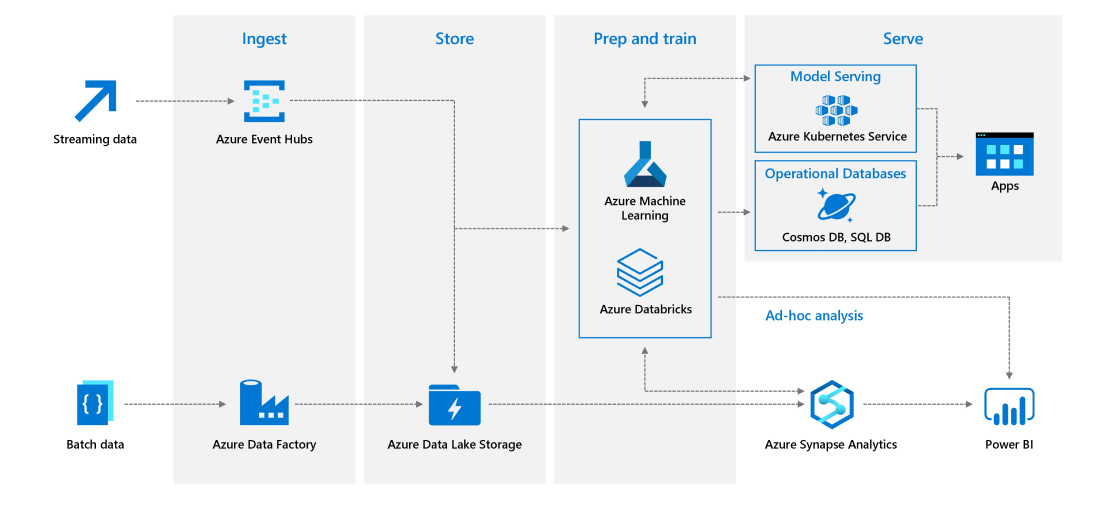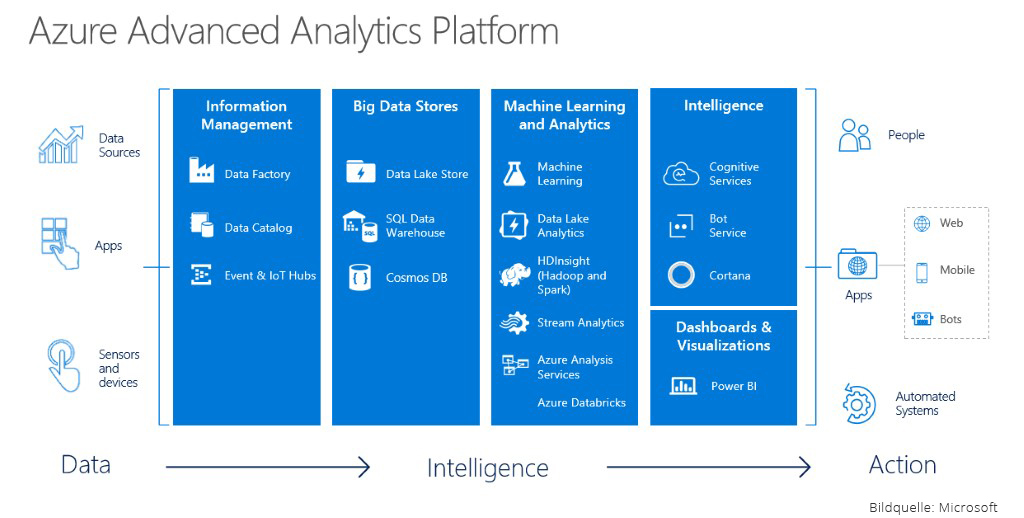What is Azure Data Analytics?
Azure Data Analytics is a cloud-based platform designed to process and analyze large datasets, empowering organizations to derive valuable insights from their data. By leveraging Azure’s robust infrastructure, users can scale their data analytics capabilities as needed, ensuring optimal performance and cost-effectiveness. The platform offers numerous benefits, including enhanced security, reduced maintenance requirements, and seamless integration with other Azure services.
Key Components of Azure Data Analytics
Azure Data Analytics comprises several core components, each serving a unique function in the data analytics process. These components include Azure Synapse Analytics, Azure Databricks, Azure Data Factory, and Azure Analysis Services. Together, they form a comprehensive data analytics solution that enables users to efficiently process, analyze, and visualize large datasets.
Azure Synapse Analytics
Azure Synapse Analytics is a limitless analytics service that brings together data integration, enterprise data warehousing, and big data analytics. It offers a unified experience to ingest, prepare, manage, and serve data for immediate BI and machine learning needs. Azure Synapse Analytics simplifies data management and enables users to query data on their terms, using either serverless or dedicated resources at scale.
Azure Databricks
Azure Databricks is an Apache Spark-based analytics platform designed to handle large-scale data engineering and data science workloads. Built on the power of Apache Spark, it offers a fast, easy, and collaborative Apache Spark-based analytics platform. Azure Databricks integrates seamlessly with other Azure services, allowing users to build end-to-end data pipelines for their analytics needs.
Azure Data Factory
Azure Data Factory is a cloud-based data integration service that allows users to create, schedule, and manage data workflows. It simplifies the process of data ingestion, transformation, and movement, enabling users to build scalable and reliable data pipelines. Azure Data Factory supports various data stores, including on-premises and cloud-based systems, and offers integration with Azure’s serverless computing capabilities.
Azure Analysis Services
Azure Analysis Services is an enterprise-grade analytics engine that provides a fast and interactive way to analyze data using familiar tools. It simplifies the creation of BI semantic models and enables users to easily manage and deploy them to their organization. Azure Analysis Services integrates seamlessly with tools such as Power BI, Excel, and Reporting Services, allowing users to create comprehensive reports and visualizations.
How to Implement Azure Data Analytics
Implementing Azure Data Analytics involves several stages, including data ingestion, data processing, data storage, and data visualization. By following best practices and utilizing real-world examples, organizations can build a robust data analytics solution tailored to their specific needs.
Data Ingestion
Data ingestion is the process of obtaining and importing data for immediate use or storage in a database. Azure Data Factory and Azure Event Hubs are popular tools for data ingestion, offering seamless integration with various data sources and formats. When ingesting data, consider factors such as data volume, velocity, and variety to ensure optimal performance and scalability.
Data Processing
Data processing involves transforming raw data into a more useful format for analysis and decision-making. Azure Databricks and Azure Data Factory are ideal for data processing tasks, enabling users to perform tasks such as data cleansing, filtering, and aggregation. Utilize features such as Databricks notebooks and Data Factory pipelines to streamline your data processing workflows.
Data Storage
Azure Data Analytics offers various data storage options, including Azure SQL Database, Azure Cosmos DB, and Azure Data Lake Storage. The choice of data storage depends on factors such as data type, size, and access patterns. Implement data partitioning, indexing, and compression strategies to optimize data storage performance and reduce costs.
Data Visualization
Data visualization is the representation of data in a graphical format, enabling users to identify trends, patterns, and outliers more easily. Azure Power BI and Azure Analysis Services are popular tools for data visualization, offering interactive reports, dashboards, and visualizations. When designing data visualizations, follow best practices such as using appropriate chart types, minimizing clutter, and maintaining context.
Azure Data Analytics vs. Traditional On-Premises Solutions
Azure Data Analytics offers numerous advantages over traditional on-premises data analytics solutions, including ease of scalability, cost savings, and reduced maintenance requirements. By leveraging cloud technology, organizations can build and manage a robust data analytics infrastructure without the need for significant upfront investments or ongoing maintenance costs.
Ease of Scalability
On-premises data analytics solutions often require organizations to invest in additional hardware and infrastructure to scale their data analytics capabilities. In contrast, Azure Data Analytics enables users to easily scale their resources up or down as needed, ensuring optimal performance and cost-effectiveness. This flexibility allows organizations to adapt to changing data analytics requirements and accommodate spikes in data volume and complexity.
Cost Savings
Traditional on-premises data analytics solutions can be expensive to maintain, with costs associated with hardware, software, and infrastructure upgrades. Azure Data Analytics offers a pay-as-you-go pricing model, enabling organizations to only pay for the resources they consume. This cost-effective approach can lead to significant savings over time, particularly for organizations with fluctuating data analytics needs.
Reduced Maintenance Requirements
Maintaining an on-premises data analytics infrastructure can be time-consuming and resource-intensive, with tasks such as hardware maintenance, software updates, and security patches. Azure Data Analytics simplifies maintenance by handling these tasks automatically, freeing up valuable time and resources for organizations to focus on their core business objectives.
Real-Life Applications of Azure Data Analytics
Azure Data Analytics has been successfully implemented across various industries and use cases, enabling organizations to harness the power of their data for improved decision-making and operational efficiency. By leveraging Azure’s robust data analytics capabilities, these organizations have experienced numerous benefits, including enhanced data security, streamlined workflows, and actionable insights.
Healthcare
Azure Data Analytics has been instrumental in helping healthcare organizations improve patient outcomes and streamline operations. By analyzing large datasets, healthcare providers can identify trends, monitor population health, and optimize resource allocation. For example, using Azure Synapse Analytics, healthcare organizations can analyze clinical data, imaging data, and patient-generated data to develop personalized treatment plans and improve patient care.
Finance
Financial institutions are leveraging Azure Data Analytics to gain a competitive edge, optimize their operations, and mitigate risk. By analyzing customer data, transactional data, and market trends, financial organizations can develop targeted marketing campaigns, improve fraud detection, and make more informed investment decisions. Azure Databricks, for instance, enables financial analysts to perform advanced analytics and machine learning tasks, uncovering hidden insights and opportunities.
Retail
Retailers are using Azure Data Analytics to enhance the customer experience, optimize inventory management, and drive sales. By analyzing customer data, sales data, and supply chain data, retailers can develop personalized marketing campaigns, predict customer behavior, and optimize pricing strategies. Azure Data Factory, for example, enables retailers to create end-to-end data pipelines, integrating data from various sources and automating data processing tasks.
Manufacturing
Manufacturing organizations are leveraging Azure Data Analytics to improve operational efficiency, reduce downtime, and optimize resource allocation. By analyzing machine data, sensor data, and supply chain data, manufacturers can predict equipment failures, optimize production schedules, and reduce waste. Azure Analysis Services, for instance, enables manufacturers to create interactive reports and dashboards, providing real-time insights into their operations.
Best Practices for Azure Data Analytics
Optimizing Azure Data Analytics requires careful planning, execution, and ongoing maintenance. By following best practices in data governance, performance tuning, and security, organizations can ensure their Azure Data Analytics environment operates efficiently, securely, and cost-effectively. Here are some expert tips and best practices to consider:
Data Governance
Establishing a robust data governance framework is crucial for managing and maintaining high-quality data. Implement data classification policies, data access controls, and data lineage tracking to ensure data is accurate, secure, and easily auditable. Utilize tools such as Azure Policy and Azure Role-Based Access Control (RBAC) to enforce governance policies and manage user permissions.
Performance Tuning
Optimizing the performance of your Azure Data Analytics environment requires careful consideration of factors such as data distribution, query optimization, and resource allocation. Utilize features such as Azure Synapse Analytics’ distributed data processing capabilities, Azure Databricks’ cluster autoscaling, and Azure Analysis Services’ query optimization techniques to ensure optimal performance.
Security
Securing your Azure Data Analytics environment is paramount to protecting sensitive data and maintaining regulatory compliance. Implement encryption, network security, and identity and access management (IAM) policies to safeguard your data. Utilize tools such as Azure Security Center, Azure Monitor, and Azure Active Directory (Azure AD) to monitor and manage your security posture.
Monitoring and Maintenance
Regularly monitoring and maintaining your Azure Data Analytics environment is essential for ensuring optimal performance and security. Utilize tools such as Azure Monitor, Azure Advisor, and Azure Log Analytics to monitor resource usage, identify performance bottlenecks, and receive recommendations for optimizing your environment. Implement a regular maintenance schedule, including tasks such as data backups, software updates, and performance tuning.
Choosing the Right Azure Data Analytics Tools
Selecting the most suitable Azure Data Analytics tools for your specific needs is crucial for ensuring a successful data analytics implementation. Factors such as data size, data type, and desired outcomes should be carefully considered when evaluating various tools and their features. Here is a comparison of several popular Azure Data Analytics tools and their capabilities:
Azure Synapse Analytics
Azure Synapse Analytics is a limitless analytics service that brings together data integration, enterprise data warehousing, and big data analytics. It offers a unified experience to ingest, prepare, manage, and serve data for immediate BI and machine learning needs. Azure Synapse Analytics is ideal for organizations that require a scalable, high-performance data analytics solution with robust data integration and data warehousing capabilities.
Azure Databricks
Azure Databricks is an Apache Spark-based analytics platform designed to handle large-scale data engineering and data science workloads. It offers a fast, easy, and collaborative Apache Spark-based analytics platform. Azure Databricks is suitable for organizations that require a flexible, scalable platform for data processing, machine learning, and real-time analytics.
Azure Data Factory
Azure Data Factory is a cloud-based data integration service that allows you to create, schedule, and manage data workflows. It enables the movement and transformation of data stored in various locations, including on-premises storage systems and cloud providers. Azure Data Factory is ideal for organizations that require a robust, scalable data integration solution for their data analytics needs.
Azure Analysis Services
Azure Analysis Services is an enterprise-grade analytics engine that provides a fast, interactive way to analyze data using familiar tools. It simplifies the creation of BI semantic models and enables users to easily manage and deploy them to their organization. Azure Analysis Services is suitable for organizations that require a powerful, scalable platform for data modeling and reporting.
Power BI
Power BI is a business analytics service that delivers insights throughout your organization. It allows you to connect to hundreds of data sources, simplify data prep, and drive ad hoc analysis. Power BI is ideal for organizations that require a user-friendly, self-service platform for data visualization and reporting.
Future Trends in Azure Data Analytics
The world of data analytics is constantly evolving, and Azure Data Analytics is at the forefront of these advancements. Here are some emerging trends and innovations that are shaping the future of data analytics on the Azure platform:
Artificial Intelligence (AI) and Machine Learning (ML)
AI and ML are becoming increasingly important in data analytics, enabling organizations to uncover deeper insights, automate decision-making processes, and improve operational efficiency. Azure Machine Learning, Azure Cognitive Services, and Azure Bot Service are just a few of the Azure Data Analytics tools that enable organizations to harness the power of AI and ML.
Real-Time Analytics
Real-time analytics is becoming increasingly critical for organizations that require real-time insights to make informed decisions. Azure Stream Analytics, Azure Event Hub, and Azure IoT Hub are just a few of the Azure Data Analytics tools that enable organizations to process and analyze data in real-time.
Big Data Analytics
Big data analytics is becoming increasingly important for organizations that need to process and analyze large volumes of data. Azure Data Lake Storage, Azure Databricks, and Azure Synapse Analytics are just a few of the Azure Data Analytics tools that enable organizations to handle big data analytics workloads.
Data Governance and Compliance
Data governance and compliance are becoming increasingly critical for organizations that need to ensure the accuracy, security, and compliance of their data. Azure Policy, Azure Role-Based Access Control (RBAC), and Azure Security Center are just a few of the Azure Data Analytics tools that enable organizations to implement robust data governance and compliance policies.
Data Visualization and Reporting
Data visualization and reporting are becoming increasingly important for organizations that need to communicate insights effectively. Power BI, Azure Analysis Services, and Azure Machine Learning are just a few of the Azure Data Analytics tools that enable organizations to create powerful, interactive data visualizations and reports.