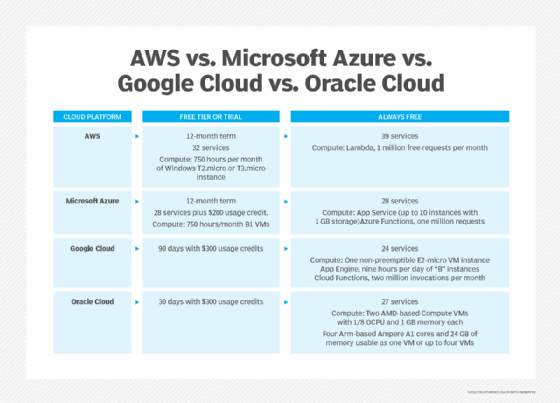Unlocking the Power of Azure: An Introduction to its Capabilities
Microsoft Azure stands as a leading provider of cloud technologies, offering a comprehensive suite of integrated cloud services. Its versatility allows businesses of all sizes to leverage the power of the cloud for various applications. Azure provides a robust and scalable platform, enabling organizations to efficiently manage their computing needs. Azure cloud technologies offer a wide range of services, including compute, storage, networking, databases, artificial intelligence (AI), and the Internet of Things (IoT). These services work together seamlessly to deliver a complete cloud solution. This introduction will lay the foundation for a deeper dive into specific Azure services and their capabilities. Understanding Azure’s core offerings is crucial for harnessing its full potential within modern IT infrastructure.
The expansive nature of Azure’s cloud technologies makes it suitable for a wide array of projects. Whether you need to deploy and manage virtual machines, build scalable web applications, or implement advanced AI solutions, Azure offers the tools and infrastructure necessary for success. Its global network of data centers ensures high availability and low latency, providing a reliable foundation for mission-critical applications. Microsoft continually invests in and expands Azure’s capabilities, ensuring that it remains at the forefront of cloud computing innovation. Azure’s focus on security and compliance also makes it a trusted choice for organizations with stringent data protection requirements. Businesses are increasingly adopting Azure cloud technologies to improve efficiency, reduce costs, and gain a competitive advantage.
Azure’s market dominance stems from its comprehensive feature set, robust security measures, and global reach. The platform’s ease of use and extensive documentation make it accessible to users of all skill levels. Azure integrates seamlessly with other Microsoft products and services, creating a cohesive and productive ecosystem for businesses already invested in the Microsoft ecosystem. The scalability and flexibility of Azure’s infrastructure allow organizations to easily adapt to changing business demands. Exploring the individual components of this robust platform will reveal the true power and versatility of Azure cloud technologies.
Azure Compute Services: Virtual Machines and App Services
Azure offers powerful compute capabilities through Virtual Machines (VMs) and App Services. VMs provide a high degree of control. Users can select from various sizes, operating systems, and configurations to perfectly match their application needs. This flexibility makes VMs ideal for diverse workloads, from running complex applications to hosting dedicated servers. Azure’s extensive VM catalog ensures compatibility with numerous software and hardware configurations. The robust infrastructure of azure cloud technologies ensures high availability and performance for all deployed VMs. Scalability is a key advantage, allowing users to easily adjust resources based on fluctuating demands. This ensures optimal performance and cost-effectiveness.
Azure App Services, conversely, provide a more streamlined approach to deploying and managing web applications. They abstract away much of the underlying infrastructure management. Developers can focus on application development, deploying and scaling applications effortlessly. App Services support various programming languages and frameworks, simplifying the deployment process. Compared to VMs, App Services offer quicker setup times and simpler management. They are particularly well-suited for web applications, APIs, and mobile backends. Choosing between VMs and App Services depends on the application’s specific requirements and the level of control needed. Azure cloud technologies provide both options, catering to varied needs within a single, powerful platform.
The seamless integration between Azure VMs and App Services within the broader Azure ecosystem further enhances their value. These services, combined with other Azure cloud technologies, create a comprehensive and flexible environment for deploying and managing applications. Users benefit from the scalability, reliability, and security inherent in the Azure platform. This allows businesses to focus on innovation, confident in the underlying infrastructure’s ability to support their growth. The cost-effectiveness of both VMs and App Services is also a significant factor, offering competitive pricing models that scale with usage. Azure continues to enhance its compute offerings, ensuring users always have access to the latest technologies and advancements in azure cloud technologies.
Storing Your Data Securely: Azure Storage Solutions
Azure offers a robust suite of storage services designed for various data types and applications within azure cloud technologies. Azure Blob Storage provides object storage for unstructured data like images, videos, and documents. It excels at scalability and cost-effectiveness, making it ideal for archiving, backups, and media streaming. Data redundancy and replication options ensure high availability and durability, protecting against data loss. Azure Files offers fully managed file shares accessible via standard SMB protocols, allowing seamless integration with existing applications and workflows. This service is perfect for applications needing traditional file sharing capabilities in the cloud. The service integrates securely with Active Directory for authentication and authorization. Azure Queues, a message queuing service, facilitates asynchronous communication between applications. This is crucial for decoupling systems and improving application responsiveness, especially in high-traffic scenarios. It handles message persistence and delivery reliably, even during outages.
Security is paramount in Azure’s storage solutions. Each service incorporates features like encryption at rest and in transit, protecting data from unauthorized access. Access control lists (ACLs) allow fine-grained control over who can read, write, or delete data. Azure integrates with Azure Active Directory, enabling robust identity and access management. Regular backups and disaster recovery options are crucial for business continuity within azure cloud technologies. The platform supports various replication options to ensure data availability across different regions, minimizing downtime and data loss risks. Azure’s data governance features help users manage their data lifecycle effectively, ensuring compliance with industry regulations. These options provide granular control over data access and usage.
Choosing the right Azure storage service depends on the specific application needs. Blob storage is best suited for unstructured data, while Azure Files is ideal for structured file-based data. Azure Queues are essential for asynchronous communication between applications. Understanding the strengths of each service and the associated security and scalability features allows businesses to optimize data storage and management within their Azure cloud technologies deployments. Careful planning and configuration of security settings are essential for protecting sensitive data. Regular monitoring of storage resources, and proactively managing capacity to maintain optimal performance and cost-efficiency are key components to a well-managed storage strategy in Azure.
Building Robust Networks: Azure Networking Fundamentals
Networking forms the backbone of any successful deployment within azure cloud technologies. A well-designed network ensures secure and reliable communication between various Azure services and resources. Understanding Azure’s networking capabilities is crucial for architects and developers. Virtual networks (VNets), the fundamental building blocks of Azure networking, provide isolated and secure environments for your applications. These VNets function as private networks within Azure’s infrastructure, providing a level of separation and security that is paramount for sensitive data.
Within each VNet, subnets further segment the network into smaller, more manageable units. This allows for better control over access and security policies. Network security groups (NSGs) act as virtual firewalls, controlling network traffic flow in and out of subnets. NSGs enable granular control over inbound and outbound traffic, allowing only authorized communication based on pre-defined rules. This crucial feature contributes to a robust security posture for your Azure cloud technologies deployments. By combining VNets, subnets, and NSGs, you create a secure and scalable network infrastructure tailored to your specific application requirements. Careful planning of these components is essential for optimal performance and security within the Azure environment.
Azure’s networking capabilities extend beyond these foundational components. Azure Load Balancer distributes network traffic across multiple instances of your application, improving availability and responsiveness. Azure VPN Gateway establishes secure connections to on-premises networks, allowing seamless integration between your cloud and on-premises infrastructure. Azure ExpressRoute offers dedicated connections to Microsoft’s global network for high bandwidth, low-latency connectivity. These advanced features, combined with the fundamental components, create a flexible and powerful networking solution within azure cloud technologies, ensuring that your applications are always connected, secure, and performant. Understanding and utilizing these tools effectively is key to building robust and resilient applications on Azure.
How to Choose the Right Azure Database for Your Needs
Selecting the optimal Azure database service for your application requires careful consideration of several key factors. The diverse range of options within the Azure cloud technologies ecosystem caters to various needs and scales. Understanding your application’s specific requirements is paramount before making a decision. Key considerations include the type of data (relational, NoSQL, etc.), required scalability, performance demands, cost constraints, and the overall data model. Azure offers a robust selection, ensuring compatibility with most applications.
Azure SQL Database remains a popular choice for applications needing a fully managed relational database service. Its robust features, including high availability and scalability, make it suitable for mission-critical applications. For applications demanding exceptional scalability and performance, Azure Cosmos DB, a globally distributed, multi-model database, excels. Its flexible schema and ability to handle massive amounts of data make it ideal for modern, cloud-native applications built using azure cloud technologies. Should your application leverage MySQL or PostgreSQL, Azure offers fully managed versions of these popular open-source databases. These services provide the simplicity of a managed cloud service while retaining the familiarity of these widely used database systems. This ensures easy migration and reduced management overhead.
A systematic approach to database selection simplifies the process. Begin by defining your application’s data model and its requirements for scalability, performance, and security. Then, evaluate each Azure database service based on these criteria. Consider factors such as the volume of data, transaction rates, latency requirements, and cost implications associated with each option. Azure’s pricing calculator can be invaluable in determining the cost-effectiveness of different database tiers. By carefully weighing these aspects, organizations can confidently select the Azure database service that best aligns with their needs and optimizes their cloud infrastructure within the context of azure cloud technologies. Remember that performance, scalability, and cost often require careful trade-offs. Choose the service which best balances these factors based on your specific application demands.
Leveraging Azure’s AI and Machine Learning Capabilities
Azure offers a comprehensive suite of AI and machine learning services, empowering businesses to harness the power of data-driven insights. Azure Machine Learning provides a collaborative environment for building, training, and deploying machine learning models at scale. This platform supports various programming languages and frameworks, catering to diverse developer preferences and project needs. Its scalability ensures efficient handling of large datasets, a critical factor for advanced analytics and AI model development within the azure cloud technologies. Data scientists can utilize its integrated tools for model management, version control, and experiment tracking, streamlining the entire machine learning lifecycle. The platform also integrates seamlessly with other Azure services, creating a cohesive ecosystem for AI-powered solutions.
Azure Cognitive Services provides pre-trained AI models for various cognitive tasks, such as image recognition, speech-to-text, natural language processing, and sentiment analysis. These readily available services eliminate the need for extensive model development, allowing businesses to quickly integrate intelligent capabilities into their applications. For example, an e-commerce platform can leverage these services to enhance product search, personalize recommendations, and improve customer service chatbots. The cognitive services are designed for easy integration, reducing development time and accelerating deployment of innovative features within the azure cloud technologies. Developers can access these services through REST APIs or client libraries, integrating them seamlessly into existing applications and workflows. This accessibility makes advanced AI capabilities approachable even for developers with limited machine learning expertise.
Azure Bot Service facilitates the creation and deployment of intelligent chatbots, which can automate customer interactions, provide support, and enhance user engagement. This service simplifies the process of building conversational interfaces, integrating with various channels like Facebook Messenger, Slack, and Microsoft Teams. Businesses can use Azure Bot Service to create sophisticated chatbots capable of handling complex queries and providing personalized experiences. The integration with other Azure services, such as Cognitive Services and Azure Machine Learning, allows for the creation of truly intelligent and context-aware bots. The ability to scale bot deployments efficiently ensures the platform can handle fluctuating user demand. These capabilities position Azure as a powerful platform for building and deploying AI-driven conversational interfaces as part of its broader azure cloud technologies offering.
Securing Your Azure Environment: Best Practices and Considerations
Protecting data and applications is paramount when working with azure cloud technologies. Azure offers robust security features to help organizations maintain a strong security posture. Azure Active Directory (Azure AD) provides identity and access management, controlling who can access resources. Role-Based Access Control (RBAC) allows granular control, assigning specific permissions to users and groups. This prevents unauthorized access and limits potential damage from security breaches. Regular security assessments are crucial. These identify vulnerabilities and help proactively mitigate risks. Employing multi-factor authentication adds an extra layer of protection, significantly reducing the risk of unauthorized access, even with compromised credentials. Azure Security Center provides centralized security management and threat protection across the entire azure cloud technologies deployment.
Securing virtual machines requires a layered approach. Network security groups act as firewalls, controlling inbound and outbound traffic. Regular patching and updates are essential to protect against known vulnerabilities. Regularly review and update security policies to adapt to evolving threats. Implement strong encryption for data at rest and in transit. This protects sensitive data from unauthorized access. Consider using Azure Key Vault to securely manage and control access to cryptographic keys and secrets. Using Azure Monitor to track security events and activity helps to quickly detect and respond to threats. Proactive monitoring allows for faster remediation and minimizes potential damage.
Database security is equally critical. Azure offers various database services, each with its own security features. Configure appropriate firewall rules to restrict access to authorized IP addresses only. Regularly back up databases to ensure data recoverability in case of unforeseen events. Implement encryption for databases to protect sensitive information, regardless of where that information is stored within the azure cloud technologies environment. Data loss prevention (DLP) policies can help to identify and prevent the accidental or malicious leakage of sensitive data. Implementing a comprehensive security strategy, incorporating these measures, is vital for protecting your valuable data and applications within the Microsoft Azure environment. Regular training for staff on security best practices is another crucial step in creating a secure environment.
Exploring Azure’s Cost Optimization Strategies
Managing expenses effectively is crucial when leveraging the power of azure cloud technologies. Azure offers a comprehensive suite of tools and techniques to optimize cloud spending. Understanding and implementing these strategies ensures that organizations can maximize the return on their investment in azure cloud technologies while maintaining performance and scalability. Effective cost management begins with a clear understanding of current spending patterns. Azure Cost Management + Billing provides detailed reports and visualizations, allowing users to identify areas for potential savings. This granular level of visibility is essential for informed decision-making.
Several strategies can significantly reduce Azure expenditure. Reserved instances offer significant discounts on compute resources, making them ideal for long-term deployments. By committing to a specific usage pattern, organizations lock in lower rates compared to paying on-demand. Autoscaling dynamically adjusts the number of virtual machines based on demand. This prevents overspending on idle resources, ensuring that resources are allocated efficiently. Rightsizing virtual machines is another key aspect of cost optimization. Choosing appropriately sized VMs ensures that applications receive the necessary resources without paying for excessive capacity. Regularly reviewing VM sizes and adjusting them as needed helps reduce unnecessary costs. Azure also provides tools to analyze resource usage, helping identify inefficient or underutilized services. This analysis empowers informed decisions regarding resource allocation and overall cloud strategy. The efficient management of Azure cloud technologies directly impacts the overall profitability of any organization.
Beyond these core strategies, several additional techniques further enhance cost optimization within Azure. Consider using Azure Spot Instances for cost-sensitive workloads. These instances offer significant discounts in exchange for the flexibility to be evicted if higher-priority needs arise. Implementing cost allocation tags allows organizations to track spending across different departments or projects, facilitating better budget control and accountability. Lastly, exploring Azure’s free services and tiers can help reduce costs for specific needs. Proper planning and a proactive approach to cost management are essential for harnessing the full potential of azure cloud technologies while maintaining budgetary discipline. By utilizing the tools and techniques offered by Azure, organizations can significantly improve their operational efficiency and reduce overall cloud spending. A comprehensive cost management strategy is integral to successful adoption of azure cloud technologies.