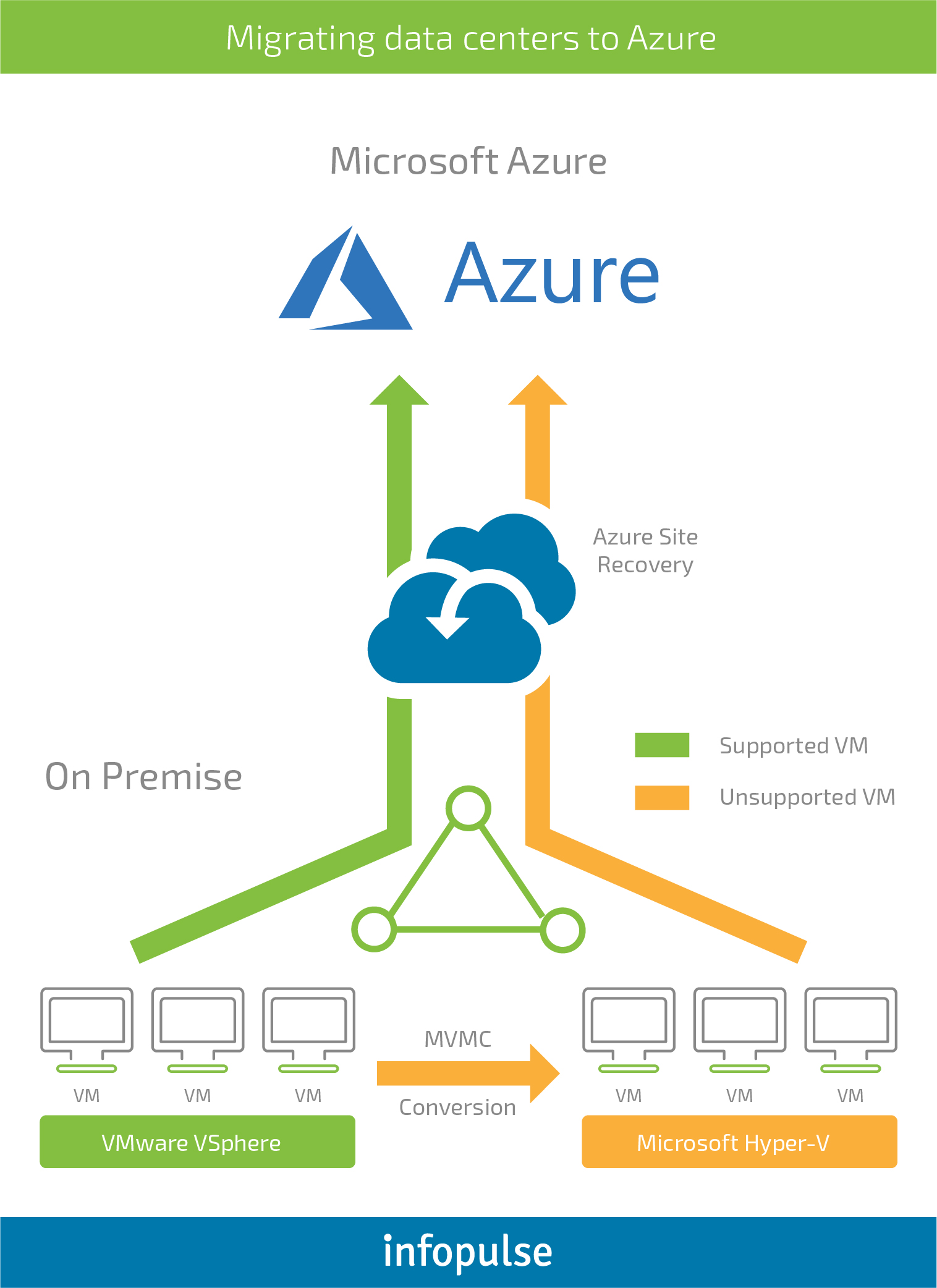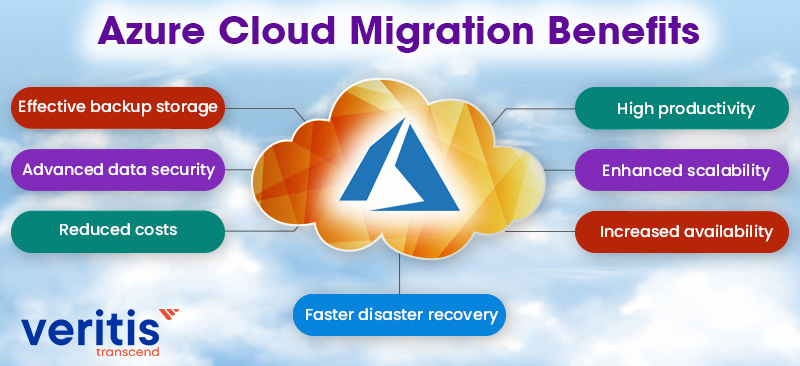Understanding Azure Cloud Migration Services
Azure Cloud Migration Services refer to a suite of tools and solutions offered by Microsoft Azure to help businesses move their on-premises workloads and applications to the cloud. The benefits of migrating to Azure include cost savings, scalability, and enhanced security features. With Azure Cloud Migration Services, businesses can reduce their capital expenditures by eliminating the need for on-site hardware and maintenance. Instead, they can pay for only the resources they use, allowing for greater flexibility and scalability. Additionally, Azure offers robust security features, such as encryption, access controls, and threat detection, to help protect sensitive data and applications.
Azure Cloud Migration Services also provide a more seamless and efficient migration process. Businesses can use tools like Azure Migrate to assess their IT infrastructure and identify which workloads and applications are suitable for migration. Once identified, they can use services like Azure Site Recovery and Azure Database Migration Service to replicate and migrate data and applications to Azure with minimal downtime.
Overall, Azure Cloud Migration Services offer a powerful and comprehensive solution for businesses looking to migrate to the cloud. By providing a range of tools and solutions, Azure enables businesses to tailor their migration approach to their specific needs and goals, ensuring a successful and smooth transition to the cloud.
Popular Azure Cloud Migration Tools and Solutions
Azure Cloud Migration Services offer a range of tools and solutions to help businesses migrate their workloads and applications to the cloud. Here are some of the most popular ones: Azure Migrate: Azure Migrate is a free tool that helps businesses assess their on-premises IT infrastructure for migration to Azure. It provides a centralized dashboard to discover, assess, and migrate workloads to Azure. Azure Migrate supports assessing and migrating servers, databases, and web applications.
Azure Site Recovery: Azure Site Recovery is a disaster recovery solution that helps businesses replicate and recover their on-premises workloads and applications to Azure. It provides automated protection and orchestrated recovery of virtual machines, physical servers, and Azure VMs.
Azure Database Migration Service: Azure Database Migration Service is a fully managed service that helps businesses migrate their databases to Azure. It supports homogeneous migrations such as SQL Server to Azure SQL Database, as well as heterogeneous migrations such as Oracle to Azure Database for MySQL.
Azure Data Box: Azure Data Box is a physical appliance that helps businesses transfer large amounts of data to Azure. It is available in two sizes, Data Box Disk and Data Box Heavy, and provides a secure and efficient way to transfer data to Azure.
Azure File Sync: Azure File Sync is a service that enables businesses to centralize their file shares in Azure and provide hybrid access to their data. It provides a seamless way to synchronize files across on-premises servers and Azure Files.
Azure Backup: Azure Backup is a cloud-based backup solution that helps businesses protect their data and applications. It provides automated backup and recovery of virtual machines, physical servers, and Azure VMs.
Azure ExpressRoute: Azure ExpressRoute is a private and secure connection between on-premises infrastructure and Azure. It provides a dedicated and high-bandwidth connection to Azure, bypassing the public internet.
By using these tools and solutions, businesses can simplify their Azure cloud migration and ensure a successful transition to the cloud. With Azure Cloud Migration Services, businesses can take advantage of the benefits of cloud computing, such as cost savings, scalability, and enhanced security features.
How to Assess Your IT Infrastructure for Azure Cloud Migration
Before migrating to Azure Cloud Migration Services, it’s important to assess your IT infrastructure to ensure a smooth and successful migration. Here are some tips on how to evaluate your workloads, applications, and data: Evaluate Workloads: Start by identifying the workloads you want to migrate to Azure. Consider the applications that are critical to your business operations and have a high usage rate. Evaluate the compatibility of these workloads with Azure and determine if they need any modifications or updates.
Assess Applications: Once you have identified the workloads, assess the applications that run on them. Determine if the applications are compatible with Azure and if they need any updates or modifications. Consider the application dependencies and how they will be affected during the migration.
Evaluate Data: Evaluate the data that will be migrated to Azure. Determine the data type, size, and sensitivity. Consider the data backup and recovery options and how they will be affected during the migration.
Perform a Gap Analysis: Perform a gap analysis to identify any gaps between your current IT infrastructure and the Azure Cloud Migration Services. Determine the resources needed to fill these gaps and create a plan to address them.
Test the Migration: Test the migration process by performing a pilot migration of a small workload. This will help you identify any issues or challenges and make necessary adjustments before migrating larger workloads.
By following these tips, you can ensure a successful assessment of your IT infrastructure for Azure Cloud Migration Services. This will help you minimize downtime, ensure data integrity, and optimize your Azure cloud resources for maximum efficiency and cost savings.
Planning and Preparing for Azure Cloud Migration
Once you have assessed your IT infrastructure for Azure Cloud Migration Services, it’s time to start planning and preparing for the migration. Here are some steps involved in the process: Set Goals: Start by setting clear goals for the migration. Determine the objectives, timeline, and budget for the migration. Consider the business benefits and the expected outcomes of the migration.
Create a Migration Plan: Create a detailed migration plan that outlines the steps involved in the migration process. Identify the workloads and applications to be migrated, the migration tools and solutions to be used, and the timeline for the migration.
Test the Migration: Test the migration process by performing a pilot migration of a small workload. This will help you identify any issues or challenges and make necessary adjustments before migrating larger workloads.
Prepare the IT Infrastructure: Prepare the IT infrastructure for the migration by ensuring that the necessary hardware, software, and network configurations are in place. This includes configuring the Azure environment, setting up the necessary accounts and permissions, and testing the connectivity between the on-premises infrastructure and Azure.
Communicate the Migration Plan: Communicate the migration plan to all stakeholders, including the IT team, end-users, and business leaders. This will help ensure that everyone is aware of the migration process and the expected outcomes.
Monitor the Migration: Monitor the migration process to ensure that it is proceeding as planned. Use Azure Monitor and Azure Cost Management to track the usage and costs of the Azure resources and identify any issues or challenges.
By following these steps, you can ensure a successful planning and preparation for Azure Cloud Migration Services. This will help you minimize downtime, ensure data integrity, and optimize your Azure cloud resources for maximum efficiency and cost savings.
Migrating Workloads and Applications to Azure
Once you have planned and prepared for Azure Cloud Migration Services, it’s time to start migrating your workloads and applications to Azure. Here are some best practices for minimizing downtime and ensuring data integrity during the migration process: Minimize Downtime: Minimize downtime during the migration process by using tools such as Azure Site Recovery and Azure Migrate. These tools allow you to replicate and migrate workloads and applications with minimal disruption to your business operations.
Ensure Data Integrity: Ensure data integrity during the migration process by using tools such as Azure Database Migration Service. This service allows you to migrate databases to Azure with minimal data loss and downtime.
Verify the Migration: Verify the migration by testing the workloads and applications in the Azure environment. This will help you identify any issues or challenges and make necessary adjustments before deploying the workloads and applications in production.
Monitor the Migration: Monitor the migration process to ensure that it is proceeding as planned. Use Azure Monitor and Azure Cost Management to track the usage and costs of the Azure resources and identify any issues or challenges.
Optimize the Azure Environment: Optimize the Azure environment for the migrated workloads and applications by using tools such as Azure Policy and Azure Advisor. These tools allow you to set policies and best practices for the Azure resources and ensure that they are configured for optimal performance and cost savings.
By following these best practices, you can ensure a successful migration of workloads and applications to Azure Cloud Migration Services. This will help you minimize downtime, ensure data integrity, and optimize your Azure cloud resources for maximum efficiency and cost savings.
Optimizing and Managing Azure Cloud Resources
Once you have migrated your workloads and applications to Azure Cloud Migration Services, it’s important to optimize and manage your Azure cloud resources for maximum efficiency and cost savings. Here are some strategies for optimizing and managing Azure cloud resources: Use Azure Cost Management: Azure Cost Management allows you to monitor and optimize your Azure cloud costs. You can view your Azure spending, set budgets, and receive alerts when you exceed your budget. You can also identify unused or underutilized resources and optimize them for cost savings.
Use Azure Monitor: Azure Monitor allows you to monitor the performance and availability of your Azure cloud resources. You can view metrics, logs, and alerts for your Azure resources and set up automated actions to respond to issues.
Use Azure Policy: Azure Policy allows you to set and enforce policies for your Azure cloud resources. You can ensure that your Azure resources are configured according to best practices and compliance requirements.
Use Azure Automation: Azure Automation allows you to automate repetitive tasks and processes in Azure. You can use Azure Automation to deploy and configure Azure resources, manage Azure resources, and respond to Azure alerts and events.
Use Azure DevOps: Azure DevOps allows you to manage the entire application lifecycle, from development to operations, in Azure. You can use Azure DevOps to plan, build, test, and deploy applications in Azure.
By using these strategies, you can optimize and manage your Azure cloud resources for maximum efficiency and cost savings. This will help you get the most out of Azure Cloud Migration Services and ensure that your Azure cloud resources are configured for optimal performance and security.
Securing Azure Cloud Data and Applications
Security is a top concern for businesses migrating to the cloud. With Azure Cloud Migration Services, you can rest assured that your data and applications are secure. Here are some tips for securing your Azure cloud data and applications: Use Azure Security Center: Azure Security Center is a unified security management and threat protection service for Azure workloads. It provides security recommendations, vulnerability assessments, and threat detection for your Azure resources.
Use Azure Active Directory: Azure Active Directory is a cloud-based identity and access management service. It provides secure access to applications and resources, and enables single sign-on and multi-factor authentication.
Use Azure Advisor: Azure Advisor is a personalized recommendation engine for Azure best practices. It provides recommendations for security, performance, and cost optimization.
Encrypt Data: Azure provides several encryption options for data at rest and in transit. You can use Azure Storage Service Encryption, Azure Disk Encryption, or Azure Key Vault to encrypt your data.
Implement Network Security: Azure provides several network security options, such as Azure Firewall, Azure Network Security Groups, and Azure Virtual Networks. You can use these options to control traffic and secure your Azure resources.
Monitor for Security Threats: Azure provides several security monitoring options, such as Azure Security Center, Azure Monitor, and Azure Log Analytics. You can use these options to monitor your Azure resources for security threats and respond to security incidents.
By following these tips, you can ensure that your Azure cloud data and applications are secure. This will help you protect your business and meet compliance requirements.
Real-World Examples of Azure Cloud Migration Success
Many businesses have successfully migrated their workloads and applications to Azure Cloud Migration Services. Here are some real-world examples of Azure cloud migration success:
Case Study 1: Global Manufacturing Company
A global manufacturing company wanted to modernize its IT infrastructure and reduce costs. The company used Azure Migrate to assess its on-premises workloads and applications, and then migrated them to Azure. The company reported cost savings of 30% and improved application performance.
Case Study 2: Healthcare Provider
A healthcare provider wanted to improve patient care and reduce costs. The provider used Azure Site Recovery to migrate its electronic health records (EHR) system to Azure. The provider reported improved system availability, faster disaster recovery times, and cost savings of 40%.
Case Study 3: Retail Company
A retail company wanted to improve its e-commerce platform and reduce costs. The company used Azure Database Migration Service to migrate its databases to Azure SQL Database. The company reported improved website performance, faster database queries, and cost savings of 50%.
Testimonial: Financial Services Firm
“Azure Cloud Migration Services helped us modernize our IT infrastructure and reduce costs. We were able to migrate our workloads and applications with minimal downtime and ensure data integrity. We highly recommend Azure Cloud Migration Services to any business looking to migrate to the cloud.” – CIO, Financial Services Firm
Testimonial: Software Company
“Azure Cloud Migration Services made it easy for us to migrate our workloads and applications to the cloud. The tools and solutions were easy to use and the support was excellent. We were able to optimize our Azure cloud resources and improve our application performance. We highly recommend Azure Cloud Migration Services.” – CTO, Software Company
These real-world examples demonstrate the benefits of Azure Cloud Migration Services. By migrating to Azure, businesses can reduce costs, improve application performance, and enhance security.