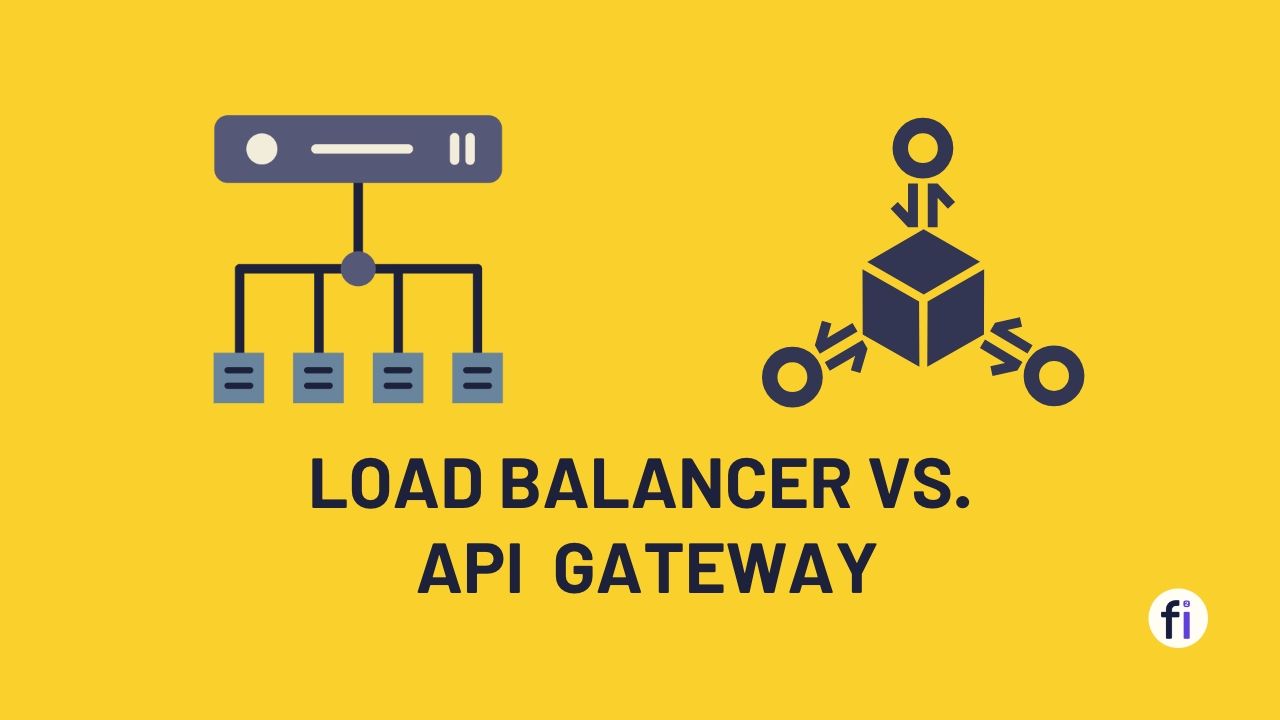Understanding the Basics: Azure Application Gateway and Load Balancer
Azure Application Gateway and Load Balancer are two essential services in the Microsoft Azure ecosystem. Both services focus on load balancing and application delivery control, but they cater to different needs and use cases. Azure Application Gateway is a web traffic load balancer that enables advanced features such as URL-based routing, session affinity, and web application firewall. In contrast, Azure Load Balancer is a basic network load balancer that distributes traffic across multiple virtual machines or instances, ensuring high availability and scalability.
Key Differences: Azure Application Gateway vs Load Balancer
Azure Application Gateway and Load Balancer serve different purposes in the Azure ecosystem, making it essential to understand their unique features and capabilities. Azure Application Gateway is an advanced service designed for application-level load balancing, while Azure Load Balancer is a basic service for infrastructure-level load balancing. Here are some key differences:
- Application-level load balancing: Azure Application Gateway offers advanced features such as URL-based routing, web application firewall, session affinity, and multi-site hosting. These features enable Application Gateway to handle application traffic more efficiently and securely, improving application performance, security, and scalability.
- Infrastructure-level load balancing: Azure Load Balancer focuses on distributing traffic across multiple virtual machines or instances, ensuring high availability and scalability. Load Balancer is ideal for load balancing virtual machines and scaling applications.
- Protocol support: Azure Application Gateway supports HTTP and HTTPS traffic, while Azure Load Balancer supports both TCP and UDP traffic. This difference makes Load Balancer more suitable for handling non-web traffic, such as gaming or real-time communication applications.
- Pricing: Azure Application Gateway is generally more expensive than Azure Load Balancer due to its advanced features and capabilities. However, the cost difference may be justified for organizations that require more sophisticated application-level load balancing.
Azure Application Gateway: Advanced Features and Capabilities
Azure Application Gateway is a powerful service that offers advanced features for application-level load balancing. These features include:
- URL-based routing: This feature allows Application Gateway to route traffic based on the URL path, enabling more granular control over traffic distribution. For example, you can route traffic for
/api/*to a different backend pool than traffic for/images/*. - Web application firewall: Application Gateway includes a web application firewall (WAF) that can protect your applications from common web exploits, such as SQL injection and cross-site scripting attacks. The WAF can be customized to meet your specific security requirements and can be managed through Azure Security Center.
- Session affinity: This feature enables Application Gateway to keep sessions intact, ensuring that a user’s requests are sent to the same backend instance. This can improve application performance and user experience, especially for applications that require session state.
- Multi-site hosting: Application Gateway can host multiple websites or applications on a single instance, reducing cost and simplifying management.
By leveraging these features, Azure Application Gateway can improve application performance, security, and scalability. However, it’s essential to consider the additional cost and complexity associated with these advanced features when choosing between Application Gateway and Azure Load Balancer.
Azure Load Balancer: Core Functionality and Use Cases
Azure Load Balancer is a basic service that provides infrastructure-level load balancing for Azure Virtual Machines and other resources. Its core functionality includes:
- TCP and UDP traffic support: Azure Load Balancer supports both TCP and UDP traffic, making it suitable for a wide range of workloads, including web applications, gaming, and real-time communication.
- Zone-redundant distribution: Load Balancer can distribute traffic across multiple availability zones, ensuring high availability and resilience in the event of a zone failure.
- Integration with Azure Virtual Network: Load Balancer integrates seamlessly with Azure Virtual Network, enabling you to load balance traffic across virtual machines and other resources within your virtual network.
Azure Load Balancer is ideal for load balancing virtual machines and scaling applications, especially when cost and simplicity are primary considerations. However, it lacks the advanced features of Azure Application Gateway, such as URL-based routing, web application firewall, and session affinity.
When choosing between Azure Application Gateway and Azure Load Balancer, consider the following factors:
- Application type: If you’re building a web application or API, Azure Application Gateway is likely the better choice due to its advanced features and capabilities.
- Traffic volume: For high-traffic workloads, Azure Load Balancer may be more cost-effective due to its simpler pricing model.
- Security requirements: If you require advanced security features, such as a web application firewall, Azure Application Gateway is the better choice.
- Cost: Consider the cost difference between Azure Application Gateway and Azure Load Balancer. While Application Gateway offers advanced features, it is generally more expensive than Load Balancer.
How to Choose: Azure Application Gateway vs Load Balancer
Choosing between Azure Application Gateway and Azure Load Balancer depends on several factors, including application type, traffic volume, security requirements, and cost. Here’s a step-by-step guide to help you make an informed decision:
- Identify your use case: Determine whether you need application-level load balancing (use Azure Application Gateway) or infrastructure-level load balancing (use Azure Load Balancer).
- Evaluate your application type: If you’re building a web application or API, Azure Application Gateway is likely the better choice due to its advanced features and capabilities.
- Consider traffic volume: For high-traffic workloads, Azure Load Balancer may be more cost-effective due to its simpler pricing model.
- Assess security requirements: If you require advanced security features, such as a web application firewall, Azure Application Gateway is the better choice.
- Compare costs: Consider the cost difference between Azure Application Gateway and Azure Load Balancer. While Application Gateway offers advanced features, it is generally more expensive than Load Balancer.
By following these steps, you can choose the right service for your needs and ensure optimal performance, security, and scalability for your applications.
Real-World Scenarios: Success Stories and Best Practices
Organizations across various industries have successfully implemented Azure Application Gateway and Load Balancer to optimize their application delivery and infrastructure load balancing. Here are some success stories and best practices to consider:
Success Story: Global Retail Corporation
A global retail corporation used Azure Application Gateway to load balance traffic across multiple web applications, improving application performance and reducing downtime. By implementing URL-based routing and web application firewall, the corporation was able to ensure secure and efficient delivery of their applications to customers worldwide.
Success Story: Healthcare Provider
A healthcare provider implemented Azure Load Balancer to distribute traffic across multiple virtual machines, ensuring high availability and scalability for their mission-critical applications. By integrating Load Balancer with Azure Virtual Network, the healthcare provider was able to improve their disaster recovery capabilities and maintain business continuity.
Best Practices
- Monitor performance: Regularly monitor the performance of your Azure Application Gateway and Load Balancer to ensure optimal application delivery and infrastructure load balancing.
- Implement security measures: Use Azure Application Gateway’s web application firewall and other security features to protect your applications from cyber threats.
- Test disaster recovery capabilities: Regularly test your disaster recovery capabilities to ensure business continuity in the event of a failure or outage.
- Optimize cost: Consider the cost difference between Azure Application Gateway and Load Balancer and choose the service that best fits your budget and requirements.
By following these success stories and best practices, you can ensure optimal performance, security, and scalability for your applications and infrastructure in Azure.
Future Trends: The Evolution of Azure Load Balancing and Application Delivery
As technology continues to advance, Azure Application Gateway and Load Balancer will continue to evolve to meet the changing needs of organizations. Here are some future trends and developments to keep an eye on:
5G and Edge Computing
The rollout of 5G networks and the growth of edge computing will drive the need for more advanced load balancing and application delivery capabilities. Azure Application Gateway and Load Balancer will need to adapt to support these new technologies, providing faster and more efficient load balancing and application delivery for distributed applications and edge devices.
AI and Machine Learning
Artificial intelligence (AI) and machine learning (ML) will play an increasingly important role in load balancing and application delivery. Azure Application Gateway and Load Balancer may incorporate AI and ML algorithms to optimize traffic distribution, improve security, and enhance application performance.
Multi-Cloud and Hybrid Cloud Environments
As organizations adopt multi-cloud and hybrid cloud environments, load balancing and application delivery will become more complex. Azure Application Gateway and Load Balancer will need to support these environments, providing seamless integration and load balancing across multiple clouds and on-premises environments.
Security
Security will continue to be a top priority for organizations, and Azure Application Gateway and Load Balancer will need to provide advanced security features to protect applications and infrastructure from cyber threats. This may include advanced threat detection, encryption, and access control capabilities.
By staying up-to-date with these future trends and developments, organizations can ensure they are making the most of Azure Application Gateway and Load Balancer and are well-positioned to take advantage of new technologies and capabilities as they become available.
Conclusion: Making the Most of Azure Application Gateway and Load Balancer
Azure Application Gateway and Load Balancer are two powerful services that can help organizations optimize their application delivery and infrastructure load balancing. By understanding the key differences between these services and their ideal use cases, organizations can make informed decisions about which service to use and when.
Azure Application Gateway offers advanced features such as URL-based routing, web application firewall, session affinity, and multi-site hosting. These features can improve application performance, security, and scalability, making Application Gateway an ideal choice for application-level load balancing. On the other hand, Azure Load Balancer provides core functionality such as support for TCP and UDP traffic, zone-redundant distribution, and integration with Azure Virtual Network. Load Balancer is well-suited for load balancing virtual machines and scaling applications.
When choosing between Azure Application Gateway and Load Balancer, consider factors such as application type, traffic volume, security requirements, and cost. Organizations with complex application delivery requirements may benefit from using both services in tandem, leveraging the strengths of each to optimize their application delivery and infrastructure load balancing.
By staying up-to-date with the latest trends and best practices in Azure load balancing and application delivery, organizations can ensure they are making the most of these services and are well-positioned to take advantage of new technologies and capabilities as they become available. Whether you are building a new application or optimizing an existing one, Azure Application Gateway and Load Balancer can help you achieve your goals and deliver a high-quality user experience.