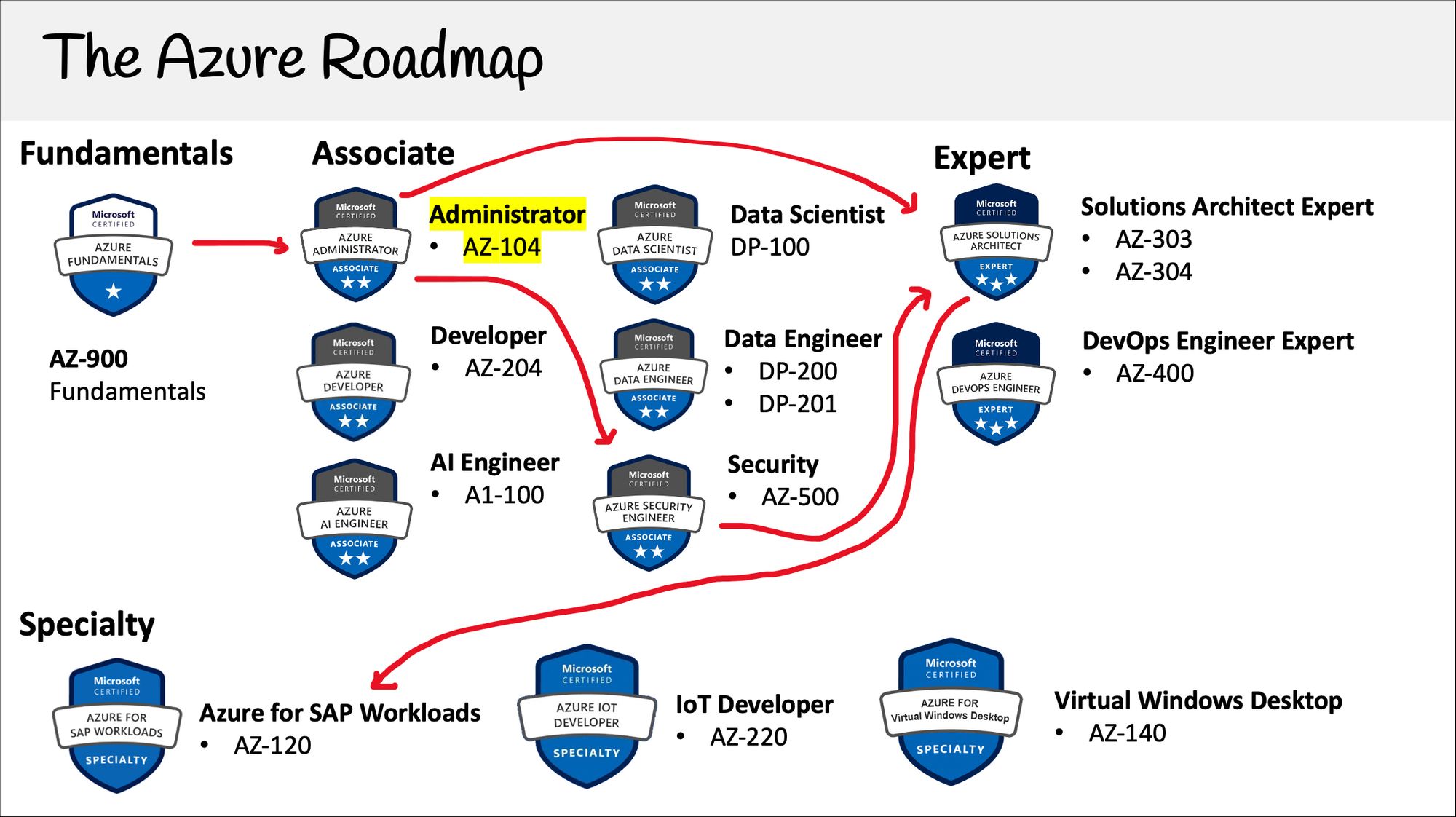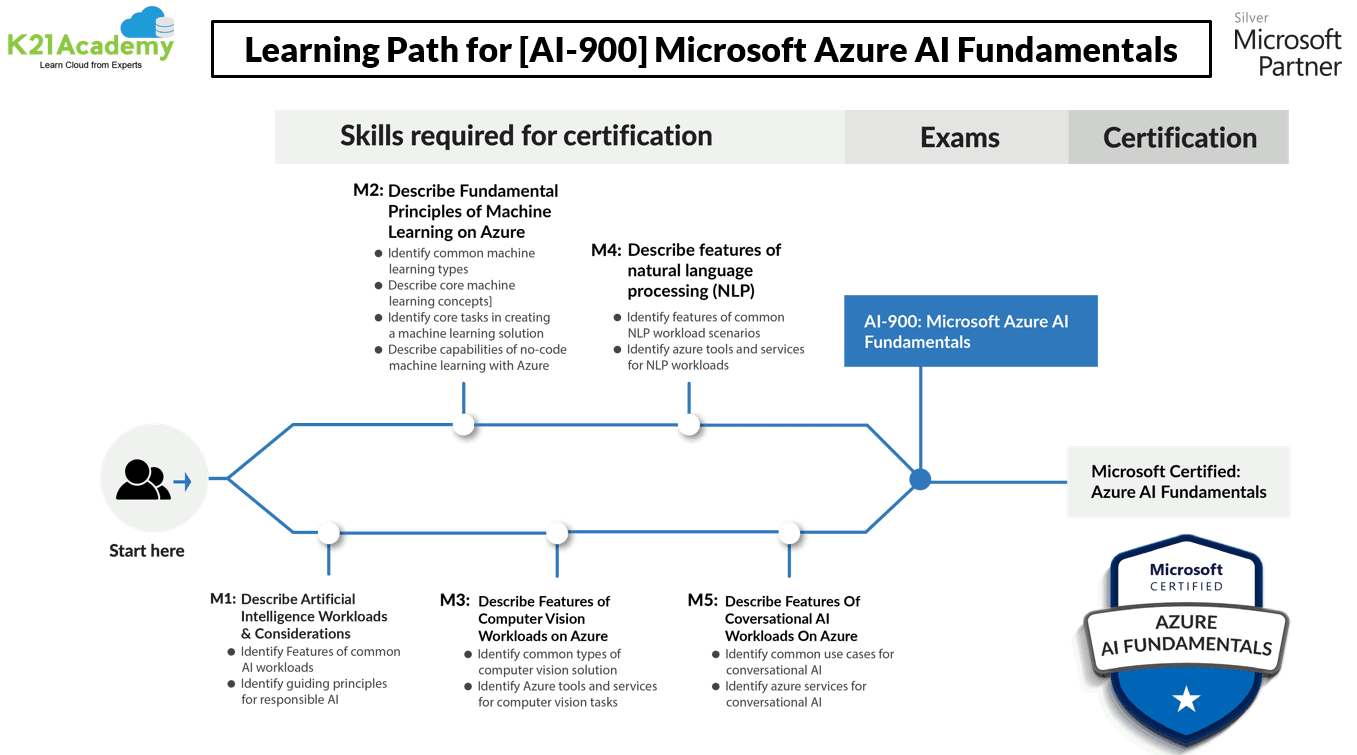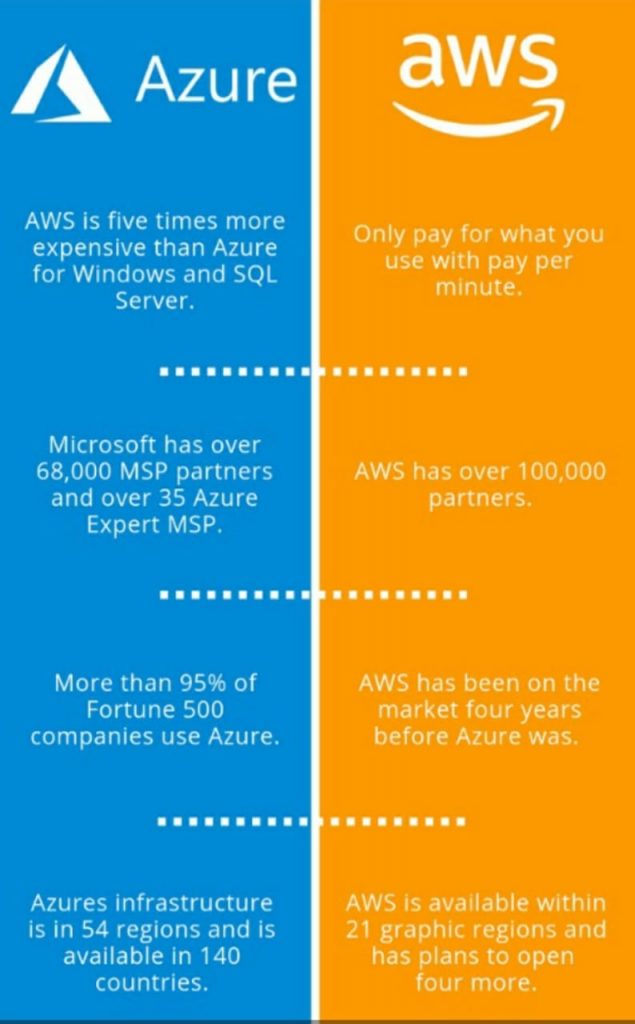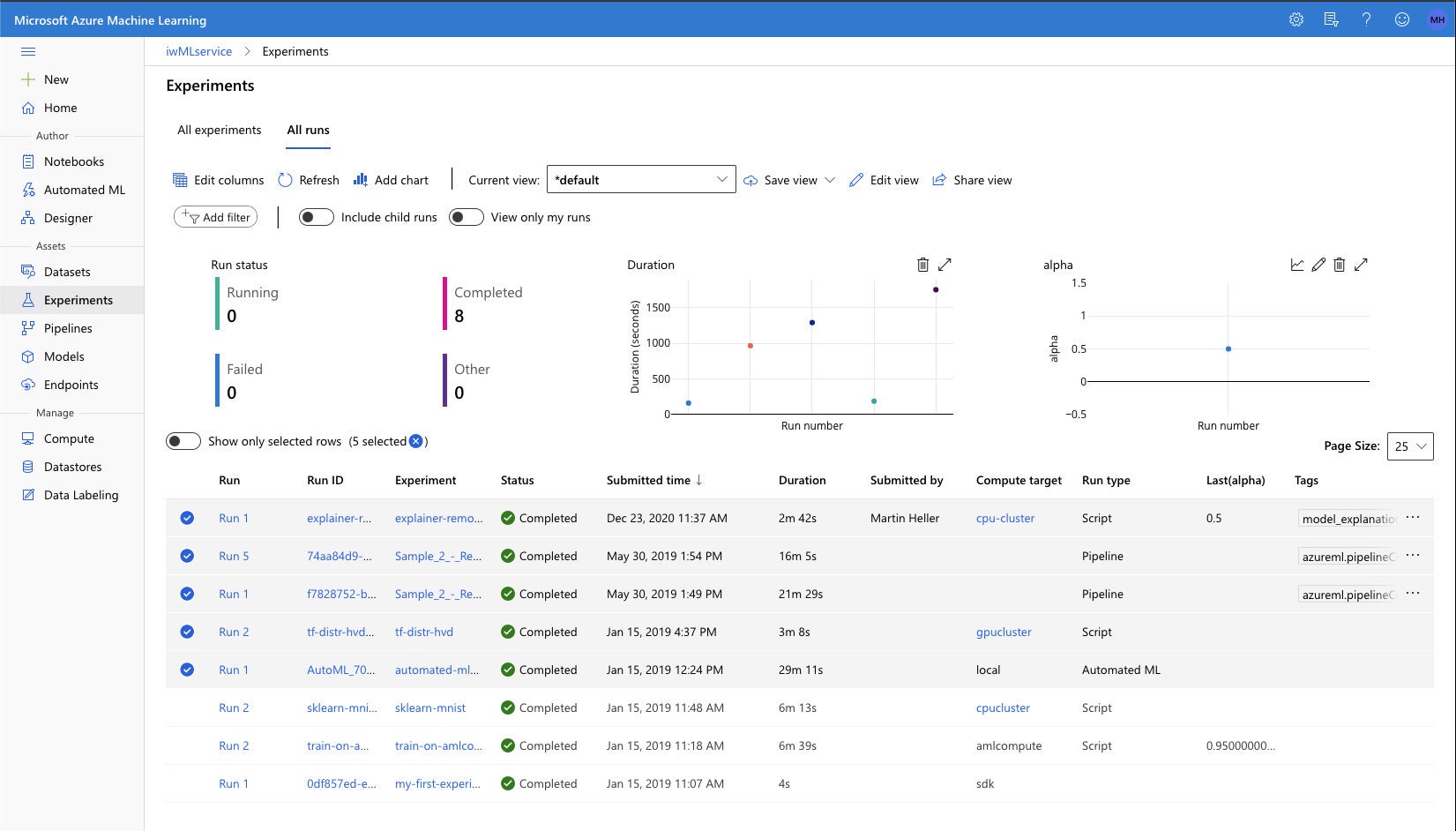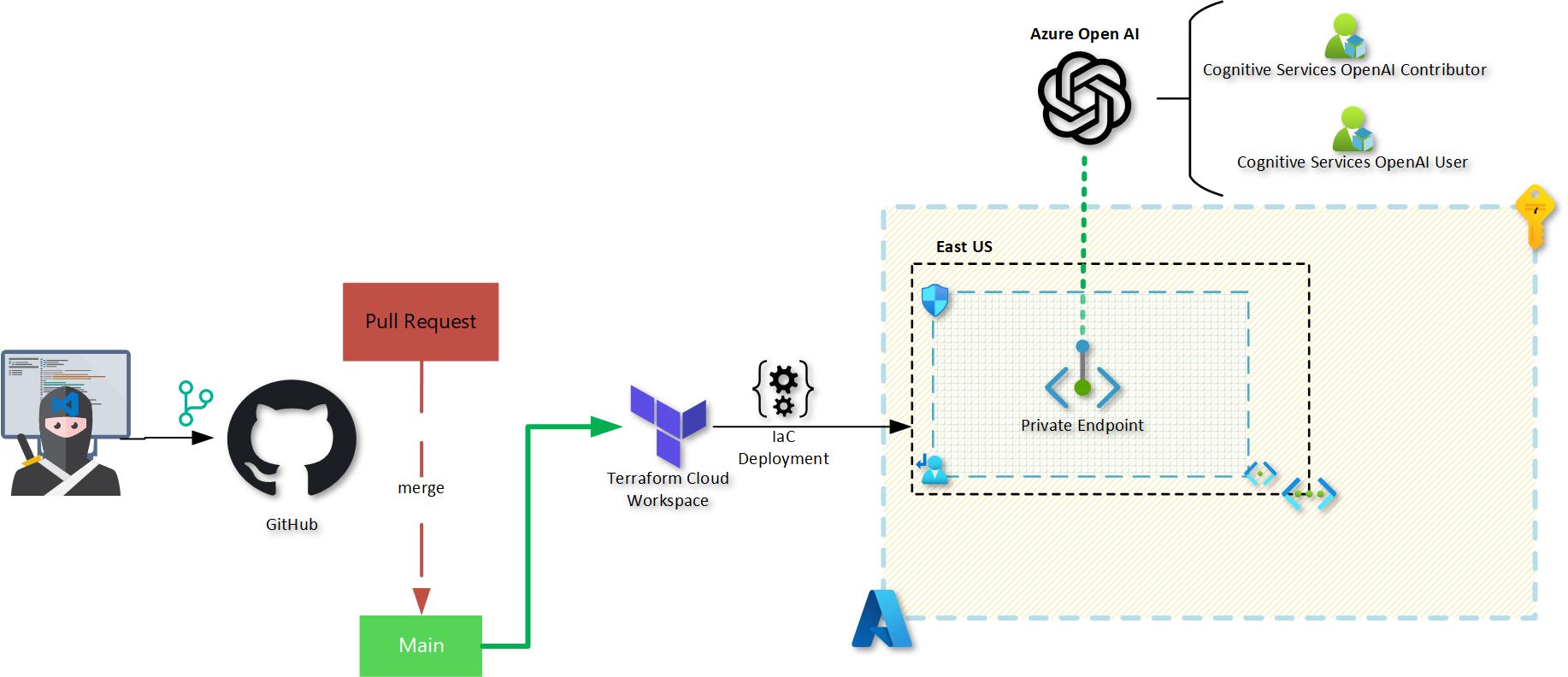What is Azure AI and its Role in the AI Ecosystem?
Azure AI is a collection of artificial intelligence (AI) services and tools provided by Microsoft within the Azure cloud platform. It offers a wide range of capabilities, including machine learning, knowledge mining, and cognitive services, enabling businesses and organizations to build intelligent, AI-powered solutions. The Azure AI path refers to the journey of leveraging these services to achieve specific goals and drive innovation.
Azure AI plays a significant role in the AI landscape by providing a robust, secure, and scalable platform for developing and deploying AI applications. It allows organizations to harness the power of AI without the need for extensive in-house expertise or infrastructure. By integrating AI into their operations, businesses can improve efficiency, reduce costs, and create new opportunities for growth and competitive advantage.
The Azure AI path empowers organizations to embark on a transformative journey, where AI is leveraged to enhance decision-making, automate processes, and create personalized experiences. By combining the strengths of Azure AI services with the unique needs and objectives of a business, the Azure AI path can help organizations achieve their goals and unlock the full potential of AI technology.
Key Features and Services of Azure AI
Azure AI offers a wide array of features and services that cater to various AI development needs. These services include Azure Cognitive Services, Azure Machine Learning, and Azure Bot Service, among others. Here, we will explore each of these services and provide examples of real-world applications and use cases.
Azure Cognitive Services
Azure Cognitive Services is a collection of pre-built AI models that enable developers to add intelligent features to their applications with ease. These services cover various domains, such as computer vision, natural language processing, and speech recognition. For instance, developers can use Computer Vision to analyze images and extract valuable insights, or they can use Text Analytics to perform sentiment analysis and key phrase extraction.
Azure Machine Learning
Azure Machine Learning is a cloud-based service that enables developers to build, train, and deploy machine learning models. It offers a drag-and-drop interface for creating machine learning pipelines, as well as support for custom code and advanced algorithms. Organizations can use Azure Machine Learning to develop predictive models for various applications, such as demand forecasting, fraud detection, and churn prediction.
Azure Bot Service
Azure Bot Service is a platform for building and deploying bots that can interact with users through various channels, such as web chat, SMS, and voice assistants. Azure Bot Service integrates with Azure Cognitive Services to provide advanced bot capabilities, such as natural language understanding and speech recognition. Organizations can use Azure Bot Service to create conversational interfaces for customer support, sales, and marketing.
By leveraging these Azure AI services, businesses and organizations can accelerate their AI development efforts and build intelligent solutions that add value to their customers and stakeholders. The Azure AI path offers a robust and flexible platform for AI development, enabling organizations to harness the power of AI and stay competitive in an ever-evolving technological landscape.
How to Get Started with Azure AI: A Step-by-Step Guide
Embarking on the Azure AI path can be an exciting journey for businesses and organizations looking to leverage AI-powered solutions. Here’s a step-by-step guide to help you get started with Azure AI:
Step 1: Sign Up for an Azure Account
To access Azure AI services, you’ll first need to sign up for an Azure account. Visit the Azure portal and follow the instructions to create a new account or sign in with an existing Microsoft account.
Step 2: Explore Azure AI Services
Familiarize yourself with the various Azure AI services, such as Azure Cognitive Services, Azure Machine Learning, and Azure Bot Service. Visit the Azure AI page to learn more about each service and their capabilities.
Step 3: Create an Azure Resource Group
A resource group is a logical container for resources deployed on Azure. To create a new resource group, navigate to the Azure portal, click on “Resource groups,” and follow the instructions to create a new group. Organize your resources within this group for easy management and access.
Step 4: Choose a Service and Create a Resource
Select the Azure AI service that best suits your needs and create a new resource within your resource group. For instance, if you’re interested in building a chatbot, create a new Azure Bot Service resource.
Step 5: Configure Your Resource
After creating a resource, configure it according to your specific requirements. For example, if you’ve created an Azure Machine Learning resource, you’ll need to configure the workspace, compute targets, and storage settings.
Step 6: Develop and Deploy Your AI Solution
Using the Azure AI service you’ve chosen, develop and deploy your AI solution. Leverage Azure’s documentation, tutorials, and support resources to help you along the way. Test your solution thoroughly to ensure it meets your expectations and requirements.
Step 7: Monitor and Optimize Your Solution
After deploying your AI solution, monitor its performance and optimize it as needed. Azure AI services often provide built-in monitoring and analytics tools to help you track your solution’s effectiveness and identify areas for improvement.
By following these steps, you’ll be well on your way to harnessing the power of Azure AI for your business. Remember to stay up-to-date with the latest Azure AI features and best practices to ensure your solutions remain innovative and competitive.
Azure AI vs. Competitors: A Comparative Analysis
When it comes to AI platforms, businesses and organizations have several options, including Azure AI, Google Cloud AI, and Amazon Web Services AI. Here’s a comparative analysis of these platforms, focusing on their strengths, weaknesses, and how they stack up against Azure AI.
Azure AI vs. Google Cloud AI
Azure AI and Google Cloud AI are both robust platforms with a wide range of AI services. However, Azure AI offers better integration with Microsoft products, such as Office 365 and Dynamics 365, making it an ideal choice for businesses already using these tools. Google Cloud AI, on the other hand, excels in natural language processing and machine learning, thanks to Google’s extensive experience in these areas.
Azure AI vs. Amazon Web Services AI
Azure AI and Amazon Web Services AI (AWS AI) are comparable in terms of features and services. Both platforms provide machine learning, natural language processing, and computer vision capabilities. However, Azure AI differentiates itself with its seamless integration with Microsoft products and its focus on ethical AI development. AWS AI, meanwhile, boasts a larger user base and extensive experience in cloud computing.
Strengths and Weaknesses of Azure AI
Azure AI’s strengths include its comprehensive suite of AI services, seamless integration with Microsoft products, and a user-friendly interface. Additionally, Azure AI emphasizes ethical AI development, ensuring that businesses can build responsible and trustworthy AI solutions. On the downside, Azure AI may not have the same level of expertise in natural language processing as Google Cloud AI, and it might not match AWS AI’s user base and cloud computing experience.
Ultimately, the choice of an AI platform depends on a business’s unique needs and objectives. Azure AI, with its robust features, user-friendly interface, and ethical focus, provides an excellent option for businesses looking to harness the power of AI and stay competitive in the ever-evolving digital landscape.
Real-World Examples of Azure AI in Action
Azure AI has been successfully implemented across various industries, enabling businesses and organizations to achieve their goals through AI-powered solutions. Here, we will showcase some real-world examples of Azure AI in action, highlighting the benefits and outcomes achieved through these implementations.
Healthcare: Personalized Treatment and Diagnosis
Azure AI has been instrumental in helping healthcare providers deliver personalized treatment and diagnosis. For instance, Intermountain Healthcare has leveraged Azure AI to create a virtual assistant that helps patients manage their care, schedule appointments, and access medical records.
Finance: Fraud Detection and Risk Management
Azure AI has also played a significant role in fraud detection and risk management within the finance industry. HSBC, a multinational banking and financial services company, has deployed an AI-powered fraud detection tool across its global network, using Azure AI to analyze transactions and identify potential fraud.
Retail: Personalized Shopping Experiences
Azure AI has transformed the retail industry by enabling personalized shopping experiences. ASOS, a global fashion retailer, has partnered with Microsoft to accelerate AI innovation, using Azure AI to analyze customer data and provide personalized product recommendations.
These examples demonstrate the potential of Azure AI to revolutionize various industries and help businesses achieve their objectives through AI-powered solutions. By harnessing the power of Azure AI, organizations can unlock new opportunities, enhance customer experiences, and drive growth and success.
Best Practices for Building and Deploying Azure AI Solutions
When building and deploying Azure AI solutions, it’s crucial to follow best practices to ensure success. Here, we provide guidelines for data preparation, model training, and monitoring, emphasizing the importance of ethical considerations and regulatory compliance in AI development.
Data Preparation
Data preparation is a critical step in the Azure AI path. Ensure your data is clean, relevant, and well-organized. Use Azure’s data preparation tools, such as Azure Data Factory and Azure Databricks, to streamline the process. Always consider data privacy and security, and ensure you comply with relevant regulations, such as GDPR and CCPA.
Model Training
Model training is another essential aspect of the Azure AI path. Use Azure Machine Learning to train your models, leveraging its powerful features, such as automated machine learning and MLOps. Monitor your models’ performance and iterate as needed to improve accuracy and reliability.
Monitoring
Monitoring is key to maintaining the health and performance of your Azure AI solutions. Use Azure’s monitoring tools, such as Azure Monitor and Application Insights, to track your solutions’ metrics, logs, and traces. Set up alerts and notifications to ensure you’re promptly informed of any issues or anomalies.
Ethical Considerations and Regulatory Compliance
Ethical considerations and regulatory compliance are paramount in AI development. Ensure your Azure AI solutions respect user privacy, are transparent, and avoid biases. Familiarize yourself with relevant regulations, such as GDPR and CCPA, and implement appropriate measures to ensure compliance.
By following these best practices, you can build and deploy robust, reliable, and ethical Azure AI solutions that drive business growth and success. Always stay up-to-date with the latest Azure AI features and best practices to ensure your solutions remain innovative and competitive.
Future Trends and Developments in Azure AI
The world of AI is constantly evolving, and Azure AI is no exception. Here, we discuss emerging trends and innovations in Azure AI, exploring how these developments can help businesses stay competitive and adapt to changing market conditions.
Integration of AI and IoT
The Internet of Things (IoT) is becoming increasingly important in various industries, and Azure AI is well-positioned to leverage this trend. By integrating AI and IoT, businesses can analyze real-time data from IoT devices, enabling predictive maintenance, improved decision-making, and enhanced customer experiences.
Advancements in Natural Language Processing
Natural Language Processing (NLP) is a critical component of Azure Cognitive Services, and advancements in this area will continue to shape the Azure AI path. Improved NLP capabilities will lead to more sophisticated chatbots, virtual assistants, and other AI-powered solutions that can better understand and respond to human language.
Ethical AI and Responsible Innovation
As AI becomes more prevalent, ethical considerations and responsible innovation are becoming increasingly important. Microsoft is committed to developing ethical AI solutions and has established guidelines and principles to ensure its AI technologies are fair, reliable, and transparent. By adhering to these principles, Azure AI can help businesses build AI solutions that inspire trust and confidence.
Quantum Computing
Quantum computing is an exciting frontier in the world of AI, and Azure Quantum is at the forefront of this innovation. Quantum computing has the potential to revolutionize various industries by solving complex problems more efficiently than classical computers. By investing in quantum computing, Azure AI can help businesses stay ahead of the curve and capitalize on this emerging technology.
By staying informed about these future trends and developments in Azure AI, businesses can leverage these innovations to drive growth, enhance customer experiences, and adapt to changing market conditions. Embracing the Azure AI path can lead to competitive advantages and long-term success in the ever-evolving world of AI.
Conclusion: Making the Most of Azure AI for Your Business
Throughout this comprehensive guide, we have explored the Azure AI path, its components, and its significance in the AI landscape. By harnessing the power of Azure AI, businesses and organizations can achieve their goals through AI-powered solutions, drive growth, and stay competitive in their respective industries.
Key Takeaways
Azure AI offers a wide range of features and services, including Azure Cognitive Services, Azure Machine Learning, and Azure Bot Service. These tools can be applied to various real-world applications and use cases, enabling businesses to enhance customer experiences, streamline operations, and make informed decisions.
To get started with Azure AI, follow our step-by-step guide, which outlines the process from signing up for an Azure account to deploying your first AI solution. Remember to consider best practices for building and deploying Azure AI solutions, including data preparation, model training, and monitoring. Additionally, ensure that your AI development adheres to ethical considerations and regulatory compliance.
Embracing the Future of Azure AI
Emerging trends and innovations in Azure AI, such as the integration of AI and IoT, advancements in natural language processing, ethical AI and responsible innovation, and quantum computing, present exciting opportunities for businesses to adapt and thrive in the ever-evolving world of AI.
By embracing the Azure AI path, businesses can leverage these innovations to drive growth, enhance customer experiences, and stay ahead of the competition. Start your Azure AI journey today and unlock the potential of AI-powered solutions for your organization.