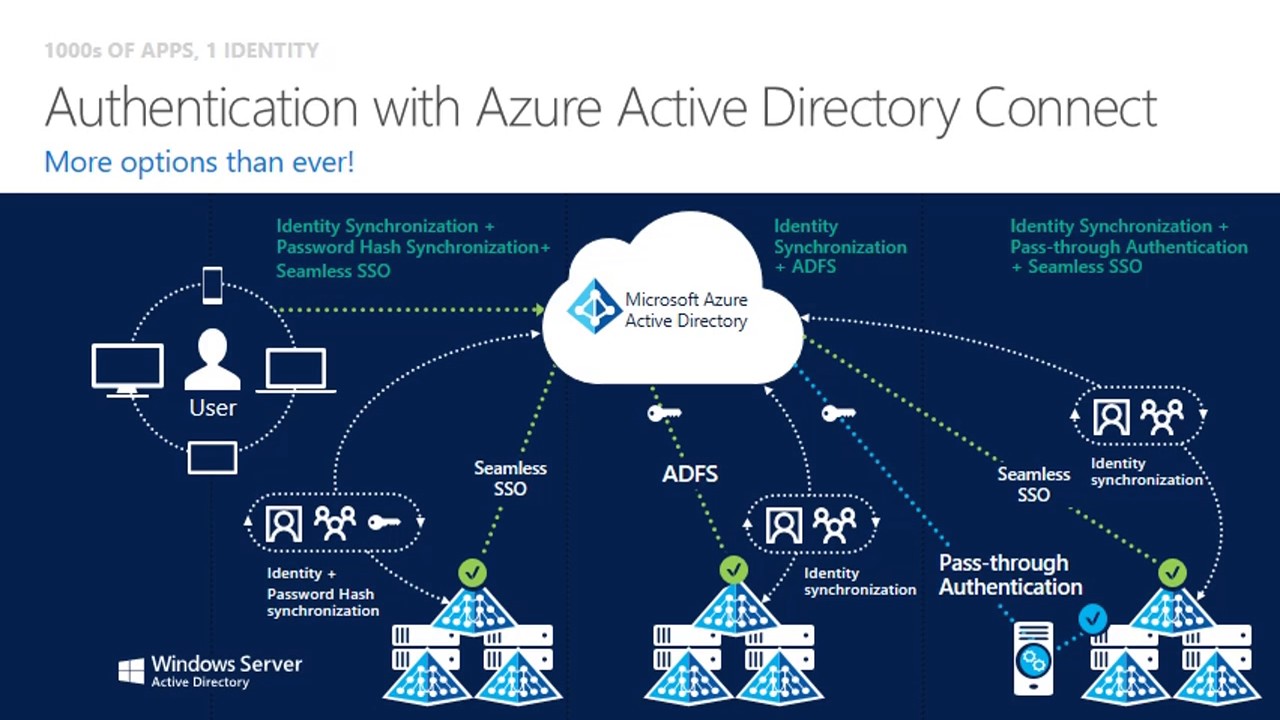What is Azure AD Connect and Why Stay Updated?
Azure AD Connect is a crucial tool that synchronizes on-premises Active Directory (AD) with Azure Active Directory (Azure AD). This synchronization enables a unified identity and access management system for both on-premises and cloud-based applications. By keeping Azure AD Connect updated to the latest version, you can ensure seamless integration, enhanced security, and access to the most recent features. This alignment is particularly important for organizations that rely on both on-premises and cloud infrastructure for their day-to-day operations.
How to Identify the Azure AD Connect Latest Version?
To determine the Azure AD Connect version installed on your system, follow these steps:
- Launch the Azure AD Connect application on your system.
- Click on the Azure AD Connect tab in the top menu.
- In the dropdown menu, select View Current Configuration.
- A new window will appear, displaying the current configuration details, including the Azure AD Connect version.
Once you have the current version, visit the official Microsoft website to compare it against the latest Azure AD Connect version. To find the latest version, navigate to the Microsoft Azure AD Connect documentation and look for the download link. The version number is typically mentioned next to the download button.
The Benefits of Upgrading to the Azure AD Connect Latest Version
Upgrading to the latest version of Azure AD Connect offers several advantages, including:
- Improved performance: Newer versions often include performance optimizations and bug fixes that can enhance the overall user experience and reduce synchronization times.
- Compatibility with the latest Microsoft services: By upgrading to the latest version, you ensure seamless integration with other Microsoft services, such as Office 365, Microsoft Teams, and Power BI, which can lead to better productivity and collaboration within your organization.
- Enhanced security features: Upgrading to the latest version ensures that you have access to the most recent security updates and features, which can help protect your organization from potential threats and vulnerabilities.
Additionally, staying up-to-date with the latest Azure AD Connect version demonstrates your commitment to maintaining a secure and efficient IT infrastructure, which can positively impact your organization’s reputation and credibility.
Potential Challenges in Upgrading Azure AD Connect
Upgrading to the latest version of Azure AD Connect can present several challenges, including:
- Compatibility issues: Ensure that your current IT infrastructure, including operating systems, applications, and other connected services, are compatible with the latest Azure AD Connect version. If not, you may need to upgrade or replace certain components before proceeding with the Azure AD Connect upgrade.
- Extensive planning: Upgrading Azure AD Connect requires careful planning and coordination, especially for organizations with large and complex Active Directory environments. Schedule the upgrade during a maintenance window to minimize disruptions and downtime.
- Potential downtime: Depending on the size and complexity of your Active Directory environment, the upgrade process may take some time, resulting in potential downtime for synchronization tasks. Plan accordingly and communicate the upgrade schedule to affected users and teams.
To mitigate these challenges, consider the following best practices:
- Perform a thorough assessment of your current IT infrastructure to identify any potential compatibility issues.
- Create a detailed upgrade plan, outlining the steps, timeline, and resources required for the upgrade process.
- Test the upgrade process in a staging or lab environment before implementing it in production.
- Schedule the upgrade during a maintenance window and communicate the schedule to all affected parties.
- Monitor the upgrade process closely and be prepared to address any issues or complications that may arise.
https://www.youtube.com/watch?v=6L9Ctz5D_LI
How to Upgrade to the Azure AD Connect Latest Version
To upgrade to the latest version of Azure AD Connect, follow these steps:
- Backup your current Azure AD Connect environment: Before starting the upgrade process, create a backup of your current Azure AD Connect configuration and data. This step ensures that you can recover your environment in case any issues arise during the upgrade.
- Check prerequisites and system requirements: Ensure that your system meets the prerequisites and system requirements for the latest Azure AD Connect version. This information is available on the official Microsoft website.
- Download the latest Azure AD Connect version: Visit the official Microsoft website and download the latest Azure AD Connect version. Make sure to select the correct version based on your operating system and system requirements.
- Install the latest Azure AD Connect version: Run the installation file and follow the on-screen instructions to install the latest Azure AD Connect version. During the installation process, you will be prompted to provide your Azure AD and on-premises Active Directory credentials.
- Verify the upgrade: After the installation is complete, launch the Azure AD Connect application and verify that the upgrade was successful. Check the version number to ensure that you are now running the latest Azure AD Connect version.
- Monitor the synchronization process: Monitor the synchronization process closely to ensure that it is functioning correctly. Resolve any issues or discrepancies as soon as possible.
By following these steps, you can upgrade to the latest version of Azure AD Connect and take advantage of the improved performance, compatibility, and security features it offers.
Real-World Experiences: Case Studies on Azure AD Connect Upgrades
Many organizations have successfully upgraded to the latest version of Azure AD Connect and experienced significant benefits. Here are a few success stories and case studies:
- Case Study A: A large financial institution with over 50,000 employees decided to upgrade to the latest version of Azure AD Connect to improve security and performance. The upgrade process was carefully planned and executed during a maintenance window. As a result, the organization experienced a seamless integration between their on-premises Active Directory and Azure Active Directory. They also reported improved synchronization times and enhanced security features.
- Case Study B: A healthcare provider with multiple locations and thousands of employees upgraded to the latest version of Azure AD Connect to ensure compatibility with the latest Microsoft services. The upgrade process was completed without any major issues, and the organization reported improved performance and compatibility with other Microsoft services, such as Office 365 and Microsoft Teams.
- Case Study C: A manufacturing company with a complex on-premises Active Directory environment upgraded to the latest version of Azure AD Connect to take advantage of the enhanced security features. The upgrade process was completed without any major issues, and the organization reported improved security and peace of mind knowing that their environment was up-to-date and secure.
These case studies demonstrate the importance of upgrading to the latest version of Azure AD Connect and the benefits that organizations can experience. By carefully planning and executing the upgrade process, organizations can ensure a seamless integration, improved performance, and enhanced security features.
Stay Informed: Following Azure AD Connect Release Notes and Updates
To stay informed about the latest Azure AD Connect updates and releases, follow these steps:
- Subscribe to Microsoft’s official blogs: Microsoft regularly publishes updates and release notes on their official blogs. By subscribing to these blogs, you can receive notifications about the latest Azure AD Connect updates and releases.
- Follow Microsoft’s social media channels: Microsoft’s social media channels, such as Twitter and LinkedIn, are great resources for staying informed about the latest Azure AD Connect updates and releases. Follow Microsoft’s official accounts to receive real-time updates and announcements.
- Join Azure AD Connect community forums: Joining Azure AD Connect community forums is an excellent way to connect with other users and stay informed about the latest updates and releases. These forums provide a platform for users to share their experiences, ask questions, and receive support.
- Subscribe to Microsoft’s newsletters: Microsoft offers newsletters that provide updates and announcements about their products and services, including Azure AD Connect. Subscribing to these newsletters ensures that you receive the latest news and updates directly in your inbox.
By following these steps, you can stay informed about the latest Azure AD Connect updates and releases, ensuring that you have access to the latest features and security updates. Staying informed also allows you to plan and prepare for any potential upgrades or changes to your Azure AD Connect environment.
Additional Resources: Azure AD Connect Documentation and Community Support
For further reading and support on Azure AD Connect, consider the following resources:
- Azure AD Connect documentation: The official Azure AD Connect documentation provides comprehensive guides, tutorials, and reference materials for installing, configuring, and managing Azure AD Connect. This documentation is regularly updated and maintained by Microsoft.
- Azure AD Connect user guides: Microsoft offers user guides that provide step-by-step instructions for common tasks and scenarios related to Azure AD Connect. These guides are designed to help users get the most out of Azure AD Connect and ensure a seamless integration between on-premises Active Directory and Azure Active Directory.
- Azure AD Connect community forums: Joining Azure AD Connect community forums is an excellent way to connect with other users, ask questions, and receive support. These forums provide a platform for users to share their experiences, best practices, and lessons learned throughout the Azure AD Connect upgrade process.
- Microsoft support: If you encounter any issues or errors during the Azure AD Connect upgrade process, Microsoft support is available to help. Microsoft offers various support options, including online chat, phone support, and email support.
By utilizing these resources, you can ensure a successful Azure AD Connect upgrade and take advantage of the latest features and security updates. Remember to stay informed about Azure AD Connect updates and releases by subscribing to Microsoft’s official blogs, newsletters, and following their social media channels.