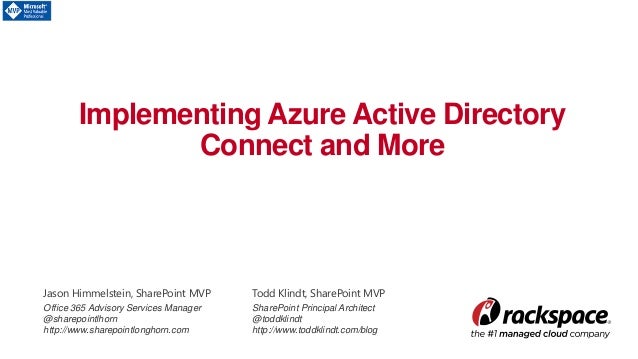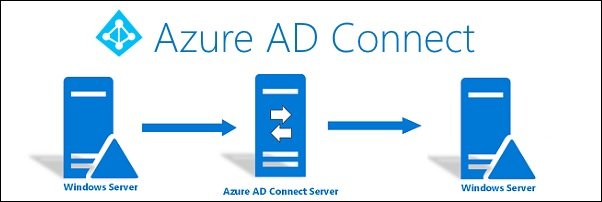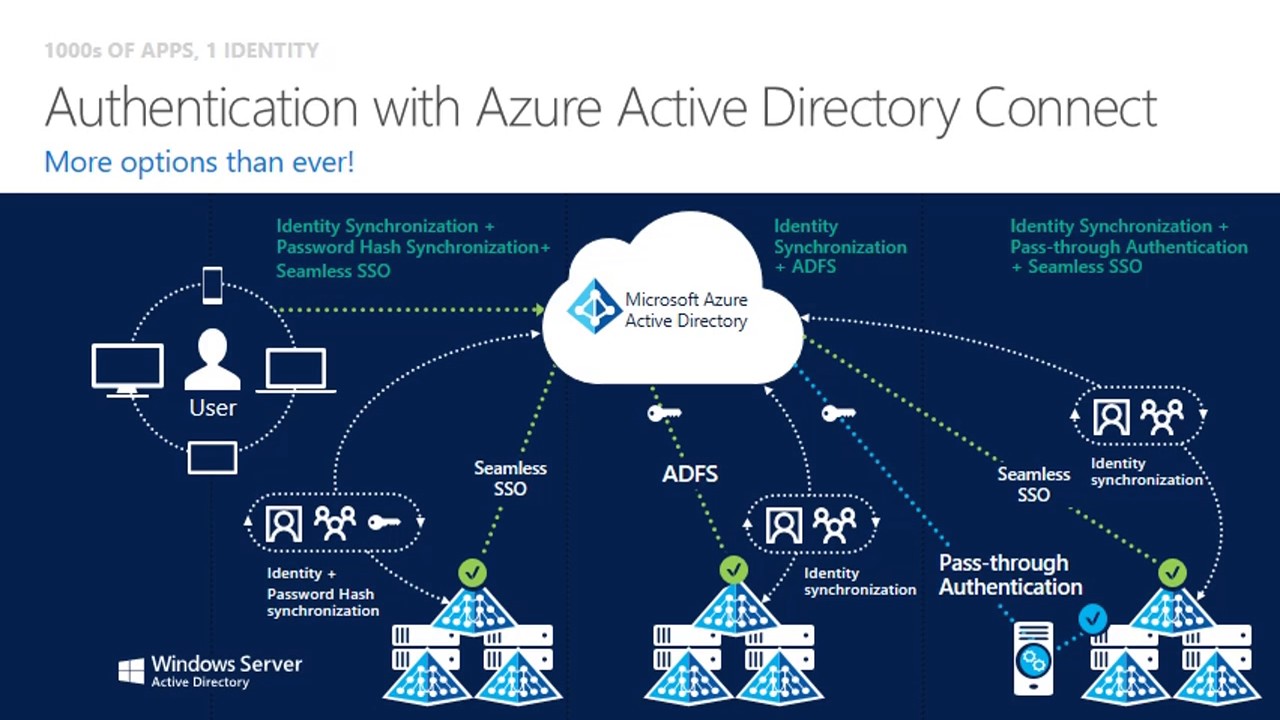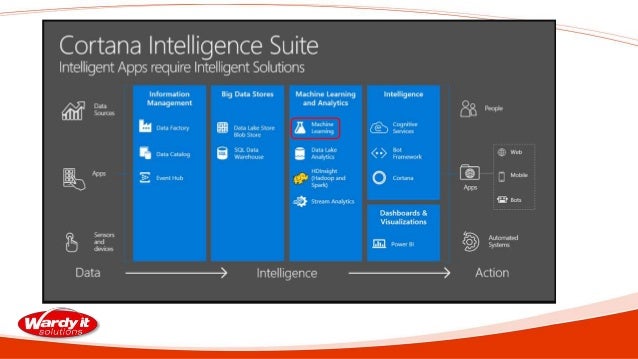Understanding Azure Active Directory Connect: An Overview
Azure Active Directory Connect (AAD Connect) is a crucial tool for organizations seeking to manage and synchronize their on-premises identities with Azure Active Directory. By establishing a connection between the on-premises environment and the cloud, AAD Connect simplifies identity management and enables features such as single sign-on (SSO) and seamless authentication. The primary role of AAD Connect is to ensure that user identities, groups, and their corresponding attributes are consistently replicated and updated across both on-premises and cloud-based systems. This synchronization process is essential for maintaining a cohesive and up-to-date identity infrastructure, which in turn facilitates secure access to applications and services for users across the organization.
Among the many benefits of implementing AAD Connect are:
- Simplified identity management: AAD Connect streamlines the process of managing user identities, reducing the administrative burden and minimizing the potential for errors.
- Single sign-on capabilities: By enabling SSO, AAD Connect allows users to access both on-premises and cloud-based resources with a single set of credentials, enhancing user experience and security.
- Consistent identity data: AAD Connect ensures that identity data is accurately and reliably replicated across systems, reducing the risk of data inconsistencies and ensuring a unified view of user identities.
- Scalability and flexibility: AAD Connect supports a wide range of deployment scenarios and can be tailored to meet the specific needs of organizations, regardless of size or complexity.
In the following sections, we will delve deeper into the features and capabilities of Azure Active Directory Connect, as well as provide a step-by-step guide for implementation and best practices for optimization and maintenance.
Key Features and Capabilities of Azure Active Directory Connect
Azure Active Directory Connect offers a robust set of features designed to meet the diverse needs of organizations. Among these features are password hash synchronization, pass-through authentication, and federation with AD FS.
Password Hash Synchronization
Password hash synchronization enables organizations to manage user authentication both on-premises and in the cloud using a single set of credentials. By synchronizing password hashes between the on-premises Active Directory and Azure Active Directory, this feature ensures a consistent user experience while maintaining high levels of security.
Pass-Through Authentication
Pass-through authentication allows organizations to authenticate users directly to the on-premises Active Directory, without storing password hashes in Azure Active Directory. This feature is well-suited for organizations that prioritize security and wish to maintain full control over their user authentication process.
Federation with AD FS
Federation with AD FS (Active Directory Federation Services) enables organizations to extend on-premises identities to Azure Active Directory while maintaining separate security boundaries. This feature is particularly useful for organizations that require tight integration between their on-premises and cloud-based systems, or that have specific compliance or regulatory requirements.
These features can be tailored to meet the specific needs of various organizations, depending on factors such as size, complexity, and security requirements. For example, an organization with strict security requirements may opt for pass-through authentication or federation with AD FS, while an organization seeking a simple and cost-effective solution may prefer password hash synchronization.
In the following sections, we will provide a step-by-step guide for implementing Azure Active Directory Connect, as well as best practices and recommendations for optimization and maintenance.
How to Implement Azure Active Directory Connect: A Step-by-Step Guide
Implementing Azure Active Directory Connect (AAD Connect) involves several key steps, including preparing your environment, installing the software, and configuring synchronization settings. In this section, we will provide a comprehensive, easy-to-follow guide for implementing AAD Connect, along with screenshots and tips for troubleshooting common issues.
Prerequisites and System Requirements
Before implementing AAD Connect, ensure that your environment meets the following prerequisites and system requirements:
- A compatible version of Windows Server (2012 R2, 2016, or 2019)
- A compatible version of Microsoft Online Services Sign-In Assistant
- A compatible version of Microsoft Azure Active Directory Module for Windows PowerShell
- A valid Azure AD tenant and a global administrator account
- Access to an on-premises Active Directory environment
Step-by-Step Instructions
To implement AAD Connect, follow these steps:
- Download and install the AAD Connect software from the Microsoft website.
- Launch the AAD Connect configuration wizard and accept the license agreement.
- Connect to Azure AD and provide the global administrator credentials.
- Connect to your on-premises Active Directory and provide the necessary credentials.
- Choose the synchronization options that best meet your organization’s needs, such as password hash synchronization, pass-through authentication, or federation with AD FS.
- Configure any additional settings, such as filtering or customizing attribute mappings.
- Review the summary page and start the synchronization process.
For a more detailed walkthrough, refer to the official Microsoft documentation and screenshots provided throughout this section.
In the following section, we will discuss best practices and recommendations for optimizing Azure Active Directory Connect, including topics such as monitoring, maintenance, and scalability.
Optimizing Azure Active Directory Connect: Best Practices and Recommendations
To ensure optimal performance and value from Azure Active Directory Connect (AAD Connect), organizations should follow best practices and recommendations for monitoring, maintenance, and scalability. By addressing potential challenges and limitations upfront, organizations can maximize the benefits of AAD Connect and maintain a secure and efficient identity management infrastructure.
Monitoring and Maintenance
Regular monitoring and maintenance are essential for ensuring the smooth operation of AAD Connect. Organizations should consider the following best practices:
- Schedule regular synchronization tasks and monitor their success or failure.
- Monitor event logs for any errors or warnings related to AAD Connect.
- Regularly review and update synchronization rules and attribute mappings.
- Test and validate new releases of AAD Connect before deploying them in production environments.
- Implement a backup and disaster recovery plan for AAD Connect.
Scalability
As organizations grow and evolve, so too do their identity management needs. To ensure that AAD Connect can scale to meet these demands, organizations should consider the following best practices:
- Implement a distributed architecture for AAD Connect, with multiple servers and sites as needed.
- Configure AAD Connect to use SQL Server for storing synchronization data, rather than the default embedded database.
- Use Azure AD Connect Health to monitor the performance and availability of AAD Connect.
- Implement automation and orchestration tools to streamline the management and scaling of AAD Connect.
Addressing Potential Challenges and Limitations
While AAD Connect is a powerful and flexible identity management solution, it may not be suitable for all organizations or scenarios. Organizations should carefully consider potential challenges and limitations, such as the following:
- Complex environments with multiple forests or domains may require additional configuration and management efforts.
- Organizations with strict security requirements may need to implement additional measures, such as multi-factor authentication or conditional access policies.
- Organizations with large numbers of users or attributes may experience performance issues or synchronization delays.
By carefully planning and implementing AAD Connect, and by following best practices and recommendations for monitoring, maintenance, and scalability, organizations can ensure a secure, efficient, and effective identity management infrastructure.
Comparing Azure Active Directory Connect with Other Identity Management Solutions
When evaluating identity management solutions, organizations often compare Azure Active Directory Connect (AAD Connect) with other popular options, such as Okta, OneLogin, and Duo Security. Each solution has its own strengths and weaknesses, and the best choice for an organization depends on factors such as ease of use, scalability, and cost-effectiveness.
Okta
Okta is a cloud-based identity and access management solution that offers features such as single sign-on, multi-factor authentication, and lifecycle management. Okta is known for its ease of use and scalability, making it a popular choice for organizations of all sizes. However, Okta may not be the best choice for organizations with complex on-premises environments, as it lacks some of the advanced synchronization capabilities of AAD Connect.
OneLogin
OneLogin is another cloud-based identity and access management solution that offers features such as single sign-on, multi-factor authentication, and directory integration. OneLogin is known for its flexibility and customization options, making it a good choice for organizations with unique identity management needs. However, OneLogin may not be as user-friendly as some other solutions, and its pricing can be higher for larger organizations.
Duo Security
Duo Security is a cloud-based solution that specializes in multi-factor authentication and secure access. Duo Security integrates with a variety of identity management solutions, including AAD Connect, to provide an additional layer of security. Duo Security is known for its ease of use and affordability, making it a popular choice for organizations of all sizes. However, it does not offer the same level of synchronization capabilities as AAD Connect.
When comparing AAD Connect with other identity management solutions, organizations should consider their specific needs and requirements. While other solutions may offer similar features and capabilities, AAD Connect is uniquely positioned to provide seamless synchronization between on-premises and cloud-based environments, making it a powerful and flexible choice for organizations with complex identity management needs.
Real-World Use Cases: Success Stories and Lessons Learned
Azure Active Directory Connect (AAD Connect) has been successfully implemented by organizations of all sizes and industries, from healthcare to finance to education. In this section, we will share some real-world use cases and success stories, highlighting the challenges organizations faced, the solutions they implemented, and the benefits they experienced as a result.
Healthcare Organization
A large healthcare organization was struggling with managing identities across its on-premises and cloud-based environments. With multiple forests and domains, as well as strict security requirements, the organization needed a solution that could provide seamless synchronization and secure access. By implementing AAD Connect, the organization was able to simplify its identity management and improve security, while also enabling single sign-on capabilities for its users.
Financial Services Firm
A financial services firm was looking to migrate its on-premises applications to the cloud, but was concerned about the security and complexity of managing identities across both environments. By implementing AAD Connect, the firm was able to synchronize its on-premises identities with Azure Active Directory, enabling secure access to both cloud-based and on-premises applications. The firm also appreciated the flexibility and customization options offered by AAD Connect, allowing it to tailor the solution to its specific needs.
Educational Institution
An educational institution was looking for a way to simplify identity management for its students, faculty, and staff. With a large and diverse user base, the institution needed a solution that could provide seamless synchronization and easy-to-use single sign-on capabilities. By implementing AAD Connect, the institution was able to streamline its identity management and improve the user experience, while also maintaining strict security and compliance requirements.
These success stories demonstrate the versatility and value of Azure Active Directory Connect. By providing seamless synchronization between on-premises and cloud-based environments, AAD Connect can help organizations simplify identity management, improve security, and enable single sign-on capabilities for their users.
Future Trends and Developments in Identity Management
As the world of identity management continues to evolve, organizations must stay up-to-date with emerging trends and developments in order to maintain secure and efficient access to their resources. In this section, we will discuss some of the future trends and developments in identity management, and explain how Azure Active Directory Connect is positioned to address these trends and continue providing value to organizations in the future.
Decentralized Identity
Decentralized identity is a new approach to identity management that allows individuals to have more control over their own identities, and to share their identity information with third parties in a secure and privacy-preserving way. Azure Active Directory Connect is well-positioned to support decentralized identity, as it already provides a robust and secure platform for managing identities in a hybrid environment.
Biometric Authentication
Biometric authentication is becoming increasingly popular as a way to provide secure and convenient access to resources. Azure Active Directory Connect supports biometric authentication through its integration with Windows Hello for Business, which allows users to authenticate using facial recognition, fingerprint scanning, or other biometric factors. As biometric authentication becomes more widespread, Azure Active Directory Connect will continue to provide support and integration with these technologies.
Zero Trust Security
Zero trust security is a security model that assumes that all access requests, whether internal or external, are potentially malicious and must be verified and authenticated before access is granted. Azure Active Directory Connect is well-suited to support zero trust security, as it provides robust authentication and authorization capabilities, as well as conditional access policies that can be used to enforce zero trust principles.
By staying up-to-date with emerging trends and developments in identity management, organizations can ensure that they are providing secure and efficient access to their resources, both now and in the future. Azure Active Directory Connect is well-positioned to support these trends and developments, and will continue to provide value to organizations as their identity management needs evolve.
Conclusion: Making an Informed Decision about Azure Active Directory Connect
Azure Active Directory Connect is a powerful and flexible solution for organizations looking to manage their identities in a hybrid environment. By synchronizing on-premises identities with Azure Active Directory, organizations can simplify identity management, improve security, and enable single sign-on capabilities for their users. With features such as password hash synchronization, pass-through authentication, and federation with AD FS, Azure Active Directory Connect can be tailored to meet the specific needs of various organizations.
When implementing Azure Active Directory Connect, it is important to carefully plan and follow best practices to ensure a successful deployment. This includes understanding the prerequisites and system requirements, following step-by-step instructions, and troubleshooting common issues. Ongoing monitoring and maintenance are also critical to ensure the continued performance and security of the solution.
When comparing Azure Active Directory Connect with other identity management solutions, organizations should consider factors such as ease of use, scalability, and cost-effectiveness. While other solutions may offer similar capabilities, Azure Active Directory Connect is well-positioned to address emerging trends and developments in identity management, such as decentralized identity, biometric authentication, and zero trust security.
In conclusion, Azure Active Directory Connect is a robust and flexible solution for managing identities in a hybrid environment. By carefully considering organizational needs, following best practices, and staying up-to-date with emerging trends and developments, organizations can ensure a successful implementation and continue to provide secure and efficient access to their resources in the future.