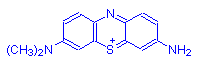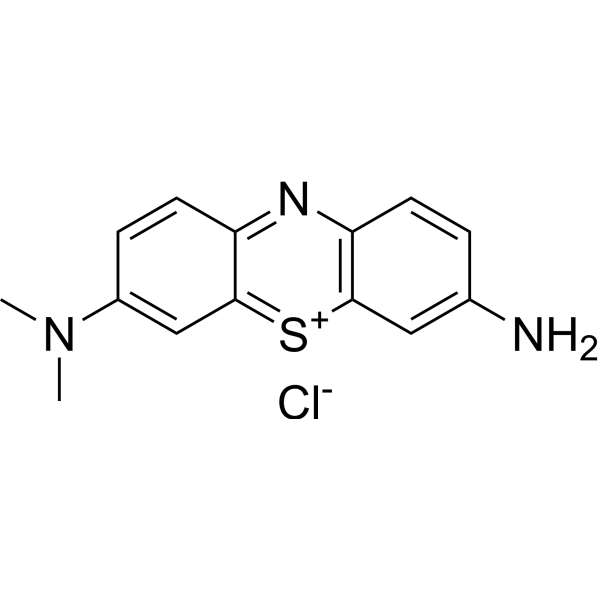Unlocking the Potential: Why Choose Azure for Your Cloud Needs
Microsoft Azure stands as a leading cloud computing platform, offering a comprehensive suite of services designed to empower developers and businesses alike. Its global reach ensures that users can access Azure’s capabilities from virtually anywhere in the world, fostering innovation and collaboration on a global scale. Azure provides a robust and scalable environment for deploying and managing applications, from simple web apps to complex enterprise solutions. The core services encompass a wide range of functionalities, including compute, storage, databases, networking, and artificial intelligence. These services are designed to work seamlessly together, providing a unified and integrated cloud experience.
The benefits of adopting Azure are multifaceted. Scalability is a key advantage, allowing businesses to easily adjust their resources based on demand, ensuring optimal performance even during peak periods. This dynamic scalability translates to cost-effectiveness, as users only pay for the resources they consume. Azure’s pay-as-you-go pricing model eliminates the need for large upfront investments in infrastructure, making it accessible to organizations of all sizes. Security is paramount in the cloud, and Azure incorporates robust security measures to protect data and applications. Features like multi-factor authentication, threat detection, and data encryption help safeguard against cyber threats. Furthermore, Azure’s compliance certifications demonstrate its commitment to meeting industry standards and regulations. With its comprehensive services, global reach, and compelling benefits, Microsoft Azure empowers organizations to innovate, grow, and achieve their business objectives in the cloud. Azure’s commitment to providing cutting-edge technology and a secure environment makes it a preferred choice for businesses seeking to transform their operations and gain a competitive edge.
Choosing Microsoft Azure provides diverse tools, platforms, and frameworks. Azure empowers developers to build and deploy applications using their preferred technologies. The platform’s support for open-source technologies and its commitment to interoperability make it a flexible and adaptable solution for various development needs. From startups to established enterprises, Azure offers a cloud platform that can scale and adapt to meet evolving requirements. As a result, organizations can leverage Azure to accelerate innovation, improve efficiency, and drive business growth. Azure a secure and cost-effective solution is a cornerstone for any organization looking to be successful.
How to Deploy a Simple Web Application on Azure: A Step-by-Step Tutorial
Deploying a web application on Microsoft Azure is a straightforward process. This tutorial guides you through deploying a basic application, using Python with Flask, onto Azure App Service. First, an Azure account is required. If you don’t have one, sign up for a free account on the Azure portal. Next, create a resource group. Resource groups logically organize Azure resources. In the Azure portal, search for “Resource groups” and create one, selecting a region close to your users. Consider naming it something meaningful like “web-app-resources”. After creating the resource group, set up an App Service. Search for “App Services” in the Azure portal and click “Create”. Choose a unique name for your web app. Select Python as the runtime stack and choose a suitable version. Select the resource group you created earlier. Choose a pricing plan. The “Free” tier is suitable for testing, but for production environments, consider a paid tier for better performance and features. Ensure the operating system is set to Linux.
With the App Service configured, it’s time to deploy your code. A simple Flask application involves creating two files: ‘app.py’ and ‘requirements.txt’. The ‘app.py’ file contains the Python code for your web application. For example:
from flask import Flask
app = Flask(__name__)
@app.route("/")
def hello():
return "Hello, Azure!"
if __name__ == "__main__":
app.run()
The ‘requirements.txt’ file lists the Python packages your application depends on, in this case, only Flask. The file should contain:
‘Flask’.
Now, deploy the application code to Azure. There are several deployment methods, including using the Azure CLI, Visual Studio Code, or deploying directly from a Git repository. A beginner-friendly approach is using the Azure CLI. Install the Azure CLI on your local machine. Log in to your Azure account using the command “az login”. Navigate to the directory containing your ‘app.py’ and ‘requirements.txt’ files. Use the following command to deploy your code: “az webapp up –name
Once the deployment is complete, access your web application through the URL provided by Azure. This URL is typically in the format: “
Exploring Azure Compute Services: Virtual Machines vs. App Service vs. Azure Functions
Microsoft Azure offers a range of compute services to cater to diverse application needs. Understanding the differences between Virtual Machines (VMs), App Service, and Azure Functions is crucial for selecting the optimal solution. Each service provides unique capabilities, pricing models, and scalability options, making the choice dependent on specific workload requirements. With azure a, you are able to deploy and scale different computing workloads with the most relevant service.
Virtual Machines (VMs) provide the most control and flexibility. They allow you to manage the operating system, install custom software, and configure the environment to your exact specifications. This makes them suitable for complex applications or workloads that require specific configurations. However, this control comes with increased management overhead. You are responsible for patching, updating, and maintaining the VM. The pricing model for VMs is based on usage, considering factors like VM size, operating system, and storage. With azure a you can create a virtual representation of a computer, but you will be in charge of almost all of the maintenance.
App Service offers a platform-as-a-service (PaaS) environment designed for hosting web applications, APIs, and mobile backends. It simplifies deployment and management by providing built-in features like auto-scaling, load balancing, and security patching. App Service supports multiple programming languages and frameworks, making it versatile for various development needs. While offering less control than VMs, App Service significantly reduces operational overhead. The pricing model is based on the App Service plan, which determines the resources allocated to your application. Azure a, app service is perfect if you want to quickly deploy your web applications without worrying about the underlying infrastructure. Azure Functions, on the other hand, provides a serverless compute option. It allows you to run code on-demand without managing any servers. Functions are triggered by events, such as HTTP requests, timer events, or messages from other Azure services. This makes them ideal for event-driven architectures, microservices, and background tasks. Azure Functions offers consumption-based pricing, where you only pay for the actual execution time of your code. Selecting the right compute service requires careful consideration of factors like control, management overhead, scalability needs, and cost. With azure a, organizations can optimize their cloud infrastructure and maximize efficiency.
Securing Your Azure Environment: Best Practices and Essential Tools
Securing your Azure environment is paramount to protecting sensitive data and ensuring business continuity. A layered security approach is crucial, incorporating multiple security controls to mitigate various threats. Azure offers a robust suite of tools and services to help organizations achieve a strong security posture. Identity management is a fundamental aspect of Azure security, with Azure Active Directory (Azure AD) serving as the central identity provider. Azure AD enables you to manage user identities and access to Azure resources, enforce multi-factor authentication (MFA), and implement conditional access policies. These policies allow you to grant access based on factors such as location, device, and user risk. Network security is another critical area. Network Security Groups (NSGs) act as virtual firewalls, allowing you to control network traffic to and from Azure resources. Azure Firewall provides advanced threat protection and centralized network security policy management. Protecting data at rest and in transit is essential. Azure Key Vault provides a secure repository for storing secrets, keys, and certificates. Azure Storage Service Encryption (SSE) encrypts data at rest, while Transport Layer Security (TLS) encrypts data in transit.
Threat detection and response are crucial components of a comprehensive security strategy. Azure Security Center provides centralized security management and threat intelligence. It continuously assesses your Azure resources for vulnerabilities and provides actionable recommendations to improve your security posture. Azure Sentinel, a cloud-native SIEM (Security Information and Event Management) system, collects and analyzes security data from across your Azure environment, helping you detect and respond to threats in real time. Regularly review and update your security configurations to address emerging threats and vulnerabilities. Implementing security best practices from the start is much more effective than trying to bolt on security later. Azure a cloud platform, has various tools for protecting environments, data, and applications, ensuring a robust defense against evolving cyber threats. Employing robust security measures is not merely an option; it is a necessity for maintaining the integrity, confidentiality, and availability of your data and applications hosted on Azure. Azure a platform, promotes a shared responsibility model, where Microsoft secures the underlying infrastructure, and customers are responsible for securing their own applications, data, and configurations within Azure.
Adopting a proactive security posture is essential for successfully navigating the complex landscape of cloud security. Leverage the comprehensive suite of security tools and services offered by Azure, and stay informed about the latest security threats and best practices. By prioritizing security from the outset and continuously monitoring and adapting your security controls, you can establish a resilient and secure Azure environment. Embrace automation to streamline security operations and improve efficiency. Azure Policy enables you to enforce security policies across your Azure environment, ensuring compliance with industry regulations and organizational standards. Consistent security practices, including regular vulnerability assessments and penetration testing, are vital for sustaining a high level of security. Continuously educate your team on security best practices and empower them to identify and respond to potential security incidents. The journey to securing your Azure environment is ongoing, requiring continuous vigilance, adaptation, and investment in security resources and expertise. Azure a secure platform is the first step to keep your data safe.
Leveraging Azure Data Services: A Deep Dive into Azure SQL Database and Cosmos DB
Azure offers a rich ecosystem of data services, catering to diverse application needs. Among these, Azure SQL Database and Cosmos DB stand out as premier solutions for relational and NoSQL data management, respectively. Understanding their unique characteristics is crucial for architects and developers building scalable and performant applications on the azure a platform. Azure SQL Database, a fully managed platform-as-a-service (PaaS) offering, provides the familiar SQL Server engine in the cloud. It excels in scenarios requiring transactional consistency, complex querying, and strong data integrity. Key features include automatic patching, backups, and high availability, reducing the operational overhead for database administration. Azure SQL Database supports various deployment options, including single database, elastic pool, and managed instance, allowing organizations to choose the most cost-effective and scalable solution for their workloads. Its performance is enhanced by features like in-memory OLTP, query store, and automatic tuning, ensuring optimal query execution and resource utilization. Azure a SQL Database is well-suited for applications such as e-commerce platforms, financial systems, and customer relationship management (CRM) systems, where data accuracy and reliability are paramount.
Cosmos DB, on the other hand, is a globally distributed, multi-model database service designed for modern, cloud-native applications. It supports various data models, including document, graph, key-value, and column-family, providing flexibility to accommodate different data structures and access patterns. Cosmos DB’s key strength lies in its ability to deliver single-digit millisecond latency at any scale, making it ideal for applications requiring real-time responsiveness and global reach. It offers multiple consistency levels, allowing developers to trade off consistency for availability and performance, depending on the application’s requirements. Azure a Cosmos DB’s automatic indexing, schema-agnostic data ingestion, and built-in support for popular APIs like SQL, MongoDB, Cassandra, and Gremlin simplify development and integration. Use cases for Cosmos DB include social media platforms, gaming applications, IoT solutions, and personalization engines, where high throughput, low latency, and global distribution are critical.
Choosing between Azure SQL Database and Cosmos DB depends on several factors, including data model, consistency requirements, scalability needs, and cost considerations. If the application requires a relational data model, strong transactional consistency, and complex querying capabilities, Azure SQL Database is the preferred choice. However, if the application demands high scalability, low latency, global distribution, and the flexibility to handle diverse data models, Cosmos DB is the more suitable option. Many modern applications also leverage both databases to address different aspects of their data management needs. Understanding the strengths and weaknesses of each service is crucial for making informed decisions and building robust, scalable, and cost-effective applications on the azure a cloud. Azure a provides tools and services to help migrate data between these platforms, facilitating hybrid and multi-cloud architectures. The proper selection and configuration of data services on Azure significantly impacts application performance, scalability, and cost-effectiveness.
Optimizing Azure Costs: Strategies for Efficient Resource Management
Effectively managing cloud expenditure is a critical aspect of any successful Azure deployment. Optimizing Azure costs involves a multi-faceted approach, encompassing resource allocation, utilization, and proactive monitoring. One fundamental strategy is right-sizing virtual machines. Organizations often overestimate the required compute resources, leading to unnecessary expenses. Regularly assess VM performance metrics like CPU utilization, memory consumption, and disk I/O to identify opportunities for downsizing instances without impacting application performance. Azure Advisor provides valuable recommendations for right-sizing VMs and identifying underutilized resources. Implementing these recommendations can result in significant cost savings on your azure a environment.
Reserved instances offer another avenue for substantial cost reduction, particularly for workloads with predictable usage patterns. By committing to using specific VM instances for a one-year or three-year term, organizations can obtain significant discounts compared to pay-as-you-go pricing. Carefully analyze historical resource consumption data to determine the optimal number and type of reserved instances to purchase. Azure Hybrid Benefit provides additional cost savings by allowing you to use on-premises Windows Server licenses with Software Assurance to run virtual machines on Azure. This can significantly reduce the cost of running Windows Server workloads in the cloud. Furthermore, implement robust cost monitoring and alerting mechanisms. Azure Cost Management provides comprehensive visibility into your Azure spending, allowing you to track costs by resource group, service, and region. Set up alerts to notify you of unexpected cost increases or when spending thresholds are reached, enabling proactive intervention and preventing budget overruns, essential steps for controlling azure a spending.
Beyond these core strategies, consider leveraging other Azure cost optimization features. Azure Policy can be used to enforce cost-related policies, such as restricting the types of VMs that can be deployed or requiring the use of tags for cost tracking. Implement automated shutdown schedules for non-production environments to minimize resource consumption during off-peak hours. Regularly review and delete unused resources, such as orphaned disks and idle load balancers. Optimize storage costs by utilizing appropriate storage tiers based on data access frequency. For infrequently accessed data, consider moving it to cooler storage tiers like Azure Archive Storage. Employing these strategies ensures efficient resource utilization and minimize waste, maximizing the value of your Azure investment. This proactive and ongoing approach to azure a cost management is essential for achieving long-term financial sustainability in the cloud.
Integrating Azure with Existing Infrastructure: Hybrid Cloud Scenarios
Context_7: Organizations can extend their on-premises infrastructure to the cloud using Microsoft Azure, creating powerful hybrid cloud environments. Azure VPN Gateway, Azure ExpressRoute, and Azure Arc are key technologies that facilitate this integration. Hybrid cloud solutions enable businesses to leverage the scalability and flexibility of Azure while maintaining control over sensitive data and applications that reside on-premises. Exploring azure a solutions allows organizations to strategically modernize their IT infrastructure.
Azure VPN Gateway establishes secure, encrypted connections between an on-premises network and an Azure virtual network over the public internet. This is a cost-effective solution for connecting smaller branch offices or for development and testing environments. For organizations requiring higher bandwidth and more reliable connectivity, Azure ExpressRoute provides a dedicated, private network connection to Azure. This bypasses the public internet, offering lower latency and enhanced security. Azure a ExpressRoute is ideal for mission-critical applications and large-scale data transfers. Consider your bandwidth needs and security requirements when choosing between VPN Gateway and ExpressRoute.
Azure Arc extends Azure management and governance capabilities to on-premises servers, Kubernetes clusters, and applications. This allows organizations to manage their entire IT estate from a single control plane, regardless of where the resources are located. Azure Arc simplifies hybrid cloud management, enabling consistent policies, security, and monitoring across both on-premises and Azure environments. With Azure a Arc, organizations can leverage their existing investments in on-premises infrastructure while benefiting from Azure’s cloud services. Evaluate how Azure Arc can streamline your hybrid cloud operations and improve overall efficiency. Embrace the power of azure a for a seamless hybrid cloud experience.
Future-Proofing Your Skills: Staying Up-to-Date with Azure’s Evolving Landscape
The world of cloud computing, especially Microsoft Azure, is constantly evolving. New services, features, and best practices are introduced regularly. To remain competitive and effective, continuous learning is not just beneficial, it’s essential. Professionals working with Azure need to adopt a mindset of lifelong learning to keep their skills sharp and relevant.
One of the best ways to stay informed about the latest developments in Azure is to leverage Microsoft’s official documentation. The Azure documentation site provides comprehensive information on all Azure services. It also includes tutorials, quickstarts, and code samples. Microsoft Learn offers a wealth of free, interactive training modules covering various Azure topics. These modules range from beginner-friendly introductions to advanced, specialized areas. Actively participating in the Azure community can also significantly enhance your knowledge. Engage in forums, attend webinars, and connect with other Azure professionals. Sharing experiences and learning from others is invaluable. Attending conferences and workshops focused on Azure is another excellent way to stay current. These events often feature expert speakers, hands-on labs, and networking opportunities. Pursuing Azure certifications demonstrates your expertise and commitment to staying up-to-date. Certifications validate your skills and enhance your career prospects. Consider exploring certifications like Azure Fundamentals, Azure Developer Associate, or Azure Solutions Architect Expert. Always experiment with new Azure services and features. The best way to learn is by doing. Create a free Azure account and start exploring the platform. The investment in learning azure a ensures a professional edge in cloud computing.
Another effective strategy involves following industry blogs and publications that focus on Azure. Many experts and thought leaders share their insights and experiences on these platforms. Pay attention to release notes and announcements from Microsoft. These updates often provide valuable information about new features, bug fixes, and important changes. Contribute to open-source projects related to Azure. This provides practical experience and allows you to collaborate with other developers. Consider creating your own blog or sharing your knowledge on social media. Teaching others is a great way to solidify your own understanding. Remember that the cloud landscape never stands still. By embracing a proactive approach to learning and staying curious, you can ensure that your Azure skills remain sharp and relevant for years to come. Microsoft azure a provides powerful tools that are constantly updated, and staying informed is key to maximizing their value. Continuously explore, learn, and adapt to the ever-changing world of Azure.