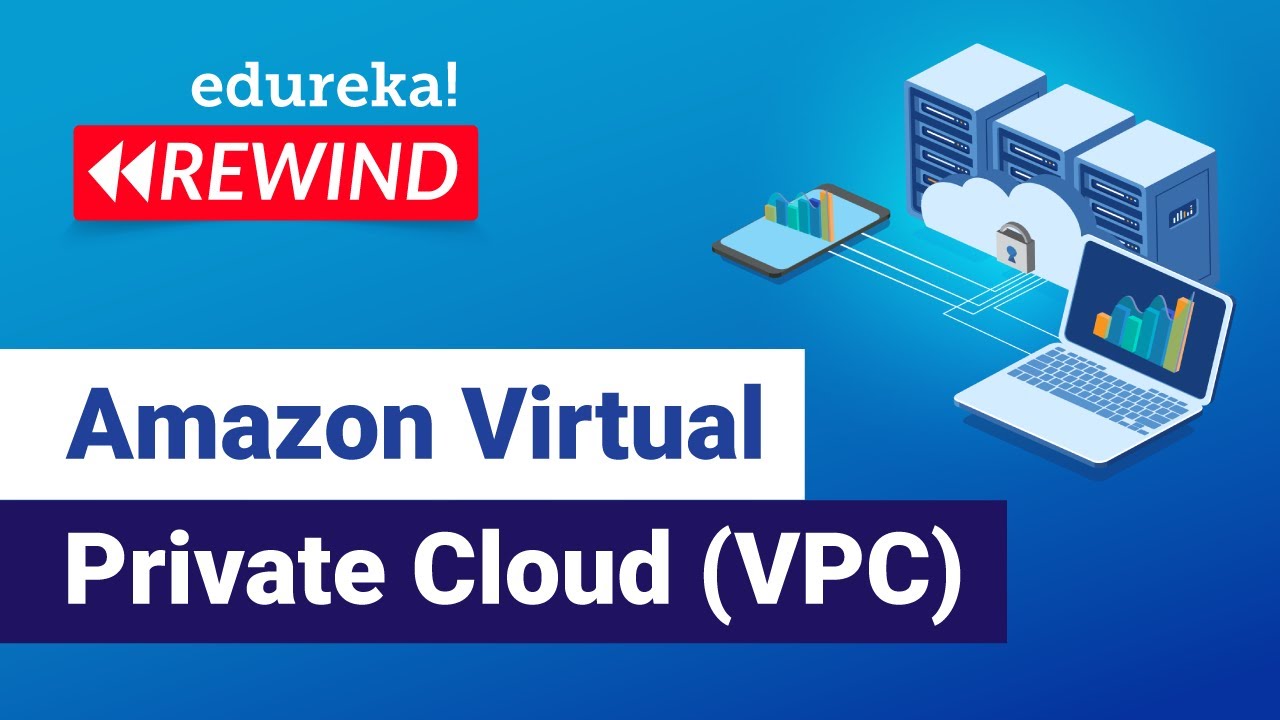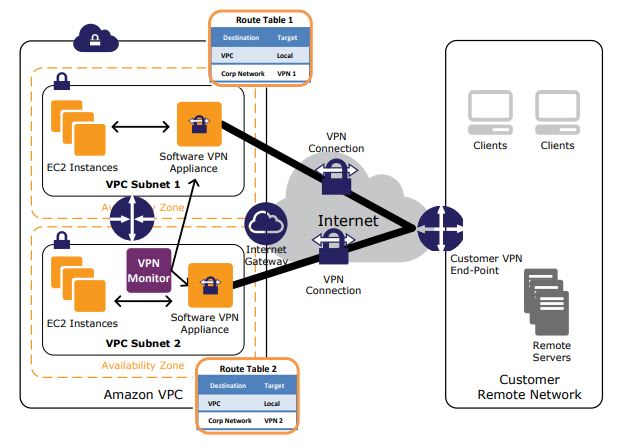What is Amazon Virtual Private Cloud (AWS VPC)?
Amazon Virtual Private Cloud (AWS VPC) is a fundamental service within the Amazon Web Services (AWS) ecosystem that enables users to establish a logically isolated section of the AWS Cloud. AWS VPC faq helps users understand the importance of this service in providing a secure and scalable environment for running applications and services in the cloud. By creating a virtual network in your VPC, you can define a network topology that closely resembles a traditional data center, with subnets, internet gateways, route tables, and security groups. This customizable configuration allows you to manage access to your cloud resources, control network traffic, and maintain the privacy and integrity of your data.
Key Components of AWS VPC
To effectively manage and secure your AWS Virtual Private Cloud (AWS VPC), it’s crucial to understand the essential components that make up this vital service. These components include subnets, route tables, internet gateways, and security groups. By familiarizing yourself with these building blocks, you can create a robust and secure network infrastructure for your applications and services.
Subnets
Subnets are nothing more than smaller networks created within your VPC. They allow you to segment your network, isolate resources, and control access to them. Subnets are defined by a range of IP addresses and can be either public-facing or private, depending on their configuration. Public subnets have direct access to the internet, while private subnets are isolated and require additional components, such as NAT gateways, to access the internet.
Route Tables
Route tables are an integral part of AWS VPC, as they determine where network traffic is directed. They consist of a set of rules, known as routes, which dictate how data is forwarded from one subnet to another or to the internet. By configuring route tables appropriately, you can control the flow of network traffic and ensure that data is transmitted securely and efficiently.
Internet Gateways
Internet gateways are responsible for connecting your VPC to the internet, allowing resources within your VPC to communicate with the outside world. They act as the entry and exit point for data packets and are associated with route tables to enable communication between your VPC and the internet.
Security Groups
Security groups are virtual firewalls that control inbound and outbound traffic to and from your resources within an AWS VPC. They are stateful, meaning that if you allow traffic in a specific direction, the return traffic is automatically allowed. Security groups are highly customizable and can be applied to individual resources or entire subnets, providing granular control over network access and ensuring the security of your cloud infrastructure.
How to Set Up an AWS VPC: A Step-by-Step Guide
Setting up an Amazon Virtual Private Cloud (AWS VPC) may seem like a daunting task, but with this clear, concise tutorial, you’ll be able to create a secure and scalable environment for running your applications and services in the cloud. Here’s a step-by-step guide on how to create an AWS VPC, including selecting a tenancy option, creating subnets, configuring route tables, and setting up security groups.
Step 1: Create a VPC
Log in to your AWS Management Console and navigate to the VPC dashboard. Click on “Create VPC” and specify a name, IPv4 CIDR block, and optionally, an IPv6 CIDR block. Ensure that you select the appropriate tenancy option based on your requirements. Tenancy determines whether your instances run on single-tenant hardware or share hardware with other AWS customers. After providing the necessary details, click “Create” to proceed.
Step 2: Create Subnets
Once your VPC is created, navigate to the “Subnets” section and click “Create subnet.” Specify the VPC, availability zone, and IPv4 CIDR block. You can also create an IPv6 CIDR block if required. Repeat this process for each subnet you want to create, ensuring that you create at least one public and one private subnet for optimal network design.
Step 3: Configure Route Tables
Navigate to the “Route Tables” section and create a new route table for your VPC. Specify the destination CIDR block as “0.0.0.0/0” for internet-facing subnets and associate it with your internet gateway. For private subnets, create a route to a NAT gateway or NAT instance. This configuration ensures that resources in private subnets can access the internet for software updates and other necessary functions without being directly exposed.
Step 4: Set Up Security Groups
Security groups are essential for controlling access to your resources within the VPC. Navigate to the “Security Groups” section and create a new security group for each subnet or resource that requires customized network access rules. Configure inbound and outbound rules based on your specific requirements, keeping in mind the principle of least privilege. This practice ensures that only the necessary traffic is allowed, reducing the attack surface of your cloud infrastructure.
AWS VPC Security Best Practices
Securing your Amazon Virtual Private Cloud (AWS VPC) is crucial for protecting your cloud infrastructure and ensuring the safety of your applications and services. By following security best practices, such as using security groups, network access control lists (NACLs), and flow logs, you can effectively safeguard your VPC and mitigate potential threats. Here are some essential security best practices for AWS VPC.
Utilize Security Groups
Security groups act as virtual firewalls, controlling inbound and outbound traffic to and from your resources within an AWS VPC. They are stateful, meaning that if you allow traffic in a specific direction, the return traffic is automatically allowed. Security groups are highly customizable and can be applied to individual resources or entire subnets, providing granular control over network access. When configuring security groups, follow the principle of least privilege, allowing only the necessary traffic to reduce the attack surface of your cloud infrastructure.
Implement Network Access Control Lists (NACLs)
While security groups operate at the instance level, network access control lists (NACLs) function at the subnet level. NACLs are stateless, meaning that both inbound and outbound rules must be explicitly defined. NACLs provide an additional layer of security, allowing you to control traffic entering and exiting a subnet. Similar to security groups, follow the principle of least privilege when defining NACL rules to minimize the risk of unauthorized access.
Monitor Network Traffic with Flow Logs
Flow logs are a valuable tool for monitoring and troubleshooting network traffic within your AWS VPC. They capture information about IP traffic going to and from network interfaces in your VPC, providing insights into network behavior and potential security issues. By analyzing flow logs, you can identify suspicious patterns, such as repeated connection attempts from unfamiliar IP addresses, and take appropriate action to secure your VPC.
Regularly Review and Update Security Policies
Security policies should be reviewed and updated regularly to ensure they remain effective and relevant. Periodically assess your security groups, NACLs, and flow logs, and make adjustments as needed based on changes to your network infrastructure, applications, or services. This proactive approach helps maintain a secure environment and reduces the risk of security breaches.
Common AWS VPC Use Cases
Amazon Virtual Private Cloud (AWS VPC) offers a wide range of use cases, allowing you to create secure, scalable, and customizable network environments for various applications and services. Here are some common AWS VPC use cases that can help you make the most of this versatile service.
Hosting Multi-Tier Web Applications
AWS VPC enables you to design and implement multi-tier web architectures, isolating different application components for better security and performance. For instance, you can place your web servers in a public subnet, while your application and database servers reside in private subnets, ensuring secure communication between tiers and minimizing exposure to external threats.
Isolating Development and Production Environments
By creating separate VPCs for development and production environments, you can maintain clear boundaries between these critical stages of the software development lifecycle. This separation prevents unintended interactions between development and production resources, reducing the risk of data loss or corruption and ensuring a more stable and secure production environment.
Creating Hybrid Cloud Setups
AWS VPC allows you to extend your on-premises data center to the cloud, creating a hybrid cloud setup that offers the best of both worlds. By leveraging VPN connections or AWS Direct Connect, you can seamlessly integrate your on-premises resources with AWS services, enabling secure data transfer, backup, and disaster recovery while maintaining compliance with organizational policies and industry regulations.
Implementing Disaster Recovery Solutions
AWS VPC can be an essential component of your disaster recovery strategy, enabling you to quickly and easily replicate your on-premises or cloud-based resources in a separate region. By configuring peering connections between your primary and secondary VPCs, you can ensure low-latency, secure communication between your main site and your disaster recovery environment, ensuring business continuity in the event of a catastrophic failure.
Building Secure and Compliant Networks
AWS VPC provides the tools and features necessary to build secure and compliant network environments, adhering to industry-specific regulations and best practices. By implementing security best practices, such as using security groups, network access control lists (NACLs), and flow logs, you can create a robust and secure network infrastructure that meets your organization’s unique requirements and ensures the safety of your applications and services.
Troubleshooting Common AWS VPC Issues
Amazon Virtual Private Cloud (AWS VPC) is a powerful and flexible service, but users may occasionally encounter issues related to connectivity, security group misconfigurations, and routing errors. Here are some common AWS VPC issues and guidance on how to troubleshoot them effectively.
Connectivity Problems
Connectivity issues between resources within your VPC or between your VPC and the internet can be caused by misconfigured security groups, NACLs, or route tables. To diagnose and resolve these problems, ensure that your security groups allow the necessary traffic, NACL rules are correctly defined, and route tables are properly configured. Additionally, verify that your instances have the appropriate network configurations and that your VPC’s internet gateway is correctly attached and functioning.
Security Group Misconfigurations
Security group misconfigurations can lead to unintended access or resource isolation. To avoid these issues, follow the principle of least privilege when defining security group rules, allowing only the necessary traffic to and from your resources. Regularly review and update your security group rules, and consider using tools like AWS Security Hub or AWS Config to monitor and enforce security best practices across your VPCs.
Routing Errors
Routing errors can result in connectivity issues between resources within your VPC or between your VPC and other networks. To troubleshoot routing errors, verify that your route tables are correctly configured, with appropriate routes for traffic destined for different subnets, the internet, or other VPCs. Ensure that your VPC peering connections, VPN connections, or Direct Connect links are correctly established and functioning as expected.
Monitoring and Logging
Monitoring and logging are crucial for identifying and resolving issues within your AWS VPC. Utilize tools like Amazon CloudWatch, VPC Flow Logs, and AWS CloudTrail to gain insights into network traffic, resource configurations, and API calls. Regularly review these logs to detect anomalies, potential security threats, or misconfigurations, and take appropriate action to maintain a secure and stable VPC environment.
AWS VPC Pricing and Billing
Amazon Virtual Private Cloud (AWS VPC) is a free service, but you may incur charges for related resources and services that you use within your VPC. Understanding how AWS VPC pricing works can help you manage and optimize your costs effectively. Here are some key aspects of AWS VPC pricing and billing to consider.
Data Transfer
Data transfer within and between AWS regions and availability zones within a region is generally free. However, data transfer charges apply for data transferred out of AWS to the internet or to your on-premises environment. These charges vary depending on the region and the amount of data transferred. To minimize data transfer costs, consider using AWS services like Amazon CloudFront, AWS Direct Connect, or AWS Global Accelerator to optimize data transfer and reduce egress fees.
VPN Connections
AWS charges for VPN connections based on the number of hours the VPN connections are active and the amount of data transferred. VPN connection charges consist of two components: a data transfer fee and an hourly connection fee. To reduce VPN connection costs, consider using AWS Direct Connect, which provides a dedicated network connection between your on-premises environment and AWS, bypassing the public internet and potentially reducing data transfer fees.
Direct Connect
AWS Direct Connect charges are based on the port hours used and the data transfer rate. Direct Connect offers dedicated, private network connections between your on-premises environment and AWS, which can help reduce data transfer costs, increase bandwidth throughput, and provide more consistent network performance compared to internet-based connections.
Additional Cost Considerations
When working with AWS VPC, you may also incur charges for additional resources, such as Elastic IP addresses, NAT gateways, and VPC peering connections. To minimize these costs, follow best practices for resource allocation, utilization, and deletion. Regularly review your AWS usage and costs using tools like AWS Cost Explorer or AWS Budgets to identify potential cost optimization opportunities and optimize your VPC-related expenses.
Estimating and Managing Costs
To estimate and manage your AWS VPC costs effectively, use the AWS Pricing Calculator or the AWS Simple Monthly Calculator. These tools allow you to estimate the costs of your VPC-related resources and services, helping you plan and budget accordingly. Additionally, consider implementing AWS Cost Explorer or AWS Budgets to monitor your actual costs and receive alerts when your costs exceed your predefined thresholds.
Staying Up-to-Date with AWS VPC Updates and Enhancements
Amazon Web Services (AWS) continuously updates and enhances its offerings, including the Amazon Virtual Private Cloud (AWS VPC) service. Staying informed about these updates and taking advantage of new features can help you optimize your VPC configurations, improve security, and enhance your overall cloud experience. Here are some ways to stay up-to-date with AWS VPC updates and enhancements.
AWS Release Notes and Documentation
AWS regularly updates its release notes and documentation for all services, including AWS VPC. Regularly checking these resources can help you stay informed about new features, bug fixes, and best practices. To access the AWS VPC release notes and documentation, visit the AWS VPC User Guide and look for the “What’s New” or “Release Notes” sections.
AWS Blogs and Announcements
AWS maintains several official blogs, including the AWS Blog and the AWS Security Blog, where the company announces new features, updates, and best practices. Subscribing to these blogs or following them on social media can help you stay informed about the latest AWS VPC developments.
AWS Community and Forums
The AWS community is an excellent resource for learning from other users, sharing experiences, and getting help with AWS-related questions. Participating in AWS community forums, user groups, or webinars can provide insights into new features, updates, and best practices for AWS VPC. To find AWS community resources, visit the AWS Developer Community page.
AWS Partner Network (APN)
AWS partners often provide valuable insights into new features, updates, and best practices for AWS services. Engaging with AWS Partner Network (APN) members, such as consulting partners, technology partners, or training partners, can help you stay informed about the latest AWS VPC enhancements and optimize your VPC configurations for your specific use cases.
AWS re:Invent and Other Events
AWS re:Invent is the company’s annual conference, where AWS announces new services, features, and updates. Attending AWS re:Invent or watching the keynotes and sessions online can help you learn about the latest AWS VPC enhancements and network with other AWS users and experts. Additionally, AWS organizes or sponsors various regional events, webinars, and workshops throughout the year, which can provide opportunities to learn about new AWS VPC features and best practices.
Continuous Learning and Adaptation
Staying up-to-date with AWS VPC updates and enhancements requires a commitment to continuous learning and adaptation. Regularly reviewing AWS resources, engaging with the AWS community, and participating in AWS events can help you optimize your VPC configurations, improve security, and enhance your overall cloud experience.