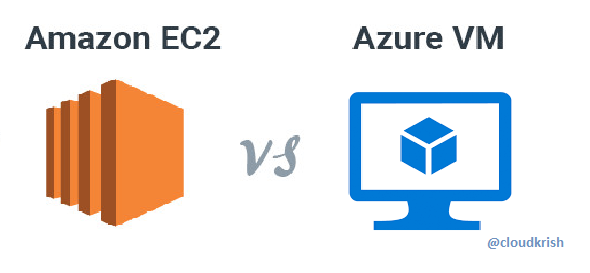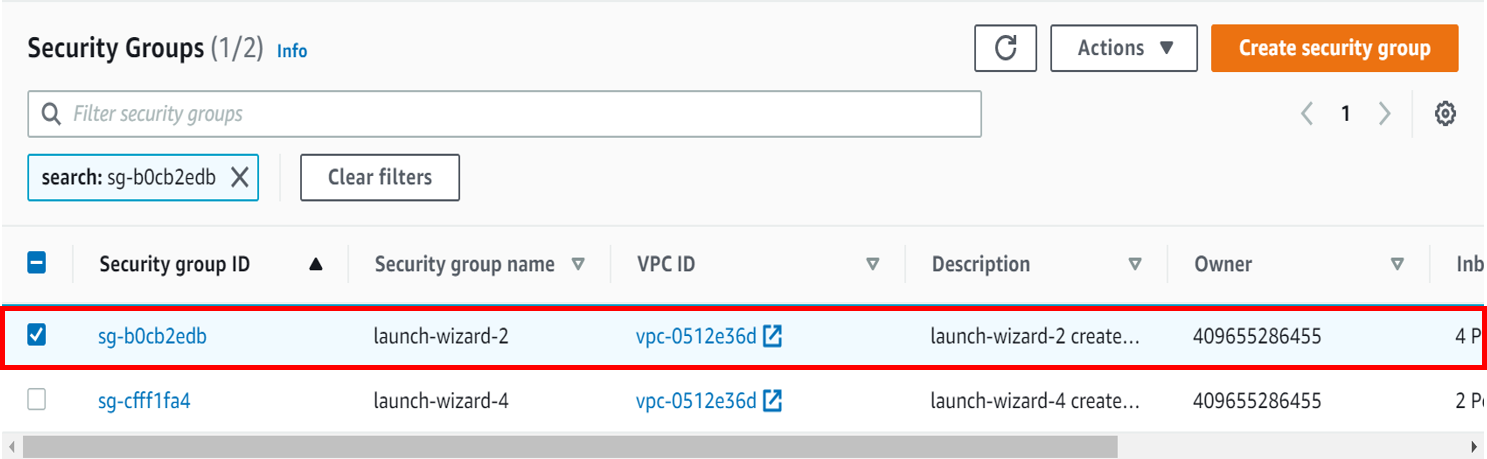Understanding Amazon EC2: The Foundation of AWS Virtual Machines
Amazon Elastic Compute Cloud (EC2) forms the bedrock of Amazon Web Services’ (AWS) virtual machine offerings. It provides scalable and flexible computing capacity in the cloud. Users can launch virtual servers, known as instances, tailored to specific application needs. This foundational service empowers businesses of all sizes to easily provision and manage their computing resources, eliminating the need for significant upfront investments in physical hardware. The power and versatility of EC2 are central to the success of countless cloud-based applications and services, making it a cornerstone of the AWS ecosystem. Choosing the right EC2 instance is crucial for optimizing performance and cost. Understanding EC2’s capabilities is essential for effectively leveraging AWS virtual machines.
EC2’s significance extends beyond simple server provisioning. It integrates seamlessly with other AWS services, enabling complex architectures and streamlined workflows. This integration allows for efficient scaling, automatic backups, and robust security measures. The vast range of instance types, each designed for specific workloads, contributes to its flexibility. Whether deploying web applications, processing big data, or running demanding scientific simulations, EC2 offers an instance type to meet the challenge. This makes AWS virtual machines a compelling choice for a wide variety of use cases. The ability to easily scale resources up or down, based on real-time demand, contributes to its popularity. Understanding the nuances of EC2 allows developers and administrators to build highly efficient and cost-effective cloud solutions. EC2’s flexible architecture is well-suited to a wide array of workloads and deployment scenarios.
The underlying architecture of EC2 ensures high availability and fault tolerance. AWS manages the underlying infrastructure, including hardware maintenance and software updates. This reduces operational overhead for users, freeing them to focus on their applications. The pay-as-you-go pricing model further enhances cost efficiency. Users only pay for the computing resources they consume. This eliminates the need for large upfront investments and minimizes waste. AWS virtual machines, powered by EC2, provide a powerful and cost-effective way to deploy and manage applications in the cloud. The robust security features built into EC2 contribute to a secure environment for running applications. The platform’s global reach ensures low latency for users around the world. The scalability and flexibility of EC2 make it an ideal choice for businesses of all sizes.
Types of EC2 Instances: Finding the Perfect Fit for Your Needs
Amazon EC2 offers a wide variety of instance types, each designed for specific workloads. Understanding these differences is crucial for optimizing your aws virtual machines. Key distinctions lie in CPU, memory, storage, and networking capabilities. Choosing the right instance type directly impacts performance and cost. For example, compute-optimized instances like the C5 family excel at tasks requiring high processing power, such as running web servers or encoding videos. Memory-optimized instances, such as the R5 family, are ideal for in-memory databases and big data analytics. Storage-optimized instances, like the I3 family, prioritize high-throughput storage, making them suitable for applications with large data sets or high I/O demands. Finally, general-purpose instances, such as the T3 family, provide a balanced mix of compute, memory, and networking resources, making them versatile choices for various applications.
The T2 family of instances, part of the general-purpose category, represents a cost-effective option for development and testing environments, or for applications with moderate resource requirements. These aws virtual machines offer burstable performance, allowing for short periods of higher CPU utilization. Moving up the spectrum, the M5 instances provide a significant improvement in compute power and memory compared to the T2 family. These instances are well-suited for a broader range of applications, including web servers, databases, and microservices. For applications demanding even higher performance, consider the C5, C6g or M6g families. These compute-optimized instances offer enhanced processing capabilities and are ideal for computationally intensive tasks. Careful consideration of your application’s requirements – such as CPU, memory, and storage needs – will guide you to the optimal instance type. Remember to factor in your budget constraints when making your selection, ensuring a balance between performance and cost-efficiency for your aws virtual machines.
Beyond the core families, specialized instances cater to niche workloads. For instance, GPU-accelerated instances are perfect for machine learning and deep learning applications. High-memory instances address the needs of big data analytics and in-memory databases. Choosing the correct EC2 instance type for your aws virtual machines directly affects the efficiency and cost-effectiveness of your cloud infrastructure. Understanding instance type characteristics allows users to optimize their deployment strategy. This careful selection process ensures that applications run efficiently within a cloud environment tailored to their specific resource needs. Ultimately, selecting the appropriate instance type is a key step in optimizing performance and cost efficiency for your AWS virtual machine deployments. This decision should involve careful evaluation of application requirements and resource constraints, ensuring the successful deployment and operation of your aws virtual machines.
How to Choose the Right EC2 Instance Size for Your AWS Virtual Machines
Selecting the appropriate Amazon EC2 instance size for your aws virtual machines is crucial for optimal performance and cost efficiency. This decision hinges on several key factors. First, carefully analyze your application’s resource requirements. Determine the necessary CPU, memory, and storage capacity. Consider peak usage and anticipated future growth. Will your application handle significant traffic spikes? Planning for scalability is vital to avoid performance bottlenecks. A thorough understanding of your application’s demands will guide you towards the right instance type and size.
Next, assess your budget constraints. Different EC2 instance types have varying price points. Balancing performance needs with budgetary limitations is essential. AWS provides comprehensive pricing information to help you compare different instance options. Consider using cost optimization tools and strategies, such as right-sizing and spot instances, to minimize expenditure. Remember that over-provisioning resources can lead to unnecessary costs, while under-provisioning can negatively impact application performance. Finding the sweet spot requires careful consideration of your application’s needs and budget restrictions. The right balance will ensure that your AWS virtual machines operate efficiently and cost-effectively.
Finally, consider performance expectations. The chosen instance size directly impacts application responsiveness and overall user experience. For applications requiring high processing power, consider compute-optimized instance types. Database workloads may benefit from memory-optimized instances. Factors like network performance and storage I/O also influence application speed. Remember to factor in the type of storage you’ll need – for instance, solid-state drives (SSDs) offer faster speeds than traditional hard disk drives (HDDs). By considering these elements, you can select an EC2 instance size that meets your performance requirements and contributes to a positive user experience. Careful consideration of these factors will ensure your aws virtual machines deliver the expected performance within your budgetary constraints.
Setting Up and Configuring Your AWS Virtual Machines
Launching an EC2 instance, the fundamental unit of AWS virtual machines, is straightforward. First, choose an Amazon Machine Image (AMI). AMIs are pre-configured templates containing the operating system and software needed for your application. Amazon provides a wide selection, including various Linux distributions and Windows Server versions. Consider the specific requirements of your application when making this selection. This choice significantly impacts the functionality of your aws virtual machines.
Next, configure instance settings. This involves selecting an instance type based on your computational needs (as discussed in the previous section). You’ll also specify the network settings, including the subnet and security groups. Security groups act as virtual firewalls, controlling inbound and outbound traffic to your instance. Properly configuring security groups is crucial for the security of your aws virtual machines. You must also define the storage, selecting the size and type of Elastic Block Storage (EBS) volume required. Remember to choose a volume size appropriate for your application data. Incorrect sizing here can impact performance.
Finally, connect to your newly launched instance. This is typically done via SSH for Linux AMIs or RDP for Windows AMIs. You’ll need the instance’s public DNS name or IP address, and your chosen credentials. Once connected, you can install additional software, configure your applications, and begin utilizing your AWS virtual machines. Remember to regularly update the operating system and installed software to mitigate security vulnerabilities and maintain optimal performance. This comprehensive setup process ensures that your aws virtual machines are ready for your specific applications and workloads.
Optimizing Your EC2 Instance for Performance and Cost Efficiency
Optimizing aws virtual machines for performance and cost is crucial for maximizing return on investment. Efficient instance sizing is paramount. Start by accurately assessing your application’s resource needs. Over-provisioning leads to wasted expenditure. Under-provisioning results in performance bottlenecks. Right-sizing involves regularly reviewing your instance usage. Scale resources up or down based on actual demand. This dynamic approach ensures optimal performance while minimizing costs. Consider using AWS’s tools for right-sizing recommendations. They analyze usage patterns and suggest more efficient configurations for your aws virtual machines.
EBS-optimized instances offer enhanced performance for applications relying heavily on storage. These instances provide dedicated bandwidth to your Amazon Elastic Block Store (EBS) volumes. This speeds up data access significantly. If your application involves substantial I/O operations, EBS optimization is a worthwhile investment. Another cost-effective strategy is leveraging spot instances. These instances offer spare compute capacity at significantly reduced prices. They are ideal for fault-tolerant applications or those that can handle interruptions. However, be aware that spot instances can be reclaimed by AWS with short notice. Careful planning and application design are crucial when using spot instances for your aws virtual machines.
Beyond instance types and EBS optimization, several other strategies enhance efficiency. Regularly monitor your aws virtual machines using CloudWatch. Identify underutilized resources. This helps in identifying areas for improvement. Consider using Amazon Machine Images (AMIs) optimized for specific workloads. These AMIs can significantly improve performance. Ensure your operating systems and applications are up-to-date. Regular patching reduces vulnerabilities and security risks, contributing to overall system stability and performance. Implementing these optimization strategies helps in ensuring that your aws virtual machines operate at peak efficiency, delivering optimal performance while minimizing operating costs.
Managing and Monitoring Your AWS Virtual Machines
Effective management and monitoring are crucial for optimizing the performance and cost-efficiency of your aws virtual machines. The AWS Management Console provides a centralized interface for managing all aspects of your EC2 instances. You can easily start, stop, and reboot instances, configure security settings, and monitor resource utilization. The console offers a clear overview of your instances’ status, allowing for proactive identification of potential issues.
The AWS Command Line Interface (CLI) offers a powerful alternative for managing aws virtual machines from the command line. The CLI allows for automation of tasks and integration with other tools and scripts. This method is preferred by many system administrators for its efficiency and scalability, particularly when managing numerous instances. You can use the CLI to perform virtually any action possible through the console, making it an indispensable tool for managing your AWS cloud infrastructure.
Amazon CloudWatch is a comprehensive monitoring service that provides detailed metrics and logs for your aws virtual machines. CloudWatch tracks key performance indicators (KPIs) such as CPU utilization, memory usage, network traffic, and disk I/O. By analyzing this data, you can identify bottlenecks, pinpoint performance issues, and optimize resource allocation. CloudWatch also supports setting alarms that alert you to significant changes in performance, allowing for timely intervention and prevention of potential outages. Setting up customized dashboards provides visual representations of your EC2 instance’s health. This helps identify resource constraints and forecast future capacity needs for your aws virtual machines. Proactive monitoring via CloudWatch ensures that your virtual machines remain optimally configured for performance and cost.
Comparing AWS EC2 to Other Cloud VM Providers
Amazon EC2, a leading provider of aws virtual machines, offers a vast array of instance types and features. However, it’s beneficial to compare it to competitors like Google Compute Engine (GCE) and Microsoft Azure Virtual Machines. Each platform caters to different needs and preferences. GCE, known for its strong Kubernetes integration and focus on containerization, might be preferred for microservices architectures. Azure, on the other hand, boasts strong integration with other Microsoft services, making it a natural choice for organizations heavily invested in the Microsoft ecosystem. Pricing models vary across providers. AWS offers a complex, usage-based pricing structure with various discounts and options. GCE and Azure also utilize usage-based pricing, but their specific pricing models and available discounts may differ. This necessitates a thorough evaluation of projected usage patterns to determine the most cost-effective option. The choice depends on factors like existing infrastructure, application requirements, and long-term cost projections.
Beyond pricing, the features and management tools also distinguish these cloud virtual machine services. AWS provides a comprehensive suite of tools and services integrated with EC2. This includes robust monitoring, security, and automation capabilities. GCE and Azure offer comparable tools but their specific features and user interfaces may differ. Users familiar with a particular provider’s tools might find transitioning to a new platform challenging. Therefore, the level of familiarity with each platform’s management console and APIs should be considered. The level of technical expertise within an organization will influence the ease of adoption and management. AWS’s extensive documentation and community support might ease this transition. However, a comprehensive comparison of the learning curve and available resources is crucial before making a decision.
In summary, while AWS virtual machines offer a powerful and versatile solution, a detailed comparison with GCE and Azure is essential for informed decision-making. Factors such as pricing, feature sets, integration with existing infrastructure, and the level of technical expertise required for management all play a critical role. Organizations should carefully evaluate their specific requirements and prioritize features that align with their long-term goals. Choosing the right cloud provider is a strategic decision with long-term implications. Therefore, a thorough evaluation of each platform’s strengths and weaknesses is crucial to selecting the optimal solution for your needs. Understanding the differences in pricing, feature sets, and management tools is essential for making an informed decision.
Security Best Practices for Your AWS Virtual Machines
Securing your AWS virtual machines is paramount. Robust security protects your data and applications from unauthorized access and malicious activities. Employing a multi-layered security approach is crucial for protecting your AWS virtual machines. This includes careful configuration of security groups, which act as firewalls, controlling inbound and outbound traffic to your instances. Only allow necessary ports and protocols. Regularly review and update these rules to maintain optimal security for your aws virtual machines. Implement strong password policies and consider using multi-factor authentication (MFA) for enhanced access control. Never hardcode sensitive information like passwords directly into your applications.
Leverage Identity and Access Management (IAM) roles to grant least privilege access to your AWS resources. Avoid granting overly permissive permissions. Instead, assign only the necessary access rights to specific users or roles. Regularly audit IAM roles and permissions to identify and revoke unnecessary access. This proactive approach significantly reduces the potential attack surface of your aws virtual machines. Keep your operating systems and applications up-to-date with the latest security patches. Regular patching mitigates known vulnerabilities and reduces the risk of exploitation. Implement automated patching solutions to streamline the update process for your aws virtual machines. Utilize AWS services like AWS Inspector and Amazon GuardDuty to continuously monitor and assess the security posture of your instances. These services detect and alert on potential security threats.
Regular backups are crucial for data protection and business continuity. Implement a comprehensive backup strategy to safeguard your data from unforeseen events, such as hardware failure or malicious attacks. Utilize AWS services like Amazon S3 or Amazon Glacier for secure and cost-effective storage of your backups. Encrypt your data both in transit and at rest to protect it from unauthorized access, even if your aws virtual machines are compromised. Employ encryption techniques such as Transport Layer Security (TLS) for data in transit and encryption at rest using AWS KMS. By following these security best practices, you can significantly strengthen the security posture of your AWS virtual machines and protect your valuable data and applications.