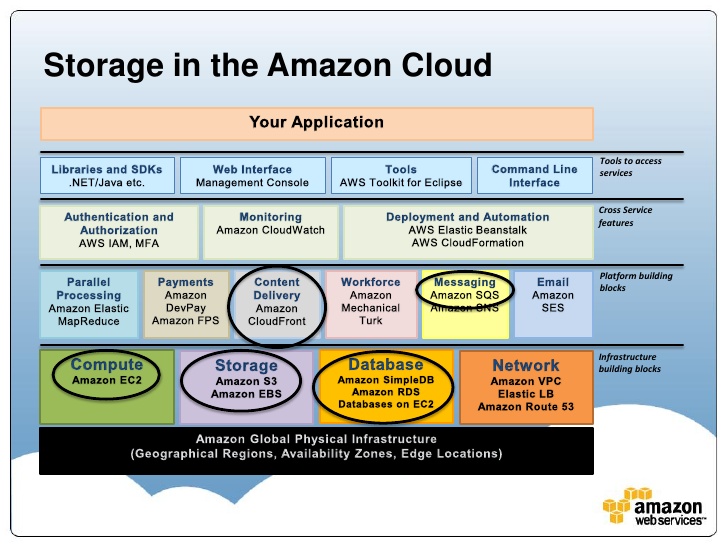Understanding AWS Data Storage Options: A Comprehensive Guide
Amazon Web Services (AWS) offers a diverse range of storage solutions, each designed to meet specific needs regarding cost, access frequency, performance, and durability. This variety can be initially overwhelming, but understanding the core concepts of aws storage tiers is crucial for effective cloud resource management. AWS provides different storage tiers, which can be broadly categorized into object storage, block storage, and file storage. Each of these categories offers multiple options, from high-performance, low-latency storage to cost-effective archival solutions. Therefore, the selection of the appropriate aws storage tiers directly impacts both the operational efficiency and cost-effectiveness of your cloud environment. The first step in optimizing your cloud storage is to familiarize yourself with these different tiers and their intended use cases.
The availability of varying aws storage tiers allows users to match storage characteristics with their applications’ specific needs. For instance, frequently accessed data might benefit from high-performance storage, while rarely used data could be stored in more cost-effective, archival tiers. Furthermore, the different aws storage tiers cater to a range of access patterns and data usage scenarios. This means that instead of a one-size-fits-all approach, businesses can tailor their storage infrastructure to meet their workload demands precisely, which, in turn, leads to better performance and cost management. Understanding this flexibility is key to maximizing value from AWS storage services. Before diving into specific AWS storage options, let’s consider the importance of selecting the right tier for your specific workload.
Navigating the complexities of aws storage tiers involves considering several factors such as data access patterns, performance needs, and budgetary limitations. For example, if you have an application that requires real-time access to data, you will want to prioritize high-performance storage options, even if they are more expensive. Alternatively, if you have data that you access infrequently, like backups or archives, you might opt for the more affordable archival aws storage tiers. In summary, the strategic use of AWS storage solutions depends heavily on your understanding of each tier’s cost, performance, and durability trade-offs. The next sections of this guide will provide a deep dive into the available storage options, enabling you to make informed decisions about how to best store your data on AWS.
How to Select the Best AWS Storage Class for Your Workload
Choosing the optimal AWS storage tiers for a specific workload requires a careful evaluation of several key factors. The selection process should begin with a thorough understanding of the workload’s access patterns. For instance, data that is frequently accessed, such as active datasets used by applications, requires different storage solutions than data that is accessed infrequently, like backups or archival information. If the data needs to be readily available for ongoing operations, high-performance storage options with low latency will be crucial, contrasting with data that can tolerate higher access times. Workloads with very high read/write activity or requiring very fast processing will benefit from high IOPS storage classes which will cost more compared to archival and less accessed tiers. Performance requirements should align with storage performance characteristics; therefore the needed read/write speed (throughput) and the time it takes for the data to be retrieved (latency) should be accurately considered. In addition to these performance considerations, budget constraints play a significant role in determining the most suitable AWS storage tiers. The trade-off between cost and performance must be evaluated in the decision-making process, with less expensive options being appropriate when data access requirements are not so stringent.
When evaluating a workload it is essential to consider that some AWS storage tiers offer automatic tiering or lifecycle management features that can help optimize costs as data access patterns change over time. For example, S3 Intelligent-Tiering can automatically move data between access tiers based on usage patterns, reducing expenses without manual intervention. Understanding this capability to automatically manage data placement across different AWS storage tiers is essential to optimize costs and performance. Identifying the data’s lifecycle—from initial creation to eventual archiving—will highlight opportunities to shift data to lower-cost storage tiers as it ages and accessed less. By carefully considering these factors, including data access frequency, performance needs, budget limitations, and lifecycle stages, users can choose the AWS storage class that will offer both efficiency and affordability for their specific workload, ensuring the best match between storage tier features and application needs. This approach not only reduces costs but also ensures optimal storage and retrieval of data for different operational scenarios.
Deep Dive into Amazon S3 Storage Tiers
Amazon S3, a cornerstone of AWS storage tiers, offers a variety of storage classes tailored to diverse needs. S3 Standard is the default option, ideal for frequently accessed data, delivering high availability and low latency. It’s the go-to choice for active content, such as website assets or application data that require quick retrieval. S3 Intelligent-Tiering takes a more dynamic approach, automatically moving data between access tiers based on usage patterns. This is beneficial for data with unpredictable access patterns, as it balances performance and cost, ensuring that data is always in the most appropriate tier. S3 Standard-IA, or infrequent access, is designed for data that is accessed less often but still requires rapid access when needed. This makes it suitable for backups, disaster recovery data, and media files that are not frequently retrieved. Its cost is lower than S3 Standard, reflecting the reduced frequency of access. S3 One Zone-IA is similar to Standard-IA but stores data in a single Availability Zone, making it a more cost-effective option for non-critical data that can tolerate some data loss risk. For archival needs, S3 Glacier and S3 Glacier Deep Archive provide extremely low-cost storage for data that needs to be retained for long periods but is rarely accessed. S3 Glacier allows access in a few minutes while S3 Glacier Deep Archive is best for data retrieved within 12 hours. Each tier within the aws storage tiers framework offers a different balance of cost, performance, and availability, allowing businesses to optimize their storage solutions based on specific data characteristics and access patterns.
The selection among aws storage tiers in Amazon S3 involves carefully considering the intended use case. For example, a website serving images to end-users would likely benefit from S3 Standard for its low latency, while a data lake storing historical log files would find S3 Intelligent-Tiering, or S3 Glacier options, more cost effective. S3 Intelligent-Tiering monitors access patterns and automatically moves objects between the Frequent, Infrequent, and Archive access tiers to optimize costs, without any operational overhead, being an ideal solution for data with unknown or changing access patterns, ensuring the data is readily available when needed while optimizing costs. S3 Standard-IA and One Zone-IA are suitable for backups or disaster recovery data, where the data needs to be readily available but is not accessed very often. Choosing the right tier from the aws storage tiers options means aligning access frequency with cost objectives, using S3 Standard for high-performance access, and choosing the IA, Glacier and Deep Archive tiers for data that does not need frequent retrieval. Understanding these differences enables organizations to make the most of the different offerings and effectively manage their cloud storage expenditures.
When dealing with compliance and regulations, the choice of aws storage tiers also plays a vital role, as some S3 options might have specific compliance certifications relevant to particular industry standards. S3 provides durability and security features to help maintain data integrity. Additionally, lifecycle policies can be configured to automatically transition data between different storage classes based on age, ensuring that data migrates to lower-cost options as its access frequency decreases. This automated tiering process is an effective way to manage costs and align with the specific needs of your data. When using Amazon S3, it is important to carefully assess how frequently the data will be accessed and how quickly it needs to be retrieved to effectively choose the correct tier, ensuring the balance between cost and performance, so that organizations can take full advantage of the multiple options offered.
Exploring Amazon Elastic Block Storage (EBS) Options
Transitioning from object storage to block storage, Amazon Elastic Block Storage (EBS) provides persistent block-level storage volumes for use with Amazon EC2 instances. Unlike object storage solutions such as S3, EBS volumes function like traditional hard drives, offering low-latency access for operating systems and applications. Understanding the different EBS volume types is crucial for optimizing performance and cost within your AWS environment. General Purpose SSD volumes, such as gp2 and the newer gp3, balance price and performance, making them suitable for a wide range of workloads including boot volumes, small and medium-sized databases and development environments. The gp3 offers more granular control over IOPS and throughput, providing more customization options for specific needs. Provisioned IOPS SSD volumes, such as io1 and io2, are designed for high-performance, IO-intensive workloads where consistent high-speed performance is required such as large databases that demand sub-millisecond latencies. These volume types allow you to specify the IOPS to match workload requirements ensuring predictable performance. io2 also offers greater durability and higher IOPS per volume compared to io1.
For less frequently accessed data that requires lower cost storage, there are also Throughput Optimized HDD (st1) and Cold HDD (sc1) volumes. st1 volumes are suitable for large sequential read/write operations, such as big data and data warehousing scenarios. They provide a good balance between cost and throughput for workloads that don’t require the consistent low latency of SSD options. sc1 volumes offer the lowest cost storage, suitable for infrequently accessed data that can tolerate lower performance, such as long-term storage and backups. Understanding these various aws storage tiers will allow you to choose the right storage volume depending on your specific needs, balancing cost, access frequency, and performance needs. Choosing between EBS and S3 depends on whether your use case requires block level access or object-based storage. EBS volumes are tightly coupled to an EC2 instance and should be used for data that needs to be directly accessed by an operating system, while S3 is more suitable for unstructured data or archival needs. When designing your storage architecture it is beneficial to understand the differences between the available aws storage tiers.
By analyzing your specific application needs and performance requirements, you can select the appropriate EBS volume type and optimize your AWS infrastructure. The use cases between S3 object storage and the EBS block storage are quite different and both need to be considered when thinking about the storage requirements for your application. Always factor in your expected performance and budget when selecting your aws storage tiers. The variety of EBS volume types allows you to fine-tune your environment to meet a wide range of needs, from the highest performance to the most cost-effective for cold storage.
Unveiling Amazon Elastic File System (EFS) Storage Classes
Amazon Elastic File System (EFS) offers a different paradigm from object and block storage, presenting itself as a fully managed, scalable file system designed for shared access. This service eliminates the complexities of managing traditional file servers, providing a seamless experience for applications that require file system semantics. EFS is particularly well-suited for workloads that demand concurrent access from multiple compute instances, making it a prime choice for environments where data needs to be accessible by numerous users or applications simultaneously. Understanding the distinct characteristics of EFS within the broader landscape of aws storage tiers is essential for optimizing cloud infrastructure. EFS offers distinct storage classes tailored to different access patterns and cost considerations, much like S3. The primary classes are Standard and Infrequent Access (IA). The Standard storage class is optimized for frequently accessed files, providing low-latency performance. It is ideal for use cases where consistent and rapid file access is crucial, such as web applications, content management systems, or development environments. The Infrequent Access (IA) class, on the other hand, is designed for files that are not accessed as often. While it does have a lower storage cost, accessing files incurs a retrieval fee. EFS IA is suitable for datasets that require high durability and availability but are not continuously in use, such as archived project data or infrequently modified application assets.
Choosing between the EFS Standard and IA storage classes, or even when considering other aws storage tiers like S3 and EBS, depends heavily on workload characteristics. For instance, if an application requires shared file access with very low latency and consistent performance, EFS Standard is the ideal choice. This is often the case in web application servers or development environments where multiple instances or developers need to access shared resources. On the contrary, EFS IA becomes a cost-effective option for data that requires durability and availability but isn’t frequently accessed. This can include older data sets, backups, or archived project files. When comparing EFS with S3 and EBS, it’s important to note that S3 is an object storage service focused on storing and retrieving files as individual objects and isn’t suitable for shared file systems, while EBS provides block storage volumes attached to individual EC2 instances. EFS stands out with its file system semantics that allow for concurrent read/write access from multiple EC2 instances, and by its scalability of storage and throughput and no storage capacity needs. The choice of the appropriate aws storage tiers needs to take into consideration both technical requirements and budget constraints of the given workload. By leveraging EFS, users can achieve significant performance benefits, especially when compared to traditional storage solutions for shared file access.
Optimizing Storage Costs and Performance with AWS Storage Gateway
AWS Storage Gateway presents a hybrid cloud storage solution that seamlessly bridges on-premises environments with the vast array of AWS storage options. It acts as a local gateway, allowing organizations to leverage the scalability and cost-effectiveness of AWS storage while maintaining local access to data. This service supports various deployment models, including virtual appliances and hardware appliances, providing flexibility to match diverse infrastructure needs. The key innovation of AWS Storage Gateway lies in its ability to cache frequently accessed data locally, thereby reducing latency and improving performance for end-users and applications. It connects on-premises applications to AWS cloud storage, enabling enterprises to utilize AWS storage tiers without completely migrating their on-premises infrastructure. Furthermore, it supports lifecycle management policies, automatically transferring less frequently accessed data to cost-optimized storage tiers within AWS, ensuring an optimized balance between performance and expenditure. The integration with AWS services like Amazon S3, Amazon EBS, and Amazon EFS makes it a central component for many hybrid cloud setups.
AWS Storage Gateway offers multiple gateway types, each tailored for specific use cases. File Gateway enables seamless file sharing and access from on-premises to cloud storage, ideal for scenarios where applications require traditional file system access. Volume Gateway provides block storage to on-premises applications, enabling data backups and disaster recovery strategies utilizing EBS snapshots in AWS. Tape Gateway enables the use of AWS cloud storage as a virtual tape library, eliminating the need for physical tapes and the maintenance associated with them. These different options showcase how organizations can benefit from using the right aws storage tiers for different workloads, as data can reside either on-premises or within different AWS services, based on performance and cost requirements. The strategic use of AWS Storage Gateway allows businesses to leverage the benefits of the cloud while maintaining critical local data access, all while implementing efficient data tiering based on access frequency and lifecycle management policies.
The implementation of AWS Storage Gateway significantly impacts cost optimization. By intelligently tiering data from on-premises to different aws storage tiers, organizations can leverage cost-effective archive storage options for infrequently accessed data and use highly performant storage for more frequently accessed information. This automated approach to data placement ensures efficient use of the cloud’s cost structure and allows businesses to reduce expenditures associated with physical storage infrastructure. It also streamlines data backup and disaster recovery, with integrated snapshots, reducing the complexity and cost associated with managing traditional backup processes. Moreover, the seamless integration with other AWS services opens further opportunities for sophisticated data management workflows. The ability to integrate with AWS CloudWatch for monitoring and logging provides valuable insights into usage patterns, which enables data-driven decisions on storage tiering strategies for consistent performance and cost control.
Practical Case Studies: Real-World Examples of AWS Storage Implementation
Several organizations have successfully leveraged diverse AWS storage tiers to optimize costs and performance. A large media company, for instance, uses Amazon S3 Standard for frequently accessed video assets, ensuring low latency delivery to viewers. For content that is accessed less frequently but still needs to be readily available, they utilize S3 Intelligent-Tiering. This allows the system to automatically move data between access tiers based on changing access patterns, optimizing costs without sacrificing performance. Archived content, which is rarely accessed but must be preserved, is stored in S3 Glacier Deep Archive, significantly reducing storage expenses. This demonstrates an effective multi-tiered approach that ensures both high performance and cost efficiency. Another case study features a financial institution that utilizes Amazon EBS io2 volumes for their critical databases. The high IOPS and low latency provided by these volumes are essential for transactional processing. In contrast, data analytics workloads, which require large throughput but not low latency, are run on Amazon EBS st1 volumes. This illustrates a careful selection of block storage based on specific workload requirements. For shared file system needs, such as collaboration platforms, they adopted Amazon EFS Standard. This allows multiple users to access and modify shared files concurrently, which would be complex and inefficient using just S3 or EBS. These scenarios clearly showcase how the strategic application of various aws storage tiers leads to optimized operational efficiency and reduced expenditure.
Further examples highlight the adaptability of aws storage tiers. A genomics research facility stores raw sequencing data on S3 Standard, ensuring fast access for analysis. Processed data, which is less frequently accessed, is moved to S3 Standard-IA, which has a lower storage cost with a slightly higher retrieval cost. For data that may need to be retrieved for compliance reasons but will likely remain untouched, they use S3 Glacier. This approach not only provides a cost-effective way to manage large volumes of research data but also keeps the most critical parts readily accessible. An e-commerce platform, on the other hand, uses a combination of AWS storage solutions. User profile pictures and product images that are accessed frequently are stored in S3 Standard, while older, infrequently accessed images are moved to S3 One Zone-IA for cost optimization. Transaction logs and other crucial data backups are stored on Amazon EBS volumes, leveraging the reliability and performance of block storage. Data from their on premise data center is regularly backed up to AWS via storage gateway, creating a hybrid environment with the agility of cloud storage. The case studies demonstrate how a strategic combination of aws storage tiers can accommodate the complex requirements of diverse organizations, optimizing storage costs, performance and ensuring long-term scalability.
Best Practices for Managing and Monitoring AWS Storage Usage
Effective management and monitoring of AWS storage are crucial for maintaining cost efficiency and optimal performance. Implementing robust lifecycle policies is a primary strategy for managing data across different aws storage tiers. These policies automatically transition data to lower-cost storage classes, such as S3 Standard-IA or Glacier, based on access patterns, reducing storage expenses without manual intervention. For instance, objects that have not been accessed for a specified number of days can be automatically moved to less frequently accessed tiers, leading to significant savings. Regularly reviewing and adjusting these policies ensures that data is stored on the most appropriate and cost-effective tier. In addition to lifecycle management, employing cost optimization strategies is essential. This includes choosing the correct storage type based on the workload’s requirements, understanding the pricing models of various aws storage tiers, and consistently right-sizing storage allocations to avoid unnecessary costs. Monitoring tools such as AWS Cost Explorer can provide detailed insights into storage spending, enabling users to pinpoint areas for optimization.
Continuous monitoring of AWS storage performance is equally important for maintaining application health. Amazon CloudWatch provides crucial metrics such as read/write throughput, latency, and storage utilization, allowing proactive identification of performance bottlenecks. Setting up alarms based on these metrics will allow for timely intervention and prevention of service disruptions. For example, if EBS volume performance starts to degrade, alerts can be configured to notify administrators, enabling them to adjust volume types or configurations accordingly. Implementing storage tagging strategies is also essential for organizing and tracking costs, allowing for better reporting and cost allocation for various departments or projects. These best practices ensure that the usage of aws storage tiers is not only efficient but also contributes positively to both cost and performance.
Further enhancing storage management includes implementing a strong access control policy, limiting access to sensitive data only to authorized users. Regularly auditing these access policies is crucial to maintain data security and prevent unauthorized access. Moreover, leveraging versioning features provided by services like S3 enhances data recovery options and minimizes data loss by maintaining historical versions of the data. This approach ensures a holistic strategy toward aws storage tiers, improving data security, availability, and cost-effectiveness over time.