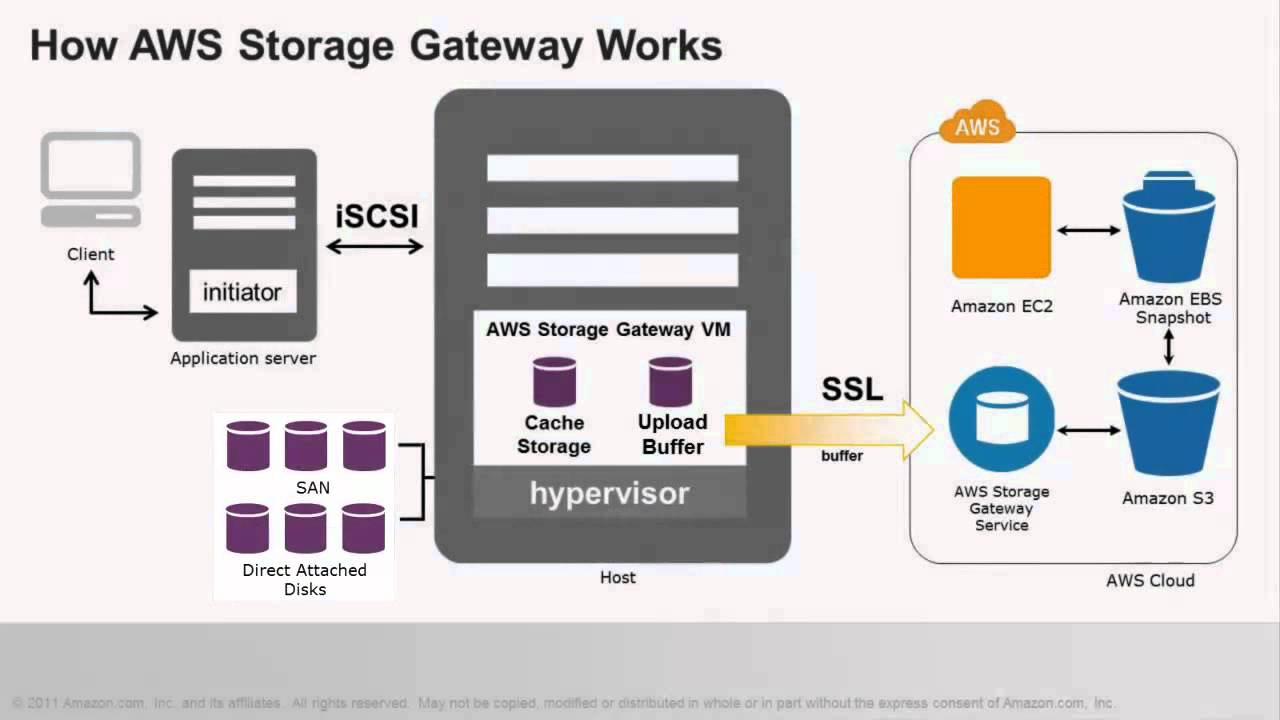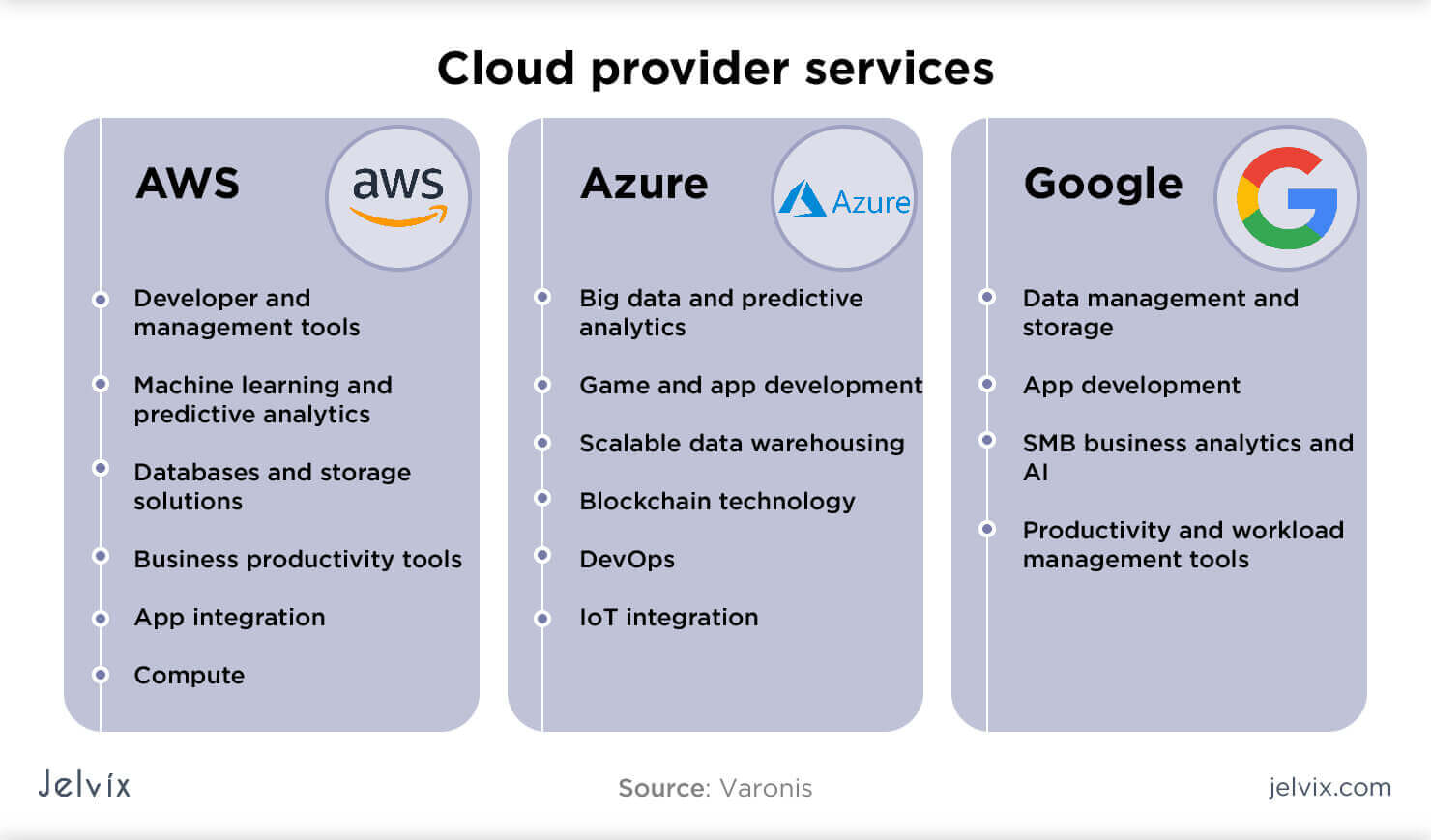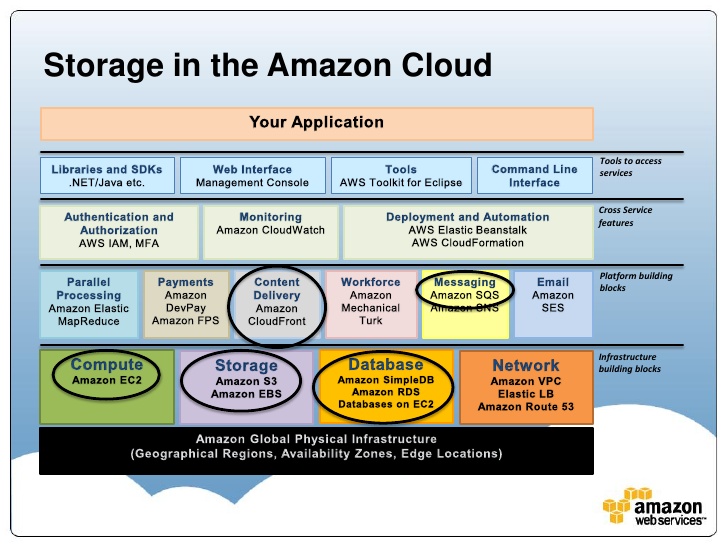What is AWS Storage and Content Delivery?
AWS Storage and Content Delivery refers to a suite of services provided by Amazon Web Services (AWS) that enable users to store, manage, and distribute digital content securely and efficiently. These services cater to a wide range of use cases, from websites and applications to media and entertainment companies, and provide a scalable, flexible, and cost-effective solution for handling data in the cloud. The AWS Storage services include Amazon Simple Storage Service (S3), Amazon Elastic Block Store (EBS), Amazon Elastic File System (EFS), and Amazon FSx for Windows File Server. Each service targets specific storage needs, such as object storage, block storage, and file storage, and offers varying levels of performance, durability, and availability.
On the other hand, AWS Content Delivery services focus on accelerating and securing content delivery to end-users. These services include Amazon CloudFront, AWS Elemental MediaConvert, and AWS Elemental MediaPackage. They offer features like caching, compression, encryption, and origin shielding, ensuring a fast, secure, and high-quality user experience.
In modern cloud computing, AWS Storage and Content Delivery play a critical role in enabling businesses to manage and distribute their digital assets with ease and confidence. By leveraging these services, organizations can reduce costs, improve performance, and focus on their core competencies, all while benefiting from the reliability, security, and innovation provided by AWS.
AWS Storage Services: An Overview
AWS Storage services offer a diverse set of solutions tailored to various use cases and requirements. These services form an integral part of AWS Storage and Content Delivery, providing secure, scalable, and cost-effective storage options for businesses of all sizes. Amazon Simple Storage Service (S3) is an object storage service that allows users to store, retrieve, and manage data with high scalability, durability, and availability. S3 is suitable for various applications, such as backup and archiving, data lakes, and media hosting.
Amazon Elastic Block Store (EBS) is a block storage service designed for use with Amazon Elastic Compute Cloud (EC2) instances. EBS provides persistent storage for data that needs to be accessed frequently, making it ideal for databases, operating systems, and applications.
Amazon Elastic File System (EFS) is a fully managed file storage service that can be mounted on multiple EC2 instances simultaneously. EFS offers a scalable and shared file system for applications requiring a high level of concurrency and collaboration, such as content management systems and web serving environments.
Amazon FSx for Windows File Server is a fully managed native Microsoft Windows file system service that provides shared file storage for Windows-based applications. FSx offers fully managed, high-performance file storage for applications that require Windows-specific functionalities, such as Microsoft Active Directory integration and Server Message Block (SMB) protocol support.
AWS Content Delivery Services: An Overview
AWS Content Delivery services focus on accelerating and securing content delivery to end-users. These services offer features like caching, compression, encryption, and origin shielding, ensuring a fast, secure, and high-quality user experience. Amazon CloudFront is a fast content delivery network (CDN) service that securely delivers data, videos, applications, and APIs to customers globally with low latency and high transfer speeds. CloudFront integrates with other AWS services, such as AWS Shield, AWS WAF, and Lambda@Edge, to provide additional security and functionality.
AWS Elemental MediaConvert is a file-based video transcoding service that allows users to easily create video-on-demand content for broadcast and multiscreen delivery at scale. MediaConvert supports a wide range of input formats, codecs, and resolutions, enabling content providers to reach their audiences on any device.
AWS Elemental MediaPackage is a broadcast-quality video origination and packaging service that makes it easy to prepare live and on-demand video for delivery to viewers. MediaPackage creates video streams that are optimized for various devices, including smartphones, tablets, and connected TVs, ensuring a consistent and engaging user experience.
How to Choose the Right AWS Storage and Content Delivery Service
Selecting the most suitable AWS Storage and Content Delivery service requires careful consideration of specific business needs and requirements. By following a step-by-step approach, organizations can ensure they make informed decisions and maximize the benefits of AWS services. Step 1: Identify your requirements – Begin by understanding your use case, data size, access patterns, and performance needs. Consider factors such as data durability, availability, scalability, and security.
Step 2: Evaluate AWS Storage services – Determine which AWS Storage service best fits your needs. Amazon S3 is ideal for object storage, while Amazon EBS and Amazon EFS cater to block and file storage, respectively. Amazon FSx provides a fully managed native Microsoft Windows file system.
Step 3: Assess AWS Content Delivery services – Based on your content delivery needs, choose from Amazon CloudFront, AWS Elemental MediaConvert, or AWS Elemental MediaPackage. Consider factors such as latency, geographical distribution, and device compatibility.
Step 4: Consider integration and automation – Determine how well the chosen services integrate with your existing infrastructure and workflows. AWS offers various automation tools, such as AWS Lambda and AWS Step Functions, to streamline processes and reduce manual intervention.
Step 5: Implement security measures – Ensure data protection by implementing encryption, access control, and monitoring. AWS provides various security services, such as AWS Identity and Access Management (IAM), AWS Key Management Service (KMS), and Amazon CloudWatch.
Step 6: Monitor and optimize performance – Regularly review service performance and make adjustments as needed. AWS provides tools like Amazon CloudWatch, AWS X-Ray, and AWS Cost Explorer to help monitor and optimize service usage.
Best Practices for AWS Storage and Content Delivery
Implementing best practices for AWS Storage and Content Delivery can help organizations optimize their infrastructure, improve performance, and enhance security. Here are some expert tips and best practices to consider: 1. Implement security measures – Protect your data by using encryption, access control, and monitoring. AWS provides various security services, such as AWS Identity and Access Management (IAM), AWS Key Management Service (KMS), and Amazon CloudWatch.
2. Monitor performance – Regularly review service performance and make adjustments as needed. AWS provides tools like Amazon CloudWatch, AWS X-Ray, and AWS Cost Explorer to help monitor and optimize service usage.
3. Automate workflows – Utilize AWS automation tools, such as AWS Lambda and AWS Step Functions, to streamline processes and reduce manual intervention.
4. Optimize storage costs – AWS offers various storage classes with varying durability, availability, and performance levels. Choose the most cost-effective storage class based on your data access patterns and requirements.
5. Implement versioning and lifecycle policies – Protect against accidental deletions and enable data recovery with versioning. Implement lifecycle policies to automatically transition or delete older data, reducing storage costs.
6. Leverage content delivery networks (CDNs) – Use Amazon CloudFront to distribute content globally with low latency and high transfer speeds. CDNs help reduce the load on origin servers, improve user experience, and enhance security.
7. Optimize media workflows – Utilize AWS Elemental MediaConvert and AWS Elemental MediaPackage to automate media processing and packaging workflows. These services support various formats, resolutions, and codecs, ensuring compatibility with different devices and platforms.
8. Implement hybrid cloud strategies – Combine AWS Storage and Content Delivery services with on-premises infrastructure to create a seamless, integrated storage and content delivery environment.
9. Test and validate backups – Regularly test and validate backups to ensure data recoverability. This practice helps organizations maintain business continuity and disaster recovery capabilities.
10. Stay up-to-date with new features and services – AWS continuously innovates and adds new features and services to its Storage and Content Delivery portfolio. Stay informed about these updates to leverage the latest capabilities and improve your infrastructure.
Real-World Use Cases of AWS Storage and Content Delivery
AWS Storage and Content Delivery services have been successfully implemented by various businesses across different industries, helping them achieve their goals and overcome challenges. Here are some real-world examples: 1. Media and Entertainment – Major media companies use AWS Storage and Content Delivery services to store, process, and distribute media content. For instance, Netflix relies on Amazon S3 for storing its vast media library and AWS Elemental MediaConvert for video processing.
Comparing AWS Storage and Content Delivery to Competitors
When evaluating cloud storage and content delivery solutions, businesses often compare AWS Storage and Content Delivery to competitors like Microsoft Azure and Google Cloud Storage. Here’s a brief comparison focusing on pricing, features, and performance: Pricing – AWS, Azure, and Google Cloud Storage offer competitive pricing models, with varying costs based on factors such as storage tier, data transfer, and geographical location. It’s essential to analyze your specific use case and requirements to determine which provider offers the most cost-effective solution.
Features – AWS, Azure, and Google Cloud Storage provide a wide range of features, including various storage classes, data protection options, and content delivery services. AWS offers a more extensive range of services compared to its competitors, while Azure and Google Cloud Storage have unique features that may be more suitable for specific use cases.
Performance – Performance can vary depending on the chosen storage class and geographical location. AWS, Azure, and Google Cloud Storage all provide high-performance storage and content delivery solutions, with AWS often praised for its low latency and high transfer speeds.
When comparing AWS Storage and Content Delivery to competitors, it’s essential to consider your unique business needs and requirements. Testing and benchmarking different providers can help you make an informed decision based on factors such as cost, features, and performance.
The Future of AWS Storage and Content Delivery
AWS Storage and Content Delivery is continuously evolving, with new features, services, and innovations regularly introduced. Here are some emerging trends and future developments to watch for in AWS Storage and Content Delivery: Machine Learning Integration – AWS is increasingly integrating machine learning capabilities into its Storage and Content Delivery services. For instance, Amazon S3 offers object tagging and metadata features that can be used to train machine learning models, enabling businesses to extract valuable insights from their data.
Serverless Architectures – AWS is embracing serverless architectures, allowing businesses to build and run applications without managing infrastructure. Services like AWS Lambda and Amazon API Gateway can be integrated with AWS Storage and Content Delivery services to create highly scalable, serverless applications.
Edge Computing – AWS is investing in edge computing technologies, enabling businesses to process data closer to the source and reduce latency. Amazon CloudFront offers Lambda@Edge, a feature that allows developers to run AWS Lambda functions at edge locations, providing a more responsive user experience.
Data Management and Analytics – AWS is focusing on simplifying data management and analytics for its Storage and Content Delivery services. For example, Amazon S3 provides features like S3 Object-Lambda, enabling businesses to access and analyze data directly from S3 buckets without the need for additional data processing.
Security and Compliance – Security and compliance are critical aspects of AWS Storage and Content Delivery. AWS continues to invest in advanced security features, such as data encryption, access control, and threat detection, ensuring businesses can protect their data and meet regulatory requirements.
As AWS Storage and Content Delivery evolves, businesses can expect more innovative features, services, and capabilities that enable them to store, manage, and distribute content more efficiently and effectively. By staying up-to-date with these trends and developments, businesses can leverage the full potential of AWS Storage and Content Delivery to meet their unique needs and requirements.