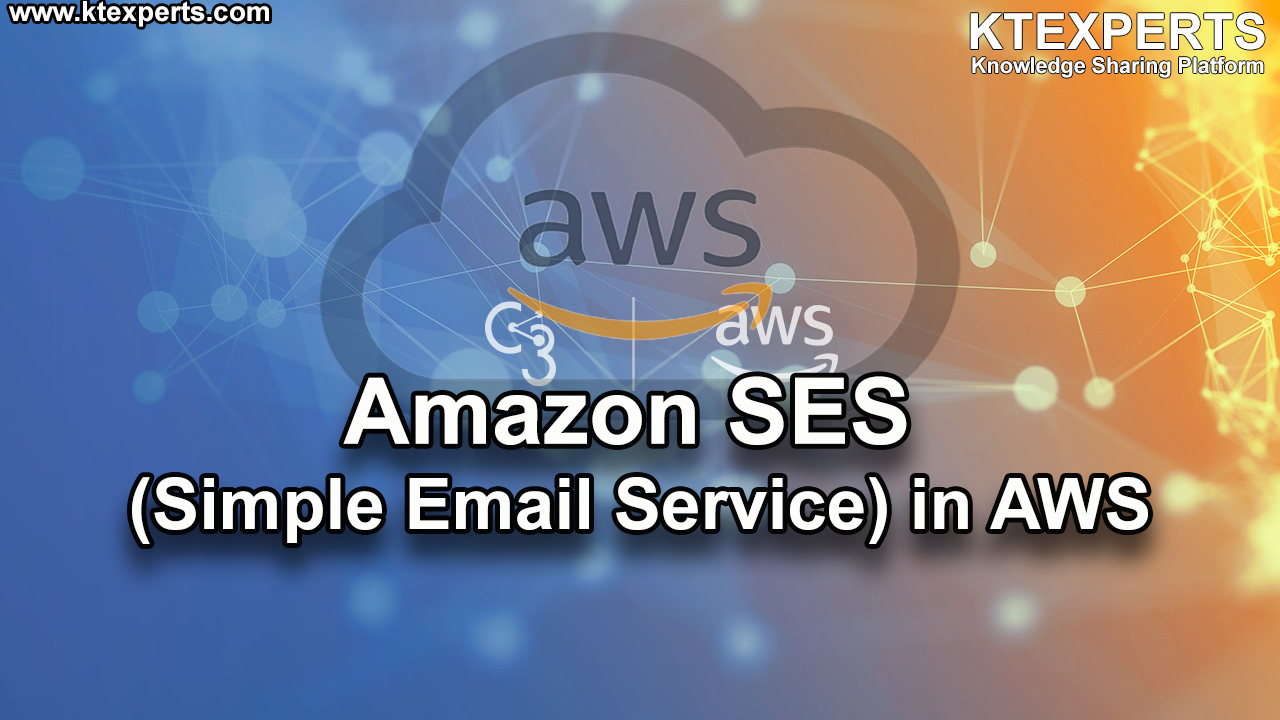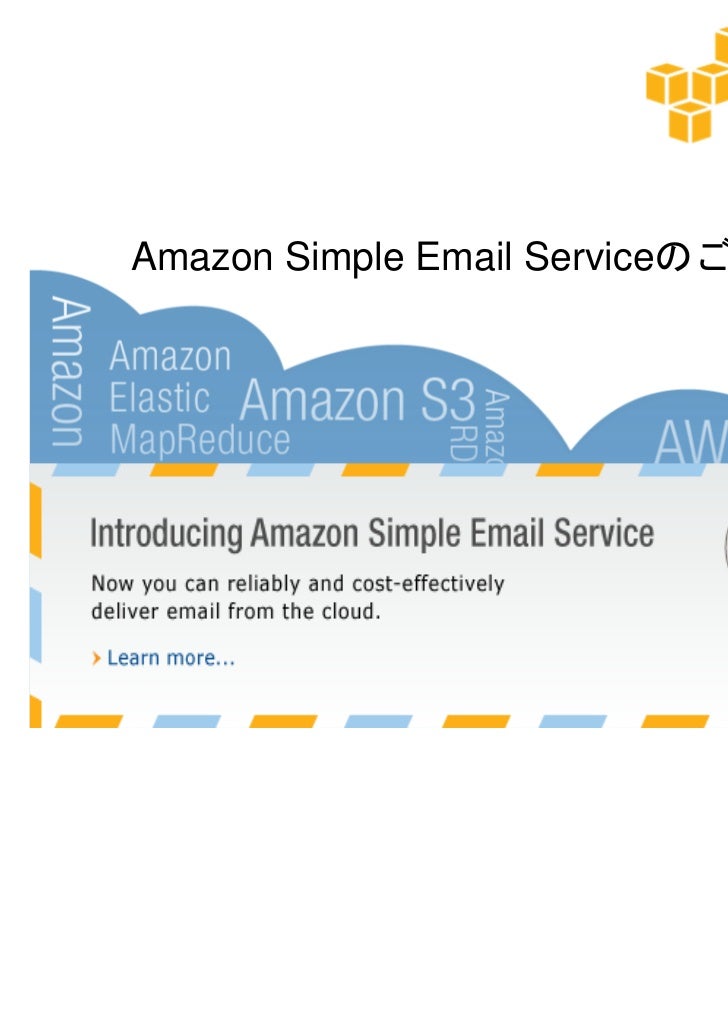What is AWS Simple Email Service?
AWS Simple Email Service (SES) is a cloud-based email sending and receiving service provided by Amazon Web Services (AWS). It offers a reliable and cost-effective solution for businesses and organizations to send and receive emails using a scalable and secure platform. AWS SES is designed to meet the needs of various email communication scenarios, including marketing campaigns, transactional emails, and notifications. One of the primary benefits of using AWS SES is its cost-effectiveness. AWS SES offers a pay-as-you-go pricing model, which means that users only pay for the number of emails they send. Additionally, AWS SES provides a free tier for the first 62,000 emails sent per month, making it an affordable option for small businesses and startups.
Another advantage of AWS SES is its scalability. AWS SES can handle large volumes of emails, making it an ideal solution for businesses and organizations that need to send a high volume of emails regularly. AWS SES can also handle spikes in email traffic, ensuring that emails are delivered promptly and efficiently.
Security is another critical aspect of AWS SES. AWS SES provides various security features, such as email authentication, encryption, and access control, to ensure that emails are secure and protected. AWS SES also complies with various industry standards and regulations, such as GDPR, HIPAA, and PCI DSS, making it a trusted and reliable email service for businesses and organizations.
Key Features and Capabilities of AWS SES
AWS Simple Email Service (SES) is a powerful and feature-rich email sending and receiving service that offers a wide range of capabilities. One of the primary features of AWS SES is its ability to send emails in various formats, including HTML, plain text, and attachments. AWS SES supports a wide range of email clients and frameworks, making it a versatile and flexible solution for businesses and organizations. Another key feature of AWS SES is its ability to receive emails. AWS SES provides a simple and easy-to-use API that allows users to receive and process incoming emails. AWS SES also supports email filtering and sorting, making it an ideal solution for businesses and organizations that need to manage large volumes of incoming emails.
Tracking and monitoring email performance is another critical aspect of AWS SES. AWS SES provides various metrics and analytics tools that allow users to monitor email delivery rates, bounce and complaint rates, and other key performance indicators. AWS SES also supports email tracking and analytics tools, such as Google Analytics and SES Tracking, which provide additional insights into email engagement and user behavior.
AWS SES also supports email personalization and customization. Users can use AWS SES to create dynamic and personalized email content based on user data and preferences. AWS SES also supports email templates and automation, making it an ideal solution for businesses and organizations that need to send large volumes of emails regularly.
In summary, AWS Simple Email Service (SES) is a powerful and feature-rich email sending and receiving service that offers a wide range of capabilities. Its support for various email formats, compatibility with popular email clients and frameworks, email tracking and monitoring tools, and email personalization and customization features make it an ideal solution for businesses and organizations of all sizes.
How to Set Up and Configure AWS Simple Email Service
Setting up and configuring AWS Simple Email Service (SES) is a straightforward process that can be completed in a few simple steps. In this section, we will provide a step-by-step guide on how to set up and configure AWS SES, including creating an Amazon Web Services (AWS) account, verifying email addresses and domains, and configuring email sending and receiving.
Step 1: Create an AWS Account
To get started with AWS SES, you need to create an AWS account. Go to the AWS homepage and click on the “Create an AWS Account” button. Follow the on-screen instructions to create your account. Make sure to provide accurate billing information, as AWS will use this information to bill you for your usage of AWS SES.
Step 2: Verify Email Addresses and Domains
Before you can start sending emails with AWS SES, you need to verify your email addresses and domains. Go to the AWS SES console and click on the “Email Addresses” or “Domains” tab. Follow the on-screen instructions to verify your email addresses and domains. AWS SES will send a verification email to the email address or domain you want to verify. Click on the verification link in the email to verify your email address or domain.
Step 3: Configure Email Sending and Receiving
Once you have verified your email addresses and domains, you can start configuring email sending and receiving. Go to the AWS SES console and click on the “Identity Management” tab. Follow the on-screen instructions to configure email sending and receiving. You can configure email sending and receiving using Simple Mail Transfer Protocol (SMTP) or Amazon Simple Notification Service (SNS).
Step 4: Test Your Configuration
After you have configured email sending and receiving, it’s important to test your configuration. Go to the AWS SES console and click on the “Email Addresses” or “Domains” tab. Send a test email to the email address or domain you want to test. Check your email client to make sure the email was delivered successfully.
Step 5: Monitor Your Email Performance
Once you have started sending emails with AWS SES, it’s important to monitor your email performance. Go to the AWS SES console and click on the “Email Statistics” tab. Monitor your email delivery rates, bounce and complaint rates, and other key performance indicators. Use this information to optimize your email content and improve your email sending practices.
In summary, setting up and configuring AWS Simple Email Service (SES) is a straightforward process that can be completed in a few simple steps. By following the step-by-step guide provided in this section, you can start sending and receiving emails using Amazon’s cloud-based platform. Remember to verify your email addresses and domains, configure email sending and receiving, test your configuration, and monitor your email performance to ensure a smooth and successful email communication experience.
Best Practices for Using AWS Simple Email Service
AWS Simple Email Service (SES) is a powerful and feature-rich email sending and receiving service that offers a wide range of capabilities. To get the most out of AWS SES, it’s important to follow best practices for using the service. In this section, we will share best practices for using AWS SES, such as optimizing email content, managing bounce and complaint rates, and monitoring email performance. We will also emphasize the importance of following email sending regulations and guidelines.
Optimize Email Content
When sending emails with AWS SES, it’s important to optimize your email content for readability and engagement. Here are some tips for optimizing your email content:
- Use a clear and concise subject line
- Use plain text or HTML format
- Include a clear call-to-action
- Use images and multimedia sparingly
- Test your email content across different email clients and devices
Manage Bounce and Complaint Rates
When sending emails with AWS SES, it’s important to manage your bounce and complaint rates to ensure email deliverability. Here are some tips for managing your bounce and complaint rates:
- Use double opt-in to confirm email addresses
- Remove inactive or invalid email addresses from your list
- Monitor your bounce and complaint rates regularly
- Use feedback loops to receive complaints and unsubscribe requests
- Handle bounces and complaints promptly and appropriately
Monitor Email Performance
When sending emails with AWS SES, it’s important to monitor your email performance to ensure a smooth and successful email communication experience. Here are some metrics to monitor:
- Email delivery rates
- Bounce rates
- Complaint rates
- Open rates
- Click-through rates
Follow Email Sending Regulations and Guidelines
When sending emails with AWS SES, it’s important to follow email sending regulations and guidelines to ensure compliance and avoid penalties. Here are some regulations and guidelines to follow:
- CAN-SPAM Act
- GDPR
- CCPA
- Email sending best practices and guidelines from AWS
In summary, following best practices for using AWS Simple Email Service is essential for ensuring a smooth and successful email communication experience. By optimizing your email content, managing your bounce and complaint rates, monitoring your email performance, and following email sending regulations and guidelines, you can get the most out of AWS SES and achieve your email communication goals.
Integrating AWS Simple Email Service with Other AWS Services
AWS Simple Email Service (SES) can be integrated with other AWS services to automate and enhance email sending and receiving. In this section, we will explain how AWS SES can be integrated with Amazon Simple Notification Service (SNS), Amazon Simple Queue Service (SQS), and AWS Lambda. We will also provide examples and use cases for each integration.
Integrating AWS SES with Amazon SNS
Amazon Simple Notification Service (SNS) is a fully managed messaging service that enables you to send and receive messages between different systems and devices. By integrating AWS SES with Amazon SNS, you can send email notifications to subscribers who have opted in to receive them. Here are some examples and use cases for integrating AWS SES with Amazon SNS:
- Send email notifications to users who have subscribed to your blog or newsletter
- Send email notifications to users who have abandoned their shopping cart on your e-commerce website
- Send email notifications to users who have signed up for your web application or service
Integrating AWS SES with Amazon SQS
Amazon Simple Queue Service (SQS) is a fully managed message queuing service that enables you to decouple and scale microservices, distributed systems, and serverless applications. By integrating AWS SES with Amazon SQS, you can send and receive email messages between different systems and applications. Here are some examples and use cases for integrating AWS SES with Amazon SQS:
- Send email messages from a web application to a backend system for processing
- Send email messages from a backend system to a frontend application for display
- Send email messages between different microservices or distributed systems
Integrating AWS SES with AWS Lambda
AWS Lambda is a serverless compute service that enables you to run code without provisioning or managing servers. By integrating AWS SES with AWS Lambda, you can automate and customize email sending and receiving. Here are some examples and use cases for integrating AWS SES with AWS Lambda:
- Automatically send email notifications when a new user signs up for your web application or service
- Automatically send email receipts when a user makes a purchase on your e-commerce website
- Automatically send email reminders when a user has an upcoming appointment or event
In summary, integrating AWS Simple Email Service (SES) with other AWS services, such as Amazon SNS, Amazon SQS, and AWS Lambda, can automate and enhance email sending and receiving. By using these integrations, you can send email notifications, messages, and receipts between different systems and applications, ensuring a smooth and successful email communication experience.
Comparing AWS Simple Email Service with Other Email Services
When it comes to choosing an email service, there are many options available in the market. In this section, we will compare AWS Simple Email Service (SES) with other email services, such as SendGrid, Mailgun, and Mandrill, highlighting their similarities and differences. We will also discuss the advantages and disadvantages of each service, focusing on factors such as pricing, features, and ease of use.
AWS Simple Email Service vs. SendGrid
SendGrid is a cloud-based email delivery service that enables you to send and receive emails. Here are some similarities and differences between AWS Simple Email Service and SendGrid:
- Similarity: Both services support email sending, receiving, and tracking.
- Difference: AWS Simple Email Service offers more flexibility in terms of email formats, such as HTML, plain text, and attachments.
- Difference: SendGrid offers more advanced features, such as marketing automation and A/B testing, but at a higher price point.
AWS Simple Email Service vs. Mailgun
Mailgun is a cloud-based email service that enables you to send and receive emails. Here are some similarities and differences between AWS Simple Email Service and Mailgun:
- Similarity: Both services support email sending, receiving, and tracking.
- Difference: AWS Simple Email Service offers more compatibility with popular email clients and frameworks.
- Difference: Mailgun offers more advanced features, such as email validation and routing, but at a higher price point.
AWS Simple Email Service vs. Mandrill
Mandrill is a transactional email service that enables you to send and receive emails. Here are some similarities and differences between AWS Simple Email Service and Mandrill:
- Similarity: Both services support email sending, receiving, and tracking.
- Difference: AWS Simple Email Service offers more flexibility in terms of email formats, such as HTML, plain text, and attachments.
- Difference: Mandrill offers more advanced features, such as email templates and analytics, but at a higher price point.
In summary, AWS Simple Email Service offers a cost-effective and scalable solution for email sending, receiving, and tracking. While other email services, such as SendGrid, Mailgun, and Mandrill, offer more advanced features, they come at a higher price point. When choosing an email service, it’s essential to consider your specific needs and budget to make an informed decision.
Real-World Applications of AWS Simple Email Service
AWS Simple Email Service (SES) is a versatile and powerful email sending and receiving service that can be used in a variety of real-world applications. In this section, we will showcase some examples and case studies of businesses and organizations that have successfully implemented AWS SES in their email communication. We will also discuss the benefits and advantages of using AWS SES in these applications.
Marketing Campaigns
AWS Simple Email Service is an ideal solution for businesses and organizations that want to send large-scale marketing campaigns. With its ability to send and receive emails using Amazon’s cloud-based platform, AWS SES can handle high volumes of email traffic with ease. Here are some examples of how AWS SES can be used in marketing campaigns:
- Email newsletters and promotions: AWS SES can be used to send email newsletters and promotions to large lists of subscribers. With its support for various email formats, such as HTML, plain text, and attachments, AWS SES can ensure that your email campaigns are delivered with the highest quality and consistency.
- Transactional emails: AWS SES can be used to send transactional emails, such as order confirmations, shipping notifications, and password resets. With its ability to track email performance, AWS SES can help you optimize your email campaigns and improve your conversion rates.
Transactional Emails and Notifications
AWS Simple Email Service is also an excellent solution for businesses and organizations that want to send transactional emails and notifications. With its compatibility with popular email clients and frameworks, AWS SES can ensure that your emails are delivered to the inbox, not the spam folder. Here are some examples of how AWS SES can be used in transactional emails and notifications:
- Account registration and verification: AWS SES can be used to send account registration and verification emails to new users. With its ability to verify email addresses and domains, AWS SES can help you build trust and credibility with your users.
- Password resets and two-factor authentication: AWS SES can be used to send password reset and two-factor authentication emails to users. With its support for various email formats, AWS SES can help you create professional and user-friendly emails that are easy to understand and follow.
In summary, AWS Simple Email Service is a versatile and powerful email sending and receiving service that can be used in a variety of real-world applications. Whether you’re sending large-scale marketing campaigns, transactional emails, or notifications, AWS SES can help you optimize your email communication and improve your conversion rates. With its cost-effectiveness, scalability, and security, AWS SES is an ideal solution for businesses and organizations of all sizes and industries.
Troubleshooting Common Issues with AWS Simple Email Service
While AWS Simple Email Service (SES) is a reliable and powerful email sending and receiving service, there may be times when you encounter issues or challenges. In this section, we will address some common issues and challenges with AWS SES and provide solutions and workarounds to ensure a smooth and successful email communication experience.
Email Delivery Failures
One common issue with AWS SES is email delivery failures. This can occur due to various reasons, such as incorrect email addresses, spam filters, or email content issues. Here are some solutions and workarounds for email delivery failures:
- Verify email addresses and domains: Make sure that you have verified the email addresses and domains that you are sending emails from. This can help prevent email delivery failures due to spam filters or authentication issues.
- Check email content: Make sure that your email content is not causing any issues. Avoid using spammy words or phrases, excessive images, or attachments that may trigger spam filters.
- Monitor email performance: Use AWS SES tracking and analytics tools to monitor your email performance. This can help you identify any issues or trends that may be causing email delivery failures.
Bounce and Complaint Handling
Another common issue with AWS SES is bounce and complaint handling. This can occur when recipients mark your emails as spam or when your emails bounce back due to invalid email addresses. Here are some solutions and workarounds for bounce and complaint handling:
- Manage bounce and complaint rates: Make sure that you are managing your bounce and complaint rates. AWS SES provides tools to help you monitor and manage these rates, which can help prevent your email sending reputation from being negatively affected.
- Use double opt-in: Consider using double opt-in for your email lists. This can help ensure that your recipients have explicitly opted in to receive your emails, reducing the likelihood of bounces and complaints.
- Handle bounces and complaints promptly: Make sure that you are handling bounces and complaints promptly. AWS SES provides tools to help you manage these, such as email bounce notifications and feedback loops.
Email Authentication
Email authentication is another common issue with AWS SES. This can occur when recipients’ email servers do not recognize or trust the email sender. Here are some solutions and workarounds for email authentication:
- Use SPF and DKIM: Make sure that you are using SPF (Sender Policy Framework) and DKIM (DomainKeys Identified Mail) to authenticate your emails. These are industry standards that can help ensure that your emails are recognized and trusted by recipients’ email servers.
- Use DMARC: Consider using DMARC (Domain-based Message Authentication, Reporting, and Conformance) to further authenticate your emails. DMARC can help prevent email spoofing and phishing attacks.
In summary, troubleshooting common issues and challenges with AWS Simple Email Service is essential to ensure a smooth and successful email communication experience. By addressing issues such as email delivery failures, bounce and complaint handling, and email authentication, you can optimize your email communication and improve your conversion rates. With its cost-effectiveness, scalability, and security, AWS SES is an ideal solution for businesses and organizations of all sizes and industries.