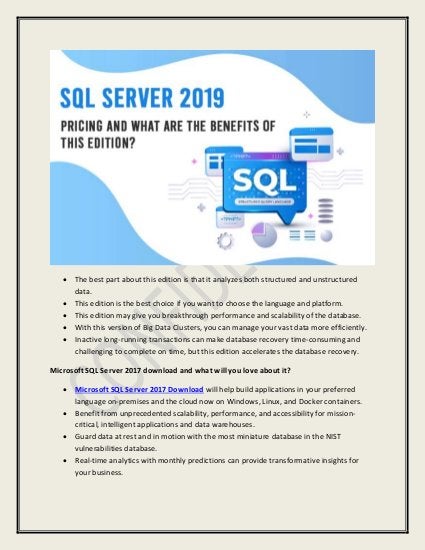Understanding AWS Server Options: An Overview
AWS (Amazon Web Services) offers a wide range of server options designed to cater to diverse business needs and applications. Cloud-based servers, like those provided by AWS, offer numerous advantages over traditional on-premises servers, including cost savings, flexibility, scalability, and enhanced security. This article will explore the various AWS server options available, enabling you to make informed decisions for your organization or project.
The AWS server options ecosystem includes solutions such as Amazon EC2 (Elastic Compute Cloud) instances, AWS Lightsail, and AWS Elastic Beanstalk. Each of these options serves unique purposes and caters to specific use cases. By understanding the features, benefits, and limitations of each server type, you can select the most suitable option for your requirements, ensuring optimal performance and cost-efficiency.
EC2 Instances: Flexible and Scalable Server Options
Amazon EC2 (Elastic Compute Cloud) instances are a popular choice among AWS server options. EC2 instances offer the ability to rent virtual computers (servers) in the AWS cloud, providing users with complete control over their computing environment. This flexibility and scalability make EC2 instances an excellent choice for a wide range of applications, from development and testing to running production workloads.
EC2 instances come in various sizes, types, and configurations, enabling users to tailor their server resources to their specific needs. Users can select from a variety of instance types optimized for compute-intensive, memory-intensive, or accelerated computing workloads. Additionally, users can scale their resources up or down as required, ensuring optimal performance and cost-efficiency.
Key features of EC2 instances include:
- Customizable server resources, including CPU, memory, storage, and networking capabilities.
- A wide range of instance types optimized for specific workloads and use cases.
- Secure and scalable architecture, with support for private and public IP addresses, security groups, and network access control lists.
- Integration with other AWS services, such as Amazon S3, Amazon RDS, and Amazon VPC, for seamless data storage, management, and networking.
- Elastic IP addresses, which allow users to associate a static IP address with their instances, facilitating easy migration and maintenance.
- AWS Key Pairs, which provide secure access to instances using public-key cryptography.
- AWS Identity and Access Management (IAM) integration, enabling users to manage access to their instances securely.
EC2 instances are suitable for various use cases, including:
- Web servers, application servers, and databases.
- High-performance computing, data processing, and media transcoding.
- Big data processing and analytics, such as Apache Hadoop and Apache Spark clusters.
- Containerized microservices and serverless architectures using AWS Fargate and AWS Lambda.
- Machine learning and artificial intelligence workloads using Amazon SageMaker and other machine learning services.
Lightsail: Simplified Virtual Private Servers
AWS Lightsail is a simplified Virtual Private Server (VPS) solution designed for small-scale projects, website hosting, and developers seeking an easy-to-use, affordable, and fully managed cloud platform. Lightsail offers pre-configured application options, enabling users to quickly deploy popular applications such as WordPress, Drupal, Joomla, and more, with just a few clicks.
Lightsail combines the ease of use and affordability of shared hosting with the flexibility, performance, and security of a VPS. Key features of Lightsail include:
- Easy-to-use management console, making it simple for users to launch, manage, and scale their servers.
- Affordable pricing, with instances starting at just a few dollars per month, making it an attractive option for small projects and businesses on a budget.
- Pre-configured application options, allowing users to quickly deploy popular applications without the need for extensive setup or configuration.
- Integration with other AWS services, such as Amazon S3, Amazon RDS, and Amazon Route 53, enabling users to leverage the full power of the AWS ecosystem for their projects.
- Static IP addresses, which can be easily managed and associated with Lightsail instances, facilitating seamless connectivity and access.
- SSH key management, ensuring secure access to instances using public-key cryptography.
- Snapshot functionality, enabling users to create backups of their instances and restore them as needed, ensuring data protection and disaster recovery.
Lightsail is suitable for various use cases, including:
- Small-scale projects, such as personal websites, blogs, and development environments.
- Website hosting, with support for popular content management systems and e-commerce platforms.
- Simple application hosting, with pre-configured options for popular applications such as WordPress, Drupal, and Joomla.
- Database hosting, with support for popular database engines such as MySQL, PostgreSQL, and Redis.
- Email server hosting, with pre-configured options for popular mail transfer agents such as Postfix and Exim.
Elastic Beanstalk: Platform as a Service for Web Applications
AWS Elastic Beanstalk is a Platform as a Service (PaaS) offering that simplifies the deployment, management, and scaling of web applications. Designed for developers and businesses seeking a streamlined, fully managed solution, Elastic Beanstalk supports various popular languages and platforms, enabling users to focus on application development rather than infrastructure management.
Key features of AWS Elastic Beanstalk include:
- Support for popular languages and platforms, such as Java, .NET, Node.js, Python, Ruby, Go, and Docker.
- Automated application deployment, load balancing, scaling, and capacity provisioning, ensuring optimal performance and cost-efficiency.
- Integration with other AWS services, such as Amazon RDS, Amazon S3, and Amazon SNS, allowing users to leverage the full power of the AWS ecosystem for their applications.
- Customizable application environments, enabling users to retain full control over their infrastructure while benefiting from Elastic Beanstalk’s management features.
- Easy-to-use management console, command line interface (CLI), and API, allowing users to manage their environments using their preferred method.
- Support for custom platform versions, enabling users to deploy and manage applications using specific language versions or frameworks.
Benefits of using Elastic Beanstalk for web app development include:
- Reduced operational overhead, as Elastic Beanstalk handles application deployment, management, and scaling, freeing up developers’ time for other tasks.
- Simplified application versioning and deployment, with support for rolling updates and rollbacks, ensuring minimal downtime and easy management of application updates.
- Scalability, as Elastic Beanstalk automatically scales resources up or down based on application demand, ensuring optimal performance and cost-efficiency.
- Security, as Elastic Beanstalk integrates with AWS Identity and Access Management (IAM) and other security services, enabling users to implement strong access controls and encryption for their applications.
How to Choose the Right AWS Server Option
Selecting the ideal AWS server option for your project or business depends on various factors, including project requirements, budget, scalability, and technical expertise. By carefully evaluating these factors, you can ensure optimal performance, cost-efficiency, and long-term success. This comprehensive guide will help you choose the right AWS server option for your needs.
Consider the following factors when selecting an AWS server option:
- Project requirements: Determine the specific needs of your project, such as the required operating system, software, and database support. This information will help you narrow down the available options and choose the one that best fits your project’s needs.
- Budget: Establish a budget for your project, taking into account the costs associated with each server option. AWS offers various pricing models, including on-demand, reserved, and spot instances, allowing you to select the most cost-effective option for your budget.
- Scalability: Assess your project’s scalability requirements, as some AWS server options are better suited for projects with fluctuating resource demands. For example, Amazon EC2 instances and AWS Elastic Beanstalk offer auto-scaling features, enabling your infrastructure to scale up or down based on demand.
- Technical expertise: Evaluate your team’s technical expertise and the level of control you require over your infrastructure. Options like Amazon EC2 instances offer more control but require a higher level of expertise, while AWS Lightsail and Elastic Beanstalk are more user-friendly and better suited for users with limited technical knowledge.
To help you visualize the differences between the various AWS server options, consider including a comparison table or chart in your article. This table should highlight the key features, benefits, and ideal use cases for each option, making it easier for your readers to make informed decisions.
Optimizing Costs with AWS Server Options
Cost optimization is a crucial aspect of managing cloud infrastructure, and AWS provides several strategies to help users save on server costs. These strategies include reserved instances, spot instances, and autoscaling. By understanding and implementing these cost optimization techniques, users can select the most cost-effective instance type and term for their needs.
Reserved Instances
Reserved Instances (RIs) allow users to reserve compute capacity in advance, providing significant discounts compared to on-demand instances. Users can choose from three RI payment options: All Upfront, Partial Upfront, or No Upfront. The more you pay upfront, the greater the discount. RIs are available for both EC2 instances and RDS databases.
Spot Instances
Spot Instances enable users to bid on spare Amazon EC2 computing capacity at up to a 90% discount compared to On-Demand prices. These instances are best suited for applications that have flexible start and end times, or that are only feasible at very low compute prices. Spot Instances can be terminated with short notice if demand increases, so they are not recommended for critical workloads.
Autoscaling
Autoscaling automatically adjusts the number of instances in your application based on demand, ensuring optimal performance and cost-efficiency. By scaling resources up or down as required, users can maintain high availability and minimize costs during periods of low demand. Autoscaling is available for both EC2 instances and Elastic Beanstalk applications.
When optimizing costs with AWS server options, consider the following best practices:
- Regularly review and analyze your resource usage to identify areas where you can reduce costs.
- Take advantage of AWS cost estimation tools, such as the AWS Simple Monthly Calculator and the AWS Cost Explorer, to help you estimate and manage your costs.
- Consider using AWS Budgets to set custom cost and usage budgets that alert you when your costs or usage exceed (or are forecasted to exceed) your budgeted amount.
- Monitor your instances and applications for underutilized resources and terminate or downsize them as needed.
Security Best Practices for AWS Server Options
Security is a top priority for businesses and developers using cloud infrastructure. AWS offers various security features and best practices to help users protect sensitive data and maintain compliance. When using AWS server options, consider the following security best practices:
Implement Strong Access Controls
Use AWS Identity and Access Management (IAM) to manage access to your AWS resources. Create individual user accounts with appropriate permissions, use access keys and multi-factor authentication (MFA) for API access, and leverage IAM roles for applications that run on AWS. Regularly review and update your IAM policies to ensure they remain relevant and secure.
Encrypt Data at Rest and in Transit
Encrypt sensitive data both at rest and in transit using AWS encryption tools and services. For data at rest, use AWS Key Management Service (KMS) or client-side encryption. For data in transit, use HTTPS, Transport Layer Security (TLS), or Secure Sockets Layer (SSL) protocols. Additionally, consider using AWS Direct Connect or VPN connections to establish secure, private connections between your on-premises infrastructure and the AWS cloud.
Monitor and Audit Activity
Use AWS CloudTrail, AWS Config, and Amazon CloudWatch to monitor and audit activity within your AWS environment. Regularly review logs, alerts, and configuration changes to detect and respond to potential security threats. Implement automated monitoring and alerting systems to notify you of suspicious activity or policy violations.
Follow Compliance Standards
AWS provides various compliance-related resources, such as the AWS Artifact portal, which offers on-demand access to AWS’s security and compliance reports. Leverage these resources to ensure your AWS infrastructure adheres to relevant industry standards and regulations, such as PCI DSS, HIPAA, and GDPR.
Security Best Practices for Specific AWS Server Options
Each AWS server option has its unique security considerations. For example:
- For Amazon EC2 instances, ensure you follow security group best practices, disable unnecessary ports, and keep your instances up-to-date with the latest security patches.
- For AWS Lightsail, follow the same security best practices as EC2 instances, and take advantage of Lightsail’s pre-configured application options, which often include built-in security features.
- For AWS Elastic Beanstalk, leverage the platform’s built-in security features, such as automatic HTTPS configuration and integration with AWS WAF (Web Application Firewall).
Real-World Use Cases for AWS Server Options
AWS server options have proven their versatility and effectiveness across various industries and applications. Here, we share real-world use cases and success stories that demonstrate the benefits businesses and developers have achieved using AWS server options.
Media and Entertainment
Major film studios and post-production houses use AWS server options to render visual effects, process and store large media files, and deliver content to global audiences. For instance, Netflix uses AWS to support its streaming service, handling millions of concurrent streams and providing a seamless user experience.
E-commerce
E-commerce businesses leverage AWS server options for their scalability and flexibility, handling spikes in traffic during peak shopping seasons. For example, Instacart, a grocery delivery service, uses AWS to manage its dynamic infrastructure needs, ensuring fast and reliable service for its customers.
Gaming
Online gaming companies rely on AWS server options to support their complex, resource-intensive applications. Electronic Arts (EA) uses AWS to host its popular Battlefield series, delivering high-performance gaming experiences to players worldwide.
Healthcare
Healthcare organizations use AWS server options to securely store and process sensitive patient data, ensuring compliance with industry regulations. For instance, Cerner, a health information technology company, uses AWS to support its cloud-based healthcare solutions, improving patient care and outcomes.
Financial Services
Financial institutions leverage AWS server options for secure, compliant data processing and analysis. Capital One, a leading bank, uses AWS to support its public-facing applications, internal infrastructure, and data analytics, enhancing security and operational efficiency.
Startups and Small Businesses
Startups and small businesses often turn to AWS server options for their affordability and ease of use. With AWS Lightsail, these organizations can quickly launch and manage websites and applications, focusing on their core business functions instead of managing infrastructure.
These real-world use cases demonstrate the versatility and effectiveness of AWS server options across various industries and applications. By choosing the right AWS server option based on project requirements, budget, scalability, and technical expertise, businesses and developers can achieve their desired outcomes and drive innovation in their respective fields.