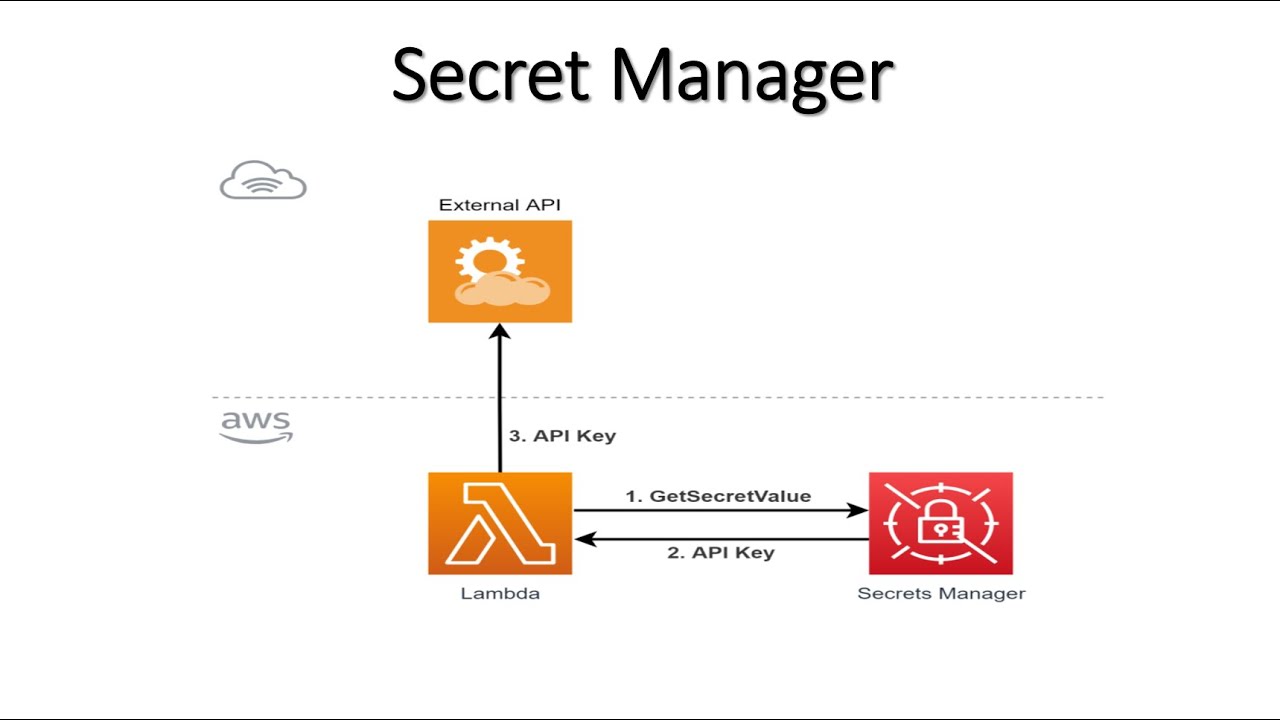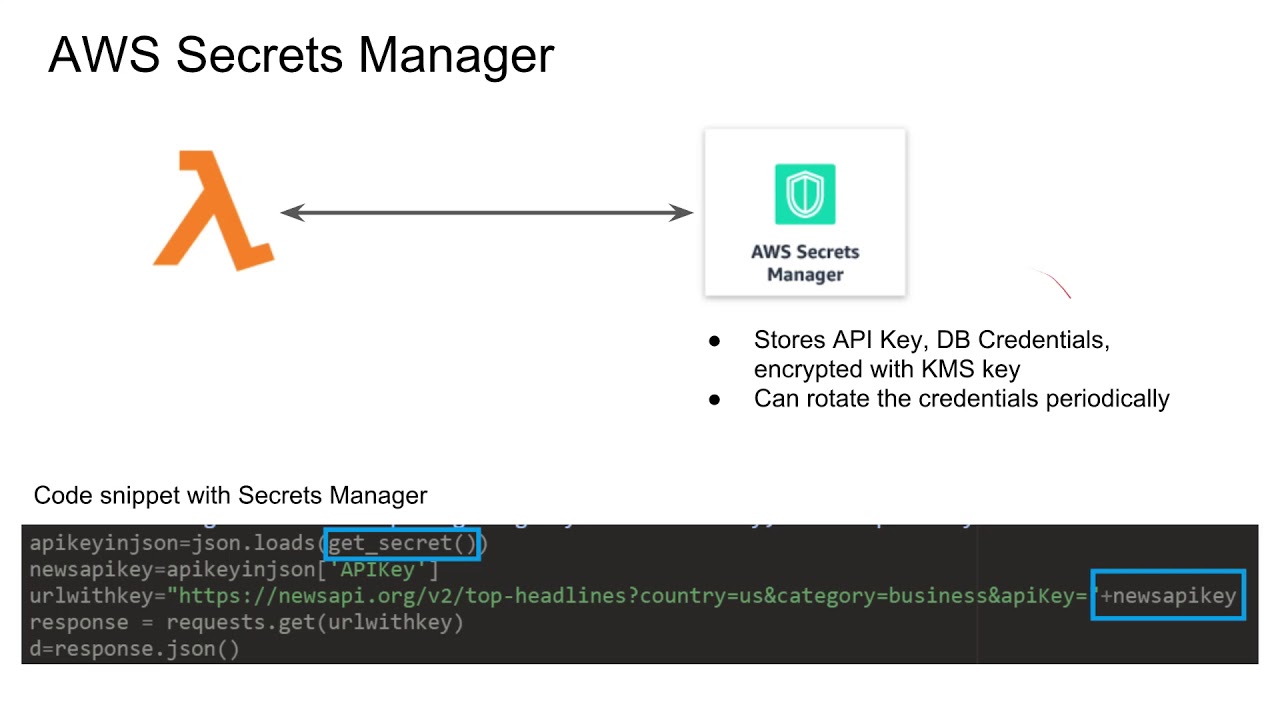Introduction to AWS Secrets Manager and its API
AWS Secrets Manager is a cloud-based service that helps organizations manage application secrets, API keys, and other sensitive data. The service simplifies the process of storing, rotating, and distributing secrets across various applications, platforms, and environments. At the heart of AWS Secrets Manager lies its powerful API, which enables developers to interact with the service programmatically.
The AWS Secrets Manager API plays a crucial role in managing application secrets, ensuring secure access, and maintaining compliance with data protection regulations. By integrating the API into their applications, developers can automate secret management tasks, reducing the risk of errors, misconfigurations, and unauthorized access. The API also enables seamless integration with other AWS services, making it an ideal choice for organizations already using AWS infrastructure.
Key Features and Benefits of AWS Secrets Manager API
The AWS Secrets Manager API offers a wide range of features and benefits that make it a compelling choice for managing application secrets. One of the primary advantages of using this API is its ease of secret management. Developers can create, update, and rotate secrets with minimal effort, reducing the administrative burden and potential for errors.
Another significant benefit of the AWS Secrets Manager API is its enhanced security. The API enables encryption at rest and in transit, ensuring that secrets remain protected even if intercepted or accessed by unauthorized users. Additionally, the API supports fine-grained access controls, enabling organizations to restrict access to secrets based on user roles, permissions, and IP addresses.
Furthermore, the AWS Secrets Manager API integrates seamlessly with other AWS services, such as AWS Lambda, AWS Key Management Service (KMS), and AWS CloudTrail. This integration enables developers to automate secret management tasks, monitor usage, and audit access to secrets, ensuring compliance with data protection regulations.
How to Use AWS Secrets Manager API: A Step-by-Step Guide
To get started with the AWS Secrets Manager API, follow these simple steps:
-
Create an AWS account: If you don’t already have an AWS account, sign up for one at https://aws.amazon.com/. AWS offers a free tier for new users, which includes limited access to the Secrets Manager API.
-
Set up AWS CLI: Install and configure the AWS Command Line Interface (CLI) on your local machine. This tool allows you to interact with AWS services, including the Secrets Manager API, using simple commands.
-
Create a secret: To create a new secret, use the following command:
aws secretsmanager create-secret --name my-secret --secret-string 'My secret value' -
Update a secret: To update an existing secret, use the following command:
aws secretsmanager update-secret --secret-id my-secret --secret-string 'New secret value' -
Rotate a secret: To rotate a secret, use the following command:
aws secretsmanager rotate-secret-version --secret-id my-secret --target-id my-lambda-function -
List secrets: To list all secrets, use the following command:
aws secretsmanager list-secrets -
Delete a secret: To delete a secret, use the following command:
aws secretsmanager delete-secret --secret-id my-secret
By following these steps, you can quickly and easily manage secrets using the AWS Secrets Manager API. Remember to replace “my-secret” and “my-lambda-function” with the actual names of your secrets and Lambda functions.
Best Practices for Implementing AWS Secrets Manager API
To make the most of the AWS Secrets Manager API, consider the following best practices and expert recommendations:
-
Organize secrets: Group secrets based on their purpose, environment, or application. This organization makes it easier to manage and maintain secrets, reducing the risk of errors and misconfigurations.
-
Set up access controls: Implement strict access controls to ensure that only authorized users and services can access secrets. Use AWS Identity and Access Management (IAM) policies, service control policies (SCPs), and session policies to define access permissions.
-
Monitor usage: Monitor usage of the Secrets Manager API to detect anomalies, identify potential security threats, and optimize performance. Use AWS CloudTrail, AWS Config, and AWS Security Hub to track API calls and monitor for compliance.
-
Rotate secrets: Regularly rotate secrets to minimize the risk of unauthorized access. Use the Secrets Manager API to automate secret rotation, ensuring that secrets are updated frequently and consistently.
-
Integrate with other AWS services: Leverage the integration capabilities of the Secrets Manager API to automate secret management tasks, monitor usage, and enforce compliance. Integrate with AWS Lambda, AWS KMS, AWS CloudTrail, and AWS Config to streamline secret management.
-
Implement versioning: Use versioning to maintain a history of secret changes and enable rollbacks. The Secrets Manager API supports versioning, allowing you to store and manage multiple versions of a secret.
-
Audit access: Regularly audit access to secrets to ensure that only authorized users and services are accessing them. Use AWS CloudTrail and AWS Config to track API calls and monitor for compliance.
By following these best practices, you can effectively use the AWS Secrets Manager API to manage application secrets, reduce the risk of unauthorized access, and maintain compliance with data protection regulations.
Real-World Applications of AWS Secrets Manager API
Many organizations have successfully implemented the AWS Secrets Manager API to manage application secrets, enhance security, and maintain compliance. Here are a few real-world examples and case studies:
-
Global financial services company: A global financial services company used the AWS Secrets Manager API to manage secrets for their mission-critical applications. By implementing the Secrets Manager API, they were able to reduce the risk of unauthorized access, automate secret rotation, and maintain compliance with data protection regulations.
-
Healthcare provider: A large healthcare provider used the Secrets Manager API to manage secrets for their patient data systems. By integrating the Secrets Manager API with AWS Lambda and AWS KMS, they were able to automate secret rotation, enforce access controls, and monitor usage for compliance.
-
E-commerce platform: An e-commerce platform used the Secrets Manager API to manage secrets for their payment processing systems. By implementing the Secrets Manager API, they were able to reduce the risk of data breaches, automate secret rotation, and maintain compliance with data protection regulations.
These examples demonstrate the versatility and effectiveness of the AWS Secrets Manager API in managing application secrets, enhancing security, and maintaining compliance. By implementing the Secrets Manager API, organizations can streamline secret management tasks, reduce the risk of unauthorized access, and maintain compliance with data protection regulations.
Comparing AWS Secrets Manager API with Alternatives
When it comes to secret management, there are several popular solutions available, including the AWS Secrets Manager API, HashiCorp Vault, and CyberArk Vault. Here’s a comparison of these solutions, highlighting their pros and cons:
-
AWS Secrets Manager API: The AWS Secrets Manager API offers seamless integration with other AWS services, making it an ideal choice for organizations already using AWS infrastructure. It provides automatic secret rotation, access control, and auditing capabilities. However, it may have a steeper learning curve for users unfamiliar with AWS services.
-
HashiCorp Vault: HashiCorp Vault is an open-source secret management solution that provides dynamic secrets, data encryption, and fine-grained access control. It offers multi-datacenter replication and supports various backends, including AWS, Azure, and GCP. However, it may require more manual configuration and maintenance compared to cloud-based solutions.
-
CyberArk Vault: CyberArk Vault is an enterprise-grade secret management solution that provides centralized management, access control, and auditing capabilities. It supports various platforms, including Windows, Linux, and Unix, and offers integration with other CyberArk solutions. However, it may have a higher cost and require more specialized knowledge to implement and maintain.
When choosing a secret management solution, consider factors such as ease of use, integration with existing infrastructure, cost, and scalability. By selecting the right solution, you can effectively manage application secrets, reduce the risk of unauthorized access, and maintain compliance with data protection regulations.
Security Considerations for AWS Secrets Manager API
When using the AWS Secrets Manager API, it’s essential to consider security best practices to protect your application secrets and sensitive data. Here are some potential security concerns and best practices for using the AWS Secrets Manager API:
-
Encryption: The AWS Secrets Manager API supports encryption at rest and in transit using AWS Key Management Service (KMS). Use encryption to protect your secrets and ensure that only authorized users and services can access them.
-
Access control: Implement strict access controls to ensure that only authorized users and services can access secrets. Use AWS Identity and Access Management (IAM) policies, service control policies (SCPs), and session policies to define access permissions. Limit access to secrets based on the principle of least privilege.
-
Auditing: Regularly audit access to secrets to detect potential security threats and maintain compliance with data protection regulations. Use AWS CloudTrail and AWS Config to track API calls, monitor for compliance, and investigate security incidents.
-
Secret rotation: Regularly rotate secrets to minimize the risk of unauthorized access. Use the Secrets Manager API to automate secret rotation, ensuring that secrets are updated frequently and consistently.
-
Monitoring: Monitor usage of the Secrets Manager API to detect anomalies, identify potential security threats, and optimize performance. Use AWS CloudTrail, AWS Config, and AWS Security Hub to track API calls and monitor for compliance.
By following these best practices, you can effectively use the AWS Secrets Manager API to manage application secrets, reduce the risk of unauthorized access, and maintain compliance with data protection regulations.
Future Trends and Developments in AWS Secrets Manager API
The AWS Secrets Manager API is a powerful tool for managing application secrets, and its capabilities continue to evolve. Here are some upcoming features, improvements, and trends in secret management that organizations should be aware of:
-
Improved integration with other AWS services: AWS is continuously working on improving the integration of the Secrets Manager API with other AWS services, such as AWS Lambda, Amazon RDS, and Amazon ECS. These improvements will enable organizations to manage secrets more efficiently and effectively.
-
Support for additional secret types: AWS Secrets Manager is expanding its support for additional secret types, including certificate management, SSH keys, and environment variables. This expansion will enable organizations to manage a wider range of secrets using the Secrets Manager API.
-
Enhanced secret rotation capabilities: AWS Secrets Manager is improving its secret rotation capabilities, enabling organizations to rotate secrets more frequently and consistently. These improvements will help organizations reduce the risk of unauthorized access and maintain compliance with data protection regulations.
-
Integration with third-party secret management solutions: AWS is exploring integration with third-party secret management solutions, enabling organizations to manage secrets across multiple platforms and environments. This integration will provide organizations with more flexibility and control over their secret management strategies.
-
Improved auditing and compliance capabilities: AWS Secrets Manager is improving its auditing and compliance capabilities, enabling organizations to monitor usage more effectively and maintain compliance with data protection regulations. These improvements will help organizations detect potential security threats and maintain compliance with industry standards and regulations.
By staying up-to-date with these trends and developments, organizations can leverage the full potential of the AWS Secrets Manager API and maintain a secure and compliant secret management strategy.