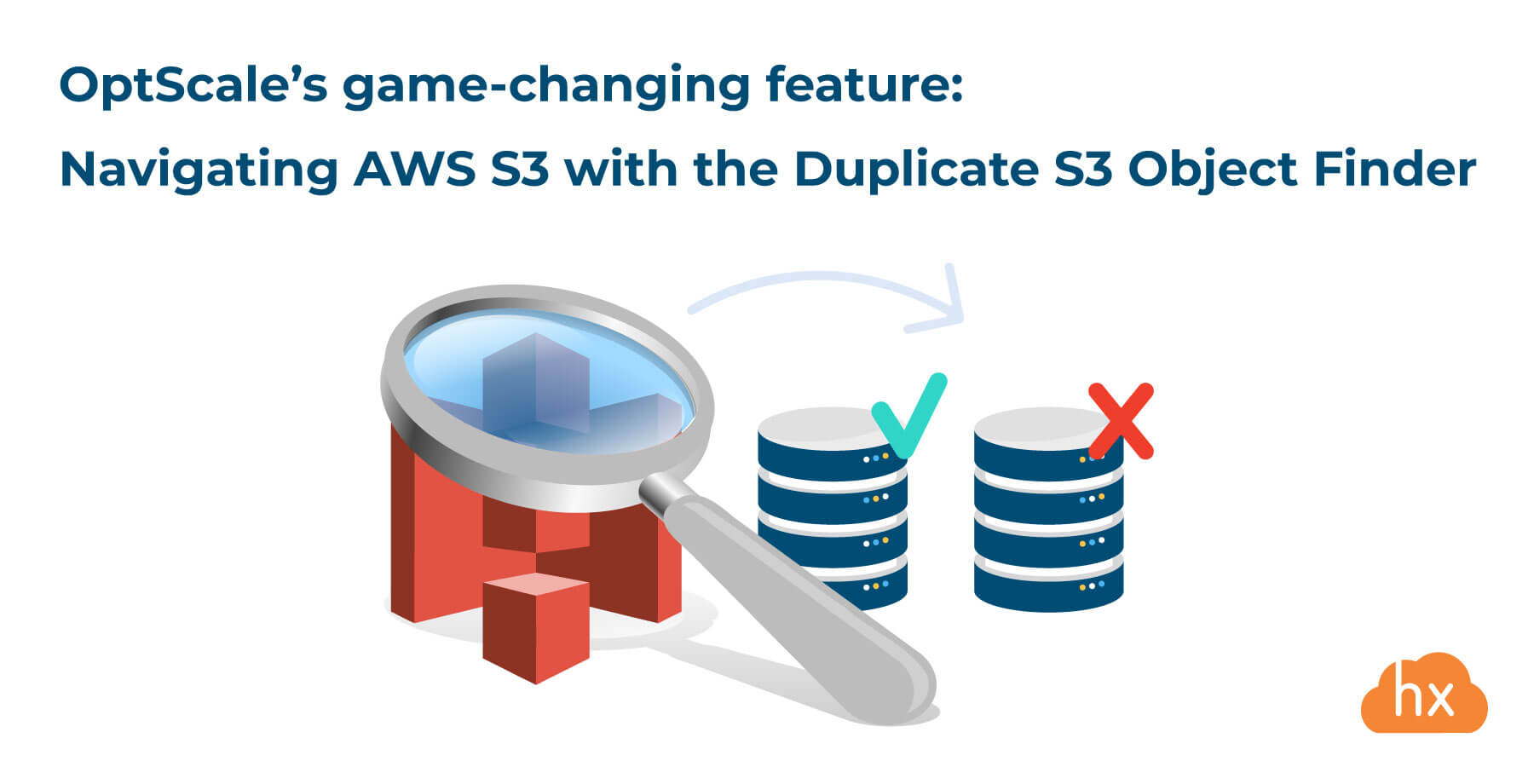What is AWS S3 and How Does it Work?
Amazon Simple Storage Service (AWS S3) is a scalable, high-speed, web-based cloud storage service designed for online backup and archiving of data and applications. This object storage service allows users to store and retrieve any amount of data at any time, from anywhere on the web. AWS S3 provides a simple web services interface that can be used to store and retrieve any amount of data, at any time, from anywhere on the web.
AWS S3 offers industry-leading scalability, data availability, security, and performance. This makes it an ideal choice for businesses, developers, and individuals looking for a reliable and cost-effective cloud storage solution. Users can create buckets to store their data, with each bucket serving as a top-level container for objects. These objects can be anything from text files, images, videos, and backups, to application logs, archives, and databases.
AWS S3 provides a range of features and capabilities that make it easy to manage and access stored data. These features include lifecycle policies for automatic data management, versioning for data protection, and cross-region replication for disaster recovery. Additionally, AWS S3 offers a range of access control options, such as bucket policies and access point policies, to help users manage who can access their data and under what conditions.
Understanding AWS S3 and its storage limits is essential for anyone looking to leverage the power of cloud storage for their data needs. By familiarizing yourself with the different storage classes, object size and number limits, and best practices for managing and increasing limits, you can ensure that you’re making the most of this powerful cloud storage service.
AWS S3 Storage Classes and Their Limitations
Amazon S3 offers a variety of storage classes, each with its own set of limitations and use cases. These storage classes are designed to help users optimize their storage costs and performance by automatically moving data between different tiers based on access patterns.
The S3 Standard storage class is designed for frequently accessed data and provides high durability, availability, and performance. This storage class is ideal for use cases such as content distribution, mobile and gaming applications, and big data analytics. However, it is also the most expensive storage class in S3.
The S3 Intelligent-Tiering storage class is designed to automatically move data between two access tiers – frequent access and infrequent access – based on access patterns. This storage class is ideal for use cases where access patterns are unknown or unpredictable. However, it has a minimum storage duration of 30 days and a minimum object size of 128KB.
The S3 One Zone-IA storage class is designed for infrequently accessed data that can be stored in a single Availability Zone. This storage class is ideal for use cases such as disaster recovery, long-term backups, and data archives. However, it has a lower durability than the other storage classes and is not suitable for storing mission-critical data.
The S3 Glacier storage class is designed for long-term archival storage and provides the lowest cost storage in S3. This storage class is ideal for use cases such as data archiving, compliance, and digital preservation. However, data retrieval times can range from minutes to hours, depending on the retrieval option chosen.
When choosing a storage class, users should consider factors such as access frequency, durability, availability, retrieval costs, and data archival requirements. By understanding the limitations and use cases of each storage class, users can optimize their storage costs and performance, and ensure that their data is stored in the most appropriate tier.
Managing AWS S3 Object Size and Number Limits
While AWS S3 offers a vast amount of storage space, it does impose certain limits on the size and number of objects that can be stored in a bucket. Understanding these limits is essential for managing your storage usage and avoiding unexpected issues.
In AWS S3, the maximum size of an object that can be stored is 5 terabytes (TB). However, individual PUT requests are limited to a maximum of 5 gigabytes (GB) for a single operation. For objects larger than 5 GB, users must use the multipart upload API to split the object into smaller parts and upload them separately.
Additionally, AWS S3 imposes a limit on the number of objects that can be stored in a bucket. The maximum number of objects that can be stored in a bucket is 100 million. However, this limit can be increased by contacting AWS support.
To manage these limits, users should regularly monitor their storage usage and optimize their storage strategy. One way to do this is by using lifecycle policies to automatically move older or less frequently accessed objects to a lower-cost storage class. This can help reduce the number of objects stored in a bucket and lower storage costs.
Another way to manage object size limits is by using object-level permissions to restrict access to large objects or to limit the size of objects that can be uploaded. This can help prevent unexpected issues and ensure that storage usage remains within acceptable limits.
By understanding and managing AWS S3 object size and number limits, users can ensure that their storage strategy remains efficient, cost-effective, and scalable. Regular monitoring and optimization are key to managing these limits and avoiding unexpected issues or costs.
How to Increase AWS S3 Limits: Best Practices
While AWS S3 offers a vast amount of storage space and flexibility, there are certain limits to the number and size of objects that can be stored in a bucket. However, there are several best practices that users can follow to increase these limits and optimize their storage usage.
Use Lifecycle Policies
AWS S3 lifecycle policies allow users to automatically move objects between different storage classes based on access patterns and age. By setting up lifecycle policies, users can ensure that infrequently accessed objects are moved to a lower-cost storage class, freeing up space in the more expensive storage classes. This can help users stay within the object size and number limits while also reducing storage costs.
Enable Bucket Versioning
Bucket versioning allows users to preserve, retrieve, and restore every version of every object in a bucket. This can help users avoid accidentally deleting or modifying important objects, and it also provides a way to recover from unintended changes. However, bucket versioning can increase the number of objects stored in a bucket, so users should monitor their storage usage and adjust their lifecycle policies accordingly.
Use Object-Level Permissions
Object-level permissions allow users to restrict access to specific objects or groups of objects. This can help users manage their storage usage by limiting the number of objects that are publicly accessible or frequently accessed. By reducing the number of objects that are publicly accessible, users can also improve the security and durability of their data.
Monitor and Optimize Storage Usage
Regularly monitoring and optimizing storage usage is essential for staying within the AWS S3 limits and reducing storage costs. Users should regularly review their storage usage, identify any objects or groups of objects that are no longer needed, and delete or archive them as appropriate. Users should also adjust their lifecycle policies and object-level permissions to ensure that they are optimizing their storage usage and staying within the AWS S3 limits.
By following these best practices, users can increase the limits of AWS S3 and optimize their storage usage. Regular monitoring and optimization are key to ensuring efficient use of storage resources and staying within the AWS S3 limits.
AWS S3 Limits vs. Other Cloud Storage Providers
When it comes to cloud storage, AWS S3 is one of the most popular options available. However, it’s important to compare AWS S3 limits with those of other cloud storage providers to ensure that you’re choosing the right platform for your specific use case. In this section, we’ll compare AWS S3 limits with those of Google Cloud Storage and Microsoft Azure Storage.
Google Cloud Storage
Google Cloud Storage offers several storage classes, including Standard, Nearline, Coldline, and Archive. The Standard storage class is similar to AWS S3’s Standard storage class, with similar storage capacity, durability, availability, and retrieval costs. However, Google Cloud Storage has a higher object size limit of up to 5 TB per object, compared to AWS S3’s 5 GB limit for single PUT requests.
Google Cloud Storage also has a higher number limit for objects stored in a bucket, with up to 5 billion objects per bucket compared to AWS S3’s 100 million object limit. However, Google Cloud Storage charges for operations such as listing and deleting objects, which can add up quickly for large buckets.
Microsoft Azure Storage
Microsoft Azure Storage offers several storage services, including Blob Storage, File Storage, and Queue Storage. Blob Storage is similar to AWS S3, with several storage tiers available, including Hot, Cool, and Archive. The Hot storage tier is similar to AWS S3’s Standard storage class, with similar storage capacity, durability, availability, and retrieval costs.
However, Microsoft Azure Storage has a higher object size limit of up to 4.77 TB per object, compared to AWS S3’s 5 GB limit for single PUT requests. Microsoft Azure Storage also has a higher number limit for objects stored in a container, with up to 500 TB per container compared to AWS S3’s 100 million object limit.
When choosing a cloud storage provider, it’s important to consider your specific use case and requirements. While AWS S3 has some limitations, it also offers several features and benefits that may make it the right choice for your needs. Regularly monitoring and optimizing your storage usage can also help you stay within the AWS S3 limits and reduce storage costs.
Navigating AWS S3 Limits: Real-World Scenarios
As with any cloud storage service, AWS S3 has its limitations. However, with proper planning and management, users can navigate these limitations and ensure efficient use of storage resources. In this section, we’ll present some real-world scenarios where users may encounter AWS S3 limits and offer solutions for overcoming these challenges.
Scenario 1: Handling Large Data Sets
Users who work with large data sets, such as media companies or scientific research organizations, may encounter AWS S3 limits related to object size and number. To handle large data sets, users can consider using AWS S3’s multipart upload feature, which allows users to upload large objects in smaller parts. This feature can help users avoid hitting the object size limit and improve upload times for large objects.
Scenario 2: Managing Versioning and Deletion
Users who enable versioning on their S3 buckets may encounter limits related to the number of object versions that can be stored. To manage versioning and deletion, users can consider using S3 Lifecycle Policies to automatically delete older object versions or move them to a lower-cost storage class. This can help users reduce storage costs and avoid hitting the versioning limit.
Scenario 3: Ensuring Data Durability and Availability
Users who require high levels of data durability and availability may encounter AWS S3 limits related to storage classes and availability zones. To ensure data durability and availability, users can consider using S3’s cross-region replication feature, which allows users to replicate objects across multiple availability zones or regions. This feature can help users ensure data availability in the event of a regional outage or disaster.
By understanding and addressing these real-world scenarios, users can navigate AWS S3 limits and ensure efficient use of storage resources. Regular monitoring and optimization are also essential for staying within the AWS S3 limits and reducing storage costs.
AWS S3 Limits: Frequently Asked Questions
As with any cloud storage service, AWS S3 has its limitations. Users may have questions or concerns related to these limits, such as how to monitor usage or what happens if a limit is exceeded. In this section, we’ll address some of the most common questions and concerns related to AWS S3 limits.
Q: How do I know if I’m approaching an AWS S3 limit?
A: AWS provides a service limit increase (SLI) page where users can view their current usage and limits for various AWS services, including S3. Users can also set up CloudWatch alarms to monitor their S3 usage and receive notifications if they approach a limit.
Q: What happens if I exceed an AWS S3 limit?
A: If a user exceeds an AWS S3 limit, they may receive an error message or experience a disruption in service. In some cases, AWS may automatically increase the limit if the user can demonstrate a need for additional resources. Users can also request a limit increase through the SLI page.
Q: Can I increase AWS S3 limits beyond the default values?
A: Yes, users can request a limit increase beyond the default values through the SLI page. AWS will review the request and determine if an increase is warranted based on the user’s specific use case and requirements.
Q: How can I optimize my AWS S3 usage to avoid hitting limits?
A: Users can optimize their AWS S3 usage by implementing best practices such as using lifecycle policies, bucket versioning, and object-level permissions. Regularly monitoring and optimizing storage usage can also help users stay within the AWS S3 limits and reduce storage costs.
By addressing these frequently asked questions, users can better understand AWS S3 limits and how to manage them effectively. Regular monitoring and optimization are essential for staying within the limits and ensuring efficient use of storage resources.
Future Developments in AWS S3 Limits
As a popular and widely-used cloud storage service, AWS S3 is constantly evolving to meet the needs of its users. In this section, we’ll speculate on potential future developments in AWS S3 limits, such as increased capacity, reduced costs, or new storage classes. We’ll also discuss how these changes may impact users and provide recommendations for staying up-to-date with the latest AWS S3 features and limitations.
Increased Capacity
As data storage needs continue to grow, AWS S3 may increase the storage capacity limits for its various storage classes. This could allow users to store even larger data sets and take advantage of new use cases, such as big data analytics or machine learning.
Reduced Costs
AWS S3 may also continue to reduce the costs associated with its storage classes, making it more affordable for users to store and manage their data. This could include lowering the price per gigabyte or reducing the cost of data retrieval and access.
New Storage Classes
AWS S3 may introduce new storage classes to meet the needs of specific use cases or industries. For example, a new storage class could be designed for high-performance computing or real-time data processing, offering faster access times and lower latency.
Staying Up-to-Date
To stay up-to-date with the latest AWS S3 features and limitations, users should regularly monitor the AWS S3 documentation and release notes. Users can also participate in AWS community forums or attend AWS events and conferences to learn about new developments and best practices.
By staying informed about future developments in AWS S3 limits, users can ensure that they are making the most of their cloud storage resources and taking advantage of new opportunities as they become available.