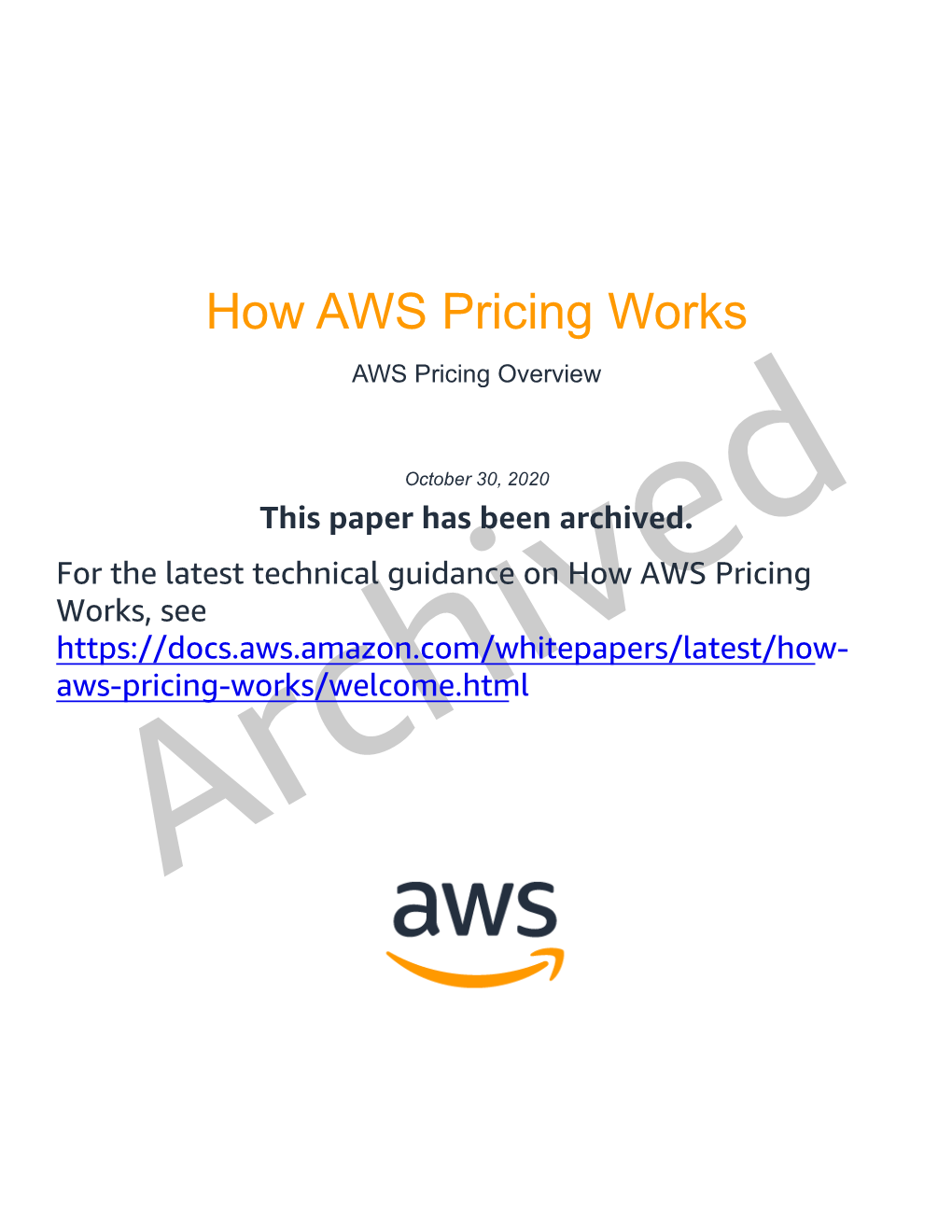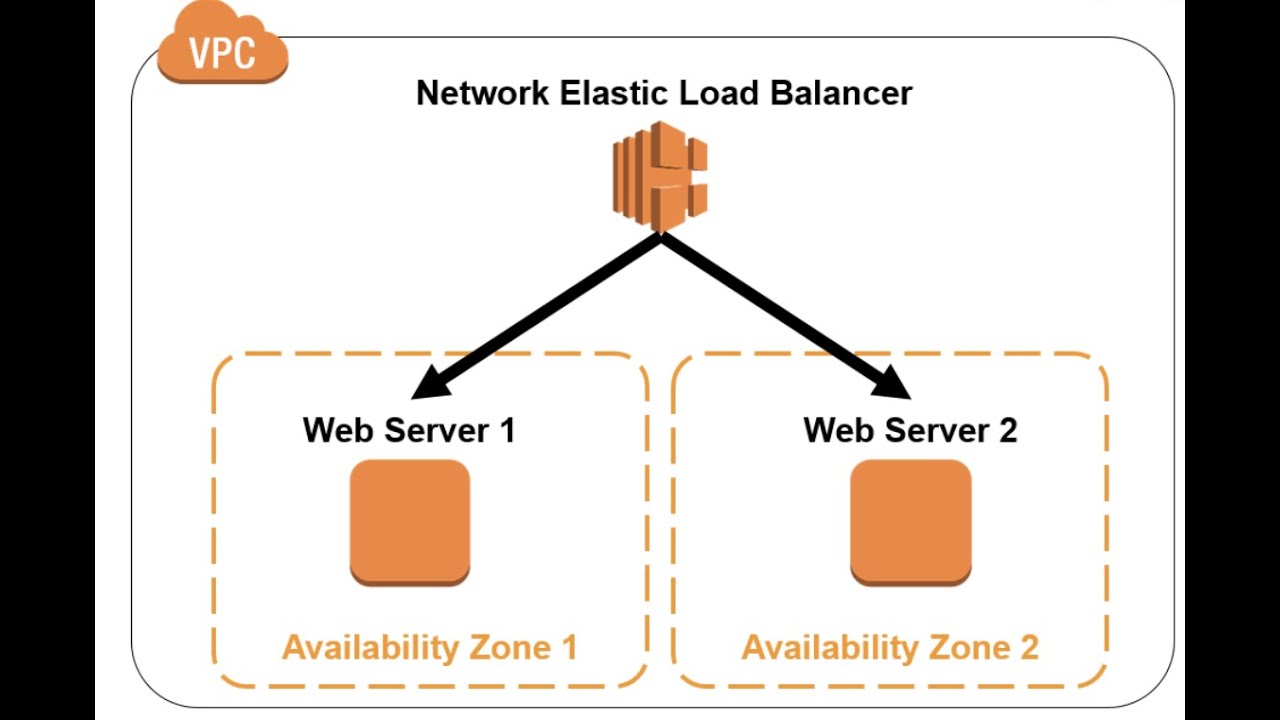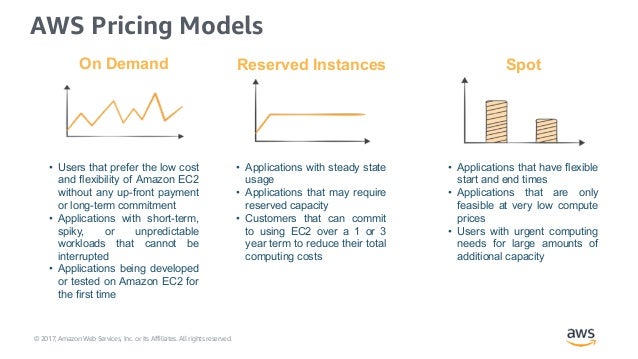What is AWS Network Load Balancer (NLB)?
AWS Network Load Balancer (NLB) is a fully managed, highly available network load balancer that automatically distributes incoming application traffic across multiple targets, such as Amazon EC2 instances, in multiple Availability Zones. NLB is designed to handle a large volume of traffic and supports TCP and UDP protocols. It operates at the fourth layer (transport layer) of the Open Systems Interconnection (OSI) model, which allows it to route traffic to targets based on IP addresses. Compared to other load balancers offered by AWS, such as Application Load Balancer (ALB) and Classic Load Balancer (CLB), NLB provides more granular control over traffic routing and is optimized for performance-intensive workloads. ALB, on the other hand, operates at the seventh layer (application layer) of the OSI model and is best suited for HTTP and HTTPS traffic. CLB, which is the oldest load balancer offered by AWS, operates at both the fourth and seventh layers of the OSI model and is ideal for simple load balancing use cases.
How Does AWS NLB Pricing Work?
AWS NLB pricing is based on the number of hours that the load balancer is running and the amount of data processed through it. The cost components of AWS NLB pricing include data processing, data transfer, and additional features such as SSL/TLS certificates and sticky sessions. Data processing charges are based on the number of hours that the load balancer is running and the amount of data processed through it. The first 10 million requests per month are free, and thereafter, a small fee is charged for each additional request. This pricing structure allows for cost-effective load balancing for applications with varying traffic patterns.
Data transfer charges are based on the amount of data transferred out of AWS to the internet or to another region. There are no charges for data transferred within the same region or within AWS. Data transfer charges vary based on the region and the destination of the data transfer.
Additional features such as SSL/TLS certificates and sticky sessions may incur additional charges. However, these features are optional and can be added or removed as needed.
It is important to note that the pricing for AWS NLB is different from other load balancers offered by AWS, such as Application Load Balancer (ALB) and Classic Load Balancer (CLB). While ALB and CLB offer similar functionality, their pricing structures are different. Therefore, it is essential to compare the pricing and functionality of each load balancer to determine which one is the best fit for a particular use case.
Comparing AWS NLB Pricing with Other Load Balancers
When comparing the pricing of AWS NLB with other load balancers offered by AWS, such as Application Load Balancer (ALB) and Classic Load Balancer (CLB), it is essential to consider the advantages and disadvantages of each in terms of pricing and functionality. AWS NLB is designed for high-performance, scalable load balancing of TCP and UDP traffic. It is priced based on the number of hours that the load balancer is running and the amount of data processed through it. The first 10 million requests per month are free, and thereafter, a small fee is charged for each additional request.
On the other hand, AWS ALB is designed for application load balancing and supports HTTP and HTTPS traffic. It is priced based on the number of hours that the load balancer is running, the number of requests processed, and the amount of data transferred. ALB also offers additional features such as content-based routing, host-based routing, and path-based routing.
AWS CLB is the oldest load balancer offered by AWS and supports both TCP and HTTP traffic. It is priced based on the number of hours that the load balancer is running and the amount of data transferred. CLB offers basic load balancing functionality and is ideal for simple use cases.
When comparing the pricing of these load balancers, it is essential to consider the specific use case and the required functionality. For high-performance, scalable load balancing of TCP and UDP traffic, AWS NLB is the most cost-effective option. However, for application load balancing and additional features such as content-based routing, host-based routing, and path-based routing, AWS ALB may be a better fit. For basic load balancing functionality, AWS CLB is a cost-effective option.
How to Optimize AWS NLB Pricing
Optimizing AWS NLB pricing is essential for businesses that want to reduce their cloud computing costs while maintaining high availability and performance. Here are some strategies for optimizing AWS NLB pricing: 1. Use Reserved Instances: AWS offers reserved instances (RIs) for load balancers, which provide a significant discount compared to on-demand pricing. By committing to a one or three-year term, businesses can save up to 75% on their load balancer costs. It is essential to choose the right RI type based on the expected usage patterns to maximize the savings.
2. Take Advantage of the Free Tier: AWS offers a free tier for load balancers, which includes 750 hours of t2.micro instances per month for one year. Businesses can use this free tier to test and experiment with AWS NLB without incurring any costs.
3. Monitor Usage: Monitoring usage is critical for optimizing AWS NLB pricing. By tracking the number of hours and data processed, businesses can identify usage patterns and optimize their usage accordingly. AWS provides various tools, such as CloudWatch and Cost Explorer, to monitor usage and identify cost-saving opportunities.
4. Use Auto Scaling: Auto Scaling is a feature that automatically adjusts the number of instances based on the traffic. By using Auto Scaling, businesses can ensure that they only pay for the resources they need, reducing their costs.
5. Optimize Data Transfer Costs: Data transfer costs can be a significant portion of the AWS NLB pricing. By optimizing data transfer costs, businesses can reduce their overall costs. For example, data transfer within the same region is free, and data transfer to Amazon S3 is cheaper than data transfer to the internet.
6. Use Spot Instances: Spot instances are instances that can be purchased at a discounted price when there is spare capacity. By using spot instances, businesses can save up to 90% on their compute costs. However, spot instances are not recommended for production workloads due to their variable availability.
https://www.youtube.com/watch?v=GoxMcltLsEs
Case Study: AWS NLB Pricing in Real-World Scenarios
In this case study, we will explore how a company optimized their AWS NLB pricing and managed their costs effectively. Background: The company is a fast-growing e-commerce platform that receives millions of requests per day. They were using AWS NLB to distribute traffic across their application servers. However, they were facing challenges in managing their NLB costs, which were increasing rapidly due to the high volume of traffic.
Challenges: The company faced the following challenges in managing their NLB costs:
- High data processing costs due to the large volume of traffic.
- Difficulty in monitoring usage and identifying cost-saving opportunities.
- Lack of awareness about the free tier and reserved instances.
Solutions: To optimize their NLB pricing, the company implemented the following solutions:
- Monitoring Usage: The company started monitoring their NLB usage using AWS Cost Explorer. This helped them identify the peak usage times and optimize their usage accordingly.
- Using Reserved Instances: The company purchased reserved instances for their NLB, which provided a significant discount compared to on-demand pricing.
- Taking Advantage of the Free Tier: The company started using the free tier for their NLB, which included 750 hours of t2.micro instances per month for one year. This helped them reduce their costs significantly.
Results: By implementing these solutions, the company was able to reduce their NLB costs by 50%. They were able to optimize their usage, take advantage of the free tier, and purchase reserved instances, which provided a significant discount.
Best Practices: Based on this case study, here are some best practices for optimizing AWS NLB pricing:
- Monitor your NLB usage regularly to identify cost-saving opportunities.
- Use reserved instances to get a significant discount compared to on-demand pricing.
- Take advantage of the free tier for your NLB to reduce your costs.
- Use Auto Scaling to ensure that you only pay for the resources you need.
- Optimize your data transfer costs by using Amazon S3 or transferring data within the same region.
AWS NLB Pricing vs. Competitors
When it comes to load balancing, AWS NLB is not the only player in the market. Google Cloud Load Balancing and Microsoft Azure Load Balancer are two of its main competitors. In this section, we will compare the pricing of AWS NLB with that of its competitors and highlight the unique features and pricing models of each platform. Google Cloud Load Balancing: Google Cloud Load Balancing offers a similar pricing model to AWS NLB, with charges for data processing and data transfer. However, Google Cloud Load Balancing offers a unique feature called “sustained use discounts,” which provides automatic discounts for long-running workloads. Additionally, Google Cloud Load Balancing offers a free tier for data processing and data transfer, which is more generous than that of AWS NLB.
Microsoft Azure Load Balancer: Microsoft Azure Load Balancer offers a different pricing model compared to AWS NLB and Google Cloud Load Balancing. Azure Load Balancer charges based on the number of load balancer rules, which determine how traffic is distributed to virtual machines. While Azure Load Balancer does not offer a free tier, it does provide discounts for reserving resources in advance.
Advantages and Disadvantages: Each platform has its advantages and disadvantages in terms of pricing and functionality. AWS NLB offers a simple and straightforward pricing model, with a generous free tier and automatic scaling. Google Cloud Load Balancing offers more flexible pricing with sustained use discounts and a more generous free tier. Microsoft Azure Load Balancer offers a unique pricing model based on load balancer rules, which can be more cost-effective for specific use cases.
When comparing the pricing of these platforms, it is essential to consider the specific use case and the required functionality. For example, if automatic scaling is a critical requirement, AWS NLB may be the best option. However, if cost optimization is a priority, Google Cloud Load Balancing may be a better fit due to its more generous free tier and sustained use discounts.
Best Practices: When comparing the pricing of AWS NLB with its competitors, here are some best practices to keep in mind:
- Consider the specific use case and the required functionality.
- Compare the pricing models and the cost components of each platform.
- Evaluate the free tier and discounts offered by each platform.
- Monitor usage regularly to avoid unnecessary costs.
- Consider the long-term costs and the potential impact of emerging technologies like 5G and edge computing.
Future Trends in AWS NLB Pricing
As technology continues to evolve, so do the pricing models and cost components of cloud services. In this section, we will discuss the future trends in AWS NLB pricing and how they may affect the overall cost of using this service. Emerging Technologies: Emerging technologies like 5G and edge computing are expected to have a significant impact on the pricing of AWS NLB. With the increasing adoption of these technologies, there will be a growing demand for load balancing services that can handle high volumes of traffic and low latency requirements. AWS is likely to address this demand by introducing new pricing models and cost components that cater to these use cases.
Pay-Per-Use Pricing: Pay-per-use pricing is becoming increasingly popular in the cloud computing industry. This pricing model allows customers to pay only for the resources they use, rather than committing to a fixed amount of resources upfront. AWS is likely to introduce more pay-per-use pricing options for AWS NLB, which can help customers optimize their costs and reduce waste.
Automated Cost Optimization: Automated cost optimization is another trend that is expected to shape the future of AWS NLB pricing. With the help of machine learning algorithms and artificial intelligence, AWS can automatically optimize the costs of using AWS NLB based on the usage patterns and requirements of each customer. This can help customers save time and money by eliminating the need for manual cost optimization.
Best Practices: When considering the future trends in AWS NLB pricing, here are some best practices to keep in mind:
- Stay up-to-date with the latest trends and developments in AWS NLB pricing.
- Consider the impact of emerging technologies like 5G and edge computing on the pricing of AWS NLB.
- Take advantage of pay-per-use pricing options to optimize costs and reduce waste.
- Implement automated cost optimization tools to save time and money.
- Monitor usage regularly to avoid unnecessary costs and optimize pricing.
Conclusion: Making Informed Decisions about AWS NLB Pricing
In this article, we have discussed the various aspects of AWS NLB pricing, including the cost components, pricing models, and optimization strategies. Understanding these concepts is crucial for making informed decisions about AWS NLB and avoiding unnecessary costs. To recap, we have learned that AWS NLB pricing is based on data processing and data transfer costs, with the first 10 million requests per month being free. We have also compared the pricing of AWS NLB with other load balancers offered by AWS, such as Application Load Balancer (ALB) and Classic Load Balancer (CLB), and highlighted the advantages and disadvantages of each in terms of pricing and functionality.
We have also discussed strategies for optimizing AWS NLB pricing, such as using reserved instances, taking advantage of the free tier, and monitoring usage to avoid unnecessary costs. Real-world examples and best practices for cost optimization have been provided to help readers implement these strategies effectively.
Furthermore, we have explored a case study of a company that has implemented AWS NLB and managed their pricing. The challenges they faced and the solutions they implemented to optimize their costs have been discussed in detail.
We have also compared the pricing of AWS NLB with that of its competitors, such as Google Cloud Load Balancing and Microsoft Azure Load Balancer, and highlighted the unique features and pricing models of each platform.
Finally, we have discussed the future trends in AWS NLB pricing, such as the impact of emerging technologies like 5G and edge computing. Speculations have been made on how these trends may affect the pricing of AWS NLB and what steps AWS may take to address them.
In conclusion, making informed decisions about AWS NLB pricing is crucial for businesses looking to optimize their cloud computing costs. By understanding the pricing structure, comparing it with other load balancers, optimizing usage, and staying up-to-date with future trends, businesses can make the most of AWS NLB and avoid unnecessary costs.