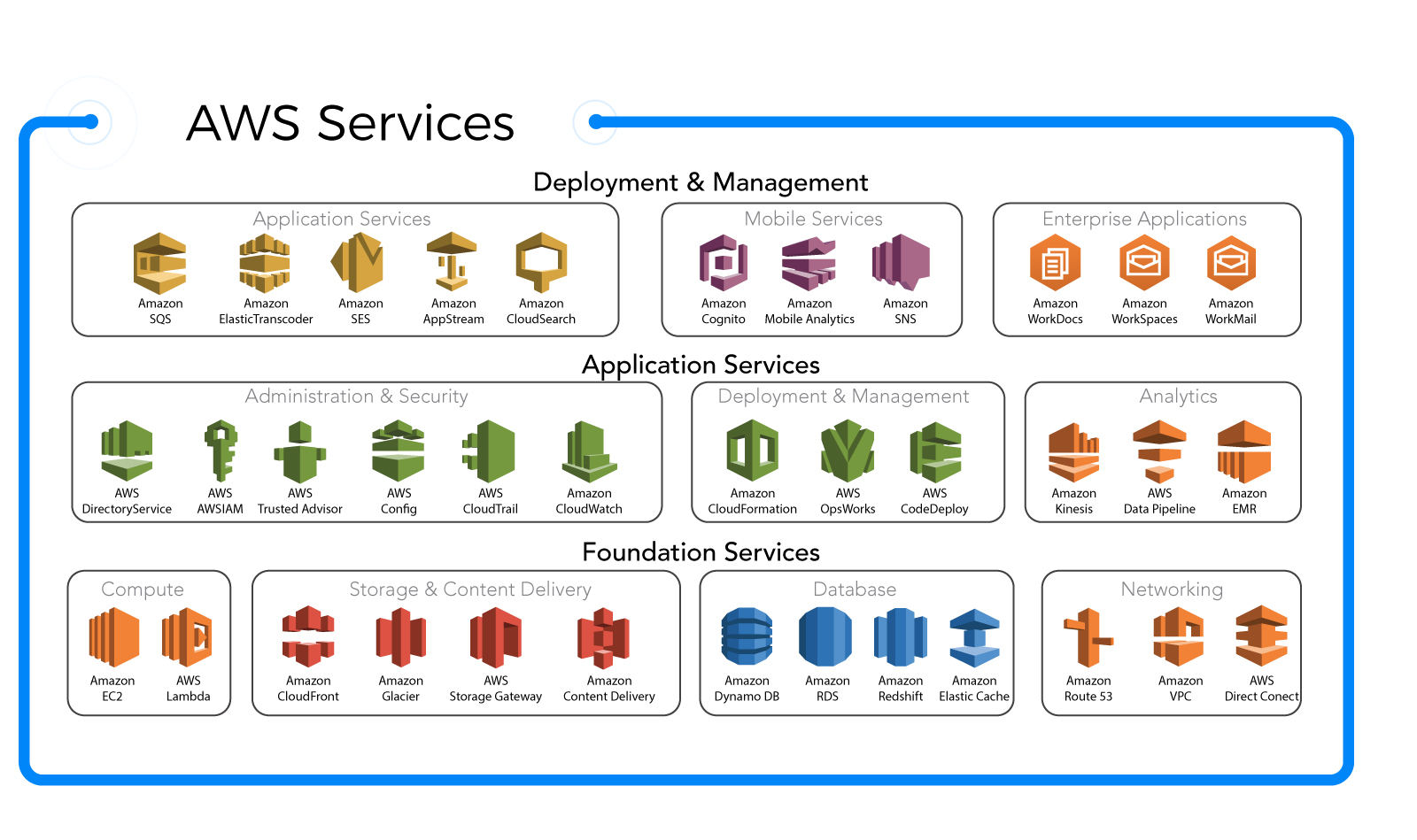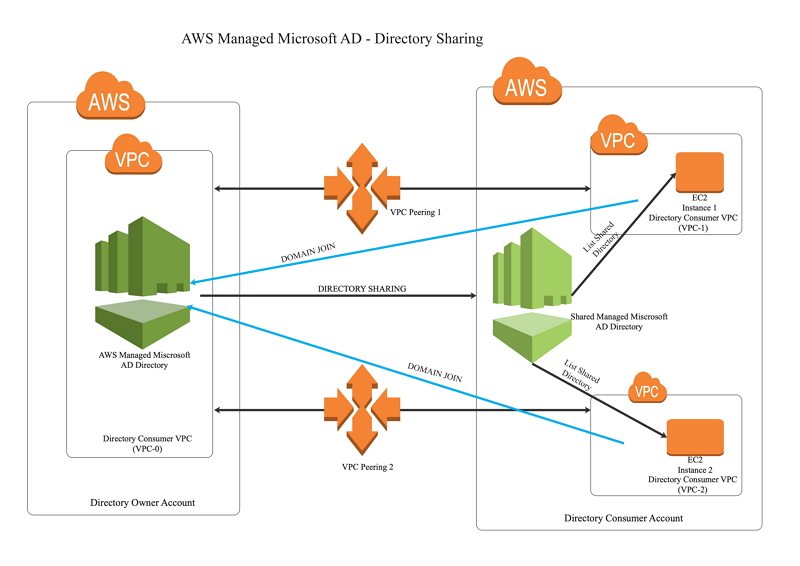What are AWS Network Services?
AWS network services refer to a suite of cloud-based network infrastructure tools and solutions offered by Amazon Web Services (AWS). These services enable businesses and organizations to build, manage, and optimize their network infrastructures in a scalable, secure, and cost-effective manner. AWS network services can be categorized into three main areas: networking, content delivery, and DNS services.
Networking services include Amazon Virtual Private Cloud (VPC), AWS Direct Connect, and Amazon Route 53. These services allow users to provision and manage virtual networks, connect on-premises data centers to the cloud, and route traffic to and from their applications and resources. By using these networking services, organizations can improve their network performance, security, and reliability.
Content delivery services include Amazon CloudFront, AWS Elemental MediaConnect, and AWS Elemental MediaLive. These services enable users to distribute and deliver their content, such as videos, images, and applications, to their customers around the world with low latency and high transfer speeds. By using these content delivery services, organizations can improve their customer experience, engagement, and satisfaction.
DNS services include Amazon Route 53 and AWS CloudMap. These services allow users to register and manage their domain names, route traffic to their applications and resources, and discover and connect to their microservices and containers. By using these DNS services, organizations can simplify their network management, increase their agility, and reduce their costs.
In summary, AWS network services provide a powerful and flexible set of tools and solutions for building and managing cloud-based network infrastructures. By using these services, organizations can improve their network performance, security, reliability, and customer experience, and achieve their business goals and objectives in the cloud.
Key AWS Network Services: An Overview
AWS offers a wide range of network services that enable businesses and organizations to build and manage their cloud-based network infrastructures with ease and flexibility. Here are some of the key AWS network services and their main features, benefits, and use cases:
Amazon Virtual Private Cloud (VPC)
Amazon VPC is a networking service that allows users to provision and manage a logically isolated section of the AWS Cloud where they can launch AWS resources in a virtual network that they define. Users can define their own IP address range, create subnets, configure route tables, network gateways, and security settings, and use both IPv4 and IPv6 in their VPC for secure and easy access to resources and applications.
Amazon Route 53
Amazon Route 53 is a highly available and scalable Domain Name System (DNS) web service that routes end users to internet applications by translating human-friendly domain names, such as www.example.com, into the numeric IP addresses, such as 192.0.2.1, that computers use to connect to each other. Amazon Route 53 is designed to give developers and businesses an extremely reliable and cost-effective way to route end users to internet applications by translating human-friendly domain names, such as www.example.com, into the numeric IP addresses, such as 192.0.2.1, that computers use to connect to each other.
AWS Direct Connect
AWS Direct Connect is a cloud service solution that makes it easy to establish a dedicated network connection from your premises to AWS. Using AWS Direct Connect, you can establish private connectivity between AWS and your datacenter, office, or colocation environment, which in many cases can reduce your network costs, increase bandwidth throughput, and provide a more consistent network experience than internet-based connections.
AWS Global Accelerator
AWS Global Accelerator is a networking service that uses the AWS global network to improve the availability and performance of your applications with local or global users. With Global Accelerator, you can improve the performance of your applications that have users across the globe by directing traffic to the optimal AWS edge location, and by routing traffic to the best regional endpoint based on latency, capacity, and application health.
AWS Transit Gateway
AWS Transit Gateway is a networking service that enables customers to connect their Amazon Virtual Private Clouds (VPCs) and their on-premises networks to a single gateway. This simplifies the management of network traffic between different VPCs and on-premises networks, and provides a consistent network experience for applications and users.
AWS PrivateLink
AWS PrivateLink is a networking service that enables customers to securely access services hosted on AWS and on third-party networks without exposing traffic to the public internet. With AWS PrivateLink, customers can create their own secure, private connections between VPCs, AWS services, and third-party services, and reduce their exposure to security risks and data breaches.
AWS App Mesh
AWS App Mesh is a service mesh that allows customers to control and monitor traffic between microservices in their applications. With AWS App Mesh, customers can easily configure and manage traffic routing, service discovery, and security across multiple microservices, and improve the reliability, performance, and security of their applications.
AWS Local Zones
AWS Local Zones are a type of infrastructure deployment that places AWS compute, storage, database, and other services close to large population, industry, and IT centers. With AWS Local Zones, customers can run applications that require single-digit millisecond latency closer to end-users, and improve the performance and user experience of their applications.
AWS Wavelength
AWS Wavelength is a new compute service that lets developers build applications that deliver ultra-low latency experiences to mobile devices and end-users. With AWS Wavelength, developers can deploy their applications to 5G networks, and reduce the latency and improve the performance of their applications for end-users.
In conclusion, AWS offers a comprehensive suite of network services that enable businesses and organizations to build, manage, and optimize their cloud-based network infrastructures with ease and flexibility. By using these services, organizations can improve their network performance, security, reliability, and customer experience, and achieve their business goals and objectives in the cloud.
How to Design and Implement AWS Network Services
Designing and implementing AWS network services requires careful planning, consideration of security and performance, and the use of AWS tools and resources. Here are some best practices to follow:
Network Architecture Planning
Before implementing any AWS network services, it is essential to plan your network architecture carefully. Consider factors such as the number and type of resources you will be using, the locations of your users and data, and the performance and security requirements of your applications. Use tools such as the AWS VPC Planner and AWS Network Architecture Guide to help you design your network architecture.
Security
Security is a critical consideration when designing and implementing AWS network services. Use network segmentation to isolate different parts of your network and limit access to sensitive resources. Implement access control policies using AWS Identity and Access Management (IAM) and AWS Security Groups. Use encryption to protect data in transit and at rest, and leverage AWS security tools such as AWS Security Hub, AWS Shield, and AWS Key Management Service (KMS) to enhance your security posture.
Performance Optimization
Performance optimization is another important consideration when designing and implementing AWS network services. Use tools such as Amazon CloudWatch and AWS X-Ray to monitor the performance of your network and applications, and use features such as Amazon Route 53 latency-based routing and AWS Global Accelerator to improve the performance of your network.
AWS Tools and Resources
AWS provides a wide range of tools and resources to help you design and implement your network services. Use the AWS Management Console, AWS Command Line Interface (CLI), and AWS SDKs to manage your network services and resources. Leverage AWS services such as AWS Transit Gateway, AWS Direct Connect, and AWS VPN to connect your network to the AWS cloud and other networks.
Best Practices
Here are some best practices to follow when designing and implementing AWS network services:
- Use the principle of least privilege when configuring access controls.
- Implement multi-factor authentication (MFA) for all users and administrators.
- Regularly review and update your network security policies and configurations.
- Use VPC peering to connect different parts of your network securely.
- Use Amazon CloudFront to distribute content to users around the world.
- Use AWS Global Accelerator to improve the performance of your network.
- Use AWS Direct Connect or AWS VPN to connect your network to the AWS cloud securely.
- Use AWS Transit Gateway to connect multiple VPCs and on-premises networks.
- Use AWS App Mesh to control and monitor traffic between microservices.
- Use AWS Local Zones or AWS Wavelength to deliver ultra-low latency experiences to mobile devices and end-users.
By following these best practices, you can design and implement AWS network services that are secure, performant, and scalable. Remember to regularly review and update your network configurations and security policies to ensure they meet your changing business needs.
Real-World Examples of AWS Network Services
AWS network services are used by businesses and organizations of all sizes and industries to build and manage their cloud-based network infrastructures. Here are some real-world examples of how AWS network services are used in practice:
Example 1: Netflix
Netflix, the world’s leading streaming entertainment service, uses AWS network services to deliver content to its millions of users around the world. Netflix uses Amazon Virtual Private Cloud (VPC) to provision and manage its virtual network infrastructure, Amazon Route 53 for DNS routing and traffic management, and AWS Direct Connect to establish dedicated network connections between its data centers and the AWS cloud.
Example 2: Airbnb
Airbnb, the world’s largest online marketplace for vacation rentals, uses AWS network services to support its global operations. Airbnb uses Amazon VPC to create isolated network environments for its applications and services, Amazon Route 53 for DNS routing and traffic management, and AWS Direct Connect to establish dedicated network connections between its data centers and the AWS cloud.
Example 3: Expedia
Expedia, one of the world’s leading travel companies, uses AWS network services to support its mission-critical applications and services. Expedia uses Amazon VPC to create isolated network environments for its applications and services, Amazon Route 53 for DNS routing and traffic management, and AWS Direct Connect to establish dedicated network connections between its data centers and the AWS cloud.
Challenges and Solutions
While AWS network services offer many benefits, businesses and organizations may face challenges when designing and implementing their network infrastructures. Some common challenges include:
- Complexity: Designing and implementing a network infrastructure can be complex, especially for large-scale or distributed systems.
- Security: Ensuring the security of a network infrastructure is critical, and requires careful planning and implementation of access controls, network segmentation, and encryption.
- Performance: Ensuring the performance of a network infrastructure is essential, and requires careful planning and optimization of network architecture, routing, and traffic management.
To address these challenges, businesses and organizations can leverage the best practices and tools provided by AWS, such as the AWS Management Console, AWS Command Line Interface (CLI), and AWS SDKs. They can also follow security best practices, such as network segmentation, access control, and encryption, and use AWS security tools, such as AWS Security Hub, AWS Shield, and AWS Key Management Service (KMS). Additionally, they can use AWS tools, such as Amazon CloudWatch, AWS CloudTrail, and AWS X-Ray, to monitor and troubleshoot their network services, and stay up-to-date with the latest AWS network services features and best practices.
Comparing AWS Network Services with Other Cloud Providers
When it comes to cloud-based network services, AWS is not the only player in the market. Microsoft Azure and Google Cloud Platform are two other major cloud providers that offer similar services. Here’s a comparison of AWS network services with these two cloud providers in terms of features, pricing, and performance.
Amazon Virtual Private Cloud (VPC) vs. Azure Virtual Network and Google Virtual Private Cloud
All three cloud providers offer virtual networking services that allow you to create isolated network environments for your cloud-based resources. Amazon VPC, Azure Virtual Network, and Google Virtual Private Cloud offer similar features, such as IP address management, subnetting, and network security. However, AWS VPC offers more flexibility and granularity in terms of network configuration and management.
Amazon Route 53 vs. Azure DNS and Google Cloud DNS
All three cloud providers offer Domain Name System (DNS) services that allow you to map domain names to IP addresses. Amazon Route 53, Azure DNS, and Google Cloud DNS offer similar features, such as domain registration, DNS resolution, and traffic management. However, Amazon Route 53 offers more advanced features, such as latency-based routing, geo-routing, and health checks.
AWS Direct Connect vs. Azure ExpressRoute and Google Cloud Interconnect
All three cloud providers offer dedicated network connection services that allow you to establish private, secure connections between your on-premises network and the cloud. AWS Direct Connect, Azure ExpressRoute, and Google Cloud Interconnect offer similar features, such as network-to-network interfaces, encryption, and traffic segmentation. However, AWS Direct Connect offers more flexibility and scalability in terms of bandwidth and connection options.
Pricing and Performance
Pricing and performance are two important factors to consider when comparing AWS network services with other cloud providers. While Azure and Google Cloud Platform offer competitive pricing and performance, AWS network services generally offer better value and performance for the same price.
For example, AWS Direct Connect offers lower latency and higher bandwidth than Azure ExpressRoute and Google Cloud Interconnect for the same price. Similarly, Amazon Route 53 offers more advanced features and better performance than Azure DNS and Google Cloud DNS for the same price.
Advantages of Using AWS Network Services
There are several advantages of using AWS network services over other cloud providers. Here are some of them:
- AWS offers a wider range of network services and features than other cloud providers, allowing you to build and manage more complex and sophisticated network infrastructures.
- AWS offers better value and performance for the same price than other cloud providers, allowing you to save costs and improve network performance.
- AWS offers more flexibility and scalability in terms of network configuration and management, allowing you to customize and optimize your network infrastructure to meet your specific needs and requirements.
In conclusion, while Microsoft Azure and Google Cloud Platform offer similar network services to AWS, AWS generally offers better value, performance, and flexibility for the same price. By using AWS network services, businesses and organizations can build and manage more complex and sophisticated network infrastructures, save costs, and improve network performance.
Security Best Practices for AWS Network Services
Security is a critical aspect of building and managing cloud-based network infrastructures. AWS provides several network services that enable businesses and organizations to enhance the security of their network infrastructure. Here are some best practices for securing AWS network services.
Network Segmentation
Network segmentation is the practice of dividing a network into smaller, isolated segments to improve security and reduce the attack surface. AWS Virtual Private Cloud (VPC) enables you to create isolated network environments for your cloud-based resources. By segmenting your VPC into subnets and security groups, you can control the flow of traffic between different parts of your network and restrict access to sensitive resources.
Access Control
Access control is the practice of controlling access to network resources based on user roles and permissions. AWS Identity and Access Management (IAM) enables you to create and manage users, groups, and permissions for your AWS resources. By implementing access control policies, you can ensure that only authorized users and services can access your network resources.
Encryption
Encryption is the practice of converting data into a secure, unreadable format to protect it from unauthorized access. AWS Key Management Service (KMS) enables you to manage encryption keys for your AWS resources. By encrypting your data in transit and at rest, you can ensure that sensitive information, such as passwords, tokens, and keys, is protected from unauthorized access.
AWS Security Tools
AWS provides several security tools that enable you to monitor and secure your network infrastructure. AWS Security Hub provides a centralized view of your security posture across multiple AWS accounts and services. AWS Shield provides protection against Distributed Denial of Service (DDoS) attacks. By using these tools, you can proactively monitor and respond to security threats and vulnerabilities.
Challenges and Solutions
While AWS network services offer several security features and benefits, businesses and organizations may face challenges when implementing and managing security policies. Some common challenges include:
- Complexity: Implementing and managing security policies can be complex, especially for large-scale or distributed systems.
- Compliance: Ensuring compliance with industry and regulatory standards can be challenging, and requires careful planning and implementation of security policies.
- Threats: Identifying and responding to security threats and vulnerabilities can be challenging, and requires proactive monitoring and regular maintenance.
To address these challenges, businesses and organizations can follow security best practices, such as network segmentation, access control, and encryption. They can also use AWS security tools, such as AWS Security Hub, AWS Shield, and AWS KMS, to monitor and secure their network infrastructure. Additionally, they can stay up-to-date with the latest security features and best practices for AWS network services.
Monitoring and Troubleshooting AWS Network Services
Monitoring and troubleshooting are critical aspects of managing AWS network services. By using AWS tools and resources, you can proactively monitor and troubleshoot your network infrastructure to ensure optimal performance and security. Here are some best practices for monitoring and troubleshooting AWS network services.
Amazon CloudWatch
Amazon CloudWatch is a monitoring and observability service that provides real-time visibility into your AWS resources and applications. By using CloudWatch, you can monitor metrics, collect and track log files, and set alarms for your AWS resources. By monitoring metrics such as network traffic, CPU usage, and error rates, you can identify and troubleshoot performance issues and bottlenecks in your network infrastructure.
AWS CloudTrail
AWS CloudTrail is an auditing and monitoring service that enables you to track user activity and API calls in your AWS account. By using CloudTrail, you can monitor API calls, identify security threats, and troubleshoot operational issues. By analyzing CloudTrail logs, you can identify unauthorized access, configuration changes, and other security events in your network infrastructure.
AWS X-Ray
AWS X-Ray is a debugging and profiling service that enables you to analyze and troubleshoot distributed applications. By using X-Ray, you can identify performance bottlenecks, errors, and other issues in your application. By analyzing X-Ray traces, you can identify the root cause of issues and optimize the performance of your application.
Challenges and Solutions
While AWS network services offer several monitoring and troubleshooting features and benefits, businesses and organizations may face challenges when implementing and managing monitoring and troubleshooting policies. Some common challenges include:
- Complexity: Implementing and managing monitoring and troubleshooting policies can be complex, especially for large-scale or distributed systems.
- Data Overload: Monitoring and analyzing large volumes of data can be challenging, and requires careful planning and implementation of monitoring and troubleshooting policies.
- Integration: Integrating monitoring and troubleshooting tools with other AWS services and tools can be challenging, and requires careful planning and implementation.
To address these challenges, businesses and organizations can follow best practices, such as using AWS tools and resources, such as Amazon CloudWatch, AWS CloudTrail, and AWS X-Ray. They can also stay up-to-date with the latest monitoring and troubleshooting features and best practices for AWS network services. Additionally, they can implement automation and integration strategies to simplify monitoring and troubleshooting processes.
Future Trends and Developments in AWS Network Services
AWS network services are constantly evolving to meet the changing needs of businesses and organizations. Here are some future trends and developments in AWS network services that you should be aware of.
5G Networking
5G networking is the next generation of wireless communication technology that promises faster speeds, lower latency, and higher capacity than previous generations. AWS is at the forefront of 5G networking, offering a range of services and tools that enable businesses and organizations to build and manage 5G networks. By using AWS network services, you can take advantage of the benefits of 5G networking, such as improved performance, reliability, and security.
Edge Computing
Edge computing is the practice of processing data and running applications closer to the source of the data, rather than in a centralized data center or cloud. AWS offers a range of edge computing services and tools that enable businesses and organizations to build and manage edge computing networks. By using AWS network services, you can take advantage of the benefits of edge computing, such as reduced latency, improved performance, and increased security.
Serverless Architectures
Serverless architectures are a new way of building and deploying applications that do not require the use of traditional servers. AWS offers a range of serverless services and tools that enable businesses and organizations to build and manage serverless applications. By using AWS network services, you can take advantage of the benefits of serverless architectures, such as reduced costs, improved scalability, and increased agility.
Challenges and Solutions
While AWS network services offer several future trends and developments, businesses and organizations may face challenges when implementing and managing these new technologies. Some common challenges include:
- Complexity: Implementing and managing new technologies can be complex, especially for large-scale or distributed systems.
- Integration: Integrating new technologies with existing systems and applications can be challenging, and requires careful planning and implementation.
- Security: Ensuring the security of new technologies can be challenging, and requires careful planning and implementation of security policies.
To address these challenges, businesses and organizations can follow best practices, such as staying up-to-date with the latest features and best practices for AWS network services. They can also implement automation and integration strategies to simplify the implementation and management of new technologies. Additionally, they can leverage the expertise and experience of AWS partners and consultants to help them navigate the complexities of new technologies.