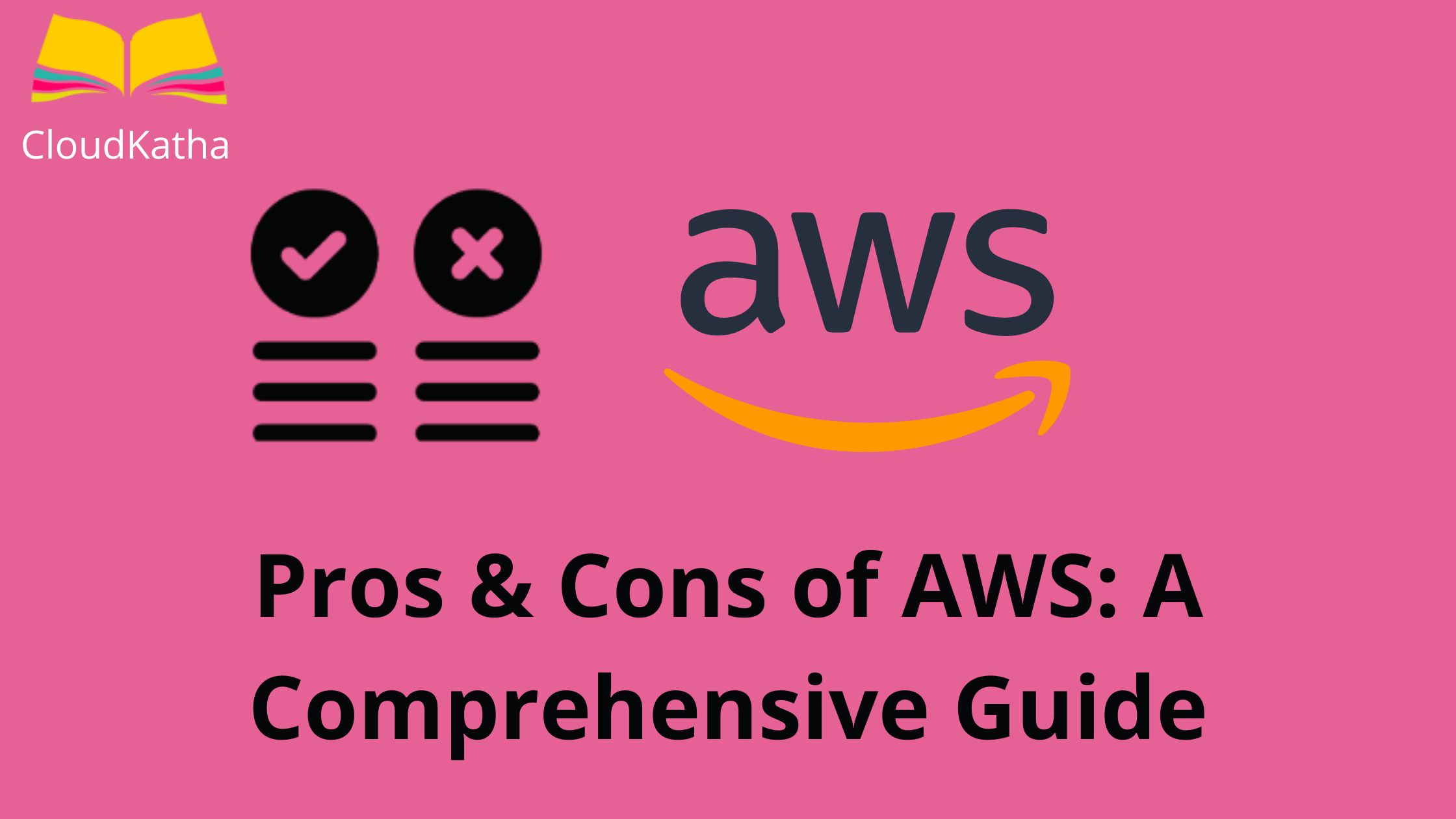An Introduction to AWS Mobile Services
Amazon Web Services (AWS) Mobile Services is a comprehensive suite of tools and services designed to help mobile app developers build, deploy, and manage applications with ease. These services cater to various aspects of mobile app development, including analytics, push notifications, and app content delivery. By leveraging AWS Mobile Services, developers can create engaging, high-performance, and secure mobile applications.
Key AWS Mobile Services: In-Depth Analysis
AWS Mobile Services offer a wide range of features and tools to help developers build robust and feature-rich mobile applications. Among the most popular services are AWS Amplify, AWS AppSync, and AWS Mobile Analytics. These services cater to various aspects of mobile app development, ensuring seamless user experiences and efficient data management.
AWS Amplify
AWS Amplify is a set of tools and services that enables developers to build, deploy, and manage scalable mobile and web applications. It offers features such as authentication, APIs, storage, and hosting, allowing developers to create full-stack applications with ease. By using AWS Amplify, developers can accelerate their app development process and focus on delivering engaging user experiences.
AWS AppSync
AWS AppSync is a real-time data synchronization service that simplifies the process of building data-driven mobile and web applications. It enables developers to create GraphQL APIs that automatically update data across multiple devices and platforms. With AWS AppSync, developers can build applications that offer real-time updates, offline support, and seamless data integration with various data sources.
AWS Mobile Analytics
AWS Mobile Analytics is a service that helps developers collect, process, and analyze user data from mobile applications. By using AWS Mobile Analytics, developers can gain insights into user behavior, app performance, and engagement metrics. This information can be used to optimize app functionality, improve user experiences, and drive business growth.
Best Practices
To make the most of AWS Mobile Services, consider the following best practices:
- Leverage the power of cloud infrastructure to scale your applications as needed.
- Integrate analytics and monitoring tools to track app performance and user behavior.
- Ensure data security and privacy by implementing proper encryption and access controls.
- Optimize app performance by minimizing network latency and using caching techniques.
- Stay up-to-date with the latest features and updates from AWS Mobile Services.
Real-World Applications: Success Stories and Case Studies
AWS Mobile Services have been successfully implemented in various real-world mobile applications, demonstrating their effectiveness and versatility. Here are some success stories and case studies that highlight the benefits of using AWS Mobile Services:
Case Study 1: Airbnb
Airbnb, a popular online marketplace for home-sharing, leverages AWS Mobile Services to manage their mobile application’s infrastructure. By using AWS services like Amazon SNS for push notifications and Amazon Pinpoint for targeted marketing campaigns, Airbnb has been able to improve user engagement and deliver a seamless user experience.
Case Study 2: Snapchat
Snapchat, a multimedia messaging app, utilizes AWS Mobile Services to handle their massive user base and data processing needs. By using AWS services like Amazon S3 for data storage and Amazon Kinesis for real-time data processing, Snapchat has been able to scale their application and maintain high levels of performance and reliability.
Case Study 3: Slack
Slack, a communication platform for teams, relies on AWS Mobile Services to manage their mobile application’s backend infrastructure. By using AWS services like AWS Lambda for serverless computing and Amazon DynamoDB for data storage, Slack has been able to reduce operational costs and improve application performance.
Success Stories
Numerous other companies have also found success with AWS Mobile Services. For example, the mobile game developer Supercell has used AWS services to manage their popular games, such as Clash of Clans and Clash Royale, achieving high levels of performance and scalability. Similarly, the ride-hailing company Lyft has used AWS services to manage their mobile application’s infrastructure, ensuring seamless user experiences and efficient data management.
How to Get Started: Setting Up AWS Mobile Services for Your Project
To get started with AWS Mobile Services, follow these steps to set up the services for a new or existing mobile app project:
Step 1: Create an AWS Account
If you don’t already have an AWS account, sign up for one at https://aws.amazon.com/. AWS offers a free tier for 12 months, which is ideal for testing and experimenting with various services.
Step 2: Set Up Your Mobile App Project
After creating an AWS account, navigate to the AWS Mobile Services console and create a new mobile app project. You’ll be prompted to enter basic information about your app, such as its name and platform (iOS, Android, or both).
Step 3: Enable Services
From the AWS Mobile Services console, enable the services you need for your project, such as analytics, push notifications, or app content delivery. Each service will have its own setup process and configuration options.
Step 4: Integrate SDKs
Download and integrate the AWS Mobile SDKs for your app’s platform. The SDKs provide the necessary libraries and tools to interact with AWS services from your mobile app. Detailed instructions for integrating the SDKs can be found in the AWS documentation.
Step 5: Configure Services
Configure the services you’ve enabled for your project. This may include setting up analytics events, configuring push notification channels, or specifying app content delivery settings.
Step 6: Test Your App
Test your mobile app to ensure that the AWS Mobile Services are functioning as expected. Make any necessary adjustments to your app’s configuration or code as needed.
Step 7: Monitor and Optimize
Once your app is live, use AWS Mobile Services to monitor usage, performance, and user behavior. Optimize your app and its services based on the data you collect to improve user experiences and minimize costs.
Comparing AWS Mobile Services to Alternatives: Strengths and Weaknesses
When choosing a mobile app development platform, it’s essential to compare various options and understand their strengths and weaknesses. Here, we compare AWS Mobile Services to alternative mobile app development platforms and services:
Firebase
Firebase, a Google-owned mobile app development platform, offers similar services to AWS Mobile Services, including analytics, push notifications, and app content delivery. Firebase is known for its user-friendly interface and real-time database capabilities. However, it may not provide the same level of scalability and customization as AWS Mobile Services.
Microsoft Azure Mobile Services
Microsoft Azure Mobile Services is a cloud-based platform that offers mobile app development tools and services. It provides features such as push notifications, user authentication, and data storage. While Azure Mobile Services offers seamless integration with Microsoft products, it may not be as versatile as AWS Mobile Services in terms of platform support and customization options.
IBM MobileFirst
IBM MobileFirst is an enterprise-focused mobile app development platform that offers services such as analytics, push notifications, and app management. It provides robust security features and on-premises deployment options. However, it may be overkill for smaller projects and may have a steeper learning curve compared to AWS Mobile Services.
Strengths of AWS Mobile Services
AWS Mobile Services offers several advantages, including:
- Scalability: AWS Mobile Services can handle large-scale mobile app projects with ease.
- Customization: AWS Mobile Services provides extensive customization options, allowing developers to tailor their mobile apps to specific needs.
- Integration: AWS Mobile Services integrates seamlessly with other AWS services, enabling developers to build comprehensive cloud-based solutions.
- Cost: AWS Mobile Services offers flexible pricing options, allowing developers to pay only for the services they use.
Weaknesses of AWS Mobile Services
Despite its advantages, AWS Mobile Services has some limitations, such as:
- Complexity: AWS Mobile Services can be complex and may have a steeper learning curve compared to some alternative platforms.
- User Interface: While AWS Mobile Services offers a wide range of features, its user interface may not be as intuitive as some alternative platforms.
Optimizing Performance: Best Practices for AWS Mobile Services
To ensure optimal performance when using AWS Mobile Services, consider the following best practices:
Reduce Latency
Minimizing latency is crucial for delivering a smooth user experience. To reduce latency, consider the following strategies:
- Use AWS Edge Services, such as Amazon CloudFront, to cache and distribute content closer to users.
- Implement AWS Global Accelerator to improve network performance for globally distributed applications.
- Optimize API calls by minimizing the number of round trips required to complete a task.
Improve User Experience
Providing a seamless user experience is essential for mobile app success. Consider the following strategies to enhance user experience:
- Implement push notifications to engage users and keep them informed about app updates or relevant information.
- Use AWS Mobile Analytics to gather user insights and make data-driven decisions about app improvements.
- Optimize app performance by monitoring and addressing bottlenecks, such as slow database queries or heavy network usage.
Minimize Costs
Managing costs is crucial for mobile app development projects. Consider the following strategies to minimize costs:
- Use AWS Cost Explorer to analyze spending patterns and identify opportunities for cost optimization.
- Implement AWS Budgets to set custom cost and usage alerts, ensuring you stay within your budget.
- Utilize AWS Savings Plans and Reserved Instances to save on compute resources when possible.
Security Considerations: Keeping Your App and Data Safe
Security is a top priority for mobile app developers, and AWS Mobile Services offer several features to help protect user data and app content. Here are some best practices for ensuring the security of your mobile app when using AWS Mobile Services:
Protect User Data
To protect user data, consider the following strategies:
- Implement user authentication using AWS Cognito or Amazon Amplify. This ensures that only authorized users can access your app’s data and resources.
- Use encryption to protect sensitive data both in transit and at rest. AWS Key Management Service (KMS) can help manage encryption keys and ensure secure data storage.
- Implement AWS WAF (Web Application Firewall) to protect your app from common web exploits and bots.
Secure App Content
To secure app content, consider the following strategies:
- Use AWS Shield to protect your app from distributed denial-of-service (DDoS) attacks and other web-based threats.
- Implement AWS CloudHSM (Hardware Security Module) to manage cryptographic keys and protect sensitive data.
- Use AWS Secrets Manager to manage, retrieve, and rotate secrets such as API keys, database credentials, and passwords.
Comply with Data Privacy Regulations
Ensure compliance with data privacy regulations such as GDPR and CCPA by following these best practices:
- Use AWS Data Protection Services to manage data privacy and protection requirements across various jurisdictions.
- Implement AWS Artifact to access and manage AWS security and compliance reports.
- Use AWS Organizations to centrally manage and govern multiple AWS accounts to ensure compliance with data privacy regulations.
The Future of AWS Mobile Services: Trends and Predictions
As mobile app development continues to evolve, AWS Mobile Services will play an increasingly important role in shaping the future of the industry. Here are some trends and predictions for the evolution of AWS Mobile Services and their impact on mobile app development:
Serverless Architecture
The use of serverless architecture will continue to grow, allowing developers to build and deploy applications without worrying about infrastructure management. AWS Lambda, AWS AppSync, and AWS API Gateway will be at the forefront of this trend, enabling developers to create highly scalable and cost-effective mobile apps.
Artificial Intelligence and Machine Learning
Artificial intelligence (AI) and machine learning (ML) will become increasingly important in mobile app development. AWS Mobile Services will continue to invest in AI and ML capabilities, enabling developers to build smarter and more intuitive mobile apps that can learn from user behavior and adapt to their needs.
Internet of Things (IoT) Integration
As IoT devices become more prevalent, mobile app developers will need to find ways to integrate them into their applications. AWS Mobile Services will provide tools and services to help developers build mobile apps that can connect to and manage IoT devices, enabling new use cases and business opportunities.
Augmented Reality (AR) and Virtual Reality (VR)
AR and VR technologies will continue to gain traction in mobile app development, offering new ways to engage and entertain users. AWS Mobile Services will provide tools and services to help developers build AR and VR experiences, enabling them to create immersive and interactive mobile apps.
Data Privacy and Security
Data privacy and security will remain top priorities for mobile app developers. AWS Mobile Services will continue to invest in data protection and security features, ensuring that developers can build mobile apps that protect user data and comply with data privacy regulations.