Understanding AWS Management Tools: An Overview
AWS management tools are essential solutions designed to help businesses and individuals efficiently manage their Amazon Web Services (AWS) resources. These tools encompass a wide range of functionalities, including monitoring, security, cost optimization, and automation. By leveraging the right AWS management tools, organizations can optimize efficiency, reduce costs, and improve overall performance.
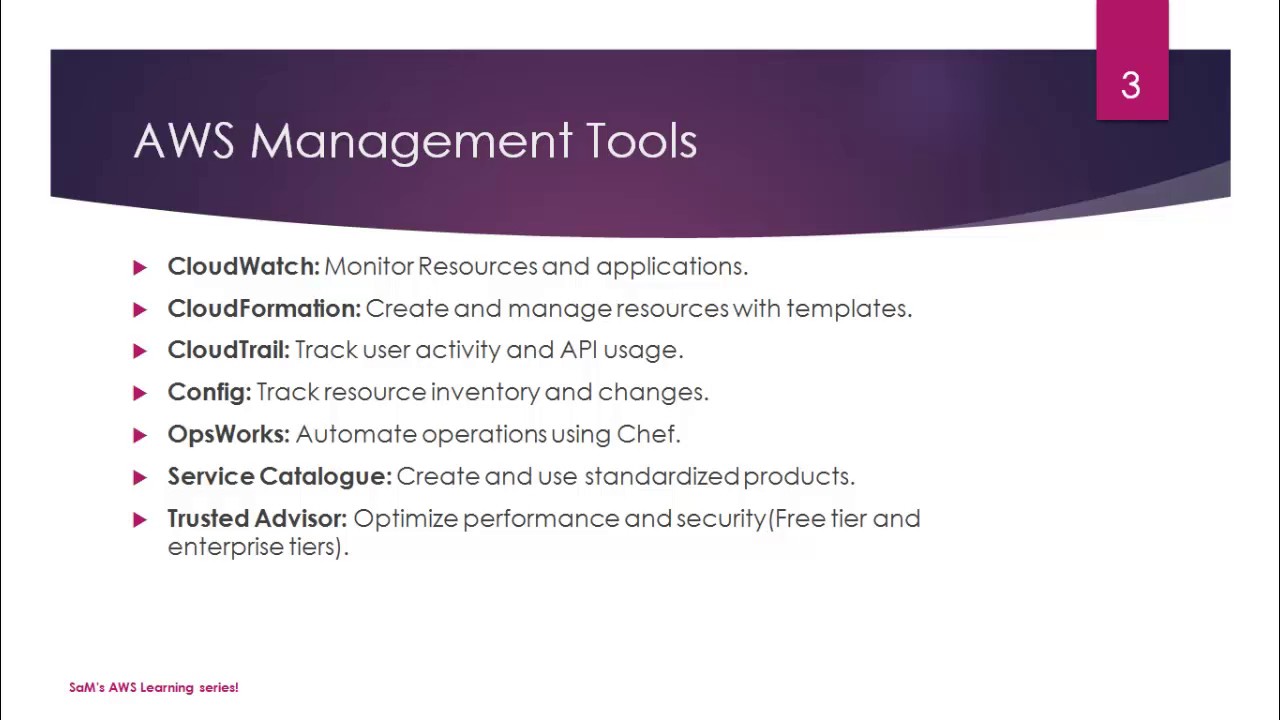
Key Categories of AWS Management Tools
AWS management tools can be broadly categorized into several key areas, each addressing specific aspects of AWS resource management. These categories include monitoring, security, cost optimization, and automation. Understanding these categories and their significance is crucial for selecting the most suitable tools to manage AWS resources effectively.
Monitoring
Monitoring tools provide real-time visibility into the performance, availability, and health of AWS resources. These tools help identify and troubleshoot issues, ensuring optimal performance and uptime. Popular monitoring tools include Amazon CloudWatch, Datadog, and Sumo Logic.
Security
Security tools are designed to safeguard AWS resources against unauthorized access, data breaches, and other cyber threats. They help maintain compliance with industry standards and regulations, ensuring a secure AWS environment. Examples of security tools include AWS Security Hub, AWS Identity and Access Management (IAM), and AWS Shield.
Cost Optimization
Cost optimization tools assist in managing and reducing AWS expenses. They provide insights into usage patterns, enable budgeting, and offer recommendations for cost-effective resource configurations. AWS Cost Explorer, AWS Budgets, and ParkMyCloud are popular cost optimization tools.
Automation
Automation tools streamline repetitive tasks, reduce human error, and enhance efficiency. They enable the creation and management of infrastructure as code, ensuring consistent and scalable deployments. AWS CloudFormation, AWS OpsWorks, and AWS Lambda are examples of automation tools.
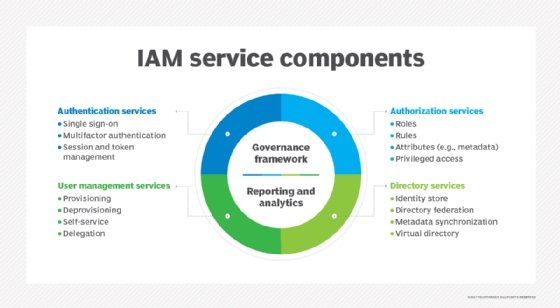
Selecting the Right AWS Management Tools
Selecting the most suitable AWS management tools is a critical step in optimizing AWS resource management. To make an informed decision, consider the following factors:
Specific Needs
Assess your organization’s unique requirements, such as monitoring resource performance, ensuring security, reducing costs, or automating tasks. Align these needs with the capabilities of various AWS management tools to identify the best fit.
Budget
Establish a budget for AWS management tools, taking into account licensing fees, subscription costs, and any potential savings from cost optimization tools. Compare the pricing structures of different tools to ensure affordability without compromising functionality.
Technical Expertise
Evaluate your team’s technical proficiency in using AWS management tools. Opt for solutions with user-friendly interfaces and comprehensive documentation if your team is new to AWS management. For more experienced teams, consider advanced tools that offer extensive customization and automation options.
Integration with Existing Systems
Ensure seamless integration between AWS management tools and your existing systems. Look for tools that support APIs, webhooks, or other integration methods to minimize disruptions and maximize efficiency.
Ease of Use
Prioritize tools with intuitive user interfaces and well-organized features. A user-friendly design can significantly reduce the learning curve and enable your team to become productive more quickly.
Scalability
Choose tools that can scale with your organization’s growth. Scalable solutions can accommodate increasing resource demands and prevent the need for frequent tool replacements.

Top Tools for AWS Monitoring and Log Analysis
Effective monitoring and log analysis are essential for maintaining optimal AWS resource performance. Utilize these top AWS management tools to streamline monitoring and log analysis tasks:
Amazon CloudWatch
Amazon CloudWatch is a native AWS monitoring service that collects and tracks metrics, logs, and events from AWS resources. It offers customizable dashboards, alarms, and notifications, enabling users to monitor and respond to resource performance issues proactively. CloudWatch is particularly useful for monitoring EC2 instances, RDS databases, and Lambda functions.
Datadog
Datadog is a comprehensive monitoring platform that supports AWS resources and services. It offers real-time visibility into application performance, infrastructure health, and network activity. Datadog’s log analysis capabilities enable users to correlate metrics with log data, facilitating faster troubleshooting and root cause analysis. Its integration with popular tools like Slack, PagerDuty, and GitHub ensures smooth workflows.
Sumo Logic
Sumo Logic is a cloud-native machine data analytics platform that specializes in log management and security analytics. It supports AWS resources and services, offering real-time insights into application performance, security, and compliance. Sumo Logic’s log analysis capabilities enable users to identify trends, outliers, and anomalies, ensuring optimal resource performance and security.

Navigating AWS Security Management Tools
Security is a top priority for businesses and individuals managing AWS resources. Leverage these popular AWS security management tools to maintain a secure AWS environment:
AWS Security Hub
AWS Security Hub is a centralized security management service that aggregates, organizes, and prioritizes security alerts from AWS services such as Amazon GuardDuty, Amazon Inspector, and Amazon Macie. It simplifies security management by providing a unified view of an organization’s security posture, enabling users to identify and remediate security issues more efficiently.
AWS Identity and Access Management (IAM)
AWS IAM is a powerful identity and access management service that enables users to manage access to AWS resources securely. With IAM, you can create and manage AWS users and groups, define permissions, and enforce access control policies, ensuring that only authorized users can access specific resources. IAM also supports integration with external identity providers like Okta, OneLogin, and Microsoft Azure Active Directory.
AWS Shield
AWS Shield is a managed Distributed Denial of Service (DDoS) protection service that safeguards AWS applications and APIs from DDoS attacks. AWS Shield offers two tiers of protection: Standard and Advanced. Standard provides automatic protection for all AWS customers at no additional cost, while Advanced offers more robust protection for high-traffic applications and includes real-time detection, customized mitigation, and 24/7 access to the AWS DDoS Response Team.

Optimizing Costs with AWS Management Tools
Managing and reducing AWS expenses is essential for businesses and individuals utilizing AWS resources. Leverage these AWS cost optimization tools to help manage and minimize costs:
AWS Cost Explorer
AWS Cost Explorer is a native AWS cost management tool that enables users to visualize, understand, and manage their AWS costs and usage over time. With Cost Explorer, you can identify trends, analyze spending patterns, and create custom reports to optimize costs. It also offers recommendations for cost optimization based on your usage patterns.
AWS Budgets
AWS Budgets is a cost management tool that allows users to set custom cost and usage budgets for their AWS accounts. Users can create alerts that trigger when their budget thresholds are exceeded, ensuring they are notified of potential cost overruns. AWS Budgets also supports reservations, savings plans, and instance usage, helping users optimize their spending.
ParkMyCloud
ParkMyCloud is a third-party AWS cost optimization tool that helps users manage and optimize their AWS resource usage. ParkMyCloud offers automated scheduling for EC2 instances, RDS instances, and RDS read replicas, ensuring resources are only running when needed. By scheduling resources to turn off during non-business hours, users can save up to 65% on their AWS bills.
Cost Optimization Best Practices
In addition to using cost optimization tools, consider these best practices to minimize AWS expenses:
- Right-size instances and services based on your needs.
- Reserve instances or use Savings Plans for predictable workloads.
- Delete unused resources, such as unattached EBS volumes and unreferenced snapshots.
- Implement tagging strategies to track and manage costs at scale.
- Monitor and analyze costs regularly to identify areas for improvement.

Automating AWS Management Tasks
Automation is a critical aspect of efficient AWS management, enabling organizations to streamline processes, reduce human error, and enhance productivity. Utilize these AWS automation tools to optimize your AWS environment:
AWS CloudFormation
AWS CloudFormation is a service that enables users to model, provision, and manage AWS resources using templates written in JSON or YAML. CloudFormation allows users to create and update resources in a safe, predictable manner, ensuring consistent deployments and minimizing manual intervention. Users can also leverage pre-built templates from the AWS CloudFormation Template Gallery to accelerate their infrastructure deployment.
AWS OpsWorks
AWS OpsWorks is a configuration management service that uses Chef to automate the deployment, configuration, and management of applications and infrastructure. OpsWorks supports various application lifecycle stages, including development, staging, and production, and integrates with other AWS services, such as Amazon EC2, Amazon RDS, and Elastic Load Balancing. By automating repetitive tasks, OpsWorks helps users maintain a consistent, scalable, and secure AWS environment.
AWS Lambda
AWS Lambda is a serverless computing service that enables users to run code without provisioning or managing servers. With Lambda, users can build applications that automatically scale and respond to triggers, such as changes to data in an Amazon S3 bucket or updates to a DynamoDB table. Lambda supports various programming languages, including Node.js, Python, Java, Go, and C#, allowing users to leverage their preferred language for serverless computing.
Automation Best Practices
To maximize the benefits of automation, consider these best practices:
- Define clear objectives and success criteria for your automation initiatives.
- Automate repetitive, time-consuming, and error-prone tasks first.
- Implement version control and change management processes for your automation scripts.
- Test and validate your automation scripts thoroughly before deploying them in production.
- Monitor and review your automation processes regularly to ensure they continue to meet your needs and expectations.
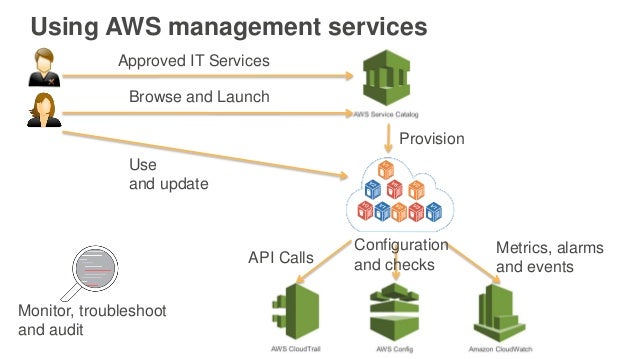
Implementing and Integrating AWS Management Tools
Integrating AWS management tools into existing workflows is essential for maximizing efficiency, reducing costs, and maintaining a secure AWS environment. Follow these best practices to ensure a successful implementation:
Assess Your Current Infrastructure
Before integrating AWS management tools, evaluate your existing infrastructure, including applications, services, and tools. Identify areas where automation, monitoring, security, or cost optimization can be improved, and prioritize these areas based on business needs and potential impact.
Plan for Integration
Develop a detailed integration plan that outlines the steps required to implement and configure AWS management tools. Consider factors such as data migration, API integration, and user training. Ensure that the plan aligns with your business objectives and timelines.
Test and Validate
Before deploying AWS management tools in production, test and validate them in a staging or development environment. This step helps identify and resolve any issues or discrepancies, ensuring a smooth transition to production.
Monitor and Optimize
After integrating AWS management tools, continuously monitor their performance and effectiveness. Track key performance indicators (KPIs) and adjust tool configurations as needed to optimize efficiency, cost, and security. Regularly review and update your integration plan to incorporate new features, best practices, and lessons learned.
Address Challenges and Risks
Be prepared to address potential challenges and risks during the integration process. These may include data privacy concerns, staff resistance to change, or technical complexities. Develop contingency plans and risk mitigation strategies to minimize the impact of these challenges on your business operations.
Continuous Improvement
AWS management tools are continually evolving, with new features and capabilities regularly added. Stay up-to-date with the latest developments and incorporate these advancements into your workflows to maintain a competitive edge and maximize the value of your AWS investment.

