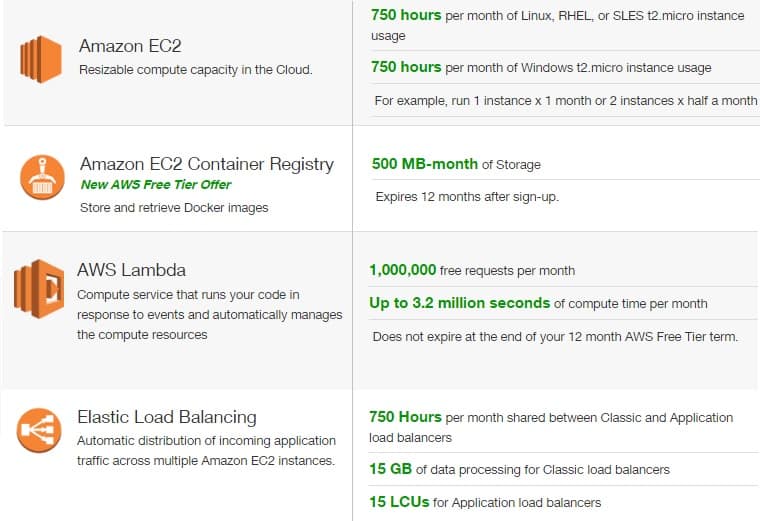Understanding AWS Levels: An Overview
AWS levels, or support plans, are a crucial aspect of managing Amazon Web Services (AWS). These levels cater to various user needs, from beginners exploring AWS to businesses requiring advanced technical support and infrastructure management. The different AWS levels offer a range of features, pricing, and benefits, allowing users to choose the plan that best suits their requirements and budget.
AWS Free Tier: The Entry Level
The AWS Free Tier is the entry point for users to explore AWS services without incurring any costs. This level is designed for those who are new to AWS or want to test specific services before committing to a paid plan. The Free Tier offers a wide range of benefits, including access to more than 100 AWS services with limited free usage tiers for 12 months after signing up, as well as specific, always-free services.
However, the Free Tier has its limitations. Users are restricted to the free usage tiers, and any usage beyond these limits will be billed at the standard rates. Additionally, not all AWS services are available under the Free Tier, and some services may have limited functionality compared to their paid counterparts.
AWS Basic Support: The Next Step
AWS Basic Support is the next level in the AWS hierarchy, offering users access to AWS technical support and best practices. This level is designed for users who require more assistance than what the Free Tier provides but do not need the comprehensive support offered in higher tiers. AWS Basic Support includes 24/7 access to email support, as well as support forums and documentation.
The pricing for AWS Basic Support is based on the user’s AWS usage, with a 10% charge on their monthly AWS bill. This cost-effective support plan is an excellent option for users who want to ensure they have access to technical support without incurring high costs.
AWS Developer Support: Tailored for Developers
AWS Developer Support is designed specifically for developers, offering enhanced technical support and resources. This level caters to the unique needs of developers, ensuring they have access to the assistance required to build, deploy, and manage their applications on AWS.
AWS Developer Support includes 24/7 access to email support, as well as phone and chat support during business hours. This level also provides developers with faster response times compared to lower tiers, ensuring their issues are addressed promptly. Additionally, AWS Developer Support offers access to AWS Trusted Advisor, a service that helps users optimize their AWS environment, identify potential issues, and follow AWS best practices.
The cost for AWS Developer Support is based on the user’s AWS usage, with a 15% charge on their monthly AWS bill. This investment in technical support can significantly benefit developers, helping them overcome challenges, optimize their workflows, and ultimately, create better applications.
AWS Business Support: Ideal for Businesses
AWS Business Support is designed to cater to the needs of businesses, offering comprehensive technical support, infrastructure management, and operational guidance. This level is ideal for businesses that require a higher level of assistance to manage their AWS environment effectively.
AWS Business Support includes 24/7 access to email, phone, and chat support. This level also provides businesses with faster response times compared to lower tiers, ensuring their issues are addressed promptly. Additionally, AWS Business Support offers access to AWS Trusted Advisor, a service that helps users optimize their AWS environment, identify potential issues, and follow AWS best practices.
One of the key advantages of AWS Business Support is the inclusion of AWS Support API, which allows users to programmatically access AWS support features. This feature is particularly useful for businesses that want to integrate AWS support directly into their existing workflows and tools.
The cost for AWS Business Support is based on the user’s AWS usage, with a 10% charge on their monthly AWS bill. This investment in technical support can significantly benefit businesses, helping them maintain a secure, efficient, and high-performing AWS environment.
AWS Enterprise Support: The Premium Option
AWS Enterprise Support is the highest level of support offered by Amazon Web Services, designed for businesses that require the most comprehensive and proactive assistance. This level offers a wide range of features and benefits, including a dedicated Technical Account Manager (TAM) who serves as the user’s primary point of contact for all support-related inquiries.
AWS Enterprise Support provides businesses with access to architectural and operational best practices, helping them optimize their AWS environment and achieve their objectives more efficiently. This level also includes 24/7 access to email, phone, and chat support, with the fastest response times available across all AWS support tiers. Additionally, AWS Enterprise Support offers proactive monitoring, automated remediation, and infrastructure event management to help businesses minimize downtime and maintain high levels of performance.
The cost for AWS Enterprise Support is based on the user’s AWS usage, with a 15% charge on their monthly AWS bill. While this is the most expensive support tier, the benefits and features included in AWS Enterprise Support can significantly improve a business’s AWS experience and help them achieve their goals more effectively.
How to Choose the Right AWS Level for Your Needs
Selecting the appropriate AWS level is crucial for optimizing your experience and achieving your objectives in Amazon Web Services. By following these steps, you can determine the best level for your requirements, budget, and technical expertise:
-
Assess your needs: Identify the type and level of support you require. Consider factors such as the complexity of your AWS environment, your in-house technical expertise, and your budget.
-
Compare features and pricing: Review the features, benefits, and costs associated with each AWS level. AWS provides a detailed comparison table to help you make an informed decision.
-
Consider your growth potential: Anticipate your future needs and select an AWS level that can scale with your business. Upgrading or downgrading your support level can be done at any time, but choosing a level that can accommodate your growth can save you time and resources in the long run.
-
Evaluate response times and support channels: Determine the level of support you need based on your operational requirements. AWS offers various support channels, including email, phone, and chat, with varying response times depending on the support level.
-
Review additional resources and tools: Consider the additional resources and tools provided with each support level, such as AWS Trusted Advisor, AWS Personal Health Dashboard, and AWS Support API.
By carefully evaluating your needs and comparing the features and pricing of each AWS level, you can make an informed decision and choose the right level to support your Amazon Web Services experience.
Maximizing Your AWS Experience: Leveraging the Right Level
Choosing the right AWS level is essential for users to optimize their experience and achieve their objectives in Amazon Web Services. By selecting a level that aligns with their requirements, budget, and technical expertise, users can access the necessary resources and support to manage their AWS environment effectively.
Each AWS level offers unique features, benefits, and costs, catering to various user needs. From the entry-level AWS Free Tier to the premium AWS Enterprise Support, users can choose the level that best suits their requirements. By carefully evaluating their needs and comparing the offerings of each level, users can make an informed decision and maximize their AWS experience.
In summary, understanding AWS levels and their functions is crucial for managing Amazon Web Services efficiently. By selecting the right level, users can access the appropriate resources, technical support, and operational guidance to help them achieve their goals and make the most of their AWS investment.