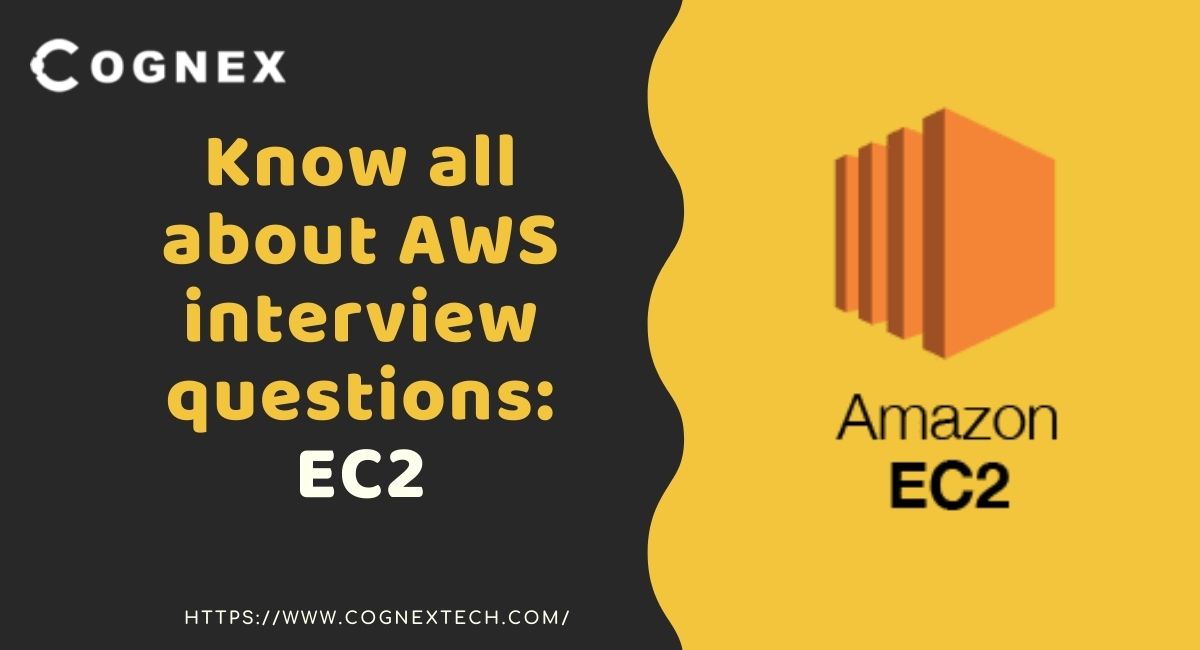Introduction: The Significance of EC2 in AWS and Job Interviews
Amazon Elastic Compute Cloud (EC2) is a cornerstone of the Amazon Web Services (AWS) ecosystem, providing scalable computing capacity in the cloud. Given its importance, EC2-related questions are common in AWS job interviews. This article aims to help you prepare for an AWS interview by exploring EC2-related questions and answers. By understanding the fundamentals of EC2, you can demonstrate your expertise and increase your chances of success in the interview.
Section 1: Understanding EC2 Basics
Amazon Elastic Compute Cloud (EC2) is a central service in AWS, offering flexible and resizable computing capacity in the cloud. It is designed to make web-scale cloud computing easier for developers. The primary features of EC2 include:
- Virtual computing environments, known as EC2 instances
- Secure login information using key pairs
- Automatic allocation of IP addresses using Elastic IPs
- Simple storage device creation with Amazon EBS
- Grouping of instances for easy management using security groups
EC2 instances are the fundamental building blocks of AWS computing. They can be customized to meet the needs of different applications, with varying combinations of CPU, memory, storage, and networking capacity. Security groups act as virtual firewalls for your instances, controlling inbound and outbound traffic based on predefined rules. Key pairs are used to securely connect to your instances using SSH or PuTTY.
Section 2: Diving Deeper into EC2 Instances
EC2 instances are the primary computing units in AWS. They come in various types, tailored to different workloads, such as general-purpose, compute-optimized, memory-optimized, and accelerated computing. Each instance type offers different combinations of CPU, memory, storage, and networking capacity.
When selecting an EC2 instance, consider the following factors:
- Workload requirements: Determine the appropriate balance between CPU, memory, and storage for your specific use case.
- Purchasing options: Choose from On-Demand, Reserved, or Spot Instances based on your budget and workload predictability.
- Sizing strategies: Select the right instance size to optimize performance and minimize costs.
Instance metadata and user data are essential components of EC2 instances. Instance metadata provides information about the instance, such as its ID, availability zone, and IP addresses. User data, on the other hand, is data provided during instance launch, which can be used to automate the configuration of the instance.
Section 3: Mastering EC2 Security
Security is a critical aspect of any cloud infrastructure, and EC2 provides several mechanisms to help ensure a secure environment. Security groups, network ACLs, and IAM roles are essential components of EC2 security.
Security Groups
Security groups act as virtual firewalls for your EC2 instances, controlling inbound and outbound traffic based on predefined rules. They are stateful, meaning that if you allow traffic in a specific direction, the return traffic is automatically allowed.
Network ACLs
Network Access Control Lists (ACLs) are rules that control inbound and outbound traffic at the subnet level. They are stateless, meaning that return traffic must be explicitly allowed.
IAM Roles
IAM roles allow you to delegate access to AWS services and resources without sharing long-term AWS credentials. You can create IAM roles with specific permissions and assign them to EC2 instances, enabling them to interact with other AWS services securely.
To configure and manage security settings for EC2 instances, follow these steps:
- Create security groups and network ACLs with appropriate rules.
- Attach security groups to your EC2 instances.
- Modify network ACLs to control traffic at the subnet level.
- Create and manage IAM roles to delegate access to AWS services.
Section 4: Exploring EC2 Storage Options
EC2 offers various storage options, each with unique features, advantages, and limitations. Understanding these options is crucial for optimizing your EC2-based applications.
EBS Volumes
Amazon Elastic Block Store (EBS) provides persistent block-level storage for EC2 instances. EBS volumes can be attached to a running instance and used like a physical hard drive. They offer high availability and durability, with data replicated within an availability zone.
Instance Store
Instance store provides temporary block-level storage for EC2 instances. Data on instance store volumes is deleted when the instance is stopped or terminated. Instance store is ideal for temporary data, such as caches, scratch data, and operating system files.
Amazon S3
Amazon Simple Storage Service (S3) is an object storage service that can be used to store and retrieve large amounts of data. While not directly integrated with EC2 instances, S3 can be used in conjunction with EC2 for various use cases, such as storing static website assets or backups.
When choosing an EC2 storage option, consider the following factors:
- Data persistence: Determine whether you need persistent or temporary storage.
- Performance: Evaluate the performance requirements of your application and choose the appropriate storage option.
- Cost: Compare the costs of different storage options and select the one that best fits your budget.
Section 5: Optimizing EC2 Performance
Optimizing EC2 performance is essential for ensuring a smooth and efficient AWS experience. This section covers best practices for instance placement, monitoring, and scaling, as well as the use of Spot Instances and Reserved Instances to reduce costs.
Instance Placement
Instance placement strategies, such as spreading instances across different availability zones or racks, can help improve performance and reduce the risk of application downtime due to infrastructure failures.
Monitoring
Monitoring EC2 instances using tools like Amazon CloudWatch and AWS CloudTrail can help identify performance bottlenecks, ensure compliance with best practices, and troubleshoot issues.
Scaling
Horizontal scaling (adding more instances) and vertical scaling (resizing instances) can help maintain optimal performance during periods of high demand. Auto Scaling can be used to automatically adjust the number of instances based on predefined rules or metrics.
Spot Instances and Reserved Instances
Spot Instances allow you to bid on spare Amazon EC2 computing capacity, while Reserved Instances provide a significant discount compared to On-Demand instances for a fixed term. Utilizing these purchasing options can help reduce costs and optimize performance.
Section 6: Preparing for AWS Interviews: Common EC2 Questions
This section provides a list of common EC2 interview questions, categorized by difficulty level, along with sample answers and tips for presenting clear, concise, and well-structured responses.
Beginner Level
Question: What is Amazon EC2, and what are its primary features?
Answer: Amazon EC2 is a web service that provides resizable and secure compute capacity in the cloud. Its primary features include virtual computing environments, known as instances, and a variety of instance types optimized to fit different use cases. EC2 also offers security groups, key pairs, and various storage options.
Intermediate Level
Question: Explain the differences between EBS-backed instances and instance-store instances.
Answer: EBS-backed instances store their root device data on Amazon EBS volumes, providing persistent storage even when the instance is stopped or terminated. Instance-store instances, on the other hand, use instance store volumes for temporary storage, which is deleted when the instance is stopped or terminated.
Advanced Level
Question: How can you optimize EC2 performance and reduce costs using Spot Instances and Reserved Instances?
Answer: Spot Instances allow you to bid on spare Amazon EC2 computing capacity at up to a 90% discount compared to On-Demand instances. Reserved Instances provide a significant discount compared to On-Demand instances for a fixed term. Utilizing these purchasing options can help reduce costs and optimize performance.
Advanced EC2 Topics for Expert-Level Interviews
As you progress in your AWS journey and aim for expert-level interviews, understanding advanced EC2 topics is crucial. These topics demonstrate your ability to design and manage complex, scalable, and secure AWS deployments. This section will explore Auto Scaling, Elastic Load Balancing, and EC2 Container Service, which are essential components of the AWS ecosystem and integrate seamlessly with EC2.
Auto Scaling
Auto Scaling is a powerful service that automatically adjusts the number of EC2 instances in response to changing workloads. By defining scaling policies and groups, you can ensure your application remains responsive and cost-effective. Auto Scaling is particularly useful in handling peak times, ensuring high availability, and implementing self-healing architectures.
Elastic Load Balancing
Elastic Load Balancing (ELB) is a fully managed service that automatically distributes incoming application traffic across multiple EC2 instances. ELB offers high availability, automatic scaling, and robust security features, ensuring your application remains performant and resilient under various traffic patterns. By understanding ELB, you showcase your ability to design and manage highly available and scalable architectures.
EC2 Container Service
Amazon EC2 Container Service (ECS) is a highly scalable, high-performance container management service that supports Docker containers. ECS simplifies the deployment, management, and scaling of containerized applications, enabling you to build a more efficient and agile deployment pipeline. Familiarity with ECS highlights your expertise in containerization and orchestration, two increasingly important skills in modern cloud computing.
Mastering these advanced EC2 topics will not only help you excel in expert-level AWS interviews but also equip you with the knowledge to design and manage complex, scalable, and secure AWS deployments. By integrating Auto Scaling, Elastic Load Balancing, and EC2 Container Service with EC2, you can create robust, efficient, and resilient architectures that meet the demands of modern applications.