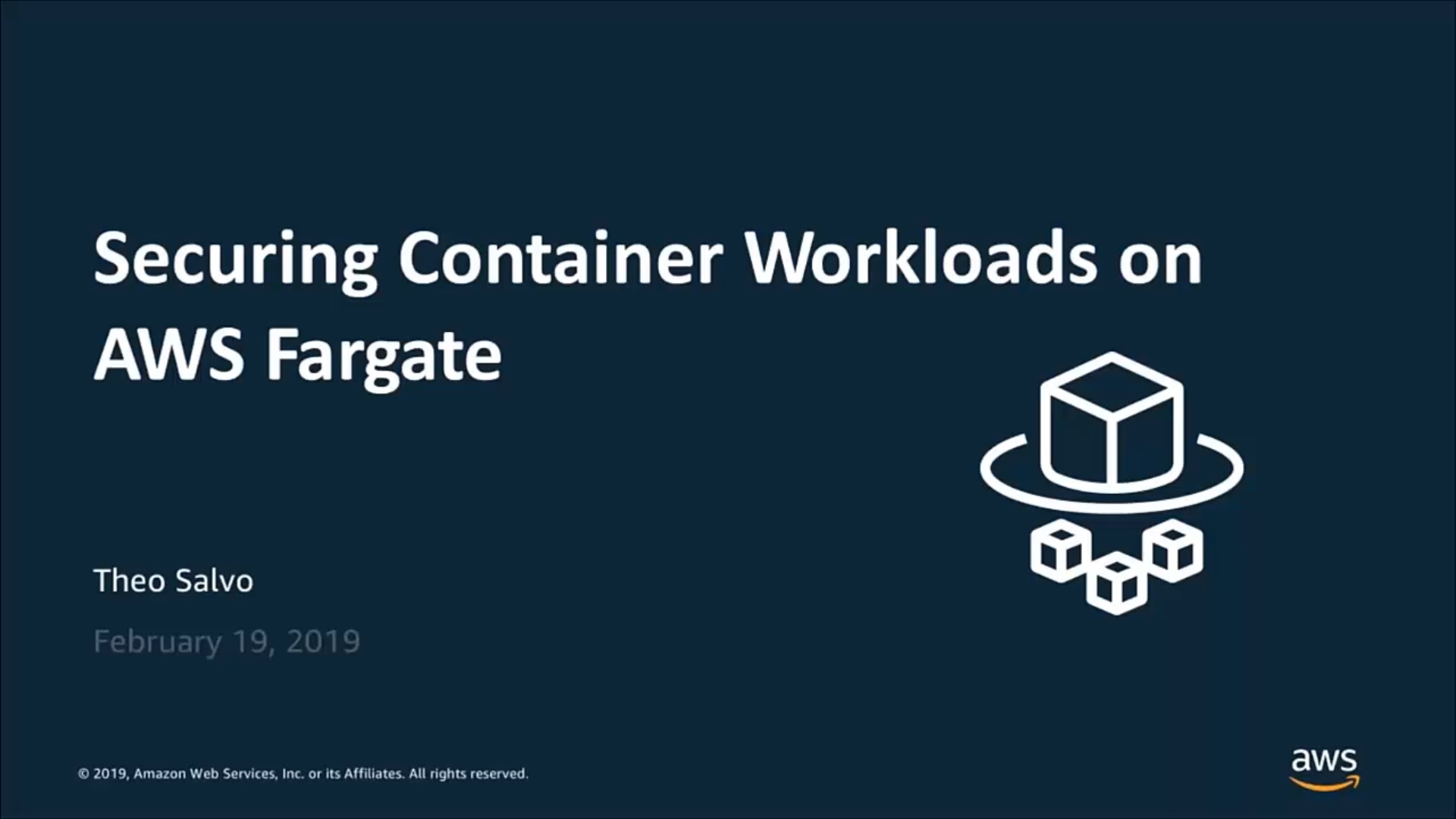Navigating the AWS Fargate Security Landscape
AWS Fargate is a serverless compute engine for containers that simplifies the deployment and management of containerized applications. As organizations increasingly adopt containerization to improve scalability, efficiency, and portability, the security of these containerized workloads becomes a critical concern. In the context of AWS Fargate, security is a shared responsibility between the customer and AWS, and it is essential to understand the security landscape to ensure the protection of your containerized applications. Fargate’s serverless nature abstracts away the underlying infrastructure, allowing you to focus on building and running your applications without the need to manage the underlying servers. However, this shift in responsibility also means that you must carefully consider the security implications of running your containers on Fargate. From image scanning and network security to access control and logging, a comprehensive security strategy is crucial to safeguarding your containerized workloads.
By understanding the security landscape of AWS Fargate, you can leverage the various security features and services provided by AWS to enhance the overall security posture of your containerized applications. This article will explore the key aspects of Fargate security, equipping you with the knowledge and best practices to master the security of your containerized workloads on the Fargate platform.
Securing Your Fargate Containers: Best Practices
Securing your Fargate containers is a crucial aspect of maintaining the overall security of your containerized workloads. By implementing a comprehensive set of security best practices, you can effectively mitigate risks and protect your applications running on the AWS Fargate platform. One of the fundamental security best practices for Fargate containers is image scanning. Regularly scanning your container images for vulnerabilities and known security issues can help you identify and address potential security risks before they are deployed. AWS offers services like Amazon Elastic Container Registry (ECR) and Amazon Inspector that can assist with automated image scanning and vulnerability management.
Network security is another critical area to consider when running Fargate containers. Properly configuring your Virtual Private Cloud (VPC) settings, including subnets and security groups, can help ensure the isolation and protection of your Fargate containers. Implementing robust access control measures, such as leveraging AWS Identity and Access Management (IAM) policies, can further enhance the security of your Fargate environment.
Logging and monitoring are essential for maintaining the security of your Fargate containers. By integrating your Fargate environment with AWS CloudWatch and AWS CloudTrail, you can gain visibility into the activities and events within your containerized workloads, enabling you to detect and respond to security incidents in a timely manner.
Ultimately, a comprehensive security strategy for Fargate containers should encompass a range of best practices, including image scanning, network security, access control, and logging and monitoring. By adopting these security measures, you can effectively safeguard your containerized applications running on the AWS Fargate platform.
Leveraging AWS Security Services for Fargate
To enhance the overall security posture of your Fargate-based applications, it is essential to leverage the various security services and features offered by AWS. These services can provide additional layers of protection and enable you to manage and monitor the security of your containerized workloads more effectively. One of the key AWS security services to consider for Fargate is AWS Identity and Access Management (IAM). IAM allows you to control access to your Fargate resources by defining granular permissions and policies. By implementing robust IAM policies, you can ensure that only authorized users and services have the necessary access to your Fargate containers and the associated resources.
Another important AWS security service is AWS Security Groups. Security Groups act as virtual firewalls, controlling inbound and outbound traffic to your Fargate containers. By configuring Security Groups, you can establish strict network access rules, limiting the exposure of your Fargate containers to only the necessary ports and protocols.
AWS CloudTrail is another valuable service for Fargate security. CloudTrail provides a comprehensive audit trail of all the actions and events occurring within your AWS environment, including your Fargate-based applications. By integrating CloudTrail with your Fargate deployment, you can gain visibility into user activities, API calls, and other security-relevant events, enabling you to detect and investigate any potential security incidents.
Additionally, services like AWS Config and AWS Security Hub can help you automate the enforcement of security policies and monitor the compliance of your Fargate-based applications. AWS Config allows you to continuously monitor and record configuration changes, while AWS Security Hub aggregates security findings from various AWS services, providing a centralized view of your security posture.
By leveraging these AWS security services and features, you can significantly enhance the overall security of your Fargate-based applications, ensuring that your containerized workloads are protected from various security threats and vulnerabilities.
Implementing Secure Container Networking with Fargate
Secure container networking is a crucial aspect of ensuring the overall security of your Fargate-based applications. Fargate’s integration with Amazon Virtual Private Cloud (VPC) allows you to control the network isolation and security of your containerized workloads, providing an additional layer of protection. When running your containers on Fargate, it is essential to configure your VPC settings properly to ensure the isolation and security of your network traffic. This includes defining appropriate subnets, security groups, and network access control lists (NACLs) to control the flow of inbound and outbound traffic to your Fargate containers.
Subnets within your VPC act as logical network segments, allowing you to isolate your Fargate containers based on their specific requirements. By carefully planning and configuring your subnet architecture, you can ensure that your containers are only accessible from the necessary network segments, reducing the attack surface and minimizing the risk of unauthorized access.
Security groups, on the other hand, function as virtual firewalls, controlling the inbound and outbound traffic to your Fargate containers. By defining granular security group rules, you can restrict access to your containers, allowing only the necessary ports and protocols to communicate with your applications.
Additionally, the use of Network Access Control Lists (NACLs) in your VPC can further enhance the security of your Fargate environment. NACLs operate at the subnet level, providing an additional layer of network access control and allowing you to define rules to filter traffic based on IP addresses, ports, and protocols.
By carefully configuring your VPC settings, including subnets, security groups, and NACLs, you can ensure that your Fargate containers are isolated and protected from potential security threats. This comprehensive approach to secure container networking is essential for maintaining the overall security of your Fargate-based applications.
Automating Security Compliance with Fargate
Maintaining security compliance for your Fargate-based applications is a crucial aspect of ensuring the overall security of your containerized workloads. Automating the enforcement of security policies and monitoring compliance can help you streamline this process and ensure that your Fargate environment adheres to the necessary security standards. AWS provides several tools and frameworks that can assist you in automating security compliance for your Fargate-based applications. One such service is AWS Config, which allows you to continuously monitor and record the configuration changes within your AWS environment, including your Fargate resources.
By leveraging AWS Config, you can define and enforce security policies, ensuring that your Fargate containers and associated resources are configured in accordance with your organization’s security requirements. AWS Config can automatically detect and notify you of any configuration changes that deviate from your defined policies, enabling you to take prompt action to address any security concerns.
Another valuable service for automating security compliance with Fargate is AWS Security Hub. Security Hub aggregates security findings from various AWS services, including AWS Config, and provides a centralized view of your security posture. This service can help you identify and prioritize security risks, as well as monitor the compliance of your Fargate-based applications against industry standards and best practices.
By integrating AWS Config and AWS Security Hub with your Fargate environment, you can establish a robust and automated security compliance framework. This approach not only helps you maintain the security of your containerized workloads but also streamlines the process, reducing the manual effort required to ensure compliance.
Automating security compliance with Fargate is a crucial step in safeguarding your containerized applications and ensuring that they adhere to the necessary security standards. By leveraging the tools and services provided by AWS, you can enhance the overall security posture of your Fargate-based applications and maintain compliance with ease.
Securing Sensitive Data in Fargate Containers
Securing sensitive data within your Fargate containers is a critical aspect of maintaining the overall security of your containerized workloads. Sensitive information, such as API keys, database credentials, and other confidential data, must be properly managed and protected to prevent unauthorized access and potential data breaches. When running your applications on AWS Fargate, it is essential to leverage the appropriate AWS services to securely store and manage your sensitive data. One such service is AWS Secrets Manager, which allows you to store and retrieve sensitive information, such as API keys, database credentials, and other confidential data, in a secure and centralized manner.
By using AWS Secrets Manager, you can ensure that your sensitive data is encrypted at rest and in transit, providing an additional layer of protection for your Fargate containers. Additionally, Secrets Manager integrates with various AWS services, including Fargate, making it easy to retrieve and use the necessary secrets within your containerized applications.
Another AWS service that can help you secure sensitive data in Fargate containers is AWS Key Management Service (KMS). KMS provides a secure and highly available key management service, allowing you to create, manage, and use cryptographic keys for data encryption. By leveraging KMS, you can ensure that your sensitive data is encrypted using customer-managed keys, further enhancing the security of your Fargate-based applications.
When working with sensitive data in Fargate containers, it is crucial to follow best practices, such as:
Storing sensitive data in AWS Secrets Manager or KMS, rather than hardcoding it in your container images or environment variables
Granting the minimum necessary permissions to your Fargate containers and associated IAM roles to access the required secrets
Regularly rotating your sensitive data, such as API keys and database credentials, to mitigate the risk of unauthorized access
By implementing these security measures and leveraging AWS services like Secrets Manager and KMS, you can effectively secure the sensitive data within your Fargate containers, ensuring the overall protection of your containerized workloads.
Monitoring and Auditing Fargate Security
Continuous monitoring and auditing of your Fargate security is essential for maintaining the overall protection of your containerized workloads. By leveraging the various logging and monitoring tools provided by AWS, you can gain visibility into the activities and events within your Fargate environment, enabling you to detect and respond to security incidents in a timely manner. One of the key services for monitoring Fargate security is AWS CloudWatch. CloudWatch provides a comprehensive monitoring and observability service, allowing you to collect and analyze logs, metrics, and events from your Fargate containers and associated resources. By integrating your Fargate environment with CloudWatch, you can set up custom alarms and notifications to alert you of any security-related events, such as unauthorized access attempts or unusual activity.
Another crucial service for auditing Fargate security is AWS CloudTrail. CloudTrail is a service that records all the API calls made within your AWS environment, including actions performed on your Fargate resources. By enabling CloudTrail, you can maintain a detailed audit trail of user activities, API calls, and other security-relevant events, which can be invaluable for investigating and responding to security incidents.
In addition to CloudWatch and CloudTrail, you can also leverage other AWS logging and monitoring services, such as AWS GuardDuty and AWS Security Hub, to enhance the security monitoring and auditing capabilities for your Fargate-based applications.
AWS GuardDuty is a threat detection service that continuously monitors your AWS environment, including your Fargate resources, for potential security threats and anomalies. By integrating GuardDuty with your Fargate deployment, you can receive timely alerts and recommendations to help you address any identified security concerns.
AWS Security Hub, on the other hand, provides a centralized view of your overall security posture across multiple AWS services, including Fargate. Security Hub aggregates security findings from various sources, such as GuardDuty and CloudTrail, and presents them in a unified dashboard, making it easier to prioritize and address security risks.
By implementing a comprehensive monitoring and auditing strategy for your Fargate security, you can enhance your ability to detect, investigate, and respond to security incidents, ensuring the ongoing protection of your containerized workloads.
How to Secure Your Fargate Workloads: A Step-by-Step Guide
Securing your Fargate-based workloads is a crucial step in ensuring the overall protection of your containerized applications. By following a comprehensive, step-by-step approach, you can effectively implement the security best practices and leverage the various AWS services to safeguard your Fargate environment.
Implement Image Scanning: Regularly scan your container images for vulnerabilities and known security issues using services like Amazon Elastic Container Registry (ECR) and Amazon Inspector. This will help you identify and address potential security risks before deploying your containers.
Configure Secure Container Networking: Properly set up your Virtual Private Cloud (VPC) settings, including subnets and security groups, to ensure the isolation and protection of your Fargate containers. Restrict access to only the necessary ports and protocols.
Establish Robust Access Control: Leverage AWS Identity and Access Management (IAM) to define granular permissions and policies, ensuring that only authorized users and services have the required access to your Fargate resources.
Secure Sensitive Data: Use AWS Secrets Manager and AWS Key Management Service (KMS) to securely store and manage sensitive information, such as API keys and database credentials, within your Fargate containers.
Implement Logging and Monitoring: Integrate your Fargate environment with AWS CloudWatch and AWS CloudTrail to gain visibility into the activities and events within your containerized workloads. Set up custom alarms and notifications to detect and respond to security incidents.
Automate Security Compliance: Leverage AWS Config and AWS Security Hub to automate the enforcement of security policies and continuously monitor the compliance of your Fargate-based applications.
Continuously Monitor and Audit Security: Utilize AWS GuardDuty and AWS Security Hub to enhance your security monitoring and auditing capabilities, enabling you to detect and address security threats in a timely manner.
By following this step-by-step guide, you can effectively secure your Fargate workloads and ensure the ongoing protection of your containerized applications. Remember to regularly review and update your security practices as your Fargate environment evolves and new security features become available.