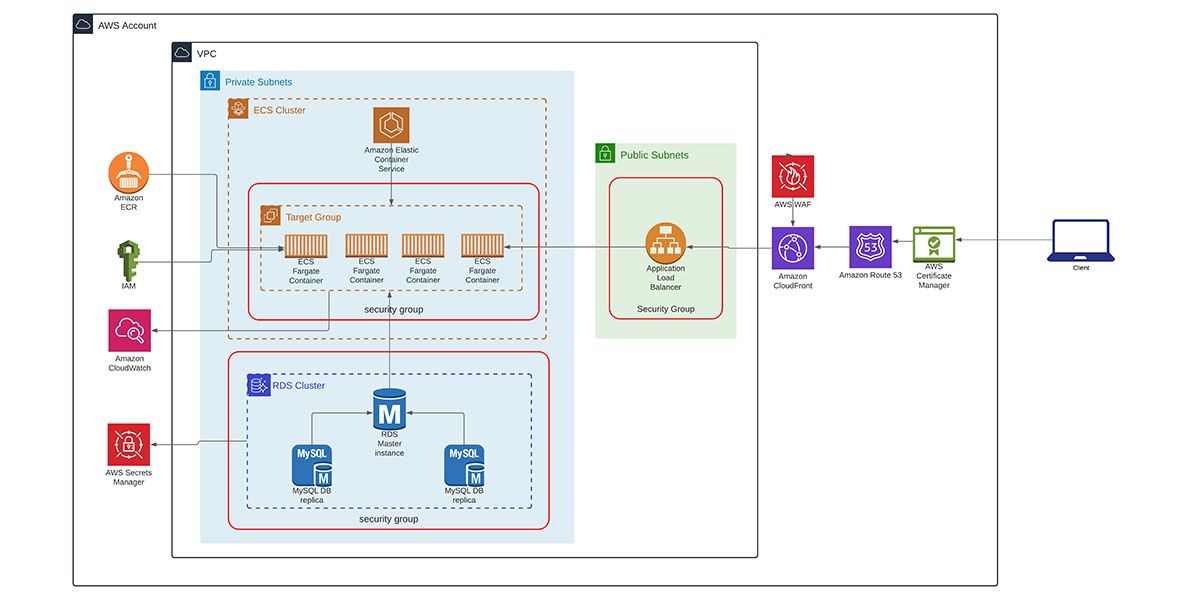What is AWS Fargate and How Does it Work?
AWS Fargate is a serverless compute engine for containers that works with both Amazon Elastic Container Service (ECS) and Amazon Elastic Kubernetes Service (EKS). Fargate allows users to run containers without managing servers or clusters, making it a popular choice for those seeking a more streamlined approach to container orchestration. With AWS Fargate, you simply specify the application requirements, such as CPU, memory, and networking, and the service handles the rest. This includes provisioning and managing the infrastructure required to run your containers. As a result, you can focus on building and deploying your applications without worrying about the underlying infrastructure.
Fargate supports a wide range of container images and provides advanced features such as automatic scaling, monitoring, and logging. It also integrates seamlessly with other AWS services, such as Amazon Route 53, Amazon CloudWatch, and AWS Identity and Access Management (IAM), making it a powerful tool for building and deploying modern applications.
Key Benefits of AWS Fargate
AWS Fargate offers a range of benefits that make it an attractive option for container orchestration. One of the primary advantages is simplified infrastructure management. With Fargate, you don’t need to worry about managing servers or clusters, as the service handles provisioning and managing the infrastructure required to run your containers. This can save you time and resources, allowing you to focus on building and deploying your applications. Another key benefit of AWS Fargate is cost savings. Since you only pay for the resources you use, you can avoid the costs associated with managing and maintaining servers or clusters. Additionally, Fargate provides automatic scaling, which means you can easily scale your applications up or down based on demand, further reducing costs.
Improved application scalability is another advantage of using AWS Fargate. With Fargate, you can easily scale your applications to meet changing demands, without the need to manage servers or clusters. This makes it an ideal choice for applications that require rapid scaling, such as those used in e-commerce, gaming, or media and entertainment.
Fargate also offers advanced features such as automatic patching, monitoring, and logging, making it easier to manage and maintain your container workloads. Additionally, Fargate integrates seamlessly with other AWS services, such as Amazon Route 53, Amazon CloudWatch, and AWS Identity and Access Management (IAM), providing a powerful and flexible container orchestration solution.
How to Get Started with AWS Fargate
Getting started with AWS Fargate is a straightforward process that involves a few key steps. Here’s a step-by-step guide to help you get up and running:
Step 1: Create a Task Definition
The first step in setting up AWS Fargate is to create a task definition. This is a JSON file that describes one or more containers that make up your application. You can create a task definition using the AWS Management Console, AWS CLI, or AWS SDKs.
Step 2: Set Up Networking
Once you have created a task definition, you need to set up networking for your application. This involves creating a VPC, subnets, and security groups, and configuring network settings for your task definition.
Step 3: Configure Permissions
To launch tasks using AWS Fargate, you need to configure permissions for your IAM role. This involves creating an IAM role with the necessary permissions and attaching it to your task definition.
Step 4: Launch a Task
Once you have set up networking and configured permissions, you can launch a task using AWS Fargate. This involves specifying the task definition, cluster, and launch type, and providing any necessary input data for your application.
Step 5: Monitor and Manage Your Application
After launching a task, you can monitor and manage your application using AWS Management Console, AWS CLI, or AWS SDKs. This includes viewing logs, monitoring resource utilization, and scaling your application up or down based on demand.
By following these steps, you can quickly and easily set up and configure AWS Fargate for your containerized applications. With its simplified infrastructure management, cost savings, and improved application scalability, AWS Fargate is an ideal choice for modern container orchestration.
Best Practices for AWS Fargate Implementation
To get the most out of AWS Fargate, it’s important to follow best practices for implementation. Here are some tips and best practices for optimizing AWS Fargate performance:
Use the Right Instance Type
AWS Fargate offers a range of instance types, each with different CPU and memory configurations. When creating a task definition, it’s important to choose the right instance type for your application’s needs. Choosing an instance type with more CPU and memory than necessary can result in higher costs, while choosing an instance type with insufficient resources can lead to performance issues.
Configure Container Memory and CPU
When creating a task definition, it’s important to configure container memory and CPU settings appropriately. Setting memory and CPU limits can help ensure that your containers have the resources they need to run efficiently, while preventing other containers from consuming excessive resources.
Monitor Resource Utilization
Monitoring resource utilization is key to optimizing AWS Fargate performance. By monitoring resource utilization, you can identify performance bottlenecks, diagnose issues, and make necessary adjustments to your task definitions and infrastructure.
Implement Logging and Monitoring
Implementing logging and monitoring is essential for troubleshooting and optimizing AWS Fargate performance. AWS Fargate integrates with Amazon CloudWatch, which provides detailed logs and metrics for your containers and tasks. By using CloudWatch, you can monitor resource utilization, view application logs, and set up alarms for performance issues.
Implement Access Control
Implementing access control is important for securing your container workloads in AWS Fargate. By using AWS Identity and Access Management (IAM), you can create and manage IAM roles and policies for your containers and tasks, ensuring that only authorized users and services can access your resources.
Implement Network Isolation
Implementing network isolation is important for securing your container workloads in AWS Fargate. By using Amazon Virtual Private Cloud (VPC), you can create and manage virtual networks for your containers and tasks, ensuring that only authorized traffic can access your resources.
Implement Encryption
Implementing encryption is important for securing your container workloads in AWS Fargate. By using encryption for data at rest and in transit, you can protect your data from unauthorized access and ensure compliance with regulatory requirements.
By following these best practices, you can optimize AWS Fargate performance, improve application scalability, and ensure the security of your container workloads.
Real-World Use Cases of AWS Fargate
AWS Fargate is being used in a variety of industries and applications to simplify infrastructure management, reduce costs, and improve application scalability. Here are some real-world use cases of AWS Fargate:
Web Applications
AWS Fargate is an ideal choice for web applications that require rapid scaling and high availability. By using Fargate, you can easily scale your web applications up or down based on demand, without the need to manage servers or clusters. Additionally, Fargate integrates with other AWS services, such as Amazon Route 53 and Amazon CloudFront, making it easy to build and deploy highly available web applications.
Data Processing
AWS Fargate is also being used for data processing tasks, such as ETL (Extract, Transform, Load) and batch processing. By using Fargate, you can easily run data processing tasks without the need to manage servers or clusters. Additionally, Fargate integrates with other AWS services, such as Amazon S3 and Amazon Kinesis, making it easy to process and analyze large volumes of data.
Machine Learning
AWS Fargate is being used for machine learning tasks, such as training and deploying models. By using Fargate, you can easily run machine learning tasks without the need to manage servers or clusters. Additionally, Fargate integrates with other AWS services, such as Amazon SageMaker and Amazon EMR, making it easy to build and deploy machine learning applications.
Containerized Microservices
AWS Fargate is an ideal choice for containerized microservices that require rapid scaling and high availability. By using Fargate, you can easily run and manage microservices without the need to manage servers or clusters. Additionally, Fargate integrates with other AWS services, such as Amazon API Gateway and AWS App Mesh, making it easy to build and deploy microservices architectures.
DevOps and CI/CD
AWS Fargate is being used for DevOps and CI/CD (Continuous Integration/Continuous Deployment) tasks, such as building, testing, and deploying applications. By using Fargate, you can easily run and manage build and test environments without the need to manage servers or clusters. Additionally, Fargate integrates with other AWS services, such as AWS CodePipeline and AWS CodeBuild, making it easy to build and deploy applications using CI/CD pipelines.
By using AWS Fargate for these real-world use cases, you can simplify infrastructure management, reduce costs, and improve application scalability. With its flexible and scalable architecture, Fargate is an ideal choice for modern container orchestration.
Comparing AWS Fargate with Other Container Orchestration Tools
When it comes to container orchestration, there are several tools available in the market, including Amazon ECS, Kubernetes, and Docker Swarm. Here’s how AWS Fargate compares with these tools:
Amazon ECS
Amazon ECS (Elastic Container Service) is a fully managed container orchestration service offered by AWS. Fargate is a serverless compute engine for ECS that allows users to run containers without managing servers or clusters. By using Fargate, you can simplify infrastructure management, reduce costs, and improve application scalability. Additionally, Fargate integrates with other AWS services, such as Amazon Route 53 and Amazon CloudFront, making it easy to build and deploy highly available applications.
Kubernetes
Kubernetes is an open-source container orchestration platform that automates container deployment, scaling, and management. While Kubernetes offers a high degree of flexibility and customization, it can be complex to set up and manage. Fargate, on the other hand, simplifies infrastructure management by abstracting away the underlying infrastructure. By using Fargate, you can run Kubernetes applications without managing servers or clusters. Additionally, Fargate integrates with Amazon EKS (Elastic Kubernetes Service), making it easy to run Kubernetes applications on AWS.
Docker Swarm
Docker Swarm is a native container orchestration platform that is built into Docker. While Docker Swarm is easy to set up and use, it lacks some of the advanced features offered by other container orchestration tools. Fargate, on the other hand, offers advanced features such as network isolation, encryption, and access control, making it an ideal choice for modern container orchestration. Additionally, Fargate integrates with other AWS services, such as Amazon ECR (Elastic Container Registry), making it easy to store and manage container images.
In summary, while there are several container orchestration tools available in the market, AWS Fargate offers a unique value proposition by simplifying infrastructure management, reducing costs, and improving application scalability. By using Fargate, you can focus on building and deploying applications, rather than managing servers or clusters.
Security Considerations for AWS Fargate
Security is a critical consideration for any container orchestration platform, and AWS Fargate is no exception. Here are some of the key security features of Fargate and tips for securing your container workloads:
Network Isolation
Fargate provides network isolation by default, which means that each container runs in its own network namespace. This ensures that containers cannot access each other’s network resources, such as ports and IP addresses, unless explicitly allowed. Additionally, Fargate integrates with Amazon VPC (Virtual Private Cloud), which allows you to create and manage virtual networks for your containers.
Encryption
Fargate supports encryption for data at rest and in transit. By default, all data stored in Amazon ECR (Elastic Container Registry) is encrypted using AWS KMS (Key Management Service). Additionally, Fargate supports encryption in transit using TLS (Transport Layer Security) for all API calls and container communications.
Access Control
Fargate provides access control using AWS IAM (Identity and Access Management). By using IAM policies and roles, you can control who can access your container workloads and what actions they can perform. Additionally, Fargate integrates with Amazon ECR and Amazon EKS (Elastic Kubernetes Service), which provide their own access control mechanisms.
Tips for Securing Container Workloads
Here are some tips for securing your container workloads in Fargate:
- Use the latest version of the container runtime and operating system.
- Limit container privileges and capabilities to the minimum necessary.
- Use multi-stage builds to minimize the attack surface of your container images.
- Monitor container logs and metrics for suspicious activity.
- Regularly scan container images for vulnerabilities and malware.
By following these security best practices, you can ensure that your container workloads are secure and compliant with regulatory requirements.
Future Trends and Developments in AWS Fargate
AWS Fargate is a rapidly evolving container orchestration platform, and there are several exciting trends and developments on the horizon. Here are some of the key trends and developments to watch:
Integration with AWS Lambda
AWS Fargate is expected to integrate with AWS Lambda, which will allow users to run serverless functions alongside containerized applications. This will provide a unified platform for building and deploying serverless and containerized applications, and will enable new use cases, such as event-driven container workloads.
Support for Additional Container Runtimes
AWS Fargate currently supports the Docker container runtime, but it is expected to support additional container runtimes, such as rkt and containerd. This will provide users with more flexibility and choice in how they run and manage their container workloads.
Integration with AWS App Mesh
AWS Fargate is expected to integrate with AWS App Mesh, which is a service mesh that enables networking and security for containerized applications. This will provide users with more control over their container networks, and will enable new use cases, such as service discovery, traffic management, and security.
Support for Additional AWS Services
AWS Fargate is expected to support additional AWS services, such as Amazon SageMaker and Amazon EMR. This will enable new use cases, such as running machine learning workloads and big data processing workloads on Fargate, and will provide users with a unified platform for building and deploying a wide range of applications.
Partnerships with Container Ecosystem Players
AWS Fargate is expected to form partnerships with container ecosystem players, such as container registry providers and container development tools providers. This will provide users with more choice and flexibility in how they build, deploy, and manage their container workloads on Fargate.
In conclusion, AWS Fargate is a powerful container orchestration platform that offers many benefits, such as simplified infrastructure management, cost savings, and improved application scalability. By following best practices for implementation and security, users can optimize Fargate performance and ensure the security of their container workloads. With exciting trends and developments on the horizon, Fargate is poised to have a significant impact on the container orchestration market in the coming years.