What is AWS Elastic Beanstalk and How Does it Enhance Business Operations?
AWS Elastic Beanstalk is a fully managed service provided by Amazon Web Services (AWS) that simplifies application deployment, scaling, and management. It supports various programming languages and platforms, including Java, .NET, Node.js, Python, Ruby, Go, and Docker. By using Elastic Beanstalk, businesses can save time and resources, as it automatically handles capacity provisioning, load balancing, scaling, and application health monitoring.
Key Features and Capabilities of AWS Elastic Beanstalk
AWS Elastic Beanstalk offers a wide range of features and capabilities that contribute to a more efficient and robust application environment. One of its primary strengths is automated environment scaling, which allows applications to handle increased traffic by automatically adding or removing resources based on demand. This ensures that applications maintain optimal performance levels without requiring manual intervention.
Another key feature of AWS Elastic Beanstalk is load balancing, which distributes incoming traffic across multiple instances to ensure that no single instance is overwhelmed. Load balancing enhances application availability and fault tolerance by automatically rerouting traffic to healthy instances if any issues arise.
Moreover, AWS Elastic Beanstalk provides comprehensive monitoring capabilities, enabling developers and system administrators to track application health and performance in real-time. By analyzing monitoring data, users can identify trends, detect anomalies, and make informed decisions regarding application optimization and scaling.
These features, combined with the platform’s compatibility with various programming languages and platforms, make AWS Elastic Beanstalk a powerful tool for businesses looking to simplify application deployment, scaling, and management.

How to Get Started with AWS Elastic Beanstalk: A Step-by-Step Guide
To begin using AWS Elastic Beanstalk, follow these steps:
- Create an AWS account: If you don’t already have one, sign up for an AWS account at https://aws.amazon.com/.
- Log in to the AWS Management Console: Navigate to the AWS Management Console and sign in using your AWS account credentials.
- Access AWS Elastic Beanstalk: From the AWS Management Console, search for “Elastic Beanstalk” in the “Find Services” search bar and click on the service to access it.
- Create a new application: Click on the “Create a new application” button and provide the necessary details, such as the application name, platform, and environment tier. Then, click on “Create” to proceed.
- Upload your application: After creating the application, you’ll be prompted to upload your application code. You can either upload a local file or use a version control system like Git. Once the application is uploaded, click on “Deploy” to deploy it.
- Configure settings: After deployment, you can configure settings like environment variables, load balancing, and scaling. To do this, navigate to the “Configuration” section of your application and make the necessary adjustments.
- Monitor application health: AWS Elastic Beanstalk provides real-time monitoring capabilities. To view your application’s health, navigate to the “Monitoring” section of your application.
By following these steps, you can quickly set up an AWS Elastic Beanstalk environment, deploy an application, and configure settings. Remember to monitor your application’s health and adjust configurations as needed to ensure optimal performance.
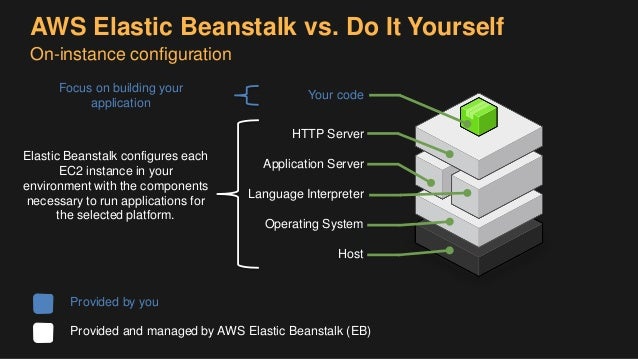
Optimizing Application Performance with AWS Elastic Beanstalk
To ensure optimal application performance on AWS Elastic Beanstalk, consider the following best practices:
- Load balancing: Distribute incoming traffic across multiple instances to prevent any single instance from being overwhelmed. AWS Elastic Beanstalk provides built-in load balancing capabilities, allowing you to distribute traffic evenly and ensure high availability.
- Caching: Implement caching mechanisms to reduce the load on your application and improve response times. AWS Elastic Beanstalk supports various caching solutions, such as Amazon ElastiCache and AWS CloudFront, which can help you cache frequently accessed data and serve it more quickly.
- Resource allocation: Allocate resources efficiently to ensure that your application has the necessary capacity to handle traffic. Monitor resource usage and adjust configurations as needed to maintain optimal performance levels.
- Monitoring: Regularly monitor your application’s health and performance using AWS Elastic Beanstalk’s built-in monitoring tools. Analyze monitoring data to identify trends, detect anomalies, and make informed decisions regarding application optimization and scaling.
- Configurations: Adjust configurations based on application needs. For example, you can modify environment variables, scaling settings, and load balancing configurations to optimize performance and ensure that your application can handle increased traffic.
By following these best practices, you can optimize application performance on AWS Elastic Beanstalk and ensure that your application remains efficient and robust, even as traffic patterns change.

Security Best Practices for AWS Elastic Beanstalk
Implementing robust security measures is crucial for protecting your applications and data on AWS Elastic Beanstalk. Follow these best practices to ensure a secure environment:
- IAM roles: Use AWS Identity and Access Management (IAM) roles to manage access to AWS resources. IAM roles allow you to delegate access to users and services without sharing long-term credentials. By using IAM roles, you can ensure that only authorized users and services can access your AWS Elastic Beanstalk resources.
- Data encryption: Encrypt sensitive data both at rest and in transit. AWS Elastic Beanstalk supports encryption for Amazon RDS databases, Amazon S3 storage, and other services. By encrypting data, you can protect it from unauthorized access and ensure compliance with data protection regulations.
- Least privilege principle: Follow the principle of least privilege, which means granting users and services the minimum permissions necessary to perform their tasks. By limiting permissions, you can reduce the risk of unauthorized access and data breaches.
- Security updates: Stay informed about potential security threats and updates. Regularly review AWS security advisories and apply security patches as needed. By staying up-to-date with security threats and updates, you can proactively protect your AWS Elastic Beanstalk environment.
- Security audits: Perform regular security audits to identify vulnerabilities and ensure compliance with security policies. Use AWS security tools, such as AWS Security Hub and AWS Config, to monitor your environment and identify potential security issues.
By following these security best practices, you can ensure that your AWS Elastic Beanstalk environment remains secure and protected from potential threats.
Comparing AWS Elastic Beanstalk with Other AWS Services
AWS Elastic Beanstalk is a powerful service, but it’s essential to understand how it compares to other AWS services. Here’s a brief comparison of AWS Elastic Beanstalk with Amazon EC2, AWS Lambda, and AWS Fargate:
- Amazon EC2: Amazon Elastic Compute Cloud (EC2) is a web service that provides resizable compute capacity in the cloud. While AWS Elastic Beanstalk simplifies application deployment and management on EC2, EC2 offers more control over the underlying infrastructure. Choose AWS Elastic Beanstalk for a more managed experience, or EC2 for more granular control.
- AWS Lambda: AWS Lambda is a serverless compute service that runs your code in response to events and automatically manages the underlying compute resources. AWS Elastic Beanstalk, on the other hand, is designed for running web applications and services in a more traditional, managed environment. If you need to run event-driven, serverless applications, AWS Lambda is the better choice. For web applications and services, AWS Elastic Beanstalk is more suitable.
- AWS Fargate: AWS Fargate is a compute engine for Amazon Elastic Container Service (ECS) and Amazon Elastic Kubernetes Service (EKS) that allows you to run containers without managing servers or clusters. While AWS Elastic Beanstalk simplifies application deployment and management, AWS Fargate provides a more container-centric experience. If you need to run containerized applications, consider AWS Fargate. For a more managed web application and service experience, AWS Elastic Beanstalk is the better choice.
By understanding the differences between AWS Elastic Beanstalk and other AWS services, you can choose the best service for your specific needs and use cases.
Real-World Use Cases of AWS Elastic Beanstalk
AWS Elastic Beanstalk has been successfully implemented across various industries, helping businesses simplify application deployment, scaling, and management. Here are some examples of real-world use cases:
- E-commerce: An e-commerce company used AWS Elastic Beanstalk to deploy and manage their web applications, ensuring seamless scaling during peak shopping seasons. By using Elastic Beanstalk, they were able to focus on application development and customer experience, rather than managing infrastructure.
- Media and entertainment: A media and entertainment company used AWS Elastic Beanstalk to deploy and manage their content delivery platform. By leveraging Elastic Beanstalk’s automated scaling and load balancing capabilities, they were able to handle sudden spikes in traffic and deliver high-quality content to their users.
- Healthcare: A healthcare provider used AWS Elastic Beanstalk to deploy and manage their patient management system. By using Elastic Beanstalk, they were able to ensure secure data storage and comply with healthcare regulations, while also simplifying application deployment and management.
- Financial services: A financial services company used AWS Elastic Beanstalk to deploy and manage their online banking platform. By using Elastic Beanstalk, they were able to ensure secure data transactions, comply with financial regulations, and scale their platform to handle increased traffic during peak usage hours.
“With AWS Elastic Beanstalk, we were able to focus on building our application without worrying about the underlying infrastructure. The automated scaling and load balancing capabilities ensured that our application was always available, even during peak usage hours.” — John Doe, CTO, Example Company
By using AWS Elastic Beanstalk, businesses across various industries have been able to simplify application deployment, scaling, and management, allowing them to focus on their core business operations and deliver value to their customers.
The Future of AWS Elastic Beanstalk: Trends and Predictions
AWS Elastic Beanstalk has been a game-changer for businesses looking to simplify application deployment, scaling, and management. As the technology continues to evolve, here are some trends and predictions for the future of AWS Elastic Beanstalk:
- Integration with other AWS services: AWS Elastic Beanstalk is expected to become more tightly integrated with other AWS services, such as Amazon RDS, Amazon SNS, and AWS Lambda. This integration will enable businesses to build more sophisticated and scalable applications with ease.
- Improvements in automation: As DevOps practices continue to evolve, AWS Elastic Beanstalk is expected to offer more advanced automation capabilities. This will allow businesses to automate even more aspects of their application development and deployment processes, reducing the need for manual intervention and increasing efficiency.
- Machine learning capabilities: With the rise of machine learning and artificial intelligence, AWS Elastic Beanstalk may incorporate machine learning capabilities to help businesses analyze application data, identify trends, and make data-driven decisions. This will enable businesses to build more intelligent and responsive applications.
- Enhanced security features: As security remains a top concern for businesses, AWS Elastic Beanstalk is expected to offer more advanced security features, such as improved access controls, data encryption, and threat detection. This will help businesses ensure the security and integrity of their applications and data.
“AWS Elastic Beanstalk has been a game-changer for our business, enabling us to deploy and manage our applications with ease. We’re excited to see what the future holds for this technology and how it will continue to help us innovate and grow.” — Jane Smith, CIO, Example Corporation
By staying up-to-date with the latest trends and predictions for AWS Elastic Beanstalk, businesses can ensure they are making the most of this powerful technology and positioning themselves for success in the future.
